There’s nothing more rewarding than a great escape from the hustle of our daily lives. When the going gets tough and we’re all stressed with our responsibilities, watching some good ol’ TV shows may be the perfect remedy. So, where do you go when you seek for the latest episode of The Game of Thrones? That’s right, HBO Now.
What makes it special? How does it compare to HBO Go? And how do you watch HBO Now series on mobile? If you are bombarded with these questions, you’re in the right place. This article discusses all the features of HBO Now, including a comprehensive guide on how to watch it on your mobile easily.
What Is HBO Now

HBO Now is a stand-alone subscription-based video streaming service that offers the same content found on HBO. Subscribing to the service entitles you to the network’s vast content library without the need for a cable subscription. It includes original and licensed TV shows, specials, movies, sports content, and documentaries. In addition, you can also access special features to enhance your viewing experience.
Launched in April 2015, it has over 5 million users across the US. The number continues to increase as the service focuses on building its content library of compelling original series. Unlike HBO Go, HBO Now targets cord-cutters using Netflix and Hulu. That said, you can use the service using only an internet connection rather than a traditional pay-TV provider.
HBO Now: Features & Benefits

Just like any online streaming platform, it also showcases unique attributes to give your HBO experience a boost. Here are some of the features that HBO Now offers:
Ad-Free Streaming
Say goodbye to annoying interludes, it renders a commercial-free streaming service to maximize your watching hours without distractions. Since HBO Now doesn’t offer a variety of plans, this feature is automatically tied with the US$14.99 monthly subscription.
International Titles
Although HBO Now is only available in the US and US territories, that doesn’t mean the titles are also limited in the country. In fact, there is a multitude of critically-acclaimed shows and films from across nations. Just use the browse filter to discover content from Latin America, Europe, and Asia.
Parental Controls
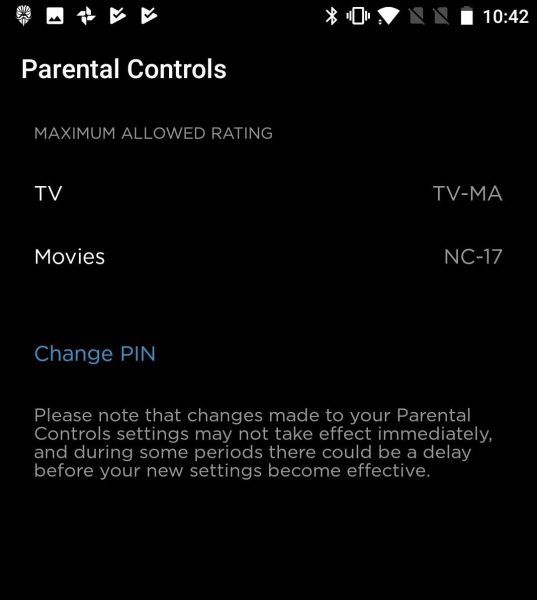
Never worry about your kids watching inappropriate content for their age group. With HBO Now, you can filter what their eyes are going to see by turning on and modifying parental controls. Just choose which TV and movie ratings are okay to watch, you can leave their sides to do your routines with peace of mind. Movie ratings include PG, G, and R, while TV show ratings range from TV-Y, TV-PG, and TV-14. Remember, choosing ratings will affect the whole account. So, other viewers from other devices will also watch movies or TV shows under the same control.
Extensive Remote Security
Akin to most streaming platforms, it has a security function that allows you to see all devices registered to your account. If you spot an unfamiliar one, just log it out and you’re good to go.
Watchlist
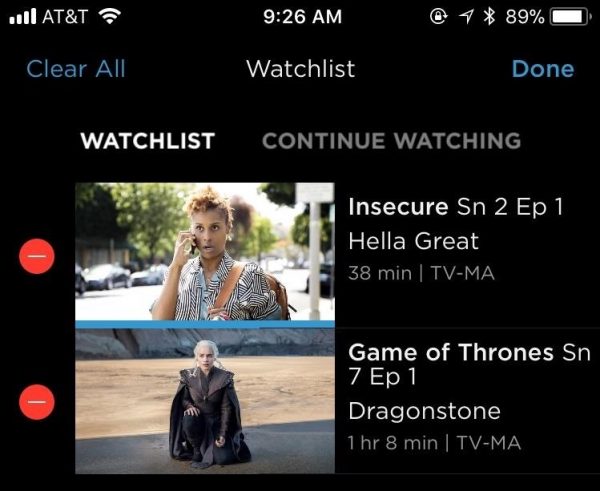
The ability to scan through various TV shows and films is already overwhelming. How much more if you can add these in your personalized watchlist to watch for later? Terrific, right?
Hulu Tie-Up
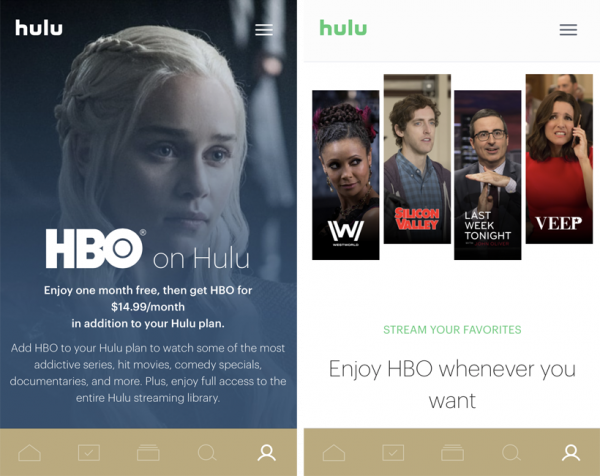
Do you have a Hulu account? If yes, you may want to add HBO to your base plan. This way, you can stream HBO content directly from your Hulu app.
Shows on HBO Now
Watching TV is both therapeutic and entertaining. As mentioned, it lends respite from the commonplace of our lives. If you spend a lot of time in front of the TV, you probably know that HBO has a reputation for being the highest-quality TV network across the US. From sheltering amazing shows to being the first cable network to stream its content online, it’s no doubt that the number of people embracing the service continues to increase as time goes by.
So, what are the best HBO originals you can watch on HBO Now? Let’s take a look at the following:
Game of Thrones

Genre/s: Fantasy Drama
IMDb Rating: 9.3
You’ve heard it. Your friends talk about it during your coffee break. You can even see numerous Game of Thrones memes scattered across Facebook and Twitter. No doubt, Game of Thrones has taken the world by storm. So, why is it so good? The answer simply relies on the plot and characters.
Unlike most fantasy shows, GoT isn’t something you always see on the screen. With a dark plot, bold characters, and indescribable surprise elements, the show will simply leave you gripping for more. There are so many tweaks in the story that will leave your mouth agape. Dragons, zombies, bad-ass fight scenes, and well-written character dialogues are some of the things to look out for.
Westworld

Genre/s: Science Fiction Drama
IMDb Rating: 8.7
Based on a Michael Crichton film in the ’70s, the story revolves around a dystopian amusement park where visitors engage with lifelike robots for entertainment. These robots share an uncanny resemblance to humans and embody a higher form of artificial intelligence. One day, they start developing true consciousness, which leads to a fight between humans and robots.
Westworld is an intricate story written in a provocative manner. It intersects other genres, including thriller, suspense, drama, romance, mystery, science fiction, and more. It doesn’t rest along with the Game of Throne pipeline, but once you see it, it’ll make you conclude there’s something special about it in any way.
Curb Your Enthusiasm
Genre/s: Comedy
IMDb Rating: 8.7
If you’re looking for some good laugh, include Curb Your Enthusiasm to your HBO Now watchlist. It’s a semi-autobiographical sitcom based on the life of a retired television writer, including his family and friends. Each episode demonstrates a misanthropic and more ludicrous sense of comedy. It may not be everyone’s cup of tea, but you’ll know that the show has maintained an acclaimed status since it has over eight seasons on its curve.
Band of Brothers

Genre/s: Action, Drama, History
IMDb Rating: 9.5
As one of the best shows in HBO, Band of Brothers has won over 33 awards, including one Golden Globe. It focuses on the chronicle of Easy Company’s training, preparation, and involvement during World War II. What makes it special among others is its historical impact, which is based on true people, events, and accounts.
Frequently Asked Questions
1. How can I use HBO Now on mobile?
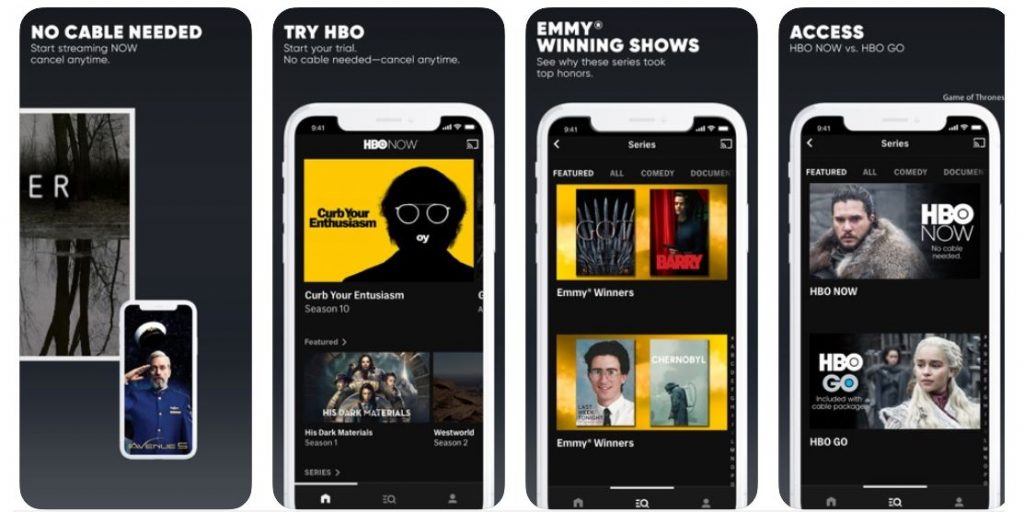
It’s not all the time we have access to our computers. When we go out of our home and travel, the idle times we experience while on the road or during a flight seem like an eternity. Luckily, we have our mobile phones to keep us company wherever we go. Plus, we can do much with it including watching HBO Now series and films.
Don’t worry, using HBO Now on your mobile device is pretty simple. All you have to do is to download the app from the Apple App Store or Google Play Store. From there, you can register for a monthly subscription and access its large content library afterward. Browse through HBO’s greatest collections through the “Featured” and “Quick Hits” segments. Or just click the menu button in the upper-left corner of the app to see broadened categories.
2. How much is HBO Now?
HBO Now subscription is a bit costly compared to its competitors. HBO Now costs US$14.99/month while, by contrast, Netflix and Prime Video start at US$8.99/month and Hulu at US$5.99/month. You are given a 30-day HBO Now free trial once you subscribe to the service for the first time. If you didn’t like the platform while on your free trial, don’t worry. You can always unsubscribe without charge. To do so, read #6.
3. How many people can watch HBO Now simultaneously?
While we don’t recommend sharing your HBO Now login information to a hefty number of people, it’s surprising how lax HBO is in terms of account-sharing. In fact, the US$14.99 subscription allows streaming on up to three devices at once. Plus, there’s even no limit on the number of devices you can register to an account. However, it’s advised to only give your login credentials to limited people since doing so has the tendency to mess up your watchlist.
4. How many devices does HBO Now support?
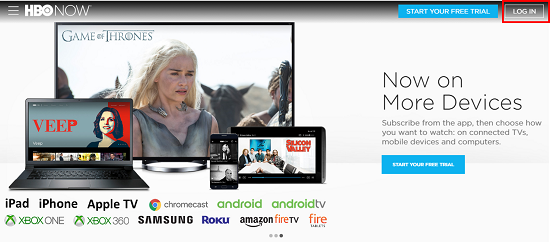
Good news! HBO Now is compatible with numerous devices. You can switch gadgets or stream content on the following:
Desktop:
- Windows
- macOS
Mobile:
- Android
- iOS
- Amazon Fire Tablet
Smart TV:
- Android TV
- Apple TV
- Samsung TV
- Amazon Fire TV
- Fire TV Stick
Others:
- Xbox One
- Xbox 360
- PlayStation 3
- PlayStation 4
- Roku
- Chromecast
5. How do I cancel HBO Now? / How do I unsubscribe from HBO Now?
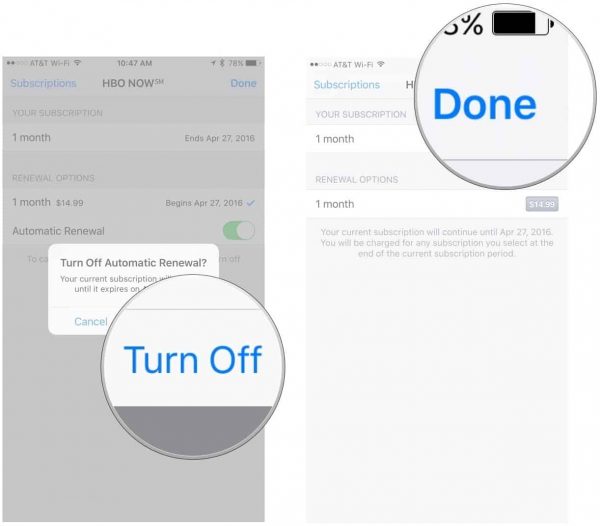
As one of the largest premium television networks in the US, it isn’t hard to see why millions of people subscribe to its services. Bursting with riveting shows and films, HBO Now has a varied yet fruitful experience is waiting for you if you slip into its content library. However, this isn’t always the case with other people. What has captured you may not be as enthralling in others’ perspectives. If this happens, people are left with no choice but to unsubscribe from the service.
Here is a guide on how to cancel your HBO Now subscription. The first step is to remember the provider you subscribed through then go to the service and unsubscribe from there. However, if you have completely forgotten about it, you can follow the steps below:
Check Using The HBO Now Website
- Open your browser and go to HBONow.com.
- Enter your HBO Now login credentials and sign in.
- In the upper-right corner, click “Settings.”
- From the list of options, click “Billing Information.”
- A screen will pop up telling where your HBO Now account is billed through.
Check Using The HBO Now Mobile App
- Open the HBO Now mobile app.
- In the upper-left corner of the app, tap the hamburger menu.
- Scroll down until you reach the bottom of the list and tap “Settings.”
- From the settings menu, tap “Billing Information.”
- A screen will pop up telling where your HBO Now account is billed through.
Cancel Subscription Via HBO Now Website
- Sign in to HBONow.com.
- Click “Settings,” and then “Billing Information.”
- Toggle off the auto-renew switch and confirm the change you made. After that, it will show the last date your account will remain active.
Cancel Subscription Via HBO Now App
- Sign in to your HBO Now Mobile App.
- In the upper-left corner of the screen, tap the hamburger icon then “Settings.”
- Tap “Billing Information” and select “Cancel subscription.”
- Toggle off the auto-renew switch and confirm. It will show the last date your account will remain active.
Cancel Subscription Via iTunes
- On your iOS device, go to “Settings.”
- Scroll down and tap “iTunes & App Stores.”
- Tap “Apple ID,” and then “View Apple ID.”
- Next, enter your passcode or use your touch ID.
- After that, tap “Subscriptions.” From there, choose HBO Now then tap “Cancel Subscription.”
Cancel Subscription Via Google
- If you signed up using your Google Account, click on this link.
- Choose HBO Now from the list and tap the “Manage” button below it.
- After that, tap “Unsubscribe.”
Cancel Subscription Via Amazon App
- Open Amazon Appstore on your mobile device.
- Tap “My Apps” from the menu.
- Tap “Subscriptions,” and then select HBO Now from the list of apps.
- Toggle off “Auto-renewal” or simply hit the “Cancel Subscription” if available.
6. How can I watch live on HBO Now?
HBO Now live streaming isn’t synonymous with those of Hulu and SlingTV. This is because the service doesn’t support live TV components so you can’t view TV programs being broadcast on the pipeline. However, current shows such as Westworld are available to stream at the same time when they air.
