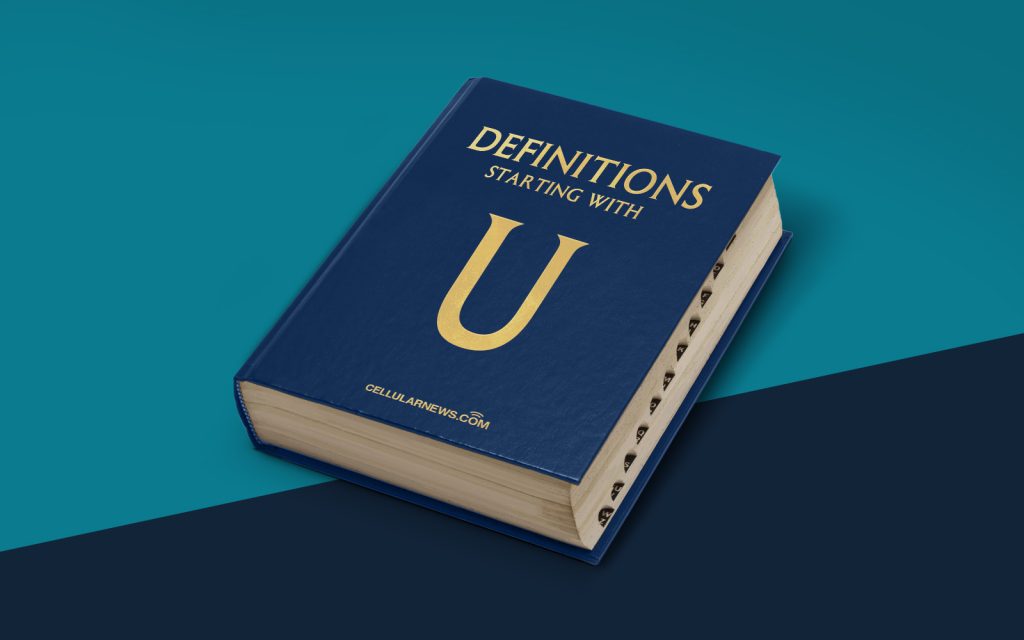
Understanding Unsubscribe: Why It Matters and How It Works
Unsubscribe is a term that we encounter regularly in our digital lives. But what exactly does it mean? And why is it important? In this article, we will explore the concept of unsubscribing and its significance in the digital landscape. So, let’s dive in!
Key Takeaways
- Unsubscribe is the action of voluntarily opting out of receiving further communication or content from a particular source.
- Unsubscribing helps manage your inbox, reduces email clutter, and ensures only relevant information reaches you.
What is Unsubscribe?
At its core, unsubscribe refers to the process of voluntarily opting out of receiving further communication or content from a particular source. This could be an email newsletter, marketing messages, promotional offers, or any other form of digital communication. When you choose to unsubscribe, you are essentially saying, “I no longer wish to receive updates or messages from this sender.”
Unsubscribing plays a vital role in managing your digital presence and maintaining control over the content you receive. With the ever-increasing volume of information inundating our inboxes, keeping track of what’s relevant and important can be challenging. Unsubscribing allows you to declutter your inbox, ensuring that only the content you truly care about reaches you.
When you unsubscribe from a source, your email address is typically removed from their mailing list or distribution list. This ensures that future messages or updates will no longer be sent to your inbox. In addition, digital platforms often provide a one-click unsubscribe option, making the process quick and hassle-free.
How Does Unsubscribe Work?
The process of unsubscribing may vary depending on the platform and the source from which you wish to unsubscribe. However, the general steps involved are as follows:
- Open the email or communication you wish to unsubscribe from.
- Scroll down to the bottom of the email.
- Look for the “unsubscribe” or “opt-out” link.
- Click on the link. This will usually redirect you to a page where you can confirm your unsubscribe request.
- Confirm your unsubscribe request by following any additional instructions provided.
Once you have completed these steps, you should no longer receive emails or communications from the sender. It’s important to note that while the unsubscribe process may be straightforward, it may take some time for the changes to take effect. Therefore, you may still receive a few more messages before they cease entirely.
In conclusion, the unsubscribe feature serves as a valuable tool in managing your digital presence and streamlining your inbox. By opting out of irrelevant or unwanted content, you can focus on receiving only the information that matters most to you. So, don’t hesitate to click that unsubscribe button the next time you come across unwanted messages!
