Truth be told, we all have that nosy friend who constantly borrows your phone to secretly browse our gallery behind excuses such as “let me take a selfie” and the likes. With much of our personal information lurking in our mobile devices, privacy is one thing that we have become so particular about. This is why developers over the years have come up with vault apps that intend to encrypt and protect these data. In a nutshell, a vault app is simply what it is — a digital application that gives a blanket of protection to personal files such as images, videos, and messages from anyone who might want to access them.

While backing up files to iCloud or storing files on OneDrive are options to secure your files, using privacy apps is rather efficient especially if you want to hide files at a short notice.
Vault App for iOS and Android
Regardless of your preferred OS and device, there is a vault-app for you to try. We have curated a list of the 15 best vault apps you can try to give your device some blanket of protection.
1. Secret Photo Vault Lock Photos

Secret Photo Vault Lock Photos is an ingenious vault app for iOS. As is with other vault apps, you have to set up a password upon launching the app. The catch is you can’t reset this passcode; you can send the password to your email for backup. This vault app will create a home screen icon labeled as Disk to disguise itself from prying eyes. It can store photos, videos, audio files, and documents like PDF.
In addition to the free version, users can opt to get a premium subscription which comes with perks like cloud backup and break-in alerts.
Why we like it
- 1. Can keep prying eyes away by giving them a decoy passcode.
- 2. Behaves in a nondescript way giving it a sense of security.
why we don’t like it
- 1. Free version has ads that can get annoying.
- 2. Only available to iOS devices.
Download Secret Photo Vault Lock Photos
2. 1Gallery
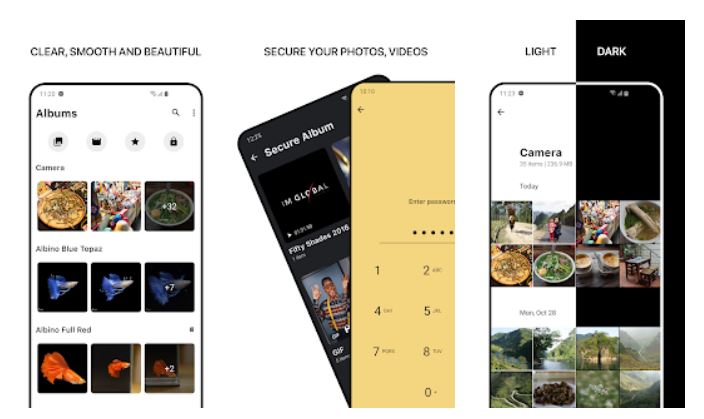
1Gallery offers vault-app functions whereby users can either view their files in the way it was designed or lock them up and view them from the app. The app secures your file and offers different accessibilities like PIN, fingerprints, and patterns. It also has features like a basic photo and video editor and themes to customize the app in the way the user likes. While most features come along with the free version, the premium version does come with added perks at a price of just $2.99.
However, its availability is limited to Android devices only.
why we like it
- 1. Premium version offers all the app’s perks at a beautiful price.
- 2. Can vault different files with extensions like SVG and RAW.
why we don’t like it
- 1. Some users reported some of its basic components are not working as promised.
3. AppLock by DoMobile
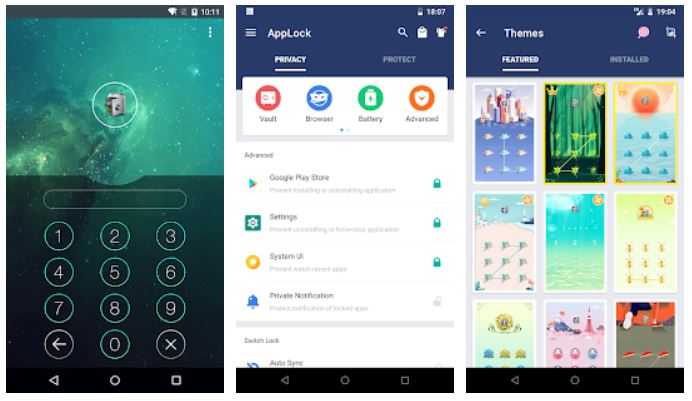
This privacy app doubles as an app lock and vault program for Android phones. It does not have a premium upgrade feature, which means all its benefits are accessible with one download from the Play Store. One notable feature of this app is hiding apps from your home screen; anyone accessing the app would get an error message. Other features include putting password protection to your apps, social media, messages, and personal files.
Unfortunately for iOS users, this app is only available to Android users.
why we like it
- 1. It’s 100% free with no need for a premium upgrade.
- 2. Promises the basics of privacy.
Against
- 1. Comes with limited availability.
4. Gallery Vault
This vault app offers the best privacy features among the apps in this list. No wonder its premium version comes at a hefty cost but justified if you want to enjoy in full the perks it offers. Gallery Vault can both vault up personal files from your main memory destination and even your micro SD. But what we really like about this app is the ability to plot a decoy fake login alert for anyone trying to gain access.
Why we like it
- 1. Gives features one could expect from a vault app.
why we don’t like it
- 1. The free version is full of ads.
- 2. Premium version costs $14.99.
Download Gallery Vault for iOS
Download Gallery Vault for Android
5. Best Secret Folder

The app’s icon can fool anyone to think it’s an app for something else. This is one of the vault apps that offer different access options (biometrics, PIN, or pattern). Its interface intends no pun and resembles a vault. Additionally, this app includes a feature called Snoop Stopper, which snaps a photo when someone tries to access the app. Its premium version costs $1.99, which removes annoying ads and is compatible with Google Drive, Dropbox, and Apple AirPlay.
Unfortunately, this is another app whose availability is limited only to iOS users.
why we like it
- 1. The Snoop Stopper feature is fun.
- 2. App icon disguises the app itself.
why we don’t like it
- 1. The free version is teeming with ads.
Download Best Secret Folder for iOS
6. Hide Something
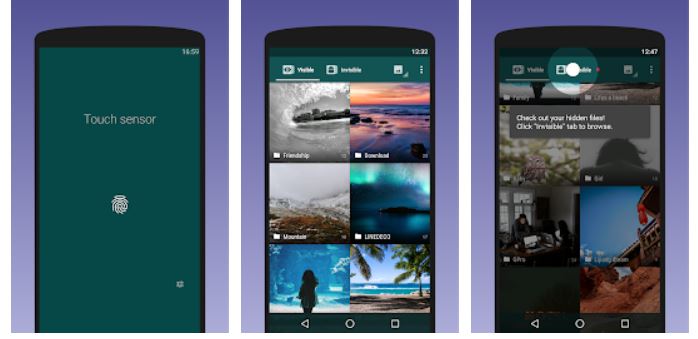
Some reviewers say this app works as the cleanest vault-app in the app store. It comes with a feature that allows users to use third-party apps to send files into the vault and hide them there. Moreover, the app also supports Google Drive backup. Other features include a fake vault mode and biometric support among others. The only thing where this app falls short is on the encryption department. Meaning, any tech-savvy nerd can still gain access to your personal files hidden in the app. Regardless, this is still a perfect app for kids.
why we like it
- 1. Supports Google Drive backup.
- 2. Checks the boxes of common features vault apps should have.
why we don’t like it
- 1. Lacks on the encryption role vault apps should have.
Download Hide Something for Android
7. Gallery Lock (Hide Pictures)
Gallery Lock secures your gallery from prying eyes. It also snaps a photo of anyone who tries to snoops by entering an incorrect password three times. Additionally, this vault app is 100% free and requires no premium upgrade to enjoy the privacy it offers — including break-in attempts. It does sound similar to what Best Secret Folder has to offer. However, they are not similar in the finer and minute details. Despite the similarities, both apps do offer different ways to deliver the features each one promises. That is something worth checking.
why we like it
- 1. 100% free and requires no premium upgrade.
why we don’t like it
- 1. Requires no passcode for access.
Download Gallery Lock for Android
8. LOCKED Secret Album
This app disguises itself as a calculator so no one will think you are hiding something in your phone. One would have to access the app and open the menu to access the files hidden behind it. This app does have nondescript and subtle features — the likes of privacy browser and diary functions. One could also get a premium subscription but it does come with a price and some users even reported some files getting lost for unknown reasons. Nevertheless, all the negative publicities pale in comparison to the positive ones users gave for this app.
why we like it
- 1. It does not only hide your files, but it also disguises itself to drive away prying eyes.
why we don’t like it
- 1. Availability is limited to Android devices.
Download LOCKED Secret Album for Android
9. Keepsafe Photo Vault
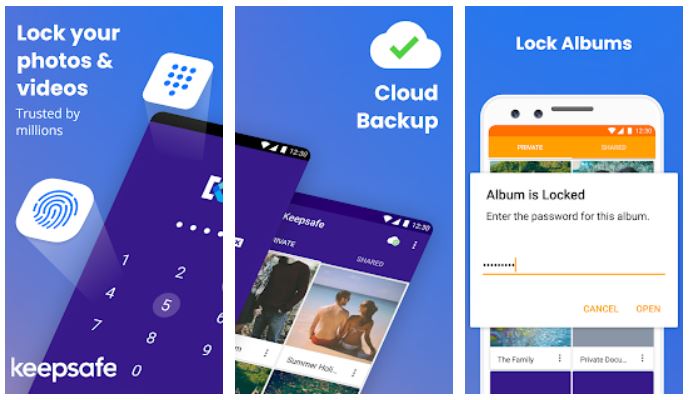
Developed by the same company that prides itself on security products and mobile VPN, this vault app does stay true to that mission. The app provides privacy by even taking snapshots of your IDs and credit cards for safekeeping. It also checks the box by adding in break-in alerts, password-protected folders, and pin decoy features. However, it’s the Secret Door App feature that hides this app as either a virus scanner or calculator which makes it an impressive app.
why we like it
- 1. The app gives some of the best privacy features one could expect from a vault app — not offered by other apps.
why we don’t like it
- 1. One has to get a premium subscription for $149.99 for life, $23.99 per year, or $9.99 per month to be able to get full benefits.
10. LockMyPix
Here is another decent vault app — through and through. Some of its notable features are offline accessibility, biometric scanner support, AES encryption, fake login, and SD card support. It might seem a scam because the app is named differently on Google Play Store but that actually encapsulates the negative reviews this app got. Other than that, this app works well as a privacy app. You can also use Google Play Pass to purchase the premium version of this app for $3.99.
why we like it
- 1. Boasts notable privacy and vault app features.
why we don’t like it
- 1. Some users reported the backup feature malfunctions sometimes.
Download LockMyPix for Android
11. Vault — Hide Pics & Video

Similar to other apps we have listed in this list, Vault (Android-only) will not appear on your home screen once downloaded into your device. Access to the app is done in two ways: pattern and then followed by a pin code. It checks the basics for vault apps by hiding photos, videos, texts, and calls. Moreover, one can do more with the app by purchasing the premium version for $29.99 per year or $3.99 per month.
why we like it
- 1. One can get the basics of privacy with the free version of the app.
why we don’t like it
- 1. Availability of the app is limited to Android devices only.
12. PhotoGuard
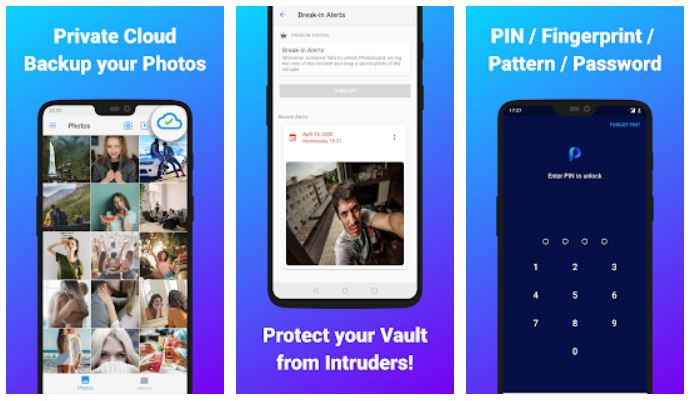
PhotoGuard uses a protocol called AEX-256 bit encryption to protect your photos with either a pattern, PIN, or biometric lock. This app works in the same way as other privacy apps do: put in your photos and videos for safekeeping. Additionally, it is also one of the vault apps that has the break-in alert features and cloud backup, making it one of the best vault apps on this list.
why we like it
- 1. Its monthly subscription is affordable in as much as its premium version: $2.99 per month or $54.99 once.
why we don’t like it
- 1. Some users reported files sometimes got lost when they transfer files to the gallery.
Download PhotoGuard for Android
13. SGallery
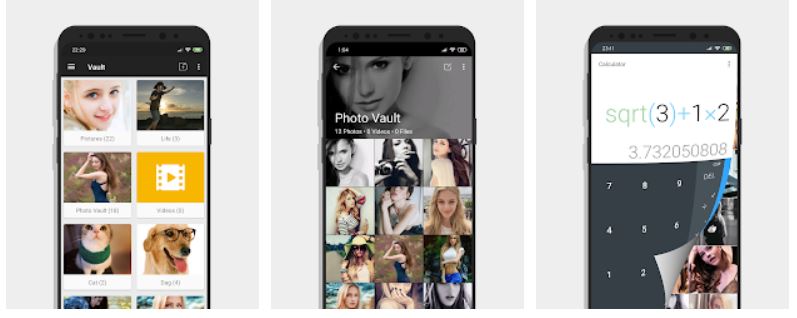
SGallery is another option for Android users to hide away any personal photos and videos from snooping eyes. It uses AES encryption to hide the files and it also checks the boxes for the basics of a vault app — privacy browser and app lock function among others. Moreover, the app’s icon is also a calculator to drive anyone away from snooping.
why we like it
- 1. Can store all file types that you wish to hide from prying eyes.
why we don’t like it
- 1. Some users reported photo quality has decreased since the recent update.
14. Built-In Option for iOS Devices
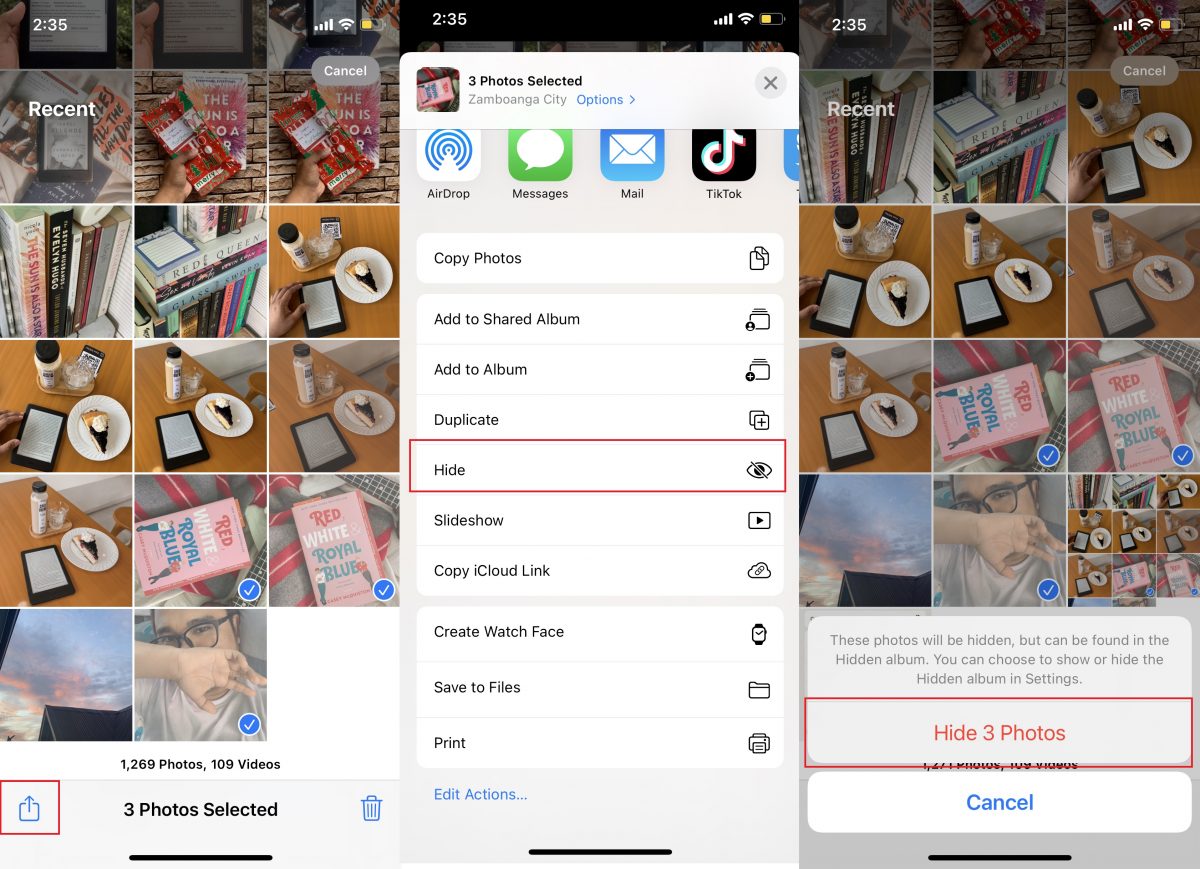
If you have not noticed it yet, much of the apps in this list are for Android and there are just a fair few for iOS devices. That is because the iPhone and iPad have built-in vault-like capabilities that can hide any photo or video from snoopers. Devices running on iOS 8 onwards will have access to the ability of hiding photos from their Moments, Years, and Collections from anyone. Here’s how to do it:
- Open the Photos app.
- On your gallery, select the photos and videos you want to hide.
- Tap the Share icon from the bottom left-hand corner of the screen.
- Scroll down and tap Hide.
- To restore the files back to your albums, go to Albums > Hidden.
why we like it
- 1. It is the easiest and probably the best way for iOS users to hide personal photos and videos from their gallery.
why we don’t like it
- 1. The folder containing the hidden files are accessible to anyone once the phone is unlocked.
15. Built-in Option for Android Devices
Similar to the iOS option to hide files, Android devices have their own take in hiding files as well. Here’s how to do it:
- Tap open Google Photos.
- From the gallery, select the photos and videos you wish to hide.
- Tap the Menu icon.
- Tap Archive.
why we like it
- 1. It is the easiest and probably the best way for Android users to hide personal photos and videos from their gallery.
why we don’t like it
- 1. The folder containing the hidden files are accessible to anyone once the phone is unlocked.
Is Vault App Safe?
Most of the apps we listed here offer AES encryption protocols which mean files are safe while tucked away. This gives the same sense of privacy and security when using messaging apps — the likes of WhatsApp, Viber, etc. While some users did report files got lost when transferring them from the gallery to the app, these issues are isolated ones and do not happen across the board.
However, we also have listed herein the iOS and Android built-in options. Any users can opt to use them if they feel unsure of the other apps we have listed herein. After all, as mentioned previously, privacy is something we have become so particular about nowadays.
Takeaways
Getting a vault-app does give any user a sense of privacy and confidence that no one, apart from the owner of the device, can have access to personal files. We do not want to sugarcoat anything to say these apps do offer short-term privacy benefits. We are not saying they do not work, because they do. However, at the end of the day, the decision still falls unto your own hands.
If you have been using any of these apps already, do let us know how they work for you!
