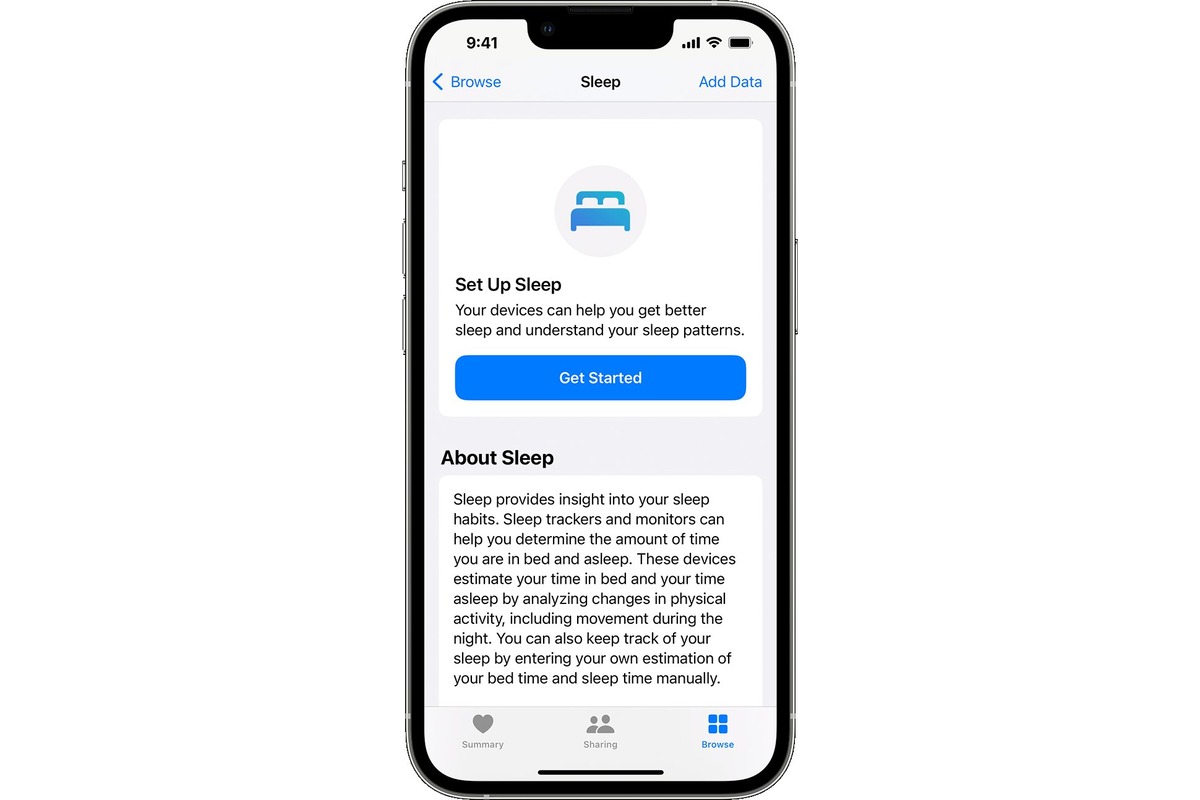
If you find yourself struggling to fall asleep at night, tossing and turning in bed, then you’re not alone. Many of us suffer from occasional or chronic sleep issues that can have a significant impact on our overall well-being. Fortunately, there’s a sleep solution right at your fingertips – the Sleep Genius app. Developed by a team of sleep researchers and experts, this mobile app is designed to help you fall asleep faster, improve the quality of your sleep, and wake up feeling refreshed and energized.
With its innovative features and scientifically proven techniques, the Sleep Genius app takes a holistic approach to sleep optimization. Whether you’re dealing with insomnia, jet lag, or just want to establish a healthier sleep routine, this app has got you covered. In this article, we’ll delve into the features of the Sleep Genius app and how it can revolutionize your sleep habits for the better.
Inside This Article
- Overview of the Sleep Genius App
- Features and Benefits of the Sleep Genius App
- How to Use the Sleep Genius App for Better Sleep
- User Testimonials and Reviews of the Sleep Genius App
- Conclusion
- FAQs
Overview of the Sleep Genius App
Are you struggling to fall asleep or stay asleep at night? If so, the Sleep Genius app could be the solution you’ve been searching for. This innovative mobile app is designed to help you achieve a deep and restful sleep, allowing you to wake up feeling refreshed and revitalized.
Developed by a team of experts in neuroscience, sleep medicine, and sound engineering, the Sleep Genius app utilizes scientifically proven techniques to optimize your sleep cycle. By combining soothing sounds, calming music, and gentle voiceover instructions, this app creates the perfect environment for a good night’s sleep.
One of the standout features of the Sleep Genius app is its ability to create personalized sleep programs tailored to your individual needs. Whether you struggle with falling asleep, staying asleep, or waking up feeling groggy, the app can adjust its techniques and timings to address your specific sleep issues.
Moreover, the Sleep Genius app incorporates cutting-edge technology, such as binaural beats and pink noise, to enhance your sleep experience. These auditory stimuli have been scientifically proven to induce relaxation and promote deeper sleep stages, ensuring that you get the most out of your resting hours.
Another advantage of the Sleep Genius app is its user-friendly interface. With its simple and intuitive design, navigating the app and accessing its features is a breeze. Whether you’re a tech-savvy individual or someone who’s less familiar with mobile apps, you’ll find the Sleep Genius app easy to use and navigate.
Additionally, the Sleep Genius app offers various features that go beyond just helping you sleep. It includes options for power naps, relaxation exercises, and even a sleep tracker to monitor the quality and duration of your sleep. This comprehensive approach to sleep optimization sets the Sleep Genius app apart from other sleep aid apps on the market.
Features and Benefits of the Sleep Genius App
The Sleep Genius app is packed with a variety of features designed to help you achieve a restful and rejuvenating sleep. Whether you struggle with falling asleep, staying asleep, or simply want to enhance the quality of your sleep, this app has you covered. Here are some of the key features and benefits that the Sleep Genius app offers:
- Advanced Sleep Programs: The Sleep Genius app offers carefully curated sleep programs that guide you through various stages of sleep. These programs incorporate binaural beats, neurosensory algorithms, and research-backed techniques to help calm your mind and prepare your body for sleep.
- Relaxing Soundscapes: The app provides a wide range of soothing soundscapes, including white noise, nature sounds, and ambient music. These soundscapes create a calming and peaceful environment, making it easier for you to unwind and drift off to sleep.
- Sleep Tracking and Analytics: With the Sleep Genius app, you can track the duration and quality of your sleep. The app uses your phone’s motion sensors to analyze your sleep patterns and provides you with detailed analytics and insights to help you understand and improve your sleep habits.
- Smart Alarm Clock: Waking up abruptly can leave you feeling groggy and unrefreshed. The Sleep Genius app features a smart alarm clock that gently wakes you up during your lightest sleep phase, ensuring you start your day feeling energized and revitalized.
- Relaxation Exercises: If stress and anxiety are keeping you awake at night, the Sleep Genius app offers guided relaxation exercises to help you unwind and calm your mind. These exercises use a combination of deep breathing techniques and progressive muscle relaxation to promote deep relaxation and prepare you for a restful sleep.
- Sleep Smarter Tips: The app provides expert advice and tips to help you optimize your sleep hygiene and make positive changes to your sleep routine. From setting a consistent sleep schedule to creating a sleep-friendly environment, the Sleep Genius app empowers you to make informed decisions for better sleep.
With its comprehensive range of features and scientifically proven techniques, the Sleep Genius app is a valuable tool to improve your sleep quality and overall well-being. Whether you’re struggling with insomnia, jet lag, or simply want to achieve a more restful sleep, this app can be your go-to solution for a truly rejuvenating slumber.
How to Use the Sleep Genius App for Better Sleep
In today’s fast-paced world, getting a good night’s sleep can sometimes seem like an elusive dream. Fortunately, technology has come to the rescue with solutions that can help improve your sleep quality. One such solution is the Sleep Genius app, a powerful tool designed specifically to promote better sleep. In this article, we will guide you through how to use the Sleep Genius app to maximize its benefits and enjoy a restful night’s sleep.
Step 1: Download and Install the App
The first step to using the Sleep Genius app is to download and install it on your mobile device. It is available for both iOS and Android platforms, making it accessible to a wide range of users. Simply visit the App Store or Google Play Store, search for “Sleep Genius,” and tap the download button. Once the app is installed, open it and get ready to embark on a sleep-enhancing journey.
Step 2: Customize Your Sleep Profile
Upon opening the Sleep Genius app, you will be prompted to set up your sleep profile. This includes entering basic information such as your age, gender, and desired sleep duration. You can also specify any sleep-related issues you may be experiencing, such as insomnia or snoring. This personalization allows the app to tailor its features and recommendations to your specific needs, increasing the chances of a more effective sleep experience.
Step 3: Explore the Features
Once your sleep profile is set up, you can start exploring the various features offered by the Sleep Genius app. One of its key features is the Sleep Program, which consists of a series of sleep tracks that use neurosensory algorithms to guide you into a deep and restorative sleep. These tracks combine soothing sounds, relaxing music, and gentle voice prompts to induce a state of relaxation and help you fall asleep faster.
In addition to the Sleep Program, the app also offers features like power nap sessions, relaxation exercises, and sleep tracking. The power nap sessions are short bursts of guided napping designed to boost alertness and productivity. The relaxation exercises provide calming techniques to unwind before bed or during times of stress. The sleep tracking feature enables you to monitor your sleep patterns, duration, and quality, providing valuable insights into your sleep habits.
Step 4: Establish a Bedtime Routine
To get the most out of the Sleep Genius app, it is recommended to establish a nightly bedtime routine. Choose a consistent time to go to bed and wake up, and make it a habit to use the app during this routine. By creating a sleep ritual that incorporates the app’s features, you signal to your body and mind that it is time to wind down and prepare for sleep. This can help regulate your sleep-wake cycle and improve the overall quality of your sleep.
Step 5: Make use of the Sleep Tools
Besides the sleep-inducing features of the app, Sleep Genius also provides additional tools to optimize your sleep environment. These tools include a smart alarm clock that gently wakes you up during your lightest sleep phase, a customizable white noise generator to mask background disturbances, and a guided meditation library for relaxation and stress reduction. By leveraging these tools, you can create a more conducive sleep environment and enhance the effects of the app.
By following these steps and incorporating the Sleep Genius app into your sleep routine, you can greatly improve your chances of achieving a restful and rejuvenating night’s sleep. Remember, it may take some time to fully experience the benefits, so be patient and consistent in your usage of the app. Sweet dreams!
User Testimonials and Reviews of the Sleep Genius App
The Sleep Genius App has garnered rave reviews from users who have experienced its incredible sleep-enhancing benefits. Here are some testimonials from satisfied individuals who have used the app:
“This app truly changed my life. I have always struggled with getting a good night’s sleep, but since I started using Sleep Genius, I have noticed a significant improvement in both the quality and duration of my sleep. I wake up feeling refreshed and energized every morning. Highly recommend!” – Emily
“I have tried numerous sleep apps in the past, but Sleep Genius is by far the best. The soothing sounds and guided meditations help me relax and unwind before bed, and the smart alarm gently wakes me up at the optimal time, leaving me feeling revitalized and ready for the day ahead. It’s like having a personal sleep coach in the palm of my hand!” – Mark
“As someone who travels frequently, I often find it challenging to adjust to different time zones. Sleep Genius has been a game-changer for me. The app’s jet lag reduction feature has made it much easier for me to acclimate to new sleep schedules, allowing me to be at my best no matter where I am. I can’t imagine traveling without it now!” – Sarah
“I’ve struggled with insomnia for years, and Sleep Genius has been a lifesaver. The app’s relaxation programs and sleep aids have helped me unwind and fall asleep faster. The binaural beats and white noise feature create the perfect environment for deep and restful sleep. Thanks to Sleep Genius, I finally wake up feeling refreshed and rejuvenated!” – John
“I was skeptical at first, but Sleep Genius has exceeded my expectations. The app’s Sleep Smart technology tracks my sleep patterns and provides personalized recommendations to optimize my sleep. I love the sleep tips and daily sleep score feature that motivates me to prioritize healthy sleep habits. It’s like having a personal sleep coach with me 24/7.” – Rachel
These testimonials are just a glimpse of the positive feedback that the Sleep Genius App has received. Users all over the world are experiencing improved sleep and reaping the benefits of this innovative and effective sleep solution. If you’re struggling with sleep issues, don’t wait any longer – give the Sleep Genius App a try and experience the transformative power of better sleep!
In conclusion, the Sleep Genius app is a game-changer for those plagued by sleepless nights. With its innovative features, such as the Relaxation Program, Sleep Program, and Revive Program, it offers a comprehensive and personalized approach to improving sleep quality. Whether you struggle with falling asleep, staying asleep, or waking up feeling refreshed, this app has got you covered.
By incorporating cutting-edge sleep research and neurosensory algorithms, the Sleep Genius app provides a unique and effective solution to sleep problems. From its soothing sounds and guided meditations to its sleep tracking and smart alarms, it addresses the different aspects of sleep hygiene to help you achieve the restful sleep you deserve.
So, if you’re tired of tossing and turning, give the Sleep Genius app a try. You’ll be amazed at the difference it can make in your sleep patterns and overall well-being. Say goodbye to sleepless nights and hello to a rejuvenated and energized you!
FAQs
1. What is the Sleep Genius app?
The Sleep Genius app is a unique mobile application designed to help you achieve a better night’s sleep. It offers a range of scientifically backed features and techniques to assist with falling asleep faster, improving sleep quality, and waking up feeling refreshed.
2. How does the Sleep Genius app work?
The Sleep Genius app uses a combination of relaxing sounds, guided meditation, and gentle alarm features to help you relax, unwind, and drift into a deep, restful sleep. The app also includes a sleep tracker to monitor your sleep patterns and provide insights into your overall sleep quality.
3. Can the Sleep Genius app be customized for individual preferences?
Absolutely! The Sleep Genius app allows users to personalize their sleep experience. You can choose from a variety of soothing sounds, adjust the volume and duration of each sound, and even create personalized playlists to suit your preferences. Additionally, the app offers different meditation programs and alarm settings to cater to individual needs.
4. Is the Sleep Genius app suitable for all ages?
Yes, the Sleep Genius app is suitable for all ages. Whether you are a teenager struggling with sleep issues or an adult looking for a solution to insomnia, the app provides a holistic approach to improving sleep quality. However, it is recommended that parents monitor and adjust the app settings for younger children to ensure a safe and healthy sleep environment.
5. Can I use the Sleep Genius app offline?
Yes, you can use the Sleep Genius app offline. Once you have downloaded the app and personalized your settings, you can access and use its features without an internet connection. This is particularly helpful for those who prefer to use the app while traveling or in areas with limited connectivity.
