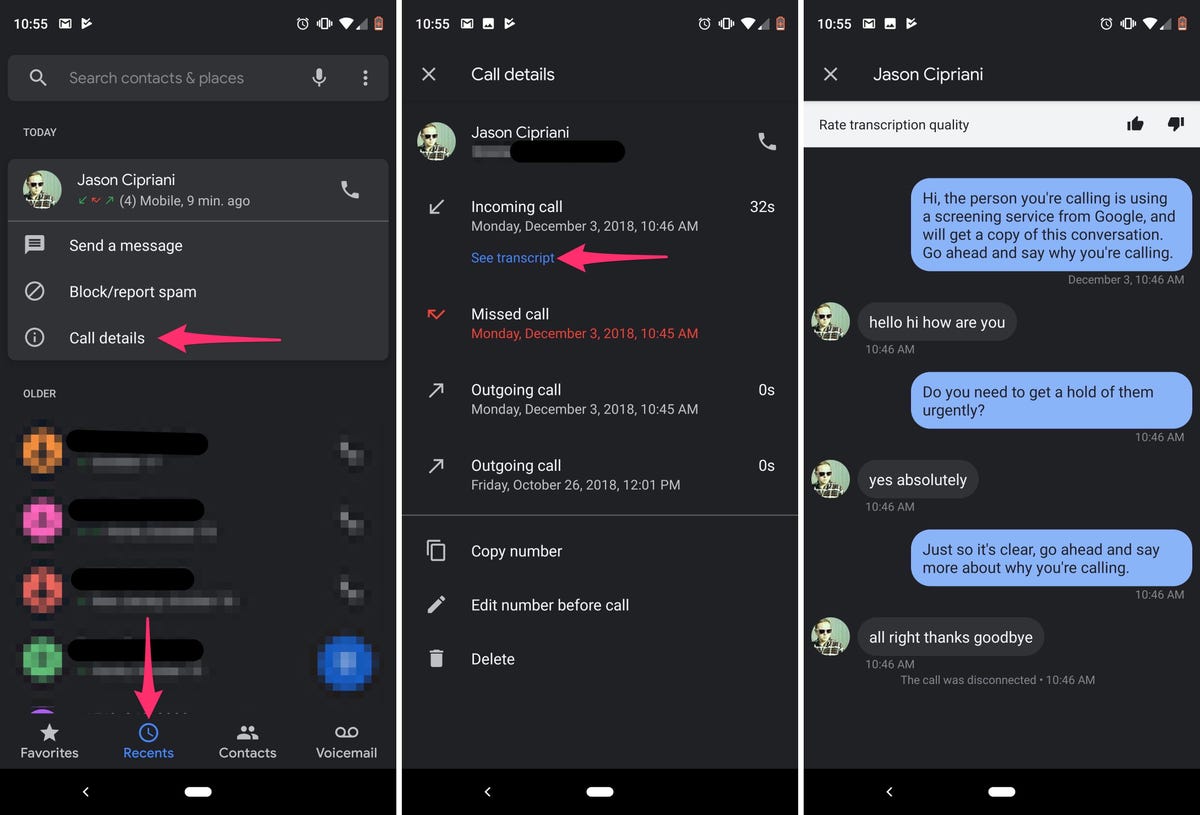
Google has recently introduced a new feature for Pixel users that allows them to access transcripts of their Call Screen conversations. This exciting development brings added convenience and peace of mind to those who rely on their Pixel devices for communication. With the Call Screen feature, Pixel users can easily screen incoming calls and let Google Assistant handle them. Now, with the addition of transcripts, users can not only see a written record of the conversation but also refer back to it at any time. This feature is currently available to a select group of Pixel users, showcasing Google’s commitment to continually enhancing the user experience. In this article, we will explore the significance of this update and delve into the benefits of having access to call transcripts on mobile devices.
Inside This Article
- Overview
- How Call Screen Transcripts Work
- Availability for Pixel Users
- Benefits of Call Screen Transcripts
- Conclusion
- FAQs
Overview
Google’s Call Screen feature has been a game-changer for Pixel users, providing a way to avoid spam calls and solicitations. Now, Google is taking it a step further with the introduction of Call Screen Transcripts. This exciting new feature allows users to not only screen their calls but also read the transcripts of those calls after they have taken place.
Call Screen Transcripts work by leveraging Google’s advanced speech recognition technology to create a written record of the conversation. This means that users can easily refer back to important details from their phone calls without the need to listen to the entire conversation again. Whether you need to recall an address, phone number, or specific instructions, the transcriptions have you covered.
One of the major advantages of Call Screen Transcripts is the ability to quickly skim through the content to find the specific information you are looking for. This saves time and eliminates the need to sift through lengthy audio recordings. Additionally, the transcripts can be easily shared with others, making it convenient for relaying information or referencing important details to friends, family, or colleagues.
The availability of Call Screen Transcripts makes it easier than ever for Pixel users to manage their calls and maintain a record of important conversations. Whether for personal use or professional purposes, this feature empowers users with the ability to stay organized, reference details at a glance, and streamline their communication.
How Call Screen Transcripts Work
Call Screen Transcripts is a feature introduced by Google for Pixel users that provides a transcript of incoming calls. It works alongside the Call Screen functionality on Pixel devices, which allows users to screen their calls and avoid unwanted ones.
When a call comes in, instead of answering it directly, Pixel users have the option to tap the “Screen call” button. This initiates the Call Screen feature, which answers the call on behalf of the user and prompts the caller to state their name and purpose of the call.
While the caller is providing information, Call Screen Transcripts takes over and transcribes the caller’s message in real-time. This transcription is then displayed on the user’s device screen, allowing them to read the message rather than listen to it.
The Call Screen Transcripts feature utilizes Google’s advanced speech recognition technology to accurately transcribe the caller’s message. It takes into account factors such as accents, background noise, and speech patterns, ensuring a reliable and detailed transcription.
Once the caller has finished providing their information, the user has several options. They can choose to pick up the call, decline it, or mark it as spam. If the user decides to pick up the call, they can do so with confidence, armed with the knowledge provided by the transcript.
The transcript is displayed in an easy-to-read format, making it convenient for users to quickly skim through and assess the importance or relevance of the call. It eliminates the need to listen to lengthy voicemails or go through the hassle of returning unnecessary calls.
Call Screen Transcripts are stored on the user’s device, allowing them to refer back to the transcripts at any time. This is particularly useful if the user needs to retrieve information from a previous call or wants to keep a record of important conversations.
This feature enhances the overall call management experience for Pixel users. It provides a convenient alternative to answering every call and enables users to prioritize their time and attention by making informed decisions based on the transcribed messages.
Availability for Pixel Users
If you are a proud owner of a Google Pixel smartphone, you are in luck! Google has announced that the Call Screen Transcripts feature is now available for Pixel users. This innovative feature brings an added level of convenience and efficiency to managing your phone calls.
With Call Screen Transcripts, Pixel users can now have their incoming calls automatically screened and transcribed in real-time. This means that you no longer have to worry about answering unwanted spam calls or dealing with urgent messages while in a meeting or unable to answer your phone.
By utilizing Google’s advanced speech recognition technology, the Call Screen Transcripts feature will listen to the caller and provide you with a live transcript of the conversation as it happens. This allows you to quickly glance at the text and decide whether to answer the call, send a quick reply, or mark it as spam.
To access this feature, simply make sure you have the latest version of the Google Phone app installed on your Pixel device. Once updated, navigate to the Call Screen settings in the app to enable Call Screen Transcripts. From there, you can customize settings such as who can screen your calls and whether you want to save the transcripts for future reference.
It’s important to note that while Call Screen Transcripts are currently only available for Pixel users, there is hope that Google will expand this feature to other Android devices in the future. In the meantime, if you are a Pixel user, take advantage of this powerful tool to enhance your call screening experience.
Benefits of Call Screen Transcripts
Call Screen Transcripts have become an indispensable feature for many users, offering a range of benefits that enhance the overall calling experience. Let’s explore some of these key advantages:
1. Efficient Call Screening: Call Screen Transcripts allow users to quickly and conveniently screen their incoming calls. Instead of answering every call in real-time, users can now read a transcript of the call, enabling them to make an informed decision on whether or not to answer the call. This saves time and helps prioritize important calls.
2. Privacy and Security: With Call Screen Transcripts, users can maintain their privacy and personal security. By screening calls and reading the transcript, users can determine if the call is important or if it’s potentially a spam or unwanted call. This feature enables users to avoid engaging with suspicious or unwanted callers, protecting their privacy and reducing the risk of falling victim to scams or fraudulent activities.
3. Accessible Recordkeeping: Call Screen Transcripts provide a convenient record of incoming calls. Users can refer back to the transcripts for important information, such as contact details, addresses, or important discussions. This feature eliminates the need to rely solely on memory, ensuring accuracy and reducing the likelihood of misplacing important details.
4. Multitasking Made Easier: Call Screen Transcripts enable users to multitask more seamlessly. Instead of having to engage in a phone conversation, users can read the transcript while simultaneously attending to other tasks. This flexibility allows users to stay productive and efficient, making the most of their time.
5. Improved Call Filtering: Call Screen Transcripts enhance call filtering capabilities. By having a written record of each call, users can identify patterns or recurring unwanted calls more easily. They can then take appropriate actions, such as blocking or reporting the numbers, effectively minimizing future disruptions.
6. Enhanced Accessibility: Call Screen Transcripts are especially beneficial for individuals with hearing impairments or those who prefer written communication over verbal exchanges. By providing a written transcript of the call, this feature ensures that everyone can access and understand the content of the call, promoting inclusivity and accessibility.
Overall, the introduction of Call Screen Transcripts brings numerous advantages to users of the feature. From efficient call screening and improved privacy to accessible recordkeeping and multitasking, this feature simplifies the calling experience and empowers users with greater control and convenience.
Conclusion
In conclusion, the availability of Google Call Screen transcripts for some Pixel users is a significant step towards making the phone experience more convenient and efficient. This feature allows users to quickly and easily review a transcript of their incoming calls, making it easier to prioritize and respond to messages without the need to actually answer the call. The transcripts also provide a helpful reference for those who may have missed important details during the call.
By leveraging advanced speech recognition technology, Google is streamlining the way we interact with our smartphones. The addition of transcripts to the Call Screen feature enhances user productivity and improves the overall user experience. While currently limited to Pixel users, it is possible that this feature will be expanded to other Android devices in the future.
Overall, the availability of Call Screen transcripts showcases Google’s commitment to innovation and improving user experiences. With this exciting development, managing phone calls has never been easier and more convenient.
FAQs
1. What is Google Call Screen?
Google Call Screen is a feature available on Pixel devices that helps you screen and handle incoming calls. It uses Google Assistant to answer calls on your behalf and provide real-time transcripts of the conversation.
2. How does Google Call Screen work?
When you receive an incoming call, you can choose to use the Call Screen feature. Google Assistant will answer the call and present a transcript of the conversation in real time. You can then decide whether to answer, decline, or respond with a custom message.
3. Who can access the Google Call Screen transcripts?
Currently, Google Call Screen transcripts are only available for select Pixel users. It is important to ensure that your Pixel device is eligible for this feature by checking the device’s specifications and software updates.
4. Can I save or share the call transcripts?
Unfortunately, at this time, Google does not provide a built-in option to save or share the call transcripts generated by the Call Screen feature. However, you may consider using other call recording apps or taking screenshots of the transcripts for future reference.
5. Is the Google Call Screen feature available in all countries?
Google Call Screen is currently available in select countries. The availability of this feature may vary depending on your location and the specific Pixel device you are using. It’s always a good idea to check your device’s settings or contact Google support for the most up-to-date information.
