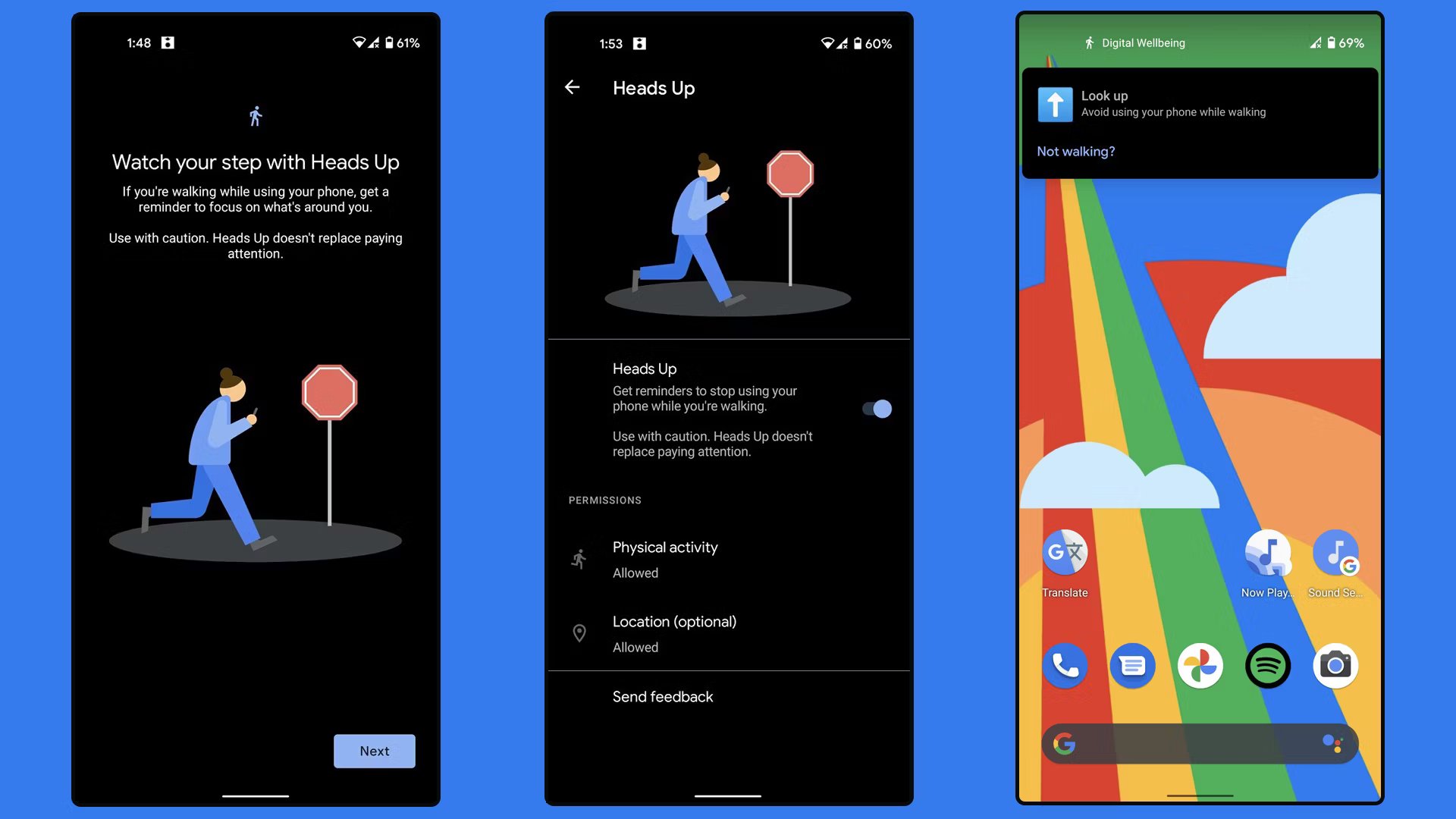
Google has always been at the forefront of innovation, constantly finding ways to enhance our digital experience. With the introduction of “Heads Up” mode in their Digital Wellbeing feature, Google is encouraging users to not just look down at their smartphones, but to also look up while walking. This new feature aims to address the growing concern of distraction and potential accidents caused by excessive smartphone use.
With “Heads Up” mode, users will receive gentle reminders to pay attention to their surroundings when they are detected to be walking while using their phones. This feature uses a combination of algorithms and motion sensors to detect if users are actively moving and using their smartphones simultaneously. By prompting users to lift their heads and be more mindful of their environment, Google hopes to reduce the risk of accidents and encourage a more balanced digital lifestyle.
Inside This Article
- What is ‘Heads Up’ Mode in Digital Wellbeing? – Definition of ‘Heads Up’ Mode – Purpose of ‘Heads Up’ Mode
- Benefits of ‘Heads Up’ Mode for Users
- How Does ‘Heads Up’ Mode Work?
- Implementing ‘Heads Up’ Mode in Google’s Digital Wellbeing
- Conclusion
- FAQs
What is ‘Heads Up’ Mode in Digital Wellbeing? – Definition of ‘Heads Up’ Mode – Purpose of ‘Heads Up’ Mode
In today’s fast-paced digital world, it’s easy to get engrossed in our smartphones and lose track of our surroundings, especially when we’re walking. To address this concern, Google has introduced a new feature called ‘Heads Up’ Mode in its Digital Wellbeing toolkit.
‘Heads Up’ Mode is a feature designed to promote safer walking habits by alerting users when they are using their smartphones while walking. It aims to prevent accidents and injuries that can occur due to smartphone distraction.
The purpose of ‘Heads Up’ Mode is to encourage users to be more aware of their surroundings and maintain a safer walking experience. By providing timely alerts and reminders, this feature aims to reduce the risk of accidents and encourage users to focus on their environment while they walk.
Benefits of ‘Heads Up’ Mode for Users
‘Heads Up’ Mode in Google’s Digital Wellbeing is not just a feature; it’s a game-changer when it comes to promoting safer walking habits, preventing accidents and injuries, and reducing smartphone distraction. Let’s explore the incredible benefits of this innovative mode:
Promoting safer walking habits: With ‘Heads Up’ Mode, users are encouraged to look up and be aware of their surroundings while walking. By diverting attention away from their smartphones, users can avoid potential hazards such as stepping off curbs, bumping into obstacles, or colliding with other pedestrians.
Preventing accidents and injuries: The primary objective of ‘Heads Up’ Mode is to minimize the risk of accidents and injuries while using smartphones on the move. By providing timely alerts and reminders, the mode prompts users to stay vigilant and avoid potential dangers, especially in busy or crowded environments.
Reducing smartphone distraction: One of the biggest challenges in today’s digital age is smartphone addiction and constant connectivity. ‘Heads Up’ Mode offers a solution by helping users strike a balance between staying connected and being present in the real world. By reducing distractions, users can enjoy their surroundings and engage with others without compromising their safety.
These benefits make ‘Heads Up’ Mode an invaluable tool for users who want to prioritize their well-being and stay safe while using their smartphones on the go. Whether it’s a leisurely stroll in the park or navigating through busy city streets, ‘Heads Up’ Mode empowers users to be more mindful of their surroundings and make smart decisions. Stay tuned as more devices and applications embrace this revolutionary feature and take a step towards safer digital experiences.
How Does ‘Heads Up’ Mode Work?
Google’s ‘Heads Up’ Mode in Digital Wellbeing is designed to promote safer walking habits by utilizing smartphone sensors, detecting the user’s walking pattern, and providing alerts and reminders.
The first step in making ‘Heads Up’ Mode work is utilizing smartphone sensors. Modern smartphones are equipped with a variety of sensors such as accelerometers and gyroscopes. These sensors measure the device’s orientation and movement in real time. By tapping into these sensors, ‘Heads Up’ Mode can detect when the user is walking.
Once the smartphone detects the user’s walking pattern, it can provide alerts and reminders to keep the user aware of their surroundings. These alerts can be in the form of visual cues or even vibrations, depending on the device’s settings. For example, if the user is walking while using their phone, they may receive a prompt to look up and pay attention to their surroundings.
By providing alerts and reminders, ‘Heads Up’ Mode aims to reduce distractions and prevent accidents and injuries. It reminds users to stay focused on where they are going and avoid potential hazards. Whether it’s a busy city street or a pedestrian walkway, ‘Heads Up’ Mode acts as a helpful tool to keep users safe while walking.
Implementing ‘Heads Up’ Mode in Google’s Digital Wellbeing
Integration with Android devices:
Google’s ‘Heads Up’ mode is seamlessly integrated into Android devices, making it easily accessible to users. Android users can enable this feature by accessing the Digital Wellbeing settings on their device. With the integration, users can have a unified experience across their Android ecosystem, ensuring that they have the necessary tools to enhance their digital well-being.
Customizable settings for user preferences:
Google understands that every user has unique preferences and needs when it comes to managing their digital well-being. Therefore, ‘Heads Up’ mode is designed to be highly customizable. Users can adjust the sensitivity of the walking detection feature to suit their walking patterns. Additionally, they can personalize the types of alerts or reminders they receive while using their device.
Compatibility with other Digital Wellbeing features:
‘Heads Up’ mode works seamlessly with other features available in Google’s Digital Wellbeing suite. Users can leverage the power of ‘Heads Up’ mode in conjunction with features like app timers, focus mode, and wind-down, creating a holistic approach to managing their smartphone usage. This compatibility allows users to curate a tailored experience that aligns with their specific objectives and promotes a healthy digital lifestyle.
Conclusion
With the introduction of Google’s ‘Heads Up’ mode in Digital Wellbeing, users are now encouraged to pay more attention to their surroundings while walking. This innovative feature aims to reduce accidents caused by distracted walking and promotes a safer mobile experience. By leveraging the power of AI and machine learning, Google has taken a step forward in protecting users from potential harm.
As the world becomes increasingly reliant on smartphones, it is crucial to strike a balance between technology and safety. ‘Heads Up’ mode serves as a timely reminder for users to stay present and prioritize their well-being. It is a commendable move by Google to address the growing concern of distracted walking.
Overall, this new addition to the Digital Wellbeing suite proves that technology can be harnessed for both convenience and safety. By using this feature, users can now navigate their surroundings effectively while enjoying the benefits of their smartphones without compromising their well-being.
FAQs
1. What is the ‘Heads Up’ mode in Google’s Digital Wellbeing?
The ‘Heads Up’ mode is a feature introduced by Google in its Digital Wellbeing app. It is designed to encourage users to be more aware of their surroundings while walking and using their smartphones.
2. How does the ‘Heads Up’ mode work?
When the ‘Heads Up’ mode is enabled, the app uses the phone’s sensors to detect if the user is walking. If the user is detected to be walking while looking down at their smartphone, the app sends a gentle reminder to hold their phone up and pay attention to their surroundings.
3. Why is the ‘Heads Up’ mode important for user safety?
Using smartphones while walking can be dangerous, as it distracts users from their surroundings and increases the risk of accidents or collisions. By promoting the use of the ‘Heads Up’ mode, Google aims to prevent such incidents and ensure user safety.
4. Can I customize the settings of the ‘Heads Up’ mode?
Yes, the ‘Heads Up’ mode allows users to customize its settings according to their preferences. Users can choose the sensitivity level of the sensors, frequency of reminders, and even opt-out of receiving reminders altogether.
5. Is the ‘Heads Up’ mode only available for specific phone models?
The ‘Heads Up’ mode is part of Google’s Digital Wellbeing app, which is available on most Android devices running Android 9.0 Pie or later versions. However, the availability of the feature may vary depending on the device manufacturer’s implementation of Android.
