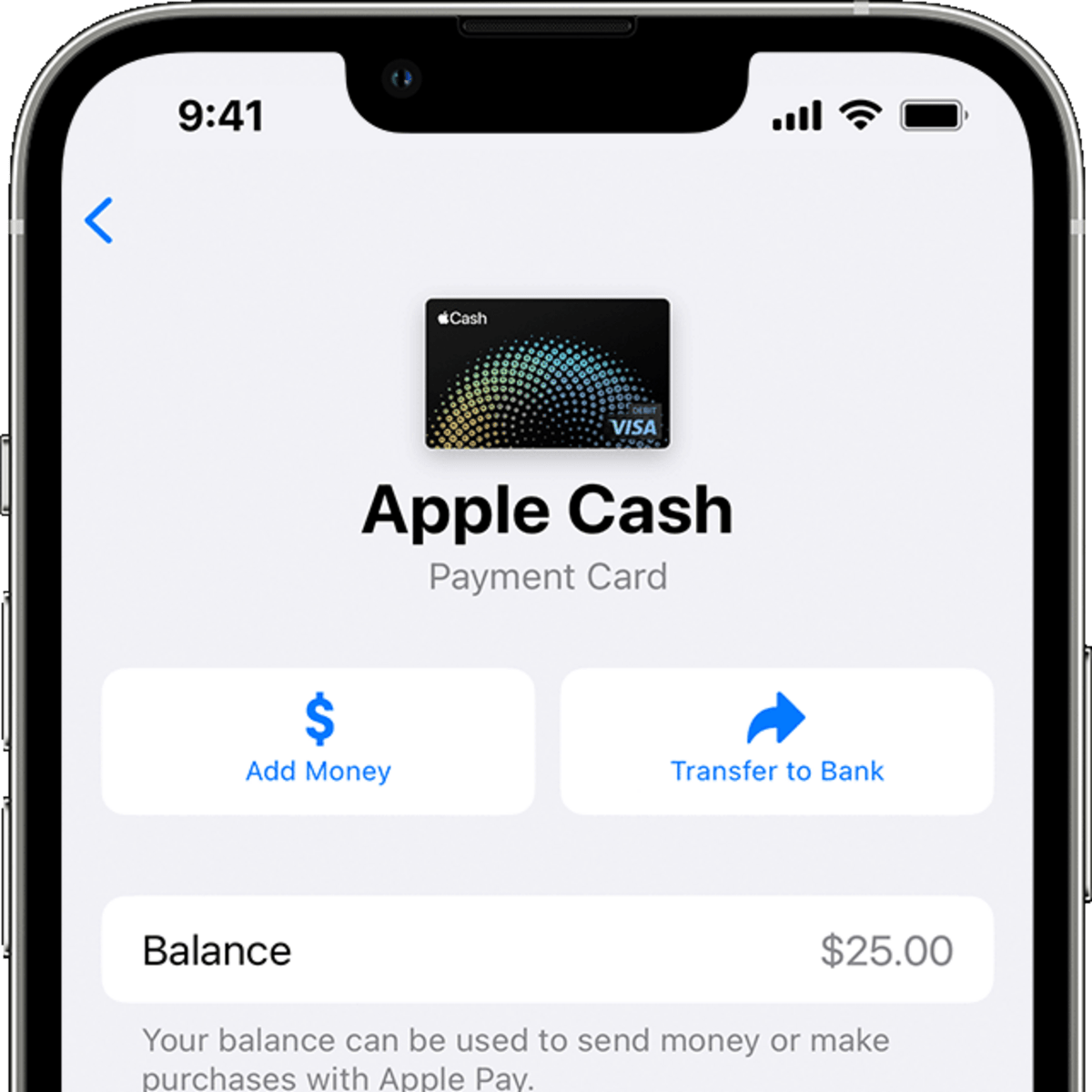
Are you wondering how to add money to Apple Cash? Look no further! Apple Cash is a convenient feature that allows you to make easy payments, send money to friends and family, and even make purchases using your iPhone or Apple Watch. Whether you need to add funds to your Apple Cash for personal use or to complete a transaction, we have got you covered. In this article, we will walk you through the step-by-step process of adding money to your Apple Cash account. From linking your bank account to transferring funds, you will learn everything you need to know to make the most of this seamless payment method. So, let’s dive in and discover how you can easily add money to Apple Cash!
Inside This Article
- Overview
- Method 1: Adding Money to Apple Cash using a Credit or Debit Card
- Method 2: Adding Money to Apple Cash using Apple Pay Cash
- Method 3: Adding Money to Apple Cash using a Bank Transfer
- Tips and Considerations for Adding Money to Apple Cash
- Conclusion
- FAQs
Overview
Apple Cash is a convenient and secure mobile payment service that allows users to send, receive, and store money on their iPhone or iPad. It is integrated into the Apple Wallet app and can be accessed with just a few taps. With Apple Cash, you can add money to your account and use it to make purchases, send money to friends and family, or even withdraw funds to your bank account.
Adding money to Apple Cash is a straightforward process, and there are multiple methods you can choose from depending on your preferences and convenience. In this article, we will explore three popular methods for adding money to Apple Cash:
- Using a Credit or Debit Card
- Using Apple Pay Cash
- Using a Bank Transfer
By following the step-by-step instructions provided in this guide, you will be able to add money to your Apple Cash account and enjoy the convenience of mobile payments. Let’s dive in!
Method 1: Adding Money to Apple Cash using a Credit or Debit Card
If you want to add money to your Apple Cash balance using a credit or debit card, Apple provides a convenient and secure method to do so. By following a few simple steps, you can ensure that your Apple Cash account has sufficient funds for all your transactions and purchases.
To begin, open the Wallet app on your iPhone or iPad and locate your Apple Cash card. If you don’t have an Apple Cash card, you’ll need to set it up by following the prompts provided on the screen.
Once you have accessed your Apple Cash card, tap on the three dots (…) in the top-right corner of the screen. This will bring up a menu of options related to your Apple Cash account.
In the menu, select the “Add Money” option. You will be prompted to enter the amount of money you want to add to your Apple Cash balance. Enter the desired amount using the numerical keypad on your device.
Next, you will be presented with a list of payment methods. Choose the “Credit or Debit Card” option, as we are focusing on adding money using a credit or debit card for this method.
Now, you will need to enter the details of your credit or debit card. This includes the card number, expiration date, and security code. You may also be asked to provide your billing address for verification purposes.
Once you have entered all the necessary information, review your details to ensure accuracy. If everything looks correct, tap on the “Next” or “Add” button to proceed with the transaction.
At this point, Apple will verify your card details and process the transaction. Depending on your banking institution and the speed of the network, the funds should be added to your Apple Cash balance in a matter of moments.
After the transaction is complete, you can view your updated Apple Cash balance in the Wallet app. You can now use these funds to make purchases within apps, in stores using Apple Pay, or send money to friends and family using Apple Cash.
It’s important to note that when adding money to Apple Cash using a credit or debit card, there may be fees associated with the transaction. These fees can vary depending on your location and the type of card you are using. Be sure to review any applicable fees before completing the transaction.
Overall, adding money to Apple Cash using a credit or debit card is a simple and secure process. By following the steps outlined above, you can easily maintain a sufficient balance in your Apple Cash account for all your financial needs.
Method 2: Adding Money to Apple Cash using Apple Pay Cash
Apple Pay Cash is a convenient and secure way to add money to your Apple Cash account. With Apple Pay Cash, you can easily send and receive money from friends and family, and also use it to add funds to your Apple Cash balance. Here’s how you can add money using Apple Pay Cash:
1. Open the Wallet app on your iPhone or iPad. If you don’t have it installed, you can download it from the App Store.
2. Tap on the Apple Cash card. If you don’t have an Apple Cash card, you will need to set one up by following the instructions provided.
3. Once you’re on the Apple Cash card screen, tap on the “Add Money” option.
4. Enter the amount of money you want to add to your Apple Cash balance. You can either type in the amount or use the plus or minus buttons to adjust the value.
5. Tap on “Add” to proceed with the transaction.
6. You will be prompted to confirm the transaction details. Review the information and make sure everything is correct.
7. If you have a debit card linked to your Apple Pay account, you can select it as the funding source for the transaction. Otherwise, you can add a new debit card by tapping on the “Add Card” option.
8. Once you have selected or added a debit card, tap on “Next” to continue.
9. You may be required to verify your identity for security purposes. Follow the on-screen instructions to complete the verification process.
10. After verification, tap on “Done” to confirm the transaction.
11. Your Apple Cash balance will be updated with the added funds, and you’re ready to use it for purchases or send it to friends and family.
Adding money to your Apple Cash using Apple Pay Cash is a quick and straightforward process. It provides a seamless way to manage your finances and make secure transactions within the Apple ecosystem. Remember to carefully review the transaction details and ensure the security of your Apple Pay account for a hassle-free experience.
Method 3: Adding Money to Apple Cash using a Bank Transfer
If you prefer to add money to your Apple Cash balance using a bank transfer, you can easily do so through the Wallet app on your iPhone or iPad. This method allows you to transfer funds directly from your bank account to your Apple Cash balance, giving you the flexibility and convenience of using your funds within the Apple ecosystem.
Here is a step-by-step guide on how to add money to your Apple Cash balance using a bank transfer:
- Open the Wallet app on your iPhone or iPad. If you don’t already have the Wallet app, you can download it from the App Store.
- Tap on your Apple Cash card. This will bring up the Apple Cash card details.
- Scroll down and tap on “Add Money.”
- Select the amount of money you want to add to your Apple Cash balance. You can choose from pre-defined denominations or enter a custom amount.
- Tap on “Add” to proceed.
- You will now see the option to add money via a bank transfer. Tap on “Add from Bank Account.”
- Choose your bank from the list of supported banks. If your bank is not listed, you may need to link your bank account to Apple Pay first.
- Follow the on-screen instructions to securely link your bank account to Apple Pay.
- Once your bank account is linked, you can select it as the source of the bank transfer.
- Review the transaction details and tap on “Transfer” to initiate the bank transfer.
- Depending on your bank’s processing time, it may take a few moments for the money to be added to your Apple Cash balance.
It’s important to note that some banks may charge a fee for initiating a bank transfer to Apple Cash. Make sure to check with your bank for any applicable fees before proceeding.
Adding money to your Apple Cash balance using a bank transfer is a secure and convenient way to fund your Apple Cash account. It allows you to easily manage your finances within the Apple ecosystem and take advantage of the various Apple Pay features available.
Once the money is added to your Apple Cash balance, you can use it to make purchases in stores, online, and in apps, or you can send it to friends and family through Apple Pay.
Tips and Considerations for Adding Money to Apple Cash
Adding money to Apple Cash is a convenient way to have funds readily available for your Apple Pay purchases. To help you make the most of this feature, here are some tips and considerations to keep in mind:
1. Ensure Sufficient Balance: Before attempting to add money to your Apple Cash, make sure you have sufficient funds in your connected bank account or debit/credit card. Insufficient funds may lead to transaction failures or declined payments.
2. Verify Payment Methods: Check that your payment methods, such as credit or debit cards, are linked and verified in your Apple Wallet settings. This will ensure a smooth process when adding money to your Apple Cash account.
3. Consider Fees and Limits: While Apple does not charge fees for adding money to your Apple Cash, there may be limitations imposed by your bank or card issuer. It’s important to be aware of any potential fees or restrictions before initiating a transfer.
4. Choose the Right Method: Apple offers multiple methods for adding money to your Apple Cash, including credit/debit card, Apple Pay Cash, and bank transfers. Consider your needs, preferences, and available options to select the method that suits you best.
5. Double-Check Transaction Details: Before confirming your money transfer, carefully review the transaction details to ensure accuracy. Pay attention to the amount, payment source, and any associated fees to avoid any potential errors or discrepancies.
6. Check for Promotions: Keep an eye out for any promotional offers or rewards programs connected to Apple Cash. Apple may periodically offer incentives for adding money to your account, providing an opportunity to save or earn additional benefits.
7. Keep Track of Records: It’s a good practice to maintain records of your Apple Cash transactions. This can help you monitor your spending, reconcile your account, and address any discrepancies or issues that may arise in the future.
8. Ensure Security Measures: Protecting the security of your Apple Cash account is crucial. Keep your Apple ID credentials confidential, enable two-factor authentication, and regularly update your device’s security features to safeguard your funds and personal information.
9. Reach Out to Support: If you encounter any difficulties or have questions regarding adding money to your Apple Cash, don’t hesitate to reach out to Apple Support. They can provide guidance, troubleshoot issues, and address any concerns you may have.
By keeping these tips and considerations in mind, you can make the process of adding money to your Apple Cash seamless and hassle-free. Enjoy the convenience of easily funding your Apple Pay transactions and accessing your desired apps, services, and purchases with ease.
In conclusion, adding money to Apple Cash is a convenient and secure way to manage your funds on your iPhone or Apple device. With just a few easy steps, you can load money onto your Apple Cash account and use it for various transactions, such as sending money to friends and family, making purchases in stores or online, or even transferring it to your bank account. The ability to use Apple Pay and the seamless integration of Apple Cash with other Apple services make it a versatile and user-friendly option for handling your finances.
Whether you need to split a dinner bill, pay back a loan, or simply avoid carrying cash, Apple Cash provides a hassle-free solution. By linking a bank account or adding funds via eligible cards, you can ensure that you always have money available for your digital payments. So why wait? Start using Apple Cash today and experience the convenience, security, and simplicity of managing your money with your Apple device.
FAQs
Q: How do I add money to Apple Cash?
A: Adding money to Apple Cash is a simple process. All you need to do is follow these steps:
- Open the Wallet app on your iPhone or iPad.
- Tap on the Apple Cash card.
- Tap on the “…” button in the top right corner.
- Select “Add Money.”
- Enter the amount of money you want to add to your Apple Cash balance.
- Confirm the transaction using Touch ID, Face ID, or your Apple ID password.
Q: Is there a fee for adding money to Apple Cash?
A: Apple does not charge any fees for adding money to your Apple Cash balance. However, please note that if you are adding money using a credit card, your credit card issuer may charge a cash advance fee. It’s always a good idea to check with your credit card issuer for any applicable fees.
Q: How long does it take for the money to appear in my Apple Cash balance?
A: In most cases, the money you add to your Apple Cash balance should be available immediately. However, there may be rare instances where it takes a few minutes for the money to appear.
Q: Can I add money to Apple Cash from my bank account?
A: Yes, you can add money to your Apple Cash balance from your linked bank account. To do this, follow these steps:
- Open the Wallet app on your iPhone or iPad.
- Tap on the Apple Cash card.
- Tap on the “…” button in the top right corner.
- Select “Transfer to Bank.”
- Enter the amount you want to transfer.
- Confirm the transaction.
Q: Are there any limits to how much money I can add to my Apple Cash balance?
A: Yes, there are limits to how much money you can add to your Apple Cash balance. The daily limit for adding money is $10,000, and the monthly limit is $20,000. These limits are subject to change and may vary depending on your account status and usage patterns.
