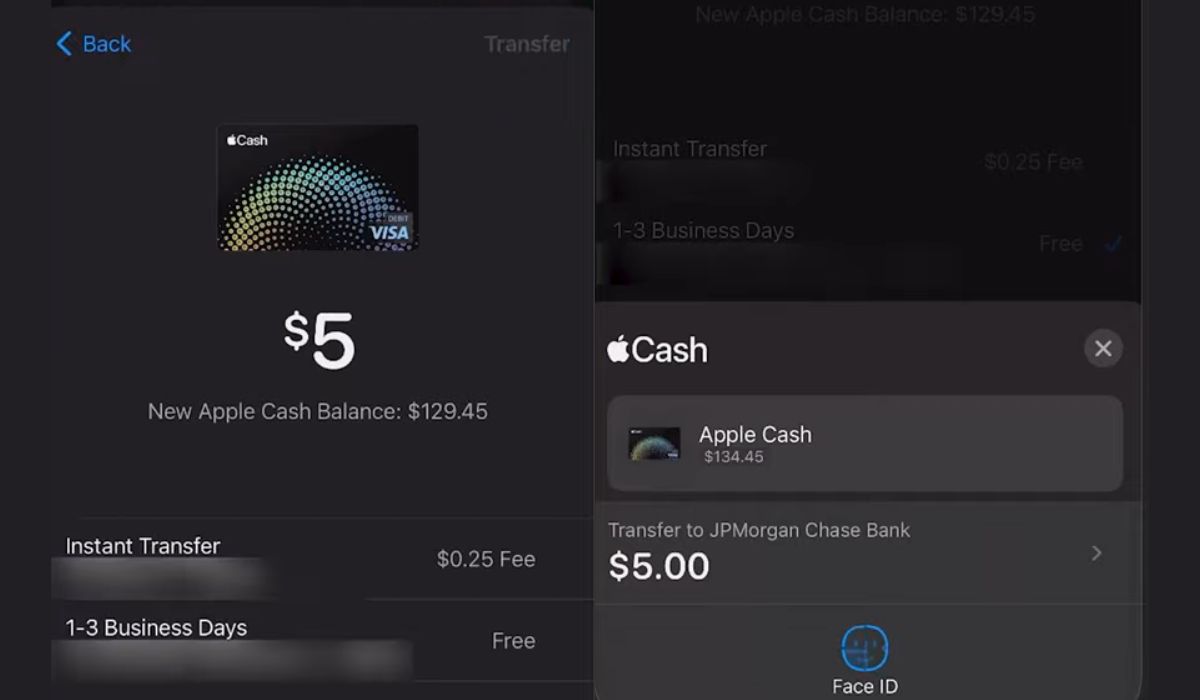If you want to know how to transfer Apple Cash to your bank account, you’re in the right place. Apple Cash is a highly convenient way to send and receive money, but not many people know that it also allows the transfer of funds from Apple Cash to a bank or debit card. The process for either is relatively easy, though there are a few rules that you need to learn before proceeding. In this article, you’ll learn how to transfer your Apple Cash funds to your bank or debit account.
Related: Best Money Transfer Apps
Inside This Article
- What Is Apple Cash?
- How to Transfer Apple Cash to Bank Account/ Debit?
- How to Make Instant Transfers from Apple Cash to Bank Account?
- Transfer Apple Cash to Someone Else’s Bank Account
- How Long Does it Take to Process Apple Cash Transfers?
- Transfer Limits on Apple Cash
- Transfer Fees Associated With Apple Cash
- Can You Send Apple Cash to Accounts Outside the US?
- How Can You Confirm Fund Transfers?
- Which Debit Cards Support Apple Cash Transfers?
- Why Can’t I Transfer Money from Apple Cash?
What Is Apple Cash?
Apple Cash is a relatively new peer-to-peer money transfer service subsumed under the Apple Wallet app in iOS, iPad, or WatchOS devices. The service is very similar to Cash App and other money transfer apps in that it enables users to send, receive, and request money to and from other users through Apple Wallet. However, unlike most money transfer apps, peer-to-peer money transfers in Apple Cash are conducted through either the Messages app or Apple Wallet.
Besides allowing peer-to-peer money transfer, Apple Cash also links up to credit or debit cards to allow for contactless payments for goods and services with the help of Apple Pay. Paying with Apple Pay is usually a smooth and hiccup-free process. That said, take a look at these troubleshooting tips for Apple Pay.
While the features mentioned above are already impressive by all standards, Apple Cash has another lesser-known but very useful feature. This feature allows you to transfer money from your Apple Cash to your verified bank account or debit card. This feature comes in handy when you have accumulated quite a large amount and want to secure it in your bank or debit account.
How to Transfer Apple Cash to Bank Account/ Debit?
If you want to transfer funds from Apple Cash to your bank account, that much is possible with a few simple steps. As long as you have an active and verified bank account linked to Apple Cash, you should be able to send money to it. However, since the transaction goes through the bank, it may take 1 to 3 days for the money to come through. Here are the steps for transferring funds from Apple Cash to your bank:
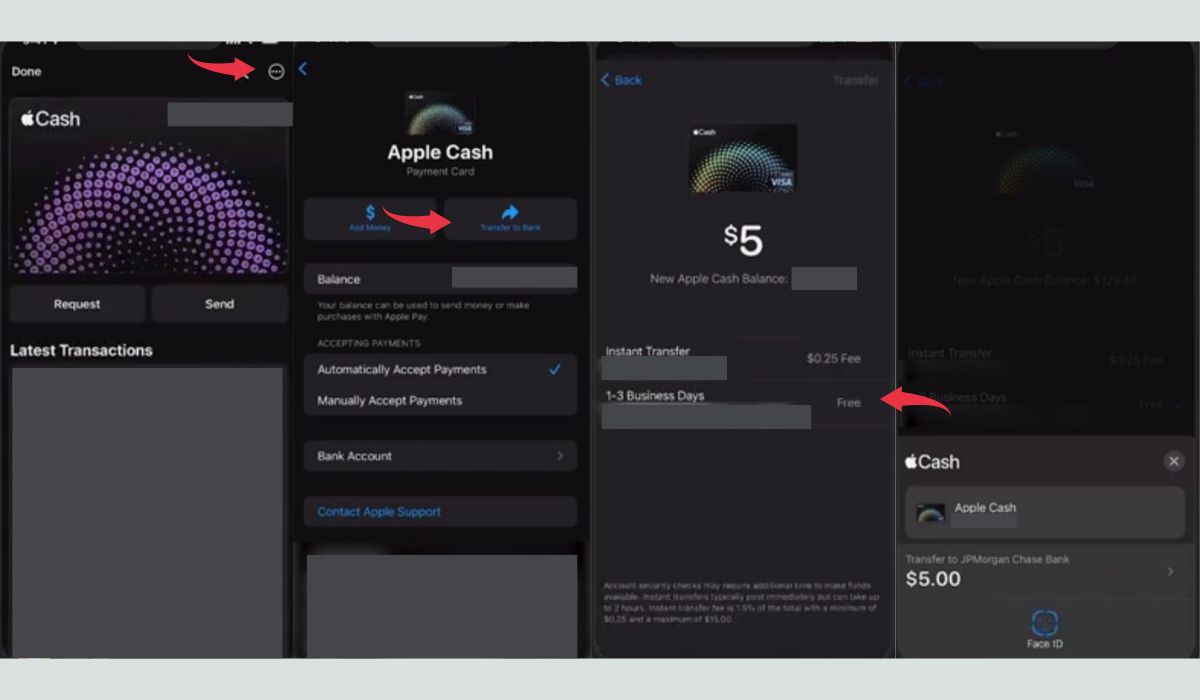
- Launch the Apple Wallet application and select your Apple Cash card.
- Look for the More option represented by three dots.
- Click on the Transfer to Bank button.
- Type in the amount you want to forward to your bank account and click on Next.
- To finalize the transfer, click on the Confirm the Transaction button, and your Apple Cash should be transferred to your bank account within the allotted period.
How to Make Instant Transfers from Apple Cash to Bank Account?
Alternatively, you can send money from Apple Cash to your bank account or debit card instantly. This will reduce the waiting time before your money gets credited to you, taking a maximum of 30 minutes. However, there’s a catch. A 1.5% fee will be deducted from the amount that you transfer. Let’s look at the steps for making instant money transfers from Apple Cash to your bank:
- Launch the Apple Wallet app and select the Apple Cash card.
- View More option by clicking on the three dots icon.
- Select the Transfer to Bank option.
- Enter the amount you would like to transfer.
- Click on Next.
- Select the Instant Transfer option. If you have yet to add a debit or Visa card, select the “Add Card” option and pull through with the steps.
- If you have more than one debit card linked, choose one.
- When asked, confirm the transaction with your FaceID, TouchID, or passcode.
How to Transfer Apple Cash to Someone Else’s Bank Account?
At this point, you already know that it’s possible to send money to your own bank account. At this point, you may also wonder, is it also possible to send money to someone else’s account? Unfortunately, Apple Cash does not currently allow users to conduct fund transfers directly to other people’s bank accounts. However, if you need to send money to an individual, you can do it through Messages or Wallet. Afterward, they can transfer the funds to their bank using the method we shared above.
Send Apple Cash Through the iMessage App
Apple Cash is integrated with the iMessage app on iOS. In other words, you can send someone money right through the application and in between conversations. Take note of the following steps:
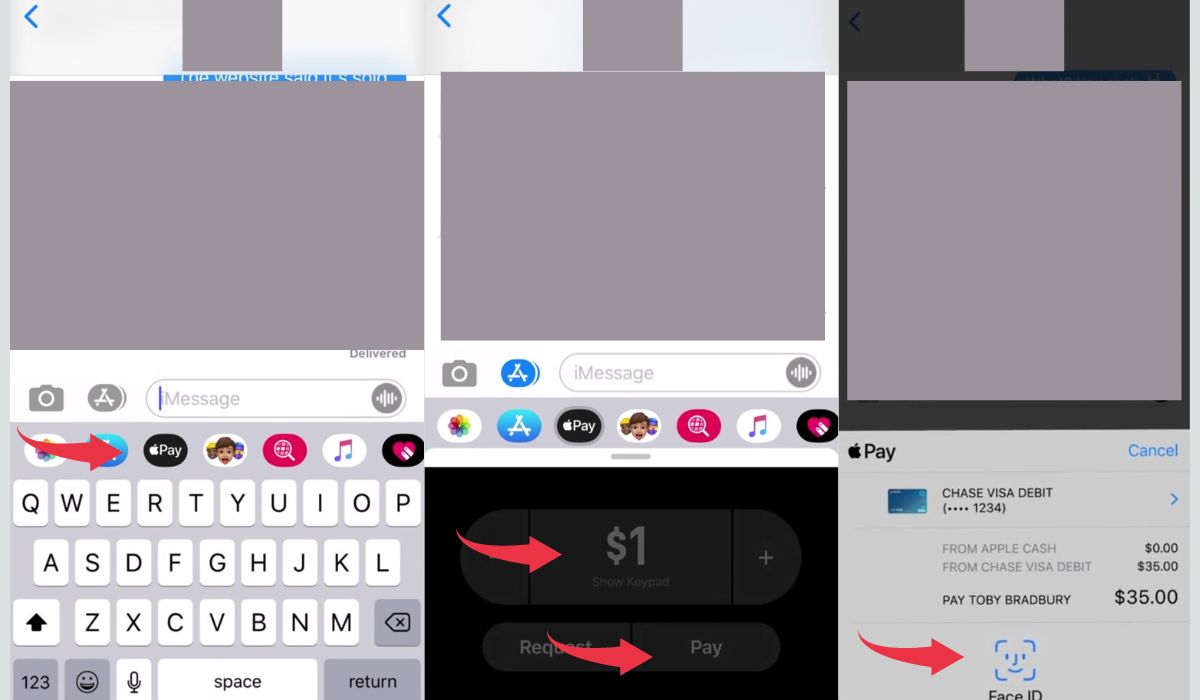
- Click on the Messages app and click on an existing conversation or start a new conversation.
- Click on the Apple Cash button. This is located at the bottom pane of the message. If the Apple Cash button is not visible, click on the “A” or app store symbol first.
- Key in the amount that you want to send to the other person.
- Click on the Send button, then select it again to confirm or cancel the payment.
- Confirm your payment with your Face ID, Touch ID, or password.
- Wait for the other person to accept the payment; otherwise, you can cancel the payment.
Send Money from Apple Cash through the Wallet App
Alternatively, you can send money to another person through the Wallet app, which is also integrated with Apple Cash. In fact, this method allows for two-way transmission of cash, meaning you can either send money or request money from another person. Let’s take a look at how you can send money using this method:
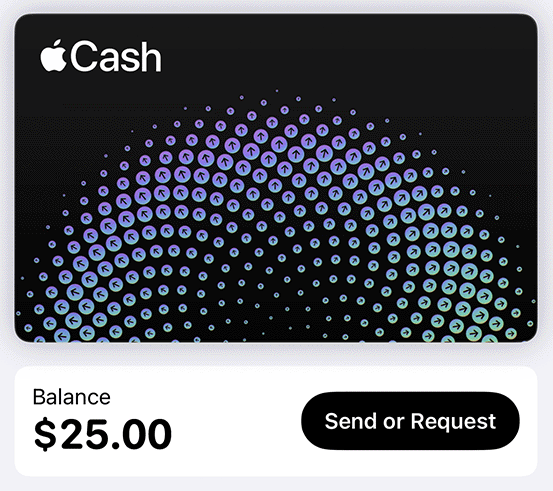
- Open the Wallet app on your iPhone. Afterward, select your Apple Cash card.
- Select Send and pick the person you want to send the money to.
- Click on Next, then enter the amount you want to send.
- Click on Send twice, with the second click to confirm or cancel the payment.
- Confirm your payment through Face ID, Touch ID, or your password.
- Wait for the other person to accept the payment; otherwise, you can cancel the payment.
How Long Does it Take to Process Apple Cash Transfers?
If you have ever wired money from one bank to another, you probably know that the process takes at least a few days to complete. The same is true for Apple Cash to bank account transfers, which can take anywhere between one to three days to complete. However, they also have an Instant Transfer option with a corresponding fee.
Even though funds should be available within a set period for either method, it is worth mentioning that delays sometimes happen for a variety of reasons. Most banks are closed during weekends and holidays, which is good to remember if you need to send funds at the end of the week. To avoid this problem, make sure to send your transfers well ahead of the time they’re needed.
What Are the Transfer Limits on Apple Cash?
Like with most financial transactions, there are limits to the amount you can transfer within a single transaction and within a given period. Case in point, the current limit for a single transaction is set to around $10,000. While there’s no limit to the number of transactions you can conduct in a week, the total amount should not exceed $20,000. If you reach either of those limits, you will have to wait to transfer Apple Cash to your bank account or debit card.
Are There Fees Associated With Sending Apple Cash to Your Bank or Debit Account?
Transferring money from Apple Cash to a bank account and individual accounts via Messages or Wallet comes with zero fees. However, when it comes to instant transfers from Apple Cash to a Visa or debit card, Apple charges a transaction fee equivalent to 1.5% of the total money to be transferred, with a minimum fee of $0.25 and a maximum fee of $15. For example, a USD 200 transfer from Apple Cash to a MasterCard account will come with a USD 3 transaction fee.
Can You Send Apple Cash to Accounts Outside the US?
Apple Cash is only compatible with banks within the US, so it might be best to check whether your bank is compatible before attempting to conduct a transfer. Also, note that any attempt to transfer cash from Apple Cash to a bank account outside the US will be blocked by Apple Cash.
It’s also important to note that you need to link your bank account to Apple Cash before transferring cash through the app. After receiving the funds through your bank account, you may want to withdraw that amount and convert it into real cash. However, note that in order to withdraw that money, you would need to have a debit card with specific permissions to withdraw money from your bank account. It’s really not that different from withdrawing money from your bank account through an ATM card.
If you need to transfer money to a bank account outside the US, you will have to break down the process into two steps. First, you would have to transfer the amount from Apple Cash to a bank account linked to Apple Cash. Afterward, you will have to go through standard bank channels to transfer that amount from your bank account to the account of the person you want to transfer the amount. Simply put, you will have to go through traditional channels to get the money through.
How Can You Confirm Fund Transfers?
So, you’ve sent money through Apple Cash to your bank account. How do you confirm whether the money was actually sent through? Suppose you are using an online banking application. Checking whether the transaction came through should be easy since your balance will automatically reflect the debited amount. Suppose you don’t have access to online banking, you can always check your bank statement to see whether the money was deposited and when.
If you feel uncomfortable or unsafe about having financial apps (including Apple Wallet) sitting on your phone, you can always transfer them to a separate tab away from the Home screen or otherwise restrict access to them. In the interest of securing your financial apps and preventing other people from snooping in, take a look at this guide on how to hide apps on the iPhone for beginners.
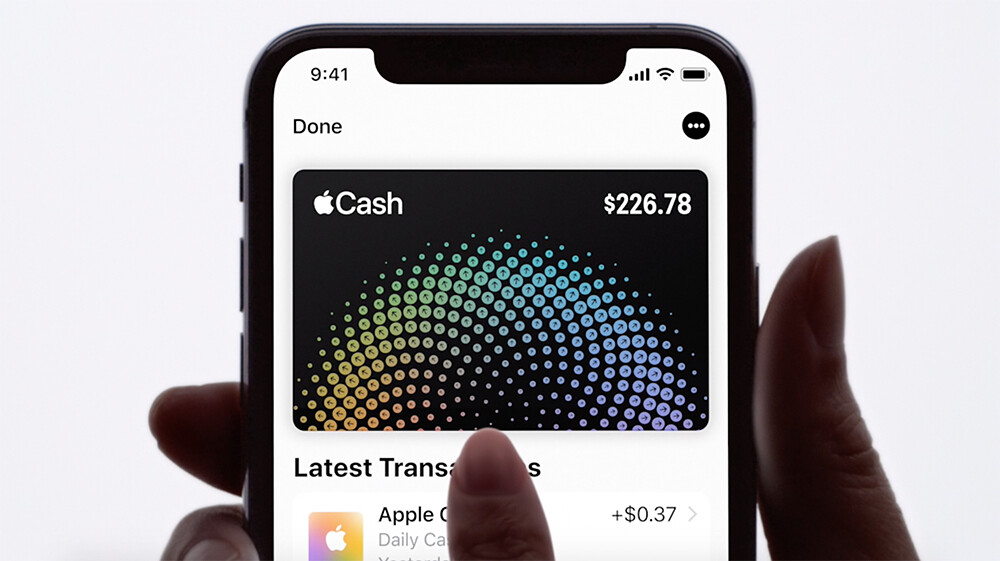
Which Debit Cards Support Apple Cash Transfers?
Apple Cash allows you to make purchases as well as send money to your debit or credit card directly from the Apple Cash application. This means that cards like Visa, MasterCard, American Express, Chase Sapphire Preferred, Citi Diamond Preferred, and American Express Platinum are all supported.
Why Can’t I Transfer Money from Apple Cash?
In some cases, it may take a few attempts to transfer money from your Apple Cash to your bank account before the transfer comes through. However, if you have tried to process the transaction several times and it still fails to come through, you may need to take additional steps to troubleshoot the issue.
- Make sure your device is up-to-date. In order to get the best performance out of the software, make sure that your device is updated to the latest version of iOS, iPad, or WatchOS.
- Make sure you have an internet connection. Apple Cash relies on internet signals to process transactions like any other mobile payment platform. So, you need to make sure you have active and strong cellular or Wi-Fi signals for the transaction to come through.
- Make sure your debit card is eligible. If you are transferring money to a debit card, you need to make sure that the card is eligible and limited to within the US. Contact your bank when you doubt whether your debit card is qualified to work with Apple Cash.
- Be careful with keying in banking details. Sometimes, the problem stems not from compatibility or a technical issue but a simple human error. Keying in the wrong banking information can lead to your money being sent to the wrong account. You need to take extra care when typing in your account details.
- Contact Apple Support. If your transfer pulled through but failed to arrive after two hours for a debit card transfer or after three days for a bank transfer, contact customer support.
Conclusion
That’s it for our comprehensive guide on how to transfer Apple Cash to a bank account or debit card. The process for sending money to your bank account or debit card is relatively easy to follow. However, the many guidelines and restrictions associated with the feature are one aspect that makes the process a little bit tricky. These restrictions limit you to a specific list of accredited banks and also limit the amount and timing of your transactions. That being said, we don’t necessarily recommend that you memorize the steps. However, we do recommend that you familiarize yourself with the rules to ensure your transactions are completed on time. Delays may sometimes be unavoidable, so sending your money ahead of your personal deadlines may be best.