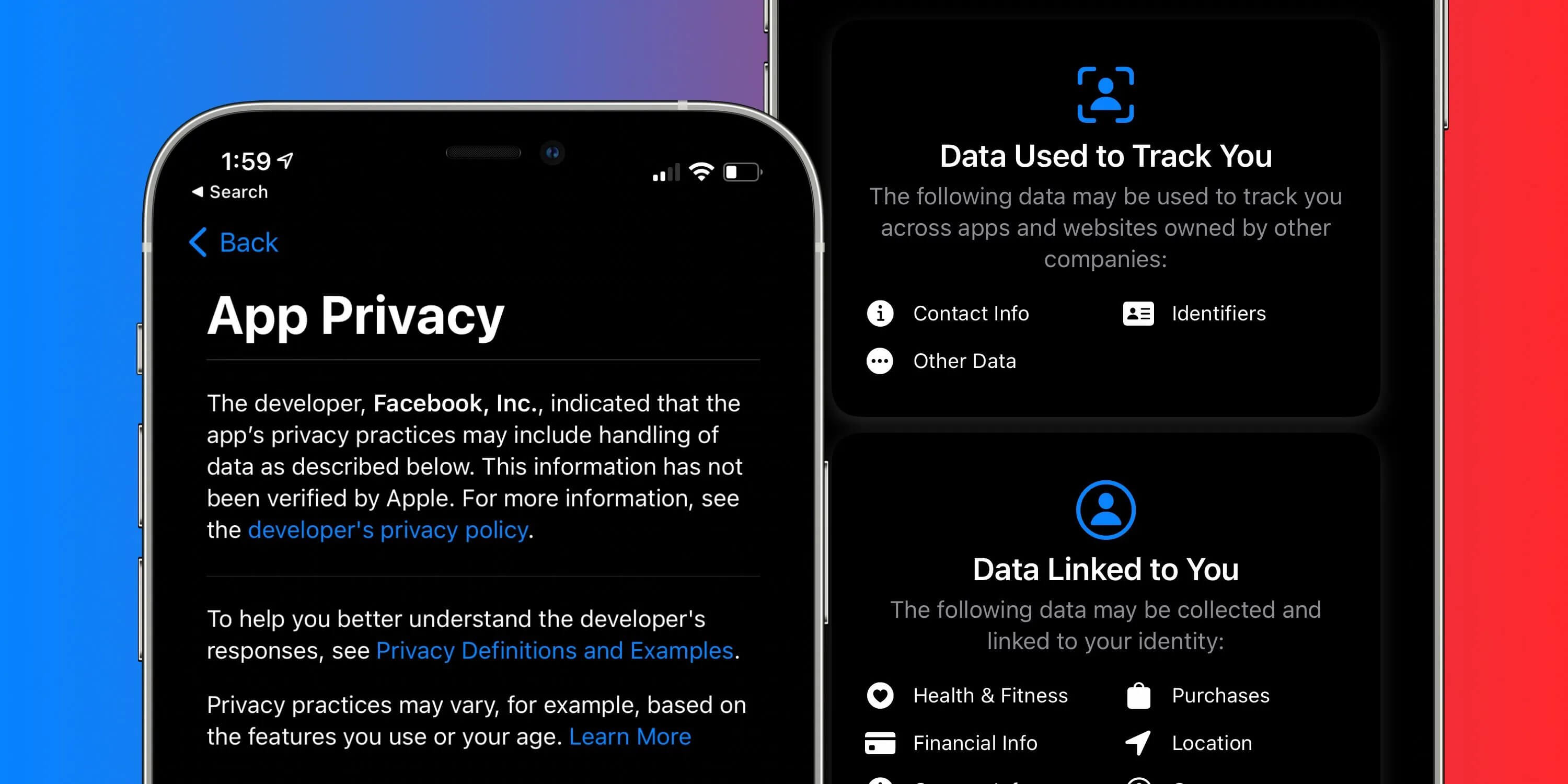
In today’s digital age, privacy has become a major concern for mobile users. With countless apps available for download, it’s crucial to ensure that the apps we install on our iPhones and iPads respect our privacy and safeguard our personal information. Fortunately, Apple takes user privacy seriously and provides a comprehensive way to check the privacy details of iOS apps. By checking an app’s privacy details, you can gain insights into what data the app collects, how it uses the data, and whether it shares your information with third parties. In this article, we will explore how to easily check the privacy details of iOS apps, empowering you to make informed decisions when it comes to protecting your privacy on your iPhone and iPad.
Inside This Article
- Overview of iOS App Privacy
- Checking App Privacy Details on iPhone
- Checking App Privacy Details on iPad
- Understanding App Privacy Labels
- Conclusion
- FAQs
Overview of iOS App Privacy
In today’s digital era, privacy has become an utmost concern for smartphone users. With the increasing number of apps available for iOS devices like iPhone and iPad, it is important to know how these apps handle your personal information. That’s where iOS App Privacy comes into play.
iOS App Privacy is a set of features and guidelines developed by Apple to empower users with transparency and control over their data. It allows you to understand the level of privacy protection offered by each app before you install or use it.
When it comes to ensuring your privacy, Apple sets high standards for developers. They require all app developers to provide detailed information about the data they collect, how it is used, and whether it is linked to you or used to track you across apps and websites.
By providing this information, Apple aims to give you the ability to make informed decisions about which apps you allow on your device and how your personal data is handled.
With the latest iOS updates, Apple has introduced App Privacy Labels that provide a concise summary of the data the app collects. These privacy labels include categories such as “Data Linked to You,” “Data Not Linked to You,” and “Data Used to Track You.” This allows you to quickly assess an app’s privacy practices.
Overall, the goal of iOS App Privacy is to safeguard your personal information and give you more control over your digital life. By being aware of app privacy details, you can make informed choices and protect your privacy while enjoying the convenience and functionalities offered by iOS apps.
Checking App Privacy Details on iPhone
With the growing concerns around privacy and data security, it has become essential to know and understand the privacy practices of the apps installed on your iPhone. Luckily, Apple has made it easy for users to check app privacy details directly on their devices.
To check the app privacy details on your iPhone, follow these simple steps:
- Open the Settings app on your iPhone.
- Scroll down and tap on the “Privacy” option.
- You will see a list of privacy categories like “Location Services,” “Camera,” “Microphone,” etc.
- Tap on any category to view which apps have access to that specific feature.
- For example, if you tap on “Location Services,” you will see a list of apps that have requested access to your location.
- If you tap on an individual app, you can choose to change its access to your location by selecting “Never,” “While Using the App,” or “Always.”
- Additionally, you can tap on “App Tracking Transparency” to manage app tracking settings and permissions.
By going through these steps, you can easily check the privacy details of the apps installed on your iPhone. It is important to keep in mind that app privacy policies and permissions can vary from app to app, so it is always a good practice to review and adjust these settings as needed.
Checking App Privacy Details on iPad
If you’re an iPad user concerned about your privacy and want to ensure that the apps you download are safe and trustworthy, you can easily check the privacy details of an app on your iPad. Here are the steps to do so:
Step 1: Open the App Store on your iPad by tapping on the App Store icon on your home screen.
Step 2: Search for the app you want to check by typing its name in the search bar located at the top-right corner of the App Store.
Step 3: Once you find the app you’re looking for, tap on it to open its App Store page.
Step 4: Scroll down until you see the “App Privacy” section. This section will display information about the app’s privacy practices.
Step 5: In the “App Privacy” section, you’ll find a summary of the app’s privacy practices, such as the data collected and used by the app, and whether the data is linked to you or used to track you across other apps and websites owned by other companies.
Step 6: To view more detailed information about the app’s privacy practices, tap on the “See Details” link. This will provide you with comprehensive information about the categories of data the app collects and whether it is linked to you or used to track you.
Step 7: You can also find information about the developers’ privacy practices by tapping on the developer’s name under the “App Privacy” section.
Step 8: If you’re satisfied with the app’s privacy practices, you can proceed to download and install the app on your iPad.
Step 9: If you have concerns about the app’s privacy practices, you can choose not to download or use the app.
By following these steps, you can easily check the privacy details of an app on your iPad and make an informed decision regarding its safety and trustworthiness. It’s important to be aware of the privacy practices of the apps you use to protect your personal information and maintain your privacy online.
Understanding App Privacy Labels
When it comes to mobile apps, privacy is a major concern for many users. That’s why Apple introduced App Privacy Labels to provide transparency and empower users to make informed decisions about their personal data. These labels, displayed on the App Store, offer a quick summary of an app’s privacy practices, including the types of data collected and how it is used.
App Privacy Labels are divided into three categories: Data Used to Track You, Data Linked to You, and Data Not Linked to You. Let’s take a closer look at each of these categories.
Data Used to Track You: This category includes information collected by the app for the purpose of tracking users across other apps and websites. This data is typically used for targeted advertising or personalized experiences. Examples of tracked data may include your location, browsing history, and contact details.
Data Linked to You: This category encompasses data that is directly associated with your identity, such as your name, email address, or account details. Apps may collect this information to create personalized profiles or for authentication purposes. It’s important to note that data linked to you can potentially be shared with third parties.
Data Not Linked to You: This category refers to data that is collected but not tied to your identity. This can include anonymous analytics data, crash reports, or usage statistics. While this data does not personally identify you, it still provides valuable insights to developers for improving their apps.
By understanding these privacy labels, users can make more informed decisions about the apps they choose to download and use. If privacy is a top priority, you can look for apps that collect minimal data or explicitly state that they do not track you. However, it’s essential to remember that even with stringent privacy measures in place, no app can guarantee absolute data security.
It’s important to note that App Privacy Labels are self-reported by developers, and Apple conducts audits to ensure compliance. However, users should remain vigilant and exercise caution when sharing personal information on any app.
Overall, App Privacy Labels provide valuable insights into how apps handle user data, giving users more control and transparency. By being aware of these labels, users can make more informed choices to protect their privacy and data.
Conclusion
The privacy of our personal data has become a top concern in today’s digital age, especially when it comes to mobile apps. With the increasing number of data breaches and privacy scandals, it is crucial for iPhone and iPad users to be mindful of the privacy details of the apps they download.
In this article, we have explored the various methods to check iOS app privacy details for iPhone and iPad. We have learned about the importance of the App Privacy Labels, how to access them on the App Store, and how to interpret the information provided.
Developers are now required to provide clear and transparent information about their app’s data collection and usage practices. This empowers users to make informed decisions and take control over their privacy. By checking the privacy details of apps, you can ensure that your personal information remains safe and secure.
So, before downloading any new app, take a moment to review its App Privacy Labels. Your privacy matters, and being aware of how apps handle your data is essential for a safe and secure mobile experience.
FAQs
Q: How can I check the privacy details of an iOS app on my iPhone or iPad?
A: To check the privacy details of an iOS app on your iPhone or iPad, follow these steps:
- Open the App Store on your device.
- Search for the app you want to check.
- Tap on the app’s name to open its page.
- Scroll down to the “App Privacy” section.
- Here, you will find information about the data collected by the app and how it is used. You can also see if your data is linked to you or used to track you.
Q: Can I see which apps have access to my personal information?
A: Yes, you can see which apps have access to your personal information on your iPhone or iPad. Here’s how:
- Go to the “Settings” app on your device.
- Scroll down and tap on “Privacy”.
- Here, you will find a list of categories such as “Location Services”, “Contacts”, “Photos”, etc.
- Tap on a category to see the apps that have access to that particular type of information. You can enable or disable access for each app as per your preference.
Q: What should I do if I find that an app is collecting too much data?
A: If you find that an app is collecting too much data or you are concerned about your privacy, you have a few options:
- You can revoke the app’s permissions to access certain information by going to the “Settings” app, selecting “Privacy”, and disabling access for that app.
- You can also consider uninstalling the app if you believe it is compromising your privacy.
- If you think the app is violating privacy policies, you can report it to the app store or relevant authorities.
Q: Are there any tools or apps to help protect my privacy on iOS?
A: Yes, there are several tools and apps available to help protect your privacy on iOS devices. Some popular options include:
- Privacy-focused web browsers like DuckDuckGo and Brave that block trackers and protect your online activity.
- VPN (Virtual Private Network) apps that encrypt your internet connection and provide anonymity.
- Security and privacy-focused apps like Signal for secure messaging, Authy for two-factor authentication, and ProtonMail for encrypted email.
Q: Is my personal data secure on iOS apps?
A: Apple has stringent privacy guidelines for apps on its App Store, and it requires developers to obtain explicit user consent for data collection. However, it is still essential to be vigilant and review the privacy details of each app before downloading or using it. Additionally, regularly updating your iOS device and avoiding suspicious or unknown apps can further enhance your data security.
