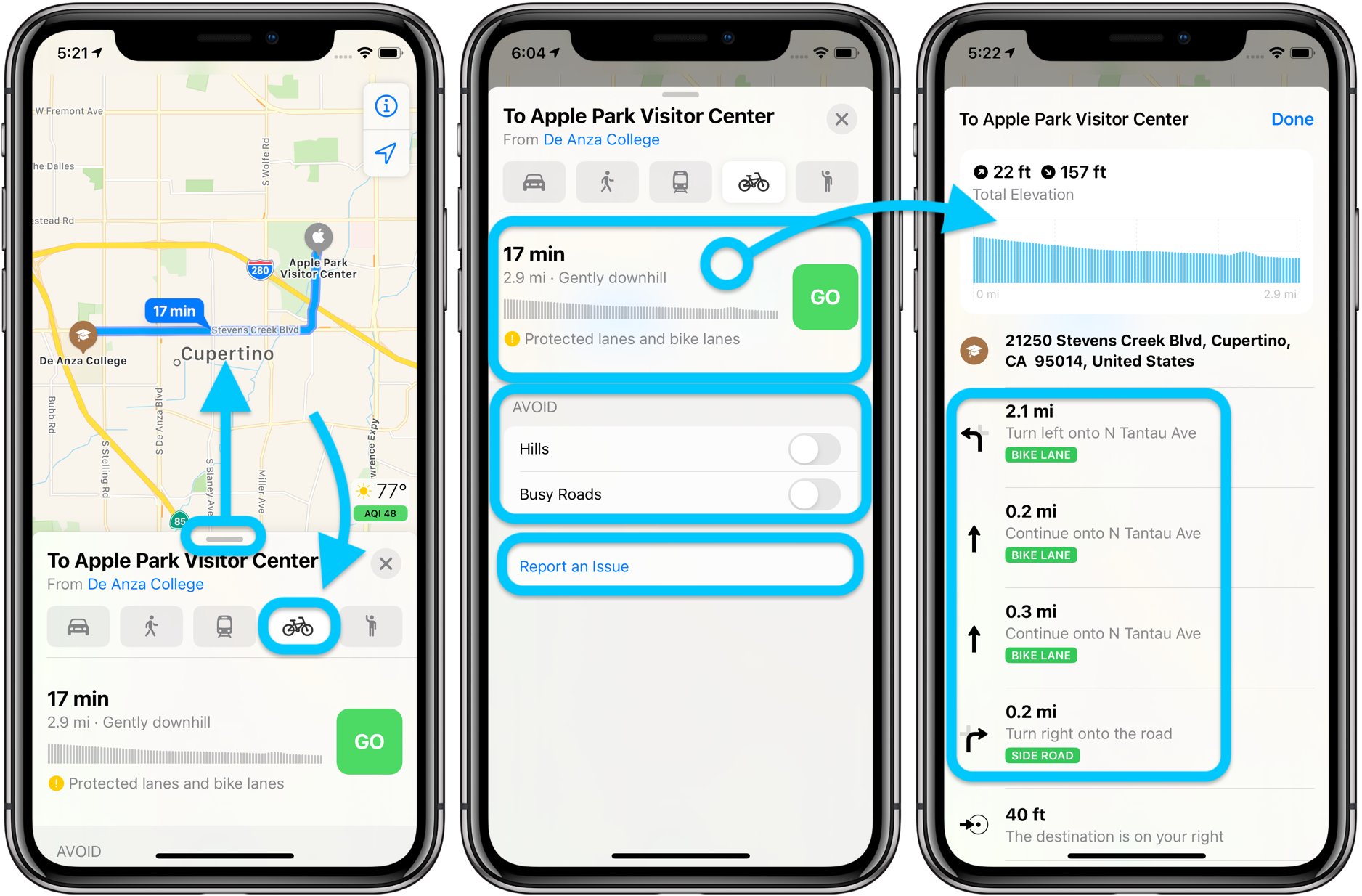
Have you ever found yourself in a new city, ready to explore on your bicycle, but unsure of the best routes to take? Well, fret no more because Apple Maps has got you covered! With the iPhone’s built-in mapping app, you can easily access bike route maps to navigate your way around town.
Apple Maps not only provides driving and walking directions, but it also offers bicycle routes tailored specifically for cyclists. Whether you’re a seasoned rider or just looking to enjoy a leisurely bike ride, Apple Maps can help you find the most efficient and enjoyable routes.
In this article, we will guide you through the process of obtaining a bike route map from Apple Maps on your iPhone. We’ll cover the necessary steps and provide some useful tips along the way to ensure you have a smooth and enjoyable biking experience. So, grab your helmet, hop on your bike, and let’s explore the world with Apple Maps!
Inside This Article
- Understanding Apple Maps
- Finding Bike Route Maps
- Getting Turn-by-Turn Directions for Biking
- Customizing Your Bike Route
- Sharing Your Bike Route with Others
- Conclusion
- FAQs
Understanding Apple Maps
Apple Maps is a built-in navigation app available on iPhones that provides users with a convenient way to navigate the world around them. With its user-friendly interface and extensive features, Apple Maps has become a popular choice for individuals looking for reliable and efficient directions.
One of the key features of Apple Maps is its ability to display detailed maps and satellite imagery. Whether you are exploring a new city or trying to find your way home, Apple Maps offers clear and precise visuals to help you navigate with ease. The maps even include landmarks, points of interest, and real-time traffic updates, making it easier to plan your route and avoid congestion.
Aside from driving directions, Apple Maps also caters to cyclists and pedestrians. It provides valuable information on bike lanes, bike-friendly roads, and walking paths. This makes it a great tool for individuals who prefer biking or walking as their mode of transportation.
Apple Maps also integrates with other Apple services seamlessly. For instance, you can use Siri, Apple’s virtual assistant, to ask for directions and get turn-by-turn navigation. Additionally, you can save favorite locations in your Apple Maps account, sync them across your devices, and even share them with friends and family.
Furthermore, Apple Maps continues to improve and innovate with every software update. The app regularly adds new features, improves its accuracy, and expands its coverage. This commitment to constant enhancement ensures that users have access to the most reliable and up-to-date maps.
Finding Bike Route Maps
Are you an avid cyclist looking for the perfect route to explore on your bike? Look no further than Apple Maps. With its advanced features and user-friendly interface, Apple Maps makes it easy to find bike route maps right on your iPhone. Whether you’re a casual rider or a seasoned pro, Apple Maps has got you covered.
To access bike route maps on Apple Maps, simply open the app on your iPhone and enter your desired location in the search bar. Once the map loads, tap on the “Directions” button at the bottom and select the bike icon to specify that you want a bike route. Apple Maps will then display the best biking route based on your current location and destination.
Apple Maps uses a combination of data sources, including bike lanes, trails, and paths, to provide accurate and up-to-date bike route maps. The app takes into account factors such as traffic conditions and elevation to offer the most efficient and enjoyable biking experience possible. So whether you prefer a scenic path along the river or a direct route through city streets, Apple Maps will help you find the perfect bike route.
One of the great features of Apple Maps is the ability to see a turn-by-turn navigation screen specifically designed for biking. As you ride along your chosen route, Apple Maps will show you upcoming turns and provide spoken directions to keep you on track. This makes it easy to navigate new areas and explore unfamiliar routes without worrying about getting lost.
If you prefer a more personalized biking experience, Apple Maps allows you to customize your bike route. Simply tap on the route displayed on the map and select “Edit” to make changes. You can add waypoints to include specific points of interest or avoid certain areas that you’d rather not ride through. This flexibility ensures that you can tailor your bike route to suit your preferences and make the most of your cycling adventure.
Once you’ve found the perfect bike route on Apple Maps, you can easily share it with others. Simply tap on the “Share” button and choose the desired method of sharing, such as messaging, email, or social media. This is a great way to share your favorite routes with fellow cyclists, plan group rides, or inspire others to get out and explore on their bikes.
With Apple Maps, finding bike route maps on your iPhone has never been easier. Whether you’re looking for a leisurely ride through the countryside or a challenging urban route, Apple Maps will guide you every step of the way. So grab your helmet, hop on your bike, and let Apple Maps help you discover new adventures on two wheels.
Getting Turn-by-Turn Directions for Biking
Apple Maps provides a convenient feature that allows you to get turn-by-turn directions specifically tailored for biking routes. With this feature, you can easily navigate through streets and trails, ensuring a safe and enjoyable biking experience. Here’s how you can access turn-by-turn directions for biking on your iPhone:
1. Open the Apple Maps app on your iPhone. If you don’t have it installed, you can download it from the App Store.
2. Enter your desired destination in the search bar at the top of the screen. You can either type in the specific address or simply a general location.
3. Once you have entered your destination, tap on the “Directions” button located at the bottom of the screen.
4. Next, select the “Bike” icon, which is represented by a bicycle, to choose biking directions.
5. Apple Maps will then present you with a route that is optimized for biking. You will see turn-by-turn directions, including the distance and estimated time for each segment of the route.
6. As you progress through your bike ride, Apple Maps will provide voice-guided turn-by-turn directions, ensuring that you stay on track without needing to constantly look at your phone.
7. Additionally, the app will show you visual cues and notifications on the screen, making it easy to follow along with the route while keeping your focus on the road ahead.
8. If you need to make any changes or customize your route, you can tap on the “Options” button that appears on the screen. This allows you to select different preferences, such as avoiding highways or busy roads.
9. Once you have completed your biking journey, you can simply tap on the “X” button to exit the directions mode.
Getting turn-by-turn directions for biking on Apple Maps is a fantastic tool for cyclists of all levels. Whether you’re exploring a new area or navigating familiar streets, this feature will guide you safely and efficiently to your destination.
Don’t forget to bring your iPhone and a secure phone mount for easy access to your biking directions. Happy cycling!
Customizing Your Bike Route
When it comes to bike routes, customization is key. Luckily, Apple Maps offers various options to tailor your bike route to your specific preferences and needs. Here are a few ways you can customize your bike route using Apple Maps on your iPhone:
1. Avoiding Hills: If you prefer a flat and easy ride, you can customize your bike route to avoid any steep inclines. Apple Maps takes elevation into account and can automatically suggest alternative routes that are more suitable for a leisurely ride.
2. Prioritizing Cycle Paths: Some cyclists prefer to ride on dedicated cycle paths for safety and convenience. With Apple Maps, you have the option to prioritize cycle paths in your bike route. This ensures that you stay on bike-friendly roads and avoid busy streets as much as possible.
3. Adding Waypoints: Maybe you have a specific destination in mind along your bike route, such as a coffee shop or a park. Apple Maps allows you to add waypoints to your route, so you can make stops along the way without deviating too much from your original path.
4. Choosing Bike-Friendly Roads: In addition to cycle paths, you can also choose bike-friendly roads when customizing your bike route. These roads are specifically designated for cyclists and may have features like bike lanes or lower traffic volume, making for a safer and more enjoyable ride.
5. Avoiding Unpaved Roads: If you prefer a smooth ride on paved surfaces, Apple Maps lets you avoid unpaved roads when customizing your bike route. This ensures that you stick to well-maintained roads for a more comfortable biking experience.
6. Time and Distance Preferences: Apple Maps allows you to customize your bike route based on your preferred time of travel or desired distance. You can choose the fastest route, the shortest route, or even specify an estimated travel time, giving you more control over your biking journey.
7. Saving Custom Routes: Once you’ve customized your bike route to perfection, you can save it for future reference. This way, you can easily access your preferred route whenever you want to go for another ride.
By taking advantage of these customization options, you can create a bike route that suits your preferences, whether you’re looking for a scenic ride, a challenging workout, or a convenient way to navigate through your city.
Sharing Your Bike Route with Others
Once you’ve planned your bike route using Apple Maps, you may want to share it with your friends, family, or fellow biking enthusiasts. Luckily, Apple Maps provides a seamless way to do just that. Here are a few simple steps to share your bike route with others:
1. After creating your bike route, tap on the share button located in the upper right corner of the screen. This will open a menu with various sharing options.
2. Choose the preferred sharing method that suits your needs. Apple Maps allows you to share your route through various platforms, including messages, email, and social media networks.
3. If you opt to share through messages or email, you can enter the contact details of the people you want to share your bike route with. Simply input their names or email addresses, and they will receive a message or email with a link to the route.
4. If you choose to share through social media, such as Facebook or Twitter, Apple Maps will automatically generate a post or tweet with the link to your bike route. You can also add a personalized message before sharing it.
5. Once the recipients receive the shared link, they can open it on their iPhone or any other device that supports Apple Maps. They will be directed to the bike route you planned, complete with turn-by-turn directions and customizations if applicable.
6. Users can also save the shared bike route in their Apple Maps app for future reference. This allows them to access it again at any time without needing to rely on the shared link.
Sharing your bike route with others is not only a great way to invite friends to join you, but it also enables them to discover new scenic routes or explore unfamiliar areas. So go ahead and share your bike route with others, and let the biking adventures begin!
Conclusion
In conclusion, obtaining a bike route map from Apple Maps on your iPhone is a simple yet invaluable feature for cyclists. By accessing the Maps app and following a few easy steps, riders can discover the best routes to navigate the urban landscape or explore scenic paths. With bike-friendly routes, real-time traffic updates, and turn-by-turn directions, Apple Maps is a powerful tool for bikers of all levels.
Whether you are a daily commuter, a recreational rider, or a cycling enthusiast, having access to accurate and detailed bike route maps can enhance your overall biking experience. So, the next time you plan to hit the road on your bicycle, make sure to utilize Apple Maps to find the most efficient and enjoyable routes.
Remember, safety should always be a top priority while cycling, so it’s essential to stay aware of your surroundings, adhere to traffic rules, and use protective gear. Enjoy your rides and happy exploring with Apple Maps!
FAQs
1. Can I get a bike route map from Apple Maps on my iPhone?
Yes, you can get a bike route map from Apple Maps on your iPhone. Apple Maps has a built-in feature that allows you to select the biking option when searching for directions. By choosing the biking option, you can view bike-friendly routes, cycle lanes, and trails to help plan your ride.
2. How do I access the biking option on Apple Maps?
To access the biking option on Apple Maps, open the app on your iPhone and enter your destination in the search bar. Tap on the “Directions” button and choose the bicycle icon that appears alongside the other transportation options (car, public transit, walking). Once selected, Apple Maps will display bike-specific routes for you to choose from.
3. Can I customize the bike route map on Apple Maps?
While you cannot customize the bike route map directly on Apple Maps, you can adjust some preferences to suit your biking needs. For example, you can avoid hills or busy roads by selecting the “Avoid” option when previewing a route. Additionally, you can enable the “Show Bike Lanes” option under the settings to highlight dedicated cycling paths on the map.
4. Does Apple Maps include bike-sharing station information?
Yes, Apple Maps does include information on bike-sharing stations in certain cities. By searching for bike-sharing in the search bar, you can see the locations of nearby stations and even check the availability of bikes. This feature can be particularly useful if you need to rent a bike for your ride.
5. Is it possible to get turn-by-turn directions for biking on Apple Maps?
Yes, Apple Maps provides turn-by-turn directions for biking. Simply input your destination and select the biking option. As you navigate along the selected bike route, Apple Maps will provide voice guidance and visual cues to ensure you stay on track. This feature can be immensely helpful, especially when exploring new areas or unfamiliar bike paths.
