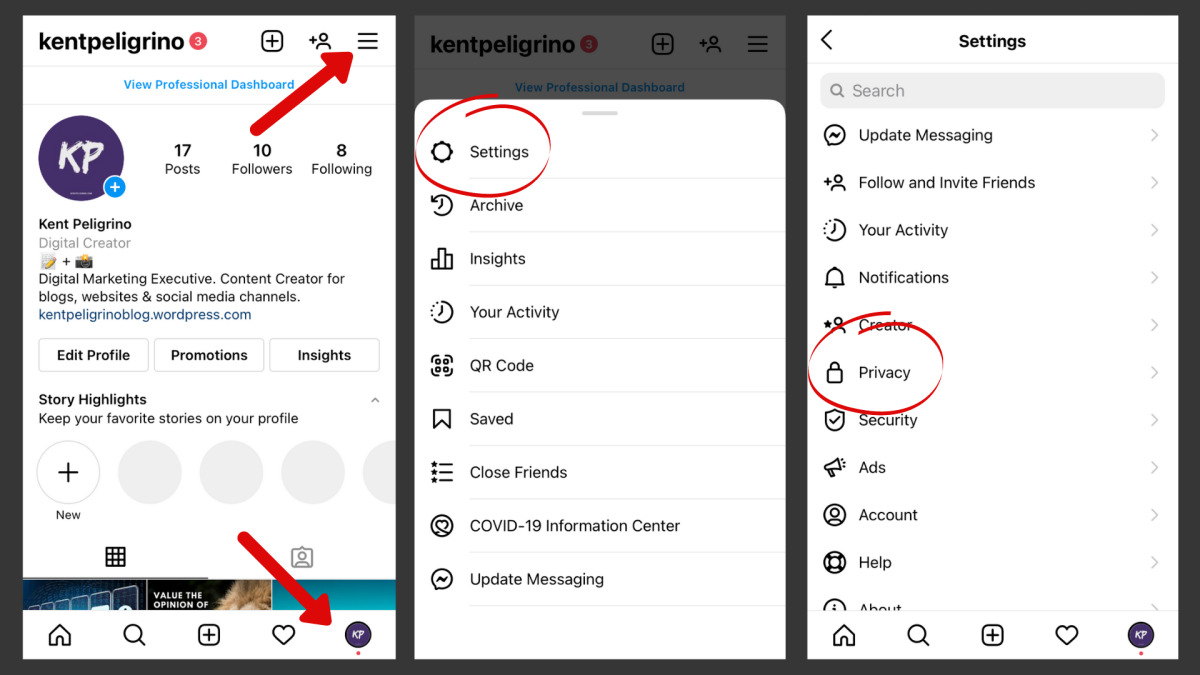
Instagram is one of the most popular social media platforms, allowing users to share photos and videos with their followers. However, not everyone wants their activity status to be visible to others. Whether you want to maintain your privacy or simply have some downtime without being bombarded with messages, knowing how to hide your activity status on Instagram can be useful. In this article, we will guide you through the steps to hide your activity status on Instagram, ensuring that you have full control over when and how others can see your online presence. By following these simple instructions, you can enjoy using Instagram on your own terms and maintain your privacy as desired.
Inside This Article
- Why hide your activity status?
- Steps to hide activity status on Instagram
- Implications of hiding activity status
- Benefits of hiding activity status
- Conclusion
- FAQs
Why hide your activity status?
There are several reasons why you might want to hide your activity status on Instagram:
- Privacy concerns: Some users may not want others to know when they are active on Instagram for personal reasons. By hiding their activity status, they can maintain a greater level of privacy and control over their online presence.
- Avoiding pressure: When your activity status is visible, there can be a sense of obligation to respond to messages or engage with others in real-time. Hiding your activity status allows you to avoid this pressure and engage with others on your own terms.
- Maintaining boundaries: Hiding your activity status gives you the power to control when and how you interact with others on the platform. It helps you establish boundaries and have a more intentional engagement on Instagram.
- Protecting online presence: By hiding your activity status, you minimize the risk of giving away information about your availability to potential stalkers or online harassers. It’s an additional layer of protection for your online presence.
Now that you understand the importance of hiding your activity status, let’s explore some methods to achieve it.
Steps to hide activity status on Instagram
Here are the steps to hide your activity status on Instagram:
- Open Instagram app: Launch the Instagram app on your smartphone or tablet.
- Go to settings: Tap on the profile icon at the bottom right, then click on the menu icon (three horizontal lines) at the top right corner of the screen.
- Select Privacy > Activity Status: Scroll down and click on “Privacy,” then choose “Activity Status.”
- Toggle off activity status: Simply switch off the toggle next to “Show Activity Status.”
- Confirm changes: A prompt will appear asking for confirmation. Click on “Turn Off” to finalize the change.
By following these steps, you can easily hide your activity status on Instagram and maintain your privacy. It’s important to note that when you hide your activity status, you won’t be able to see the activity status of other users as well. So, if you want to have more control over your online presence, consider utilizing this feature.
Implications of hiding activity status
When users choose to hide their activity status on Instagram, it has several implications for their interactions on the platform. Let’s take a closer look at some of these implications:
Limited visibility: One of the main consequences of hiding your activity status is that you will no longer be able to see the activity status of others as well. This means that you won’t be able to see when your friends or followers were last active on the platform. While this may provide some privacy, it also limits your visibility into the online presence of others.
Reduced real-time interactions: By hiding your activity status, you may experience a decrease in real-time interactions with your friends and followers. Real-time interactions, such as sending direct messages or responding to stories, often rely on the visibility of activity status to determine if someone is actively using the platform. When your activity status is hidden, others may assume that you’re not currently active or available for immediate engagement.
Impact on engagements: Hiding your activity status can potentially have an impact on your engagement rates. When your activity status is hidden, others may perceive you as less active or less responsive. This perception may discourage some users from engaging with your posts, commenting on your content, or reaching out to you through direct messages. As a result, hiding your activity status could potentially lead to a decrease in overall engagement on your Instagram profile.
It’s important to consider these implications before deciding to hide your activity status on Instagram. While it may provide some privacy benefits, it can also limit your visibility and decrease real-time interactions and engagement opportunities with your friends and followers.
Benefits of hiding activity status
There are several advantages to hiding your activity status on Instagram. Let’s take a closer look at each of them:
Increased privacy: By hiding your activity status, you gain more control over your online privacy. This means that you can minimize unwanted attention or tracking from other users. Whether you’re taking a break from social interactions or simply prefer to keep your activity private, hiding your status provides an extra layer of protection.
Flexibility and freedom: When you hide your activity status, you can browse Instagram without feeling obligated to respond immediately. This allows for a more relaxed and flexible browsing experience. You can take your time to explore content, engage with posts, and reply to messages on your own terms, without the pressure of being constantly available.
Improved focus: One of the biggest benefits of hiding your activity status is the elimination of real-time notifications. This can significantly reduce distractions and help you concentrate on other tasks or activities. Whether you’re completing work assignments, studying, or simply enjoying some downtime, hiding your activity status allows you to engage with Instagram at your own convenience and maintain a better focus.
Enhanced personal boundaries: Hiding your online activity status helps you establish and maintain personal boundaries in your interactions on Instagram. It allows you to control when and how you engage with others, preventing possible invasion of privacy or constant interruption. By setting these boundaries, you can ensure a healthier and more balanced online presence.
Overall, hiding your activity status on Instagram offers increased privacy, flexibility, improved focus, and enhanced personal boundaries. It empowers you to enjoy the platform on your own terms and create a more positive and controlled online experience.
Conclusion
Overall, hiding your activity status on Instagram can be a beneficial feature that offers you more control over your online presence. By disabling this feature, you can enjoy greater privacy and avoid unnecessary notifications and message requests from others. It allows you to browse and engage with content on Instagram without broadcasting your online status.
Remember, the steps to hide your activity status may vary depending on the version of the app you are using. Take the time to familiarize yourself with the settings and options available to you. Don’t forget to weigh the pros and cons before making a decision, as it may affect your interactions with other Instagram users.
So, if you value your privacy and prefer not to share your activity status with others, take advantage of the option to hide it on Instagram. Enjoy a more relaxed and private browsing experience on the platform while still being able to connect and engage with the content you love.
FAQs
Q: Why would I want to hide my activity status on Instagram?
A: Hiding your activity status on Instagram can help maintain your privacy and give you control over who can see when you were last active on the platform. This feature allows you to browse and engage with content without others knowing when you were online.
Q: How do I hide my activity status on Instagram?
A: To hide your activity status on Instagram, open the app and go to your profile. Tap on the three lines in the top right corner of the screen to access the menu. From there, go to Settings > Privacy > Activity Status. Toggle off the “Show Activity Status” option, and your activity status will be hidden from other users.
Q: Can I still see other users’ activity status if I hide mine?
A: No, if you choose to hide your activity status on Instagram, you will also be unable to see the activity status of other users. This is a reciprocal feature, ensuring that your privacy is protected and applied to all interactions on the platform.
Q: Will hiding my activity status affect my ability to use Instagram?
A: No, hiding your activity status will not affect your ability to use any of the features or functionalities of Instagram. You can still post, like, comment, share, and engage with content as usual. The only difference is that your activity status will not be visible to others.
Q: Can I choose who can see my activity status on Instagram?
A: Unfortunately, Instagram does not currently allow users to customize their activity status visibility on an individual basis. It is an all-or-nothing setting, meaning that if you choose to hide your activity status, it will be hidden from all other users.
