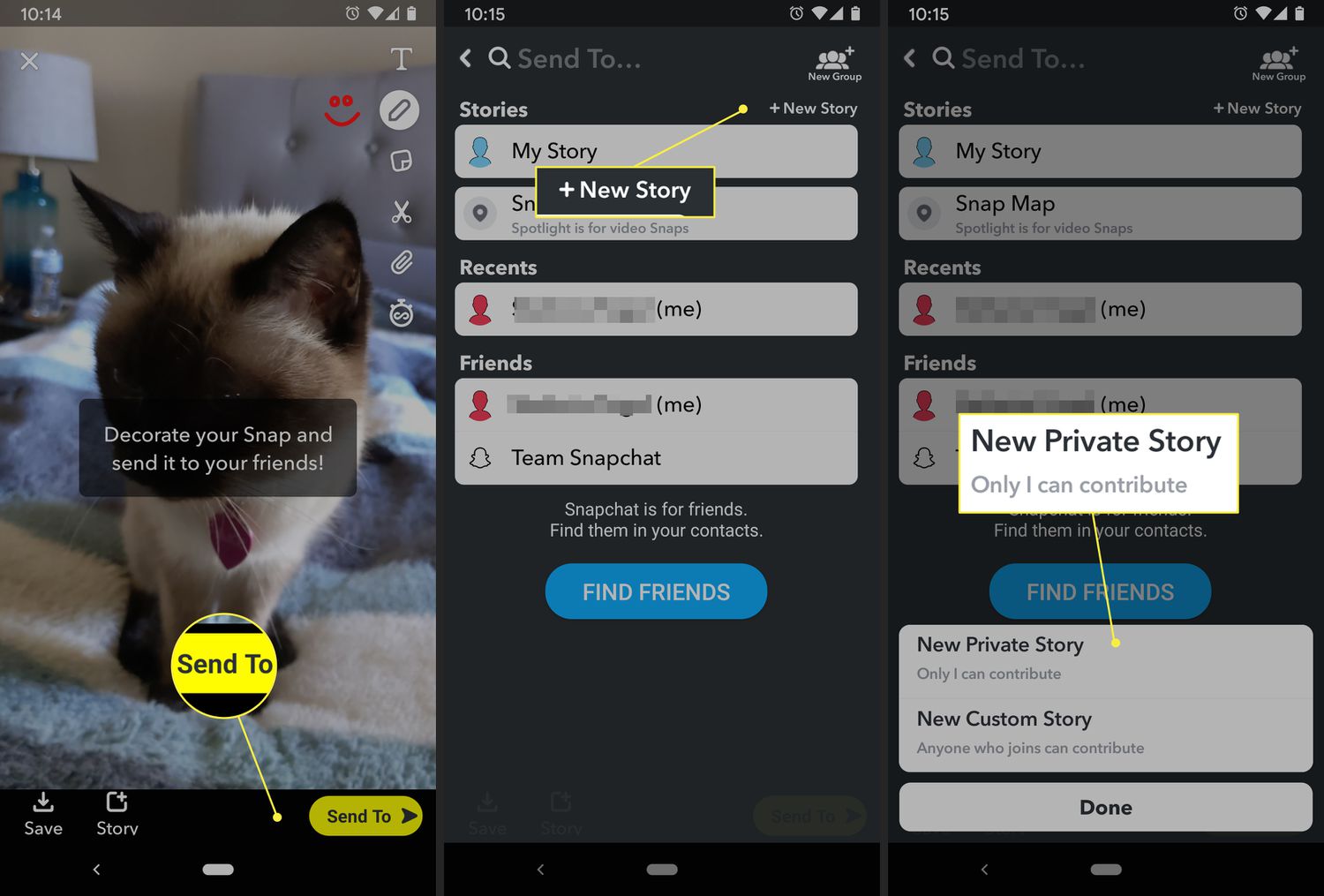
Are you looking to create a private story on Snapchat? Look no further—this comprehensive guide will walk you through the entire process. Snapchat is a popular social media platform that allows users to share moments with their friends through photos and videos. While most snaps are sent directly to specific individuals, a private story provides a more exclusive experience, allowing you to share content with a select group of friends.
In this guide, we’ll explain the steps to create a private story on Snapchat, provide tips for managing and customizing your private story, and address some common FAQs about using this feature. So, whether you want to share memorable moments within a small circle of friends or keep things more intimate, let’s dive into the world of private stories on Snapchat and learn how to make the most of this exciting feature.
Inside This Article
- What is a Private Story?
- Creating a Private Story
- Customizing Privacy Settings
- Adding and Removing Contributors
- Setting up a Private Story
- Customizing Privacy Settings
- Adding Friends to Your Private Story
- Managing Your Private Story
- Conclusion
- FAQs
How to Make a Private Story on Snapchat: A Complete Guide (2023)
Are you looking to create a private story on Snapchat? Perhaps you want to share certain moments with a select group of friends or create a more exclusive experience. Snapchat’s private story feature allows you to do just that. In this complete guide, we will walk you through the steps of creating a private story, customizing the privacy settings, and managing contributors. Let’s dive in!
What is a Private Story?
A private story on Snapchat is a collection of snaps that you can share with a specific group of people. Unlike regular Snapchat stories, which are visible to all your friends, private stories are only visible to those whom you’ve added as contributors. This feature offers a more intimate and secure way to share snaps, making it perfect for creating personal moments or sharing inside jokes with a select group.
Creating a Private Story
Creating a private story on Snapchat is a simple process. Just follow these steps:
- Open the Snapchat app and swipe right to access the camera screen.
- Take a photo or record a video by pressing the capture button.
- Once you’ve captured the snap, tap on the paperclip icon located on the right side of the screen.
- In the search bar, type the name of the friend you want to add as a contributor to your private story.
- Select your friend from the search results and tap on the “Send” button.
- Repeat steps 2 to 5 to add more contributors to your private story.
- Once you’ve added all the contributors, tap on the “Create Story” button.
- Give your private story a name and tap on the “Create Story” button again to finalize it.
And there you have it! You’ve successfully created a private story on Snapchat.
Customizing Privacy Settings
After creating your private story, you can further customize the privacy settings to control who can view and contribute to the story. Here’s how:
- Open the Snapchat app and go to the camera screen.
- Swipe right to access the Discover screen and tap on your profile icon in the top left corner.
- Scroll down and select “My Stories.”
- Locate your private story in the list and tap on the three dots icon next to it.
- Select “Customize Story Settings.”
- Under the “Who Can View My Story” section, choose between “Custom” or “Friends Only.”
- Under the “Who Can Contribute” section, select “Only Me” or “Friends.”
- Once you’ve customized the privacy settings, tap on the “Save” button.
By customizing these settings, you can ensure that your private story remains visible only to those you want to share it with.
Adding and Removing Contributors
Adding or removing contributors to your private story is a breeze. Here’s how you can do it:
- Open the Snapchat app and go to the camera screen.
- Swipe right to access the Discover screen and tap on your profile icon in the top left corner.
- Scroll down and select “My Stories.”
- Locate your private story in the list and tap on the three dots icon next to it.
- Select “Manage Story Contributors.”
- To add a contributor, tap on the “Add Contributor” button and select their name from the list.
- To remove a contributor, tap on the “X” next to their name.
- Once you’ve made the desired changes, tap on the “Done” button to save them.
Adding or removing contributors gives you full control over who can participate in your private story and ensures it remains exclusive to the chosen individuals.
And that concludes our complete guide on how to make a private story on Snapchat. By following these steps and customizing your privacy settings, you can create a more personalized and exclusive sharing experience with your friends. So go ahead, start creating your private stories and share your special moments with a select group on Snapchat!
Setting up a Private Story
Creating and sharing a private story on Snapchat is a great way to share moments with a select group of friends or family members. A private story allows you to choose who can view and contribute to the story, ensuring that only those you trust have access to your content.
Follow these simple steps to set up a private story on Snapchat:
- Open the Snapchat app on your smartphone.
- Tap on your profile icon or swipe right to access the camera screen.
- Tap on the ‘+’ button located at the top right corner of the screen to create a new story.
- Select the option “Private Story” from the list of available story types.
- Choose a name for your private story. You can opt for something descriptive or fun, depending on the theme of your story.
- Next, select who can view and contribute to your private story from your friend list. You can individually select friends or create a dedicated group for this purpose.
- Tap on the “Create Story” button to finalize the setup of your private story. You are now ready to start sharing your moments privately.
Remember, a private story is only visible to the friends or group members you have selected. It won’t be visible on your public story or to any other Snapchat users unless you specifically grant them access.
Setting up a private story allows you to have greater control over who can view and contribute to your content. It’s perfect for sharing personal moments, inside jokes, or even planning events with a select group of close friends or family members.
Now that your private story is set up, you can start adding photos, videos, and other content to share with your chosen audience. Keep in mind that only the friends or group members you’ve selected will be able to view and contribute to the story.
It’s important to note that creating a private story doesn’t mean that your content is completely safe from being captured or saved by others. Snapchat does have features like screenshot notifications, but it’s always a good idea to exercise caution when sharing sensitive or private information.
Congratulations! You’ve successfully set up your private story on Snapchat. Have fun sharing memorable moments with your trusted circle!
Customizing Privacy Settings
Snapchat offers several privacy settings that allow you to customize who can view your private story. Here are some ways to make your private story even more secure:
1. Choose your audience: When creating a private story, you have the option to select specific friends who can view it. This ensures that only trusted individuals can access your private content.
2. Set a custom viewer list: Snapchat allows you to create a custom viewer list, giving you the ability to handpick the users who can view your private story. This feature provides an added layer of control over your content’s visibility.
3. Manage who can contribute: By default, only you can contribute to your private story. However, you can customize this setting and select specific friends who can also add Snaps to the story. This feature is ideal for collaborative private stories among a select group of individuals.
4. Enable Ghost Mode: Ghost Mode is a feature that allows you to conceal your location on the Snapchat map. By enabling this option, you can ensure that your private story does not reveal where you are or where the content was posted.
5. Control who can screenshot: Snapchat notifies you when someone takes a screenshot of your Snaps. However, you have the option to restrict screenshotting entirely by changing your privacy settings. This helps to ensure that your private story remains confidential and prevents others from capturing and sharing your content without your knowledge.
Remember, privacy settings can vary between different versions of Snapchat, so make sure you are using the latest version of the app to access all the available options. Regularly review and update your privacy settings to maintain the level of privacy you desire for your private story.
Adding Friends to Your Private Story
One of the main benefits of creating a private story on Snapchat is the ability to share moments with a select group of friends. So how exactly do you add friends to your private story? It’s a simple process that can be done in just a few steps.
First, open the Snapchat app on your mobile device and navigate to the camera screen. From there, swipe right to access the ‘Stories’ tab. You will see a list of your current active stories.
Next, locate your private story and tap on it. This will bring up the menu for your private story, where you can manage its settings, contributors, and more.
Within the menu, you will find an option to ‘Add Friends’. Tap on this option, and you will be presented with a list of your Snapchat friends. Here, you can selectively choose the friends that you want to add to your private story.
You can either scroll through the list or use the search function to find specific friends. Once you find a friend you want to add, simply tap on their name to add them to your private story.
It’s important to note that when you add a friend to your private story, they will be able to view the content you post to that story. However, they will not be able to contribute or add content themselves unless you specifically grant them the ‘Contributor’ status, which we will discuss in more detail later.
After you have added all the friends you want to your private story, simply exit the menu, and you’re good to go! Your added friends will now be able to view your private story and enjoy the shared moments.
Remember, you have full control over who can see your private story. If at any point you want to remove or block a friend from accessing your story, you can easily do so by accessing the settings for your private story.
Adding friends to your private story allows you to share and connect with a more exclusive group of individuals. Whether you want to share personal moments, plan an event, or simply have a private space for specific friends, creating a private story on Snapchat gives you the flexibility and control to do so.
Managing Your Private Story
Once you’ve created a private story on Snapchat, you’ll want to make sure you can effectively manage it. Here are some key steps to help you in managing your private story:
1. Regularly review your contributors: Keeping an eye on who has access to your private story is essential to maintain its confidentiality. Periodically review the list of contributors and remove anyone who no longer should have access.
2. Control story settings: Snapchat offers various settings that allow you to manage your private story. You can control who can view and contribute to the story, adjust the privacy settings, and even set a time limit for story visibility.
3. Moderation and content filtering: As the creator of the private story, you have the ability to moderate and filter the content that is shared. Take advantage of Snapchat’s moderation features to ensure that the content aligns with your standards and guidelines.
4. Monitor story engagement: Keep track of how your private story is being received by your contributors. Pay attention to the number of views, reactions, and comments to gauge the level of engagement. This feedback will help you understand what content resonates with your audience and what might need improvement.
5. Update and refresh content: To keep your private story engaging, make sure to regularly update and refresh the content. Share photos, videos, and behind-the-scenes glimpses that keep your contributors interested and coming back for more.
6. Communicate with contributors: Establish open lines of communication with your contributors. Engage in conversations, ask for feedback, and address any concerns they may have. Building a strong rapport with your contributors will help in maintaining their interest and active participation.
7. Periodically review and revise your privacy settings: As your private story evolves, you may need to adjust your privacy settings. Regularly review and revise these settings to ensure that your private story remains secure and accessible only to the intended audience.
8. Stay up to date with Snapchat’s updates: Snapchat frequently updates its features and settings. Stay informed about any changes or new options that can enhance the management of your private story. Take advantage of new tools and features that Snapchat releases to improve the experience for both you and your contributors.
By following these steps, you will be able to effectively manage your private story on Snapchat, ensuring its privacy and engagement with your contributors. Enjoy sharing moments and creating a private space for your closest connections!
In conclusion, creating a private story on Snapchat is a simple and effective way to share moments and memories with a select group of friends. By following the steps outlined in this guide, you can ensure that your story remains private and only visible to the chosen recipients.
Remember to regularly review and manage the members of your private story to maintain its exclusivity. Additionally, be mindful of the content you share and ensure it aligns with the intended audience.
Whether you want to share personal moments, inside jokes, or simply have a private space to connect with your closest friends, a private story on Snapchat offers a perfect solution. So, gather your friends, start creating your private story, and enjoy the privacy and intimacy it brings!
FAQs
1. How do I make a private story on Snapchat?
To make a private story on Snapchat, follow these steps:
1. Open the Snapchat app on your mobile device.
2. Swipe right to access your camera screen.
3. Tap on the “Profile” icon in the top-left corner to go to your profile.
4. Tap on the “+” icon next to “Private Story.”
5. Select the contacts you want to add to your private story and tap on the “Create Story” button.
6. Set a name for your private story and customize its privacy settings.
7. Start adding Snaps to your private story by tapping on the “Add to My Story” button when viewing a Snap.
Now, only the selected contacts will be able to view the Snaps in your private story.
2. How can I customize the privacy settings of my private story on Snapchat?
To customize the privacy settings of your private story on Snapchat, follow these steps:
1. Go to your profile by tapping on the “Profile” icon in the top-left corner of the camera screen.
2. Tap on the “Private Story” label.
3. Tap on the “Customize Story Settings” option.
4. Here, you can choose who can view and contribute to your private story by selecting specific friends or using the “Only Me” option.
5. You can also enable or disable options like “Allow Members to Request” or “Hide Story from Friends.”
6. Once you’ve made the desired changes, tap on the “Save” button to apply the new privacy settings to your private story.
3. Can I add or remove people from my private story on Snapchat?
Yes, you can add or remove people from your private story on Snapchat. Here’s how:
1. Go to your profile by tapping on the “Profile” icon in the top-left corner of the camera screen.
2. Tap on the “Private Story” label.
3. Tap on the “Menu” icon (three dots) in the top-right corner of the screen.
4. From the options that appear, select “Edit Story Audience.”
5. You can now add or remove people from your private story by selecting or deselecting their names.
6. Tap on the “Done” button to save your changes.
Remember that only those contacts who are added to your private story will be able to view your Snaps.
4. How many people can I add to my private story on Snapchat?
Currently, Snapchat allows you to add up to 200 friends to your private story. However, it’s worth noting that if you have a large number of friends, not all of them may appear in the initial list when creating or editing your private story. In such cases, you can use the search bar to find and add specific friends to your private story.
5. Can I make a private story with only one person on Snapchat?
Yes, you can create a private story on Snapchat with just one person. While the idea of a story typically revolves around sharing Snaps with multiple people, Snapchat allows you to create a private story with a single contact. This can be useful if you want to share Snaps exclusively with a particular friend or keep a visual diary between the two of you. Simply add that person to the private story, and they will be the only one able to view the Snaps you post to it.
