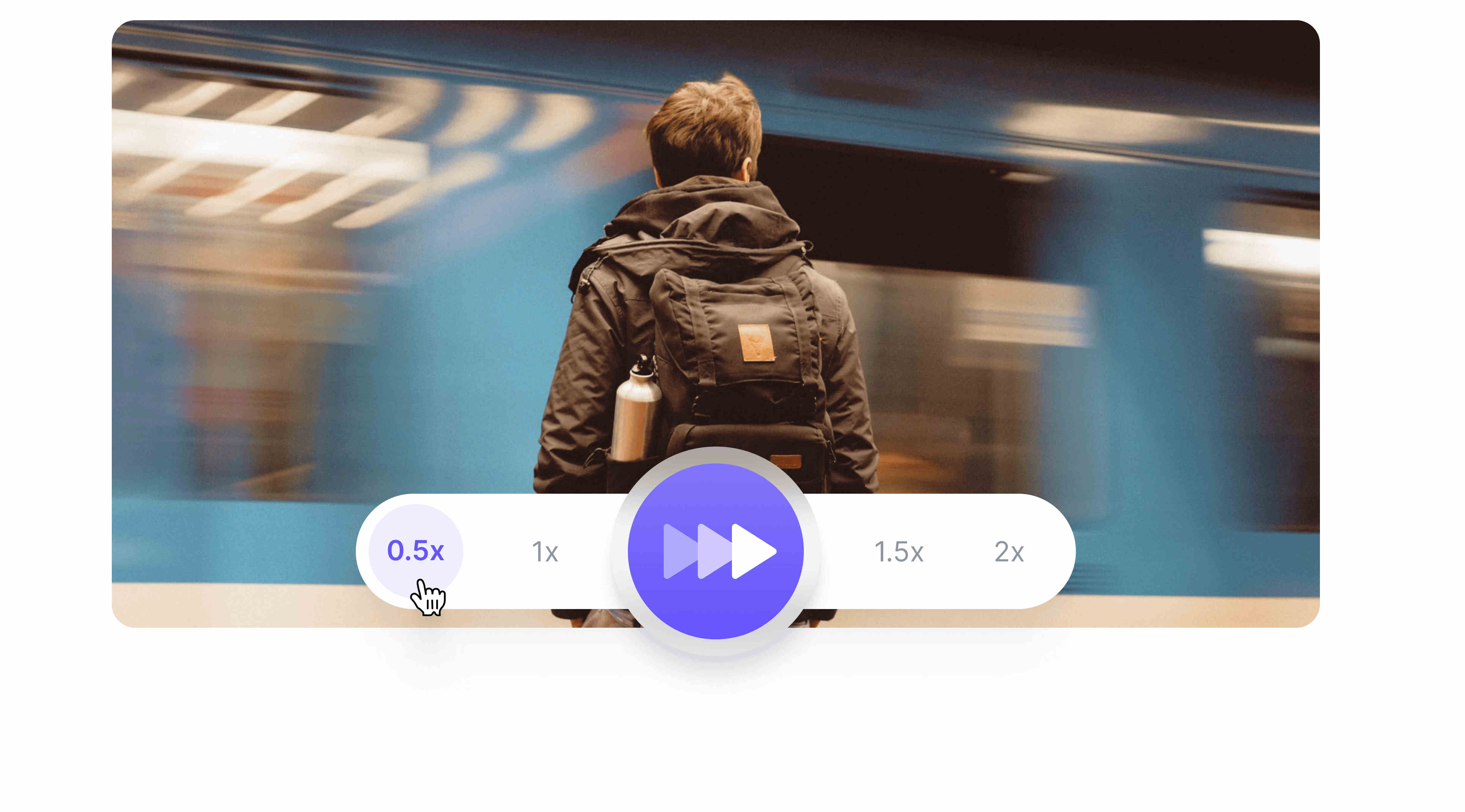
Slow motion videos have become increasingly popular in recent years, adding a dynamic and captivating element to our social media posts and personal memories. While professional cameras and high-end editing software used to be a requirement for creating these mesmerizing videos, technology has evolved to make it easier for everyone to create amazing slow motion videos right from their Android devices. With the right mobile app, you can effortlessly transform mundane footage into captivating slow motion masterpieces.
In this article, we will explore how to make amazing slow motion videos on Android easily. We’ll guide you through the process of choosing the best app for your needs, capturing the perfect moments, and editing your videos to perfection. Whether you want to add a touch of drama to your action shots, capture beautiful nature scenes, or simply create eye-catching content for your social media platforms, we’ve got you covered. Get ready to unleash your creativity and dive into the world of mesmerizing slow motion videos on Android.
Inside This Article
- # How to Make Amazing Slow Motion Video on Android Easily (2023)
- Choosing the Right Slow Motion Video App
- Adjusting the Slow Motion Effect
- Enhancing the Video Quality
- Adding Creative Effects to Your Slow Motion Video
- Conclusion
- FAQs
# How to Make Amazing Slow Motion Video on Android Easily (2023)
Slow motion videos can add a touch of magic and creativity to your Android videos. Whether you want to capture a stunning sports moment in detail or add drama to a mundane scene, creating amazing slow motion videos is easier than you might think. In this article, we will guide you through the process of making incredible slow motion videos on your Android device. So let’s dive right in!
Choosing the Right Slow Motion Video App
The first step in creating amazing slow motion videos on your Android is to choose the right app. There are several apps available on the Play Store that specialize in slow motion video editing. You can try popular apps like Slow Motion Video FX, Efectum, or Slow Motion Video Maker. These apps offer a range of features, from adjusting the speed of your videos to adding effects and filters.
Before selecting an app, consider factors such as user ratings, reviews, and compatibility with your device. Additionally, check if the app allows you to export videos in high quality and supports the specific video formats you prefer.
Adjusting the Slow Motion Effect
Once you have chosen the right slow motion video app, it’s time to start creating your amazing slow motion videos. Open the app and select the video you want to edit from your device’s gallery. Most apps allow you to trim and crop the video as per your preference.
Next, you can adjust the speed of your video to create the desired slow motion effect. Some apps offer a slider that allows you to smoothly control the speed, while others provide preset options such as 0.5x or 0.25x. Experiment with different speeds to find the perfect balance for your video.
In addition to adjusting the speed, you can also add keyframes to your video. Keyframes allow you to selectively apply the slow motion effect to certain sections of the video, giving you more control over the final result.
Enhancing the Video Quality
While creating slow motion videos, it’s important to ensure that the video quality remains intact. To enhance the video quality, you can use features like brightness, contrast, and saturation adjustment. These adjustments can help make your video more visually appealing and professional-looking.
Furthermore, some apps offer stabilization features that can reduce shakiness and make your slow motion videos smoother. This feature is particularly useful when capturing fast-moving subjects or filming handheld.
Adding Creative Effects to Your Slow Motion Video
To make your slow motion videos truly amazing, consider adding creative effects. Many apps offer a wide range of effects, such as filters, overlays, and transitions. Experiment with different effects to add a unique touch to your videos.
Additionally, you can also add music or sound effects to enhance the overall experience of your slow motion video. Choose a soundtrack that complements the mood and theme of your video.
Once you are satisfied with your slow motion video, you can save it to your device’s gallery or share it directly on social media platforms. Remember to export the video in high quality to preserve the amazing details of your slow motion masterpiece.
Choosing the Right Slow Motion Video App
Slow motion videos are mesmerizing and can add a touch of cinematic brilliance to your ordinary videos. Whether you want to capture a breathtaking action shot or simply want to create a visually appealing video, having the right slow motion video app is key.
With a wide range of options available on the Google Play Store, it can be overwhelming to choose the perfect slow motion video app for your Android device. Here are some factors to consider when selecting the right app:
- Compatibility: Ensure that the app is compatible with your Android device’s operating system. Check the app’s requirements and compatibility information before downloading.
- Ease of Use: Look for an app that has a user-friendly interface and intuitive controls. You don’t want to spend hours figuring out how to use the app.
- Features: Consider the features offered by the app. Look for options like adjusting the slow motion effect, adding filters or effects, and the ability to edit videos directly within the app.
- Video Quality: Pay attention to the video quality that the app can produce. Look for apps that support high-definition (HD) or even 4K resolution videos.
- Stability: A good slow motion video app should have stable performance and minimal crashes or glitches. Read reviews and ratings to get an idea of the app’s stability.
- Sharing Options: Consider how easy it is to share your slow motion videos directly from the app. Look for apps that allow you to share videos on social media platforms or save them to your device.
By considering these factors, you can narrow down your choices and find the perfect slow motion video app that suits your needs. Take your time to explore different options, read reviews, and try out different apps to find the one that meets your expectations.
Adjusting the Slow Motion Effect
Once you’ve chosen the right slow motion video app for your Android device, you can start adjusting the slow motion effect to create amazing videos. Here are a few key steps to help you get the desired result:
1. Select the video: Open the slow motion app and select the video you want to edit. You can choose a video from your device’s gallery or record a new one directly through the app.
2. Set the desired playback speed: Most slow motion apps allow you to adjust the playback speed of your video. You can slow it down to capture the subtle details or speed it up for a more dramatic effect. Experiment with different speeds to find the one that fits your vision.
3. Trim the video: If there are specific sections of the video that you want to slow down, use the trimming feature to remove unwanted footage. This allows you to focus on the essential parts and create a more engaging slow motion effect.
4. Fine-tune the slow motion effect: Some apps offer additional controls to fine-tune the slow motion effect. You can adjust the intensity of the slow-motion effect, fade in or out, or even create a freeze-frame effect. Take advantage of these features to add more creativity and depth to your video.
5. Preview and save: Once you’re satisfied with the adjustments, preview your video to ensure it looks exactly how you want it. If everything is to your liking, save the video to your device’s gallery. You can then share it with friends and family or upload it to social media platforms to showcase your skills.
Remember, the key to creating amazing slow motion videos is experimentation. Play around with different settings and effects to find your unique style. Don’t be afraid to try new things and let your creativity shine!
Enhancing the Video Quality
When creating slow motion videos on your Android device, it’s important to ensure that the video quality is at its best. Here are some tips to help you enhance the video quality of your slow motion videos:
1. Capture in High Resolution: To achieve the best video quality, make sure to capture your slow motion videos in the highest resolution available on your Android device. Higher resolution videos tend to have more detail and clarity, resulting in a better viewing experience.
2. Stable Camera Setup: Keeping your camera stable while recording slow motion videos is crucial for producing smooth and clear footage. Use a tripod or stabilize your device on a flat and sturdy surface to prevent shaky videos.
3. Ample Lighting: Good lighting is essential for capturing high-quality videos. Ensure that there is sufficient light on the subject to avoid grainy or blurry footage. Natural daylight or well-lit environments are ideal for obtaining optimal video quality.
4. Clean the Camera Lens: Before recording your slow motion video, clean the camera lens on your Android device. Smudges, fingerprints, or dirt on the lens can result in blurry or distorted footage. Use a microfiber cloth or lens cleaning solution to wipe the lens clean.
5. Optimize Settings: Many Android devices offer settings specifically designed for video recording. Explore your device’s camera settings and adjust parameters such as exposure, white balance, and focus to optimize the video quality for slow motion footage.
6. Post-Processing Editing: After capturing your slow motion video, you can further enhance its quality using video editing apps. These apps allow you to adjust brightness, contrast, saturation, and other variables to improve the overall appearance of the video.
7. Choose the Right Format: When saving or exporting your slow motion video, choose a format that preserves the quality of the footage. MP4 or MOV formats are commonly used and offer a good balance between video quality and file size.
8. Avoid Excessive Compression: Be mindful of how much you compress your slow motion video, as excessive compression can lead to a loss of detail and introduce pixelation. Use a compression setting that retains the video’s sharpness and maintains its overall quality.
By following these tips, you can greatly enhance the video quality of your slow motion videos on Android. Remember, capturing high-quality footage and making small adjustments during post-production can make a significant difference in the final result.
Adding Creative Effects to Your Slow Motion Video
Once you have captured stunning slow motion videos on your Android device and adjusted the slow motion effect to your liking, it’s time to take your creations to the next level by adding creative effects. These effects can add flair and excitement, making your videos truly stand out. Here are some ways to add creative effects to your slow motion video:
1. Filters: Apply filters to your slow motion video to change its overall look and mood. Whether you want to go for a vintage vibe with a sepia filter or add a pop of color with a vibrant filter, there are plenty of options available in various video editing apps. Experiment with different filters to find the one that enhances the visual appeal of your video.
2. Overlays: Overlays are a fantastic way to add dynamic elements to your slow motion video. You can overlay graphics, text, or even other videos to create visually captivating effects. For instance, you could overlay a fireworks animation on a slow motion video of a celebration to add an extra festive touch. Look for video editing apps that offer customizable overlays to unleash your creativity.
3. Transitions: Smooth transitions can make your slow motion video flow seamlessly from one scene to the next. Experiment with different transitions like crossfade, fade-in, fade-out, or slide to add a professional touch to your video. These transitions can effectively enhance the storytelling aspect of your slow motion video.
4. Music: Choosing the right music can greatly impact the overall mood and emotion of your slow motion video. Look for royalty-free music or use the music library in your preferred video editing app to find a track that complements your video. You can synchronize the music with the slow motion effect to create a powerful audio-visual experience.
5. Text and Titles: Adding text and titles to your slow motion video can provide context, convey messages, or create a narrative. You can use text overlays to introduce a scene, display captions, or highlight specific moments in the video. Experiment with different fonts, sizes, and colors to make your text visually appealing and easy to read.
6. Slow Motion Transitions: Adding slow motion transitions between clips can create a mesmerizing effect. By gradually slowing down or speeding up the footage, you can add a dynamic and seamless flow between scenes. This technique works well when you want to highlight specific actions or create a dreamy atmosphere in your slow motion video.
7. Special Effects: Explore the special effects options available in video editing apps to add a touch of magic to your slow motion video. Whether it’s adding sparkle effects, lens flares, or motion trails, these effects can enhance certain elements or create a unique visual experience. Use them sparingly and strategically to avoid overpowering the main subject of your video.
By incorporating these creative effects into your slow motion videos, you can elevate them from ordinary to extraordinary. Remember to experiment, play around with different effects, and let your imagination run wild. With the right tools and a dose of creativity, you can create amazing slow motion videos that leave a lasting impression on your audience.
Conclusion
Creating amazing slow-motion videos on your Android device has never been easier. With the advancements in technology and the availability of powerful mobile apps, you can now capture and edit stunning slow-motion footage with just a few taps.
By following the steps outlined in this guide, you can take your videos to the next level and add a touch of cinematic flair. Whether you’re a professional videographer or a casual user, these apps provide you with the tools you need to experiment with different speeds, add effects, and create captivating slow-motion videos.
So go ahead, unleash your creativity, and start making incredible slow-motion videos on your Android device. With the right app and a bit of practice, you’ll be amazed at the stunning results you can achieve.
FAQs
1. Can I make slow motion videos on my Android phone?
Yes, you can absolutely make slow motion videos on your Android phone. There are several apps available on the Google Play Store that allow you to shoot videos in slow motion or edit your existing videos to create slow motion effects.
2. Which app is the best for making slow motion videos on Android?
There are several great apps available for making slow motion videos on Android, but one popular choice is “Slow Motion Video FX.” This app allows you to easily shoot videos in slow motion or adjust the speed of your existing videos. It offers a range of features and editing options to help you achieve amazing slow motion effects.
3. Is it necessary to have a high-end Android phone to create slow motion videos?
No, you don’t necessarily need a high-end Android phone to create slow motion videos. While some older or low-end devices may have limitations in terms of frame rate and video quality, there are many apps that can still allow you to create decent slow motion videos on various Android devices.
4. How can I shoot a video in slow motion on my Android phone?
To shoot a video in slow motion on your Android phone, you can use the built-in camera app if it supports slow motion recording. Open the camera app, go to the video recording mode, and check if there is an option for slow motion. If not, you can download a third-party app that specifically has the slow motion feature.
5. How can I edit an existing video to make it slow motion on my Android phone?
To edit an existing video and make it slow motion on your Android phone, you can use a video editing app like “PowerDirector” or “KineMaster.” These apps allow you to import your video, adjust the playback speed, and create the desired slow motion effect.
