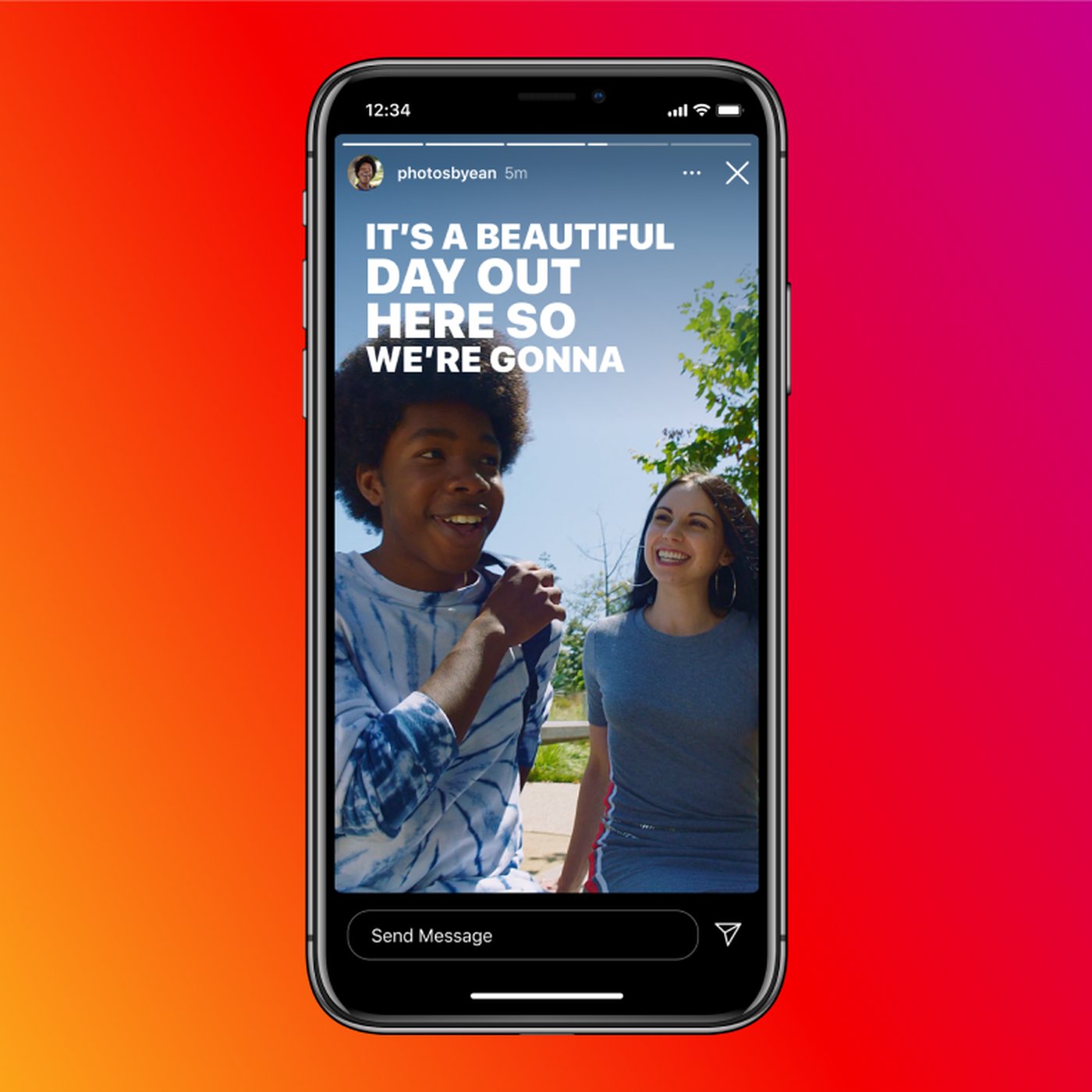
Welcome to the exciting world of slow-motion videos! With advancements in smartphone technology, capturing stunning slow-motion footage has never been easier. Whether you’re recording your pet’s amusing antics, an epic sports moment, or a mesmerizing nature scene, slow-motion videos add an extra layer of awe and captivation to your content.
But what’s the point of creating amazing slow-motion videos if you can’t share them with the world? Fear not! In this article, we will guide you through the step-by-step process of sharing your slow-motion videos on one of the most popular social media platforms: Instagram.
From understanding the requirements of slow-motion videos on Instagram to using the right tools and techniques, we’ll unlock the secrets to getting your slow-motion masterpieces to your followers’ feeds. So, let’s dive in and learn how to share your slow-motion videos on Instagram in the most captivating and seamless way possible.
Inside This Article
- How-To: Share Your Slow Motion Videos on Instagram
- Enable Slow Motion Mode on Your Device
- Capture Slow Motion Videos
- Edit Your Slow Motion Video
- Share Your Slow Motion Video on Instagram
- Conclusion
- FAQs
How-To: Share Your Slow Motion Videos on Instagram
Are you excited about capturing slow motion videos and want to share them with your friends on Instagram? Well, you’re in luck! In this guide, we’ll show you how to easily share your slow motion videos on Instagram. So grab your phone and get ready to become an Instagram sensation!
Enable Slow Motion Mode on Your Device
The first step to sharing your slow motion videos on Instagram is to enable the slow motion mode on your device. Most smartphones have a built-in slow motion feature that allows you to capture videos in slow motion. To enable this mode, open your camera app and look for the “Slow Motion” option. Tap on it to activate the slow motion mode.
Once the slow motion mode is enabled, you’re all set to start capturing amazing slow motion videos to share on Instagram.
Capture Slow Motion Videos
Now that you have enabled the slow motion mode on your device, it’s time to get creative and capture some stunning slow motion videos. Find a subject or a scenario where slow motion would add an extra level of visual appeal. It could be anything from a jumping dog to a water splash. The key is to find a moment that would look captivating in slow motion.
When capturing your slow motion video, make sure to hold your phone steady to avoid any shakiness. This will ensure that your slow motion video is smooth and visually pleasing. Experiment with different angles and perspectives to make your videos more dynamic and interesting.
Edit Your Slow Motion Video
After you have captured your slow motion video, it’s time to make some final touches to enhance its visual appeal. You can use various video editing apps available on your phone to trim the video, add filters, adjust colors, and even overlay music to create the perfect atmosphere for your slow motion video.
Remember, editing is all about unleashing your creative side and making your slow motion video truly unique. Don’t be afraid to experiment with different editing techniques and effects to make your video stand out on Instagram.
Share Your Slow Motion Video on Instagram
Once you are satisfied with the editing of your slow motion video, it’s time to share it on Instagram! Open the Instagram app on your phone and tap on the “+” button to create a new post. Select the slow motion video from your camera roll and apply any additional filters or adjustments if desired.
Write a catchy caption that complements your slow motion video and entices your followers to watch it. You can also add hashtags that are relevant to your video to reach a wider audience. Once you’re done, simply tap on the “Share” button, and voila! Your slow motion video is now live on your Instagram profile for all your followers to enjoy.
Remember to engage with your audience by responding to comments and showcasing your creativity through your slow motion videos. With these simple steps, you’re well on your way to sharing jaw-dropping slow motion videos on Instagram and gaining a larger following. So go ahead, capture those mesmerizing moments, and let your creativity shine!
Enable Slow Motion Mode on Your Device
If you want to capture and share stunning slow motion videos on your device, you’ll first need to enable the slow motion mode. Different devices may have slightly different steps, but the general process remains the same. Here’s how you can enable slow motion mode on your device:
1. Open your device’s camera app. Most smartphones have a dedicated camera app that you can access from the home screen or the app drawer.
2. Once the camera app is open, look for the settings or options menu. It is usually represented by a gear icon or three horizontal lines.
3. Tap on the settings or options menu to open the camera settings.
4. Within the camera settings, you should see various shooting modes or video settings. Look for the slow motion mode or a similar feature that enables slow motion recording.
5. Tap on the slow motion mode to enable it. Some devices may allow you to select the frame rate at which the slow motion videos will be recorded. Choose the desired frame rate according to your preference.
6. Once you’ve enabled the slow motion mode, exit the camera settings and you’re ready to capture amazing slow motion videos.
Keep in mind that the steps mentioned above are general guidelines, and the exact process may vary depending on your device’s make and model. Consult your device’s user manual or search online for specific instructions if needed.
With the slow motion mode enabled on your device, you can now start capturing mesmerizing slow motion videos that will surely impress your followers on Instagram.
Capture Slow Motion Videos
If you want to capture stunning slow motion videos to share on Instagram, follow these simple steps:
1. Open your camera app and navigate to the video recording mode. Most smartphones have a built-in slow motion feature, so look for the option that allows you to record in slow motion.
2. Find a subject or scene that you want to capture in slow motion. Slow motion videos are perfect for capturing fast-moving objects or creating dramatic effects with motion.
3. Make sure you have plenty of lighting. Good lighting is essential for capturing clear and sharp slow motion footage. Natural light is always the best option, but if you’re shooting indoors or in low light conditions, try to use additional light sources to enhance the quality of your video.
4. Keep your phone steady. Stability is crucial when shooting slow motion videos. Even the slightest movement can affect the quality and smoothness of the slow motion effect. Consider using a tripod or stabilizer to minimize camera shake.
5. Frame your shot. Take a moment to compose your shot and think about the desired composition. Consider the placement of your subject and any background elements that can add visual interest to your video.
6. Tap the record button to start capturing your slow motion video. Depending on your smartphone, you may be able to adjust the speed of the slow motion effect before or after recording. Experiment with different speeds to achieve the desired effect.
7. When you’re finished recording, stop the video and review it to ensure that you captured the desired slow motion effect. If necessary, you can trim or edit your video further before sharing it on Instagram.
Remember, capturing slow motion videos requires patience and practice. Experiment with different subjects, lighting conditions, and speeds to discover your unique style and create stunning slow motion videos that will wow your Instagram followers.
Edit Your Slow Motion Video
After capturing a stunning slow-motion video, the next step is to edit it and make it even more captivating before sharing it on Instagram. Here are some tips to help you edit your slow-motion videos:
- Choose the Right Editing App: There are various video editing apps available for both iOS and Android devices that offer features specifically designed for editing slow-motion videos. Some popular options include iMovie, Adobe Premiere Rush, and Kinemaster. These apps allow you to trim the video, adjust the playback speed, add transitions, apply filters, and more.
- Trim and Crop: Start the editing process by trimming unnecessary parts of the video to make it more concise. Slow-motion videos tend to have longer durations, so removing any unwanted footage helps maintain the viewer’s attention. Additionally, consider cropping the video to remove any distractions and focus on the main subject.
- Adjust the Speed: Slow-motion videos are all about control over time. Experiment with different playback speeds to find the optimal balance for your video. You can either make the entire video slow motion or choose specific segments to emphasize certain actions or moments.
- Add Music and Sound Effects: Enhance the overall experience of your slow-motion video by adding background music or sound effects. Choose a track that complements the mood and content of your video. Ensure that the music doesn’t overpower the video or distract the viewer’s attention.
- Apply Filters and Effects: Many video editing apps offer a variety of filters and effects that can enhance the visual appeal of your slow-motion video. Experiment with different options to find the one that best suits your style and enhances the mood of the video.
- Include Transitions: Smooth transitions can add a professional touch to your slow-motion video. Use fade-ins, fade-outs, or other transition effects between different segments of your video to create a seamless viewing experience.
- Add Text and Graphics: Consider adding captions, titles, or graphics to provide additional context or enhance the storytelling aspect of your slow-motion video. This can be particularly helpful if you are sharing the video to promote a product or convey a message.
- Preview and Fine-Tune: Before finalizing your edits, take the time to preview the video to ensure everything flows smoothly and the desired effect is achieved. Make any necessary adjustments to the timing, effects, or overall composition to create a visually appealing slow-motion video.
- Export the Edited Video: Once you are satisfied with the edits, export the video in a format that is compatible with Instagram’s requirements. Most editing apps provide options to specify the video resolution and format. Aim for a high-quality output to ensure the best viewing experience on Instagram.
By following these editing tips, you can transform your slow-motion videos into visually stunning creations that will captivate your Instagram followers. Remember, editing is a creative process, so don’t be afraid to experiment and let your personality shine through in your videos.
Share Your Slow Motion Video on Instagram
Creating slow motion videos can be a fun way to capture and share unique moments. Once you have captured and edited your slow motion video, the next step is to share it on Instagram. Instagram is a popular social media platform that allows you to showcase your creativity and connect with others through visual storytelling.
To share your slow motion video on Instagram, follow these simple steps:
Step 1: Open Instagram
Open the Instagram app on your mobile phone. If you don’t have it already, you can download it from your device’s app store and sign in with your account details.
Step 2: Tap the “+” Icon
In the Instagram app, tap the “+” icon located at the bottom of your screen. This will open the camera interface.
Step 3: Select Your Slow Motion Video
In the camera interface, swipe right to access your phone’s gallery or camera roll. Select the slow motion video you want to share on Instagram. Once selected, tap “Next” in the top right corner.
Step 4: Edit Your Slow Motion Video (Optional)
If you want to make further edits to your slow motion video, Instagram provides various editing tools. You can trim the video, adjust the playback speed, apply filters, add captions, and more. Explore these options to enhance your video or leave it as is.
Step 5: Add a Caption and Hashtags
In the caption section, write a brief description of your slow motion video. You can also add relevant hashtags to reach a wider audience who may be interested in similar content. Hashtags like #slowmotion, #slo-mo, or specific keywords related to your video can help increase its discoverability.
Step 6: Choose the Instagram Feed or Story
You can choose to share your slow motion video as a post in your Instagram feed or as a story. Select the desired option based on how you want your video to be viewed by your followers. The Instagram feed provides a permanent spot for your video, while stories last for 24 hours.
Step 7: Tap “Share”
Finally, when you are satisfied with your slow motion video and caption, tap the “Share” button in the bottom right corner of the screen. Your slow motion video will now be shared with your Instagram followers.
Sharing your slow motion videos on Instagram allows you to showcase your creativity and connect with others who appreciate visual content. Start capturing and sharing your memorable moments in slow motion today!
In conclusion, sharing your slow motion videos on Instagram is an engaging and creative way to showcase your content to a wider audience. By following the simple steps outlined in this article, you can easily upload and share your captivating slow motion videos with your friends, family, and followers. Remember to optimize your videos for maximum impact by using the appropriate hashtags, engaging captions, and relevant descriptions. With Instagram’s extensive user base and powerful editing features, you can unleash your creativity and make your slow motion videos truly stand out. So, start capturing those amazing moments in slow motion and share them on Instagram to mesmerize your audience!
FAQs
Q: Can I share slow motion videos on Instagram?
A: Yes, you can share slow motion videos on Instagram. The app allows you to upload and share videos that have been recorded in slow motion. However, there are certain limitations on the duration and file size of the videos you can upload.
Q: How do I record a slow motion video on my mobile phone?
A: To record a slow motion video on your mobile phone, you’ll need a device that supports this feature. Most modern smartphones offer a slow motion recording mode in their camera settings. Simply open the camera app, go to the video recording mode, and look for the option to enable slow motion. Once enabled, start recording your video and it will be saved in slow motion.
Q: What is the benefit of sharing slow motion videos on Instagram?
A: Sharing slow motion videos on Instagram can add a touch of creativity and visual interest to your posts. Slow motion can highlight certain elements in the video, creating a more dramatic or captivating effect. It can make actions appear more fluid or showcase details that may not be as noticeable in regular speed videos. This can help you capture your audience’s attention and make your content stand out among the vast sea of posts on Instagram.
Q: What are the recommended settings for slow motion videos on Instagram?
A: When sharing slow motion videos on Instagram, it’s important to consider the platform’s recommended specifications. Ideally, the video duration should be between 3 and 60 seconds, and the file size should not exceed 4GB. Additionally, it’s advisable to ensure that the resolution and frame rate of your slow motion video are compatible with Instagram’s requirements for optimal playback quality.
Q: Can I edit my slow motion videos before sharing on Instagram?
A: Yes, you can edit your slow motion videos before sharing them on Instagram. There are numerous video editing apps available for mobile devices that allow you to trim, add effects, adjust the speed, and make other modifications to your videos. These apps offer a user-friendly interface and a variety of editing tools to help you enhance your slow motion footage. Once you’ve edited your video, you can then upload it to Instagram and share it with your followers.
