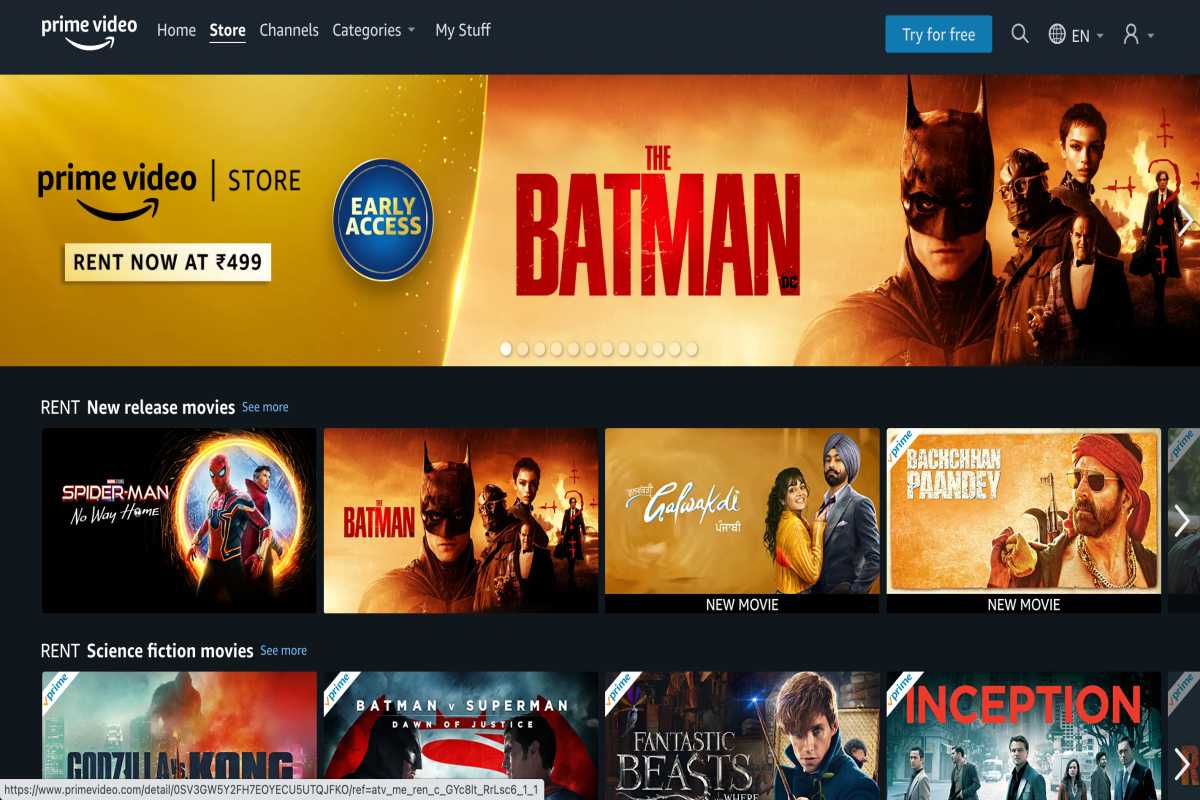
If you’re a fan of movies and TV shows, then you’ve probably heard of Amazon Prime. With Amazon Prime, you not only get access to fast shipping and exclusive deals, but also a vast library of movies and shows that you can rent and watch from the comfort of your own home. In this article, we will guide you through the process of renting movies and shows from Amazon Prime, so you can enjoy the latest releases and binge-worthy series with just a few clicks. Whether you’re a casual viewer or a hardcore cinephile, renting movies and shows from Amazon Prime is a convenient and affordable way to satisfy your entertainment needs. Let’s dive in and discover how you can make the most of this popular streaming platform.
Inside This Article
- Creating an Amazon Prime Account
- Browsing Movies and Shows on Amazon Prime
- Renting Movies and Shows on Amazon Prime
- Watching Rented Movies and Shows on Amazon Prime
- Conclusion
- FAQs
Creating an Amazon Prime Account
Welcome to the world of Amazon Prime, where you can enjoy a vast selection of movies and shows right at your fingertips. To get started, the first step is creating an Amazon Prime account. Don’t worry, it’s a simple and straightforward process that will have you streaming your favorite content in no time.
To create an Amazon Prime account, follow these easy steps:
- Visit the Amazon website and click on the “Sign In” button located at the top-right corner of the page.
- Click on “Create your Amazon account” to begin the account registration process.
- Fill in your name, email address, and create a password for your new Amazon account. Make sure to choose a strong password to keep your account secure.
- Click on “Create your Amazon account” once you have filled in all the required information.
- You may be asked to verify your email address by entering a verification code that will be sent to you.
- Once your account is verified, you can proceed to the next step of setting up your Amazon Prime membership.
Remember, creating an Amazon Prime account is not only a gateway to renting movies and shows, but it also grants you access to a wide range of other benefits, including free and fast shipping on eligible items, exclusive deals, and access to Amazon Prime Video, Amazon Music, and much more.
Browsing Movies and Shows on Amazon Prime
Once you have created your Amazon Prime account, you can start browsing the vast library of movies and shows available for rental. Amazon Prime offers a wide range of options, from timeless classics to the latest blockbuster releases.
To begin browsing, log in to your Amazon Prime account and navigate to the homepage. Here, you will find a variety of categories and sections to explore. You can browse by genre, release date, popularity, and more.
If you have a specific movie or show in mind, you can use the search bar at the top of the page to quickly find what you’re looking for. Simply enter the title or keywords related to the content you want to rent, and Amazon Prime will present you with relevant results.
As you browse through the available movies and shows, you will come across thumbnail images of each title, along with the title, rating, and a brief summary. This allows you to get a glimpse of what the content is about before deciding to rent it.
Amazon Prime also provides helpful filters to narrow down your search. You can filter by language, subtitles, duration, and even customer ratings. These filters can be found on the left-hand side of the browsing page, allowing you to customize your movie and show preferences.
Additionally, Amazon Prime offers personalized recommendations based on your viewing history. This feature suggests movies and shows that align with your interests, making it easier to discover new content that you may enjoy.
While browsing, you may notice that some movies and shows are available for free streaming with your Amazon Prime membership, while others require rental or purchase. Rental prices vary depending on the title and the rental period you choose, so be sure to check the details before making a selection.
Once you find a movie or show that you want to rent, simply click on the thumbnail image. This will take you to the rental page, where you can view more details about the content, including the rental price and rental period options.
Overall, browsing movies and shows on Amazon Prime is a straightforward and enjoyable experience. The extensive library, user-friendly interface, and personalized recommendations make it easy to find and rent your desired content.
Renting Movies and Shows on Amazon Prime
Once you have an Amazon Prime account and have found the perfect movie or show to watch, the next step is renting it. Renting movies and shows on Amazon Prime is a simple and straightforward process that allows you to enjoy the latest releases and popular TV series from the comfort of your own home. Here’s how you can rent movies and shows on Amazon Prime:
1. Choose the movie or show you want to rent: Browse through the vast collection of movies and shows available on Amazon Prime. You can search by genre, release year, or even by popular actor or director. Once you have found the title you want to rent, click on it to view more details.
2. Select the rental option: On the movie or show’s details page, you will see various rental options. These options usually include renting the movie for a certain period, such as 48 hours, or purchasing it for permanent access. Choose the rental option that suits your preferences and budget.
3. Add the movie or show to your cart: After selecting the rental option, click on the “Rent” button to add the movie or show to your cart. You can continue browsing and adding more titles to your cart if you wish to rent multiple movies or shows at once.
4. Proceed to checkout: Once you have added the desired movies and shows to your cart, click on the cart icon at the top right corner of the screen. Review the items in your cart to ensure everything is correct, then click on the “Proceed to Checkout” button.
5. Complete the rental process: In the checkout process, you will be prompted to select your payment method and enter any required information. Amazon Prime accepts various payment options, including credit cards, debit cards, and even Amazon gift cards. Follow the on-screen instructions to complete the rental process.
6. Start watching: Once the rental process is complete, you can start watching the rented movie or show immediately. Simply navigate to the “Your Rentals” section of Amazon Prime, where you will find all the titles you have rented. Click on the movie or show you want to watch, and enjoy your selected entertainment.
Renting movies and shows on Amazon Prime provides a convenient and cost-effective way to access a wide range of content. Whether you’re in the mood for a thrilling action movie or a binge-worthy TV series, Amazon Prime has you covered. So, grab some popcorn, sit back, and enjoy the cinematic experience with Amazon Prime!
Watching Rented Movies and Shows on Amazon Prime
Once you have successfully rented a movie or show on Amazon Prime, you can easily start watching it on your preferred device. Whether you want to enjoy the content on your mobile phone, tablet, smart TV, or computer, Amazon Prime offers a seamless streaming experience across various platforms.
If you are using a mobile phone or tablet, you can download the Amazon Prime Video app from the respective app store. Sign in to your Amazon Prime account within the app and navigate to the “Rentals” or “My Library” section. Here, you will find all the movies and shows that you have rented or purchased.
Simply tap on the desired title to start watching it. Amazon Prime Video allows you to stream rented content directly from the app or download it for offline viewing. The option to download is especially convenient when you are in an area with a weak internet connection or plan to watch the content while traveling.
If you prefer watching on a smart TV or computer, you can access Amazon Prime Video directly through a web browser. Visit the Amazon Prime Video website and sign in with your Amazon Prime account credentials. Once logged in, you will have access to all the movies and shows available in your rentals or library section.
To start watching a rented movie or show, simply click on the title and select the play button. If you have a smart TV with Amazon Prime Video built into it, you can navigate through the content using your remote control. For computers, you can use your mouse or keyboard to control playback.
Amazon Prime Video offers a user-friendly interface with various features such as subtitles, audio language options, and playback controls. You can adjust these settings to customize your viewing experience to your preferences. Additionally, Amazon Prime Video also provides recommendations based on your watching history, making it easier to discover new movies and shows.
Whether you choose to watch on a mobile device, smart TV, or computer, Amazon Prime Video ensures a smooth and enjoyable experience. With a vast library of movies and shows available for rent, you can immerse yourself in a world of entertainment from the comfort of your own home or on the go.
Conclusion
In conclusion, renting movies and shows from Amazon Prime is a convenient and flexible way to access a wide range of entertainment options. With just a few clicks, users can browse through a vast library and enjoy their favorite content on various devices, including smartphones, tablets, and smart TVs. The ease of use, affordable pricing, and streaming convenience make Amazon Prime an excellent choice for those looking to enhance their entertainment options.
By leveraging the power of mobile apps, Amazon Prime brings the world of movies and shows right to the fingertips of its users. With a seamless and user-friendly interface, it allows for a smooth and enjoyable browsing and streaming experience. Whether you are a movie enthusiast, a TV show addict, or simply looking for a casual watch, Amazon Prime has something for everyone.
So why wait? Get your popcorn ready and start exploring the vast collection of movies and shows available on Amazon Prime today!
FAQs
1. How do I rent movies and shows from Amazon Prime?
To rent movies and shows from Amazon Prime, first, you need to have an Amazon Prime account. Once you have logged in, you can browse the extensive catalog of movies and shows available for rent. Simply select the movie or show you want to rent, choose the rental option, and follow the prompts to complete the transaction.
2. How long do I have to watch a rented movie or show on Amazon Prime?
When you rent a movie or show from Amazon Prime, you typically have 30 days to start watching it. Once you begin playback, you generally have 48 hours to finish watching the content. After the rental period expires, the movie or show will no longer be accessible on your account.
3. Can I download rented movies and shows on Amazon Prime?
Yes, Amazon Prime offers the option to download rented movies and shows for offline viewing. This feature is available on select devices, such as smartphones and tablets, through the Amazon Prime Video app. Make sure to check if the specific movie or show you want to rent is eligible for downloading.
4. Are subtitles available for rented movies and shows on Amazon Prime?
Yes, Amazon Prime provides subtitles for a wide range of movies and shows, including those that are available for rent. You can typically choose from various subtitle options, such as different languages or closed captions, depending on the content. The availability of subtitles may vary depending on the specific movie or show.
5. Can I watch rented movies and shows on multiple devices with Amazon Prime?
Yes, Amazon Prime allows you to watch rented movies and shows on multiple devices. You can access your rented content on devices linked to your Amazon account by logging in with your credentials. Keep in mind that simultaneous streaming may be limited depending on the specific movie or show’s licensing agreements.
