Hackers often target Netflix users like you to watch content for free or hijack your account and sell it to unsuspecting buyers. If your Netflix account has been hacked, don’t freak out just yet. You can still take back control of your account and make sure that you don’t fall prey to hackers’ schemes again. We show you how in this guide.
Also read: The Best and Simple Ways to Get Free Netflix Account Legally
Inside This Article
- How Hackers Can Get Into a Netflix Account
- How to Tell if Your Netflix Was Hacked
- What to Do if Your Netflix Was Hacked But Email Wasn’t Changed
- What to Do if Your Netflix Was Hacked and Email Was Changed
- How to Protect Your Netflix Account from Hackers
- FAQs
How Hackers Can Get Into a Netflix Account

Hackers can get into your Netflix account in a multitude of ways, and one of the most common methods they use is phishing. Phishing is a cybercrime where an attacker impersonates a company (like Netflix). Its goal is to get you to share sensitive information, such as account credentials or your credit card details. While most phishing attacks happen through email, phishers can also reel you in through text messages and pop-up advertisements. These fraudulent messages usually ask you to update your payment details or reactivate your Netflix account by clicking a link that takes you to a seemingly official website. Those will then ask you for your account credentials or other details, which is how hackers end up stealing your data.
Most hotels and rental houses also now let you access your Netflix account through the TV sets available in their rooms. Watching Netflix through those devices is mostly safe, but the danger is when you forget to log out when you leave. So, when the next guest uses the room, they will then have access to your account and can easily take note of your email.
Another way hackers can infiltrate your Netflix account is by gaining access to your other accounts, be those email or social media. That’s why you musn’t use the same password for all of your accounts.
How to Tell if Your Netflix Was Hacked
Hackers usually leave a trace when they gain access to your Netflix, so you’ll be able to tell when your account has been compromised. Below, we walk you through five easy methods you can use to know if your Netflix was hacked.
1. Sign In Using Your Netflix Account Credentials
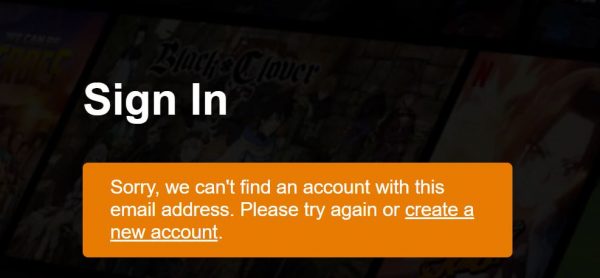
The first obvious sign that your Netflix has been hacked is if you can’t log in using your email and password. Of course, that’s assuming that you’ve inputted the correct login credentials. While some hackers tend to be more discreet, others will go as far as changing your login details to completely hijack your Netflix account and sell it to someone else.
However, take note that not all hackers will change your login information when they hack into your account. That’s so they can watch Netflix for free without alerting you of their presence. Thus, just because you can still sign in to your account doesn’t mean that no one is infiltrating your Netflix account.
Similarly, it doesn’t automatically mean someone has hacked into your account if you can’t sign in. This is especially true if you’ve canceled your subscription before and are trying to sign in. Note that Netflix will automatically erase your account ten months past the cancellation date.
2. Check Your Recently Viewed Content
Another way you can tell that your Netflix account has been hacked is by looking into your recently viewed content. You can check this through the Watch It Again tab or the Continue Watching section. If you spot a movie or series episode in either of these tabs that you’ve never watched before or if you sense there’s something off with the progress bar of a movie or series you’re watching, that’s a clue that someone has hacked into your account.
Keep in mind, though, that merely checking your recently viewed content isn’t a 100% reliable way of knowing whether you’ve been hacked or not. Most hackers will try their best to not leave a trace when they access your Netflix account. Thus, they’ll probably delete the titles they’ve watched from your watch history. Either way, if you notice that something’s off, you should take action right away.
3. Review Your Viewing Activity
You can also review your viewing activity if you suspect that your Netflix was hacked. To access your viewing activity, you’ll have to use a web browser. Follow these steps:
- Log in to your Netflix account by visiting netflix.com.
- Select the main profile for your account.
- On the interface’s upper-right corner, click the drop-down arrow, then “Account”.
- Head to the section labeled My Profile.
- Pick the Viewing Activity option from the menu.
From there, you’ll be able to see all the movies and episodes you’ve watched arranged by date. Look through this list and check if any of the titles look unfamiliar.
4. Inspect the Recent Account Access Section
If you want a more detailed list of your streaming activity, you can check the recent account access section. This shows you the location, IP address, and device information of a user who logged into your account. Plus, it tells you the date and time of access. However, you’ll have to check this tab often if you want to catch any hackers. That’s because it only shows the five latest logins.
Here’s how you can get to the recent account access section:
- Sign in to your Netflix account.
- On the “Who’s Watching?” page, select the main profile.
- Head over to the Account section by clicking on the drop-down arrow and selecting “Account”.
- Navigate to My Profile, then look for and access Viewing Activity.
- Under “My Activity”, select the link for Recent Account Access.
5. See if the Language of Your Netflix Interface Has Changed
If the hacker is from another country, chances are that they’ve changed your Netflix interface’s language to their native language. So, if you notice such a change to your Netflix account, then you’ve most likely been hacked.
Unless you speak the language, it’s tedious to change it back. Luckily, it won’t be impossible to do so since the placement of the sections in the Account Settings is the same regardless of the interface language. Simply follow these steps:
- Click on the drop-down arrow in the upper right-hand corner of your browser screen.
- Select “Account”, which is the third option in the menu.
- You’re now on the Account Settings page. Scroll down to My Profile, the very last section of that page.
- You’ll find the Language option directly below your icon and name. Click on this option.
- From the menu, select your preferred language.
What to Do if Your Netflix Was Hacked But Email Wasn’t Changed
When someone hacks your Netflix account, they’ll either change your login credentials or leave it be. Here’s what you should do if your Netflix was hacked but your email for the account has stayed the same:
1. Sign Out All Users
The first thing you need to do once you’ve confirmed your Netflix has been hacked is to sign out everyone who has access to your account. Here’s how:
- Click on the drop-down arrow next to your account icon.
- Select “Account”.
- Once you’re on this page, click on Sign out of all devices. You’ll find this under the Settings section.
2. Change Your Password
Once you’ve made sure that you’re the only one who has access to your Netflix account, the next thing to do now is to change the password. Here’s how you can do so through the iOS or Android Netflix app:
- Log in to your account if the app asks you to.
- Tap the Menu icon (the one with three horizontal lines) in the upper left-hand corner of your phone’s screen.
- Head to the bottom-most part of the menu, then tap “Account”.
- When the app takes you to the Account Settings page on a web browser, hit “Change password”.
- Type your current Netflix password in the “Current Password” field.
- Type your new password and confirm it in the respective fields asking you to do so.
- Mark the box for “Require all devices to sign in again with new password”.
- Press Save to finalize all the new credentials and configurations you’ve set.
What to Do if Your Netflix Was Hacked and Email Was Changed
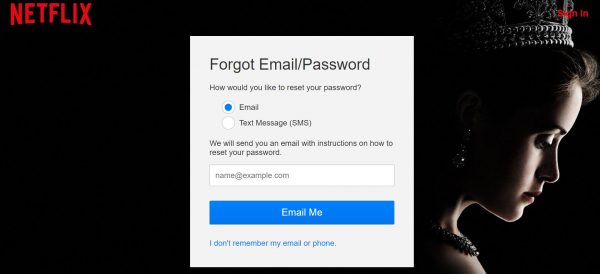
If a hacker has intentions to sell your Netflix account to an unsuspecting buyer, they’ll most likely change your sign-in credentials so that you can no longer access your account. But don’t fret — you can still get your Netflix account back even in such circumstances. If your Netflix was hacked and the hacker changed your email, the first thing you should do is to check your email. See if Netflix sent you an email telling you that someone has changed your login credentials. If you find this email, click on the “Contact Us” link, and let the Netflix support team know that your account was hacked.
If you don’t receive an email from Netflix informing you of login credential changes, proceed with these steps:
- Head over to netflix.com/loginhelp.
- Click on the “I don’t remember my email or phone” option.
- Complete the form by inputting your full name and the credit or debit card information for your account.
- Once done, go for the option labeled Find Account.
Alternatively, you can go to the Netflix Help Center and speak with someone from the Netflix support team by clicking on either the Call Us or Start Live Chat option.
If the hacker has already gotten hold of your credit or debit card information, it may be difficult to get your account back. In such cases, consider asking Netflix to delete your account by heading over to netflix.com/CancelPlan.
How to Protect Your Netflix Account from Hackers
Hackers are everywhere, and they’re getting more clever than ever. However, that doesn’t mean you have to fall prey to their schemes. Below, we list a few easy ways you can protect your Netflix account from potential hackers.
1. Set a Password That’s Difficult to Guess or Steal

You can thwart hackers’ attempts to bypass your account by coming up with a password that is difficult to guess or steal. So, when you’re setting up your Netflix account, add a password that is a mix of characters in upper- and lowercase formats, and has numbers and unusual symbols. Also, go for a password that’s not too short and one that you haven’t used for other apps or websites yet.
It’s also advisable that you change your password once every few months to add an extra layer of protection to your Netflix account. To update your password, simply go to the Account page, enter your current password, and type in your new password. If you want to make keeping track of your unique passwords easier, consider downloading a password manager app.
2. Add a Recovery Phone Number
It would also be good to link a recovery phone number to your Netflix account. That way, you can regain or change your password if you completely lose access to your profile. To add or update a recovery phone number, follow these steps:
- Sign in to your Netflix account through a web browser.
- Head over to your Account page by clicking on the drop-down arrow and selecting “Account”.
- Find the Membership & Billing settings, then pick any of the options that let you register or revise a phone number.
- Verify your identity by following the directions you see on your screen.
- Pick the country where you’re accessing Netflix from.
- Add your latest phone number.
You’ll then receive a text message from Netflix asking to verify your recovery phone number. If you don’t receive a verification text or if you don’t want to verify your number right away, you can do so later on by clicking on the Send Code button.
3. Don’t Connect to Unsecured WiFi Networks
Another way you can avoid getting your Netflix hacked is by not connecting to unsecured WiFi networks. You know a WiFi network is not secured if it doesn’t require you to register and/or enter a password before connecting. You’ll usually find the said types of WiFi networks in public places, such as coffee shops, airports, and hotels.
When you connect to such networks while you’re watching Netflix, your account becomes vulnerable to security risks, and hackers can easily gain unfettered access to your account.
4. Sign Out of Devices You No Longer Use
Make sure to sign out of devices you no longer use to watch Netflix. Otherwise, anyone who gets hold of that device can access your account and watch Netflix content for free.
Luckily, you can sign out of a device whether it’s still in your possession or not. Take note, though, that the process involves signing you out of all devices, including the ones you still use.
- Head to your Netflix account via the web.
- Click on the drop-down arrow on the top-left corner of your screen.
- Select “Account”.
- Scroll down until you see the Settings section. Under that heading, click on the “Sign out of all devices” option.
- Hit the Sign Out button.
When you access your Netflix account for the first time after this, the app will ask you for your login information. You’ll have to sign in on the devices you still use to watch Netflix.
5. Steer Clear of Phishers
Phishers usually target victims by sending them fake emails. While spam filters usually do a good job of weeding these fraudulent emails out, some phishers find a way to get past these filters. Thus, it’s good to inspect the emails you get, even if they look official enough. Here are some tell-tale signs that you’ve received a phishing email:
- The email doesn’t address you by your account name. It instead uses a generic phrase like “Dear Customer” or “Dear Sir/Madam.”
- The sender uses a public domain email (e.g. one that ends with “@gmail.com” instead of the company’s official website).
- You spot spelling or grammatical errors in the email.
- The email asks you for sensitive information, like your login credentials or payment information.
- The email offers to reward you if you click on a link.
Pop-up ads are also a common tool phishers use to victimize users. Those ads invite you to click on them by (falsely) claiming that you’ve won something. You must close those ads right away by clicking on the x icon in the corner of the window.
FAQs
Is it Safe to Link My Debit Card to Netflix?
Generally, it’s not advisable to link your debit card to any of your online accounts, and that includes Netflix. This isn’t to say that Netflix can’t be trusted with your debit card details; it’s because hackers can get into your account and steal your debit card details if they’ve accessed your web browser or device. This usually happens when you’re connected to an unencrypted network or if you’ve unknowingly installed malware onto your device.
Once a hacker has gotten hold of your Netflix account and the debit card that you’ve linked to it, nothing is stopping them from draining your checking account of your money.
If you want a safer method of paying for your Netflix account, consider using a credit card instead. That’s because, with credit cards, you can dispute fraudulent charges when you spot them on your monthly statement.
How Do I Cancel Payment if My Netflix Was Hacked?
If your Netflix was hacked and you still have access to your email, you can cancel the payment by visiting netflix.com/CancelPlan.
But if you can’t sign in to your account, you’ll need to contact Netflix’s Customer Service team for help. Alternatively, you can also get in touch with your bank or credit card company to cancel payments to Netflix.
Does Netflix Have Two-factor Authentication?
Unfortunately, Netflix currently doesn’t let you verify logins through two-factor authentication.
