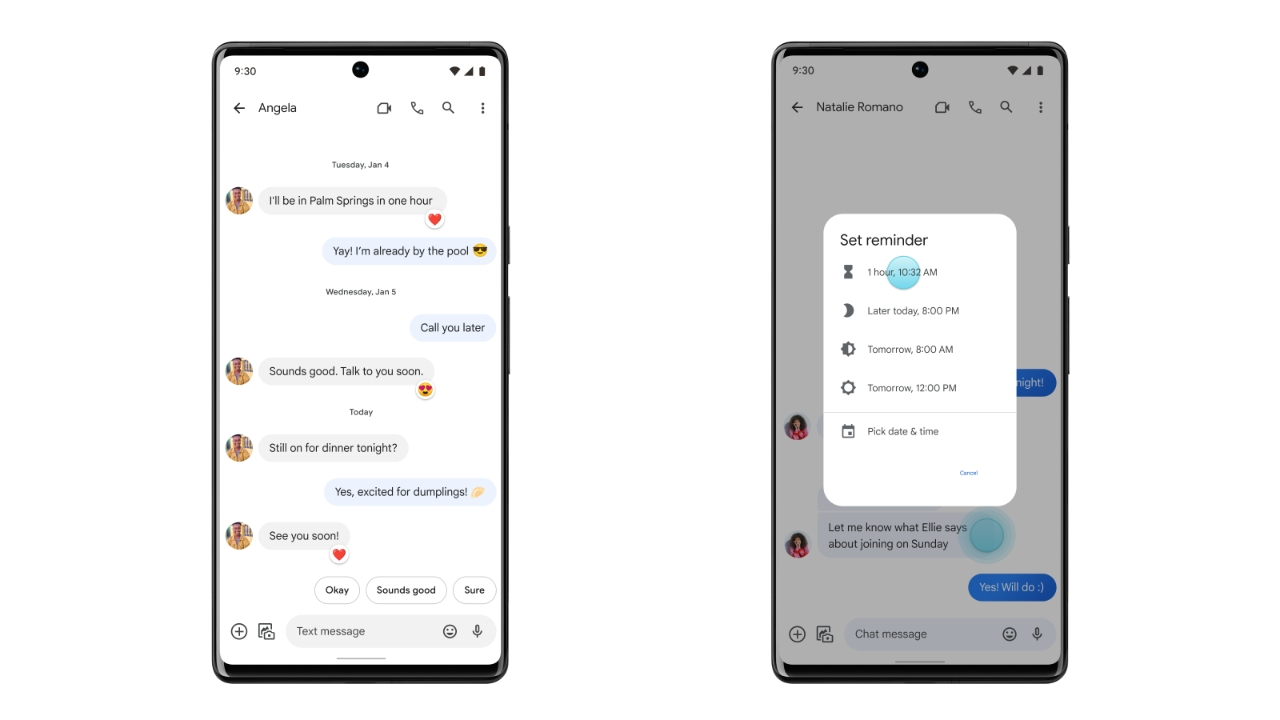
The latest update to Google Messages has created quite a buzz among smartphone users. With its new features and enhanced functionality, it’s hard not to feel a tinge of jealousy if you’re a dedicated iMessage user. Google Messages, the default messaging app on Android devices, has upped its game with a range of exciting additions that are sure to impress. From improved group messaging capabilities to a more intuitive user interface, this update brings a fresh and engaging experience to Android users. Whether you’re an avid texter or someone who relies heavily on messaging apps, the new Google Messages update is worth exploring. Let’s dive into the details and discover what makes this update so special.
Inside This Article
- Enhanced Messaging Features- Improved message organization and threading- Rich media previews for links, photos, and videos- Read receipts and typing indicators
- Seamless Cross-Platform Integration
- End-to-End Encryption for Enhanced Privacy and Security
- Seamless Integration with Other Google Services
- Advanced Communication Tools
- Customization Options
- Conclusion
- FAQs
Enhanced Messaging Features- Improved message organization and threading- Rich media previews for links, photos, and videos- Read receipts and typing indicators
In today’s fast-paced digital world, effective communication is essential. Mobile messaging apps have become an integral part of our daily lives, allowing us to stay connected with friends, family, and colleagues. With the constant evolution of technology, messaging apps are continuously being enhanced with new features to make our conversations more enjoyable and efficient. One such app that has recently undergone a significant update is Google Messages. This new update brings a host of enhanced messaging features that may make even the most devout iMessage users jealous.
One of the standout features of the new Google Messages update is improved message organization and threading. It can be frustrating to scroll through a long list of messages to find a specific conversation. With the enhanced organization feature, conversations are automatically threaded, making it easier to locate and follow your chats. You can now effortlessly navigate through your messages and have a more organized messaging experience.
Another exciting addition to Google Messages is the rich media preview feature. Now, when you receive a link, photo, or video, the app will provide a visual preview within the conversation itself. This allows you to get a glimpse of the content without having to leave the app or open separate tabs. Whether it’s a news article, a funny meme, or a captivating video, you can quickly preview it and decide whether you want to delve deeper.
With the new Google Messages update, you no longer have to wonder if your message has been read or if someone is replying. The inclusion of read receipts and typing indicators takes away the guesswork. You can now see when your message has been read, indicated by a small icon, and observe when someone is typing a response. This real-time feedback provides a more interactive and engaging conversation experience.
Seamless Cross-Platform Integration
One of the standout features of the new Google Messages update is its seamless cross-platform integration. With this update, users gain the ability to sync and access their messages across multiple devices, eliminating the hassle of switching between different devices to stay connected.
Whether you’re using your smartphone, tablet, or computer, you can now stay in sync with your conversations effortlessly. This means that you can start a conversation on your phone and pick up where you left off on your computer, without missing a beat.
Not only does this cross-platform integration enhance convenience, but it also ensures that you can access your messages anytime, anywhere, without being tied down to a single device.
End-to-End Encryption for Enhanced Privacy and Security
Privacy and security are of utmost importance in today’s digital age, and Google Messages understands this. With the latest update, end-to-end encryption is implemented to provide users with enhanced privacy and security.
End-to-end encryption ensures that only the sender and receiver can access the content of the messages. This means that even if intercepted, the messages will appear as jumbled characters to anyone who doesn’t have the encryption key.
By employing end-to-end encryption, Google Messages safeguards your conversations from unauthorized access, giving you peace of mind knowing that your private communications remain confidential.
Seamless Integration with Other Google Services
Google Messages goes above and beyond by seamlessly integrating with other Google services, making communication more efficient and streamlined. If you’re already using Google apps like Gmail, Google Docs, or Google Calendar, you’ll appreciate the convenience this integration offers.
For example, if someone sends you a document or file through Google Drive, you can preview it directly within the messaging app, without the need to switch between different apps. Furthermore, you can collaborate on files, make plans, and share important information effortlessly.
By bringing together various Google services, Google Messages simplifies your workflow and ensures that you can seamlessly communicate and collaborate with others without any hassle.
Advanced Communication Tools
Modern messaging apps have become more than just platforms for sending text messages. They have evolved into comprehensive communication tools that offer a wide range of advanced features. In this section, we will explore some of the exciting capabilities of these tools, including collaboration features, smart replies, and enhanced voice and video calling capabilities.
Collaboration features are a game-changer when it comes to sharing files and making plans. With messaging apps that offer collaboration tools, you can seamlessly share documents, photos, and videos with your contacts or even in group conversations. This makes it easier than ever to collaborate on projects, plan events, and stay organized. Whether you are working on a team project or organizing a social gathering, these collaboration features streamline the process and boost productivity.
Another impressive feature of advanced messaging apps is the ability to provide smart replies and suggested actions. These apps use artificial intelligence to analyze incoming messages and suggest appropriate responses based on the context. This saves you time and effort, especially when you are busy and need to send quick replies. With just a tap, you can select one of the suggested responses and send it instantly. Smart replies and suggested actions make communication faster and more efficient, ensuring that you stay connected without any delays.
Enhanced voice and video calling capabilities are also a highlight of advanced communication tools. These apps offer high-quality audio and video calls, allowing you to have face-to-face conversations with your contacts regardless of distance. With improved call quality and stability, you can enjoy crystal-clear conversations and immerse yourself in meaningful interactions. Whether it’s a business call or catching up with loved ones, these enhanced voice and video calling capabilities bring people closer together.
Overall, the advanced communication tools offered by messaging apps greatly enhance the way we connect and interact with others. From collaboration features for seamless file sharing and planning to smart replies that save time and suggested actions for faster communication, these tools make staying connected easier than ever. Additionally, the improved voice and video calling capabilities provide a more immersive and personal communication experience. Embrace these tools to elevate your messaging experience and make communication a breeze.
Customization Options
When it comes to messaging, customization is key. With the latest update from Google Messages, users can now personalize their chat experience in more ways than ever before. From personalized chat themes and stickers to the ability to set message priority and notifications, this update brings a new level of customization to your messaging app.
Firstly, let’s talk about chat themes and stickers. With the new Google Messages update, you can choose from a variety of chat themes to customize the look and feel of your conversations. Whether you prefer a sleek and minimalist design or a vibrant and expressive theme, there’s something for everyone. You can also add fun and playful stickers to your messages, bringing your conversations to life.
But customization goes beyond just aesthetics. The update also introduces the ability to set message priority and notifications. Now you can prioritize certain conversations and receive notifications for them, ensuring that important messages are never missed. Whether it’s a message from your boss or a loved one, you can now set them as a priority and stay on top of your important conversations.
Additionally, the update introduces advanced search and filtering options, making it easier than ever to find specific messages quickly. Whether you’re looking for a specific keyword, a photo, or a video, the advanced search feature allows you to narrow down your search and locate the desired message in a matter of seconds. No more scrolling endlessly through your chat history – with these new options, finding messages becomes a breeze.
The new Google Messages update is set to revolutionize the messaging experience for Android users. With features like end-to-end encryption, dynamic messaging, and powerful search capabilities, the app is poised to become the go-to messaging platform for Android users worldwide. The introduction of cross-platform compatibility with RCS and the ability to send and receive messages from your computer make Google Messages a formidable competitor to Apple’s iMessage.
As Google continues to improve its messaging app, users of iMessage may find themselves feeling a tinge of jealousy. The seamless integration with other Google services, such as Google Assistant and Google Pay, further enhances the overall user experience. With its intuitive interface and robust functionality, Google Messages is quickly gaining momentum in the world of mobile messaging.
With this latest update, Android users can look forward to a messaging experience that is both secure and feature-rich. And while iMessage users may have a reason to be envious, it’s an exciting time for Android users who can now enjoy the benefits of enhanced messaging through Google Messages. It’s clear that Google’s commitment to innovation will continue to shape the future of mobile messaging for years to come.
FAQs
1. How can I update the Google Messages app?
To update the Google Messages app on your mobile phone, follow these steps:
- Open the Google Play Store on your Android device.
- Tap on the menu icon (three horizontal lines) in the top-left corner of the screen.
- Scroll down and select “My apps & games.”
- If an update for Google Messages is available, you will see it listed under the “Updates” tab. Tap on the “Update” button to install the latest version.
2. What are the new features in the latest Google Messages update?
The new Google Messages update brings several exciting features, including:
- Message reactions: Users can now react to individual messages with emojis, similar to how it is done on social media platforms.
- Message effects: You can now add dynamic effects to your messages, such as confetti or balloons, to make your conversations more vibrant and interactive.
- Improved media sharing: The update enhances the media sharing experience by allowing users to view and share high-quality images and videos without compromising on resolution.
- Chat suggestions: Google Messages now provides smart suggestions based on the context of your conversation, making it easier to respond quickly with relevant replies or actions.
3. Is the Google Messages update available for iOS?
Unfortunately, the latest Google Messages update with these new features is currently only available for Android devices. However, Google is continually working on improving its messaging app and may release similar updates for iOS in the future.
4. Can I use Google Messages as my default messaging app?
Yes, you can use Google Messages as your default messaging app on Android devices. To set it as your default messaging app, follow these steps:
- Open the Google Messages app on your device.
- Tap on the menu icon (three horizontal lines) in the top-left corner.
- Select “Settings” from the menu.
- Tap on “Default SMS app.”
- Choose “Messages” from the list of available messaging apps.
5. Are there any privacy concerns with the Google Messages app?
Google takes user privacy seriously and implements security measures to protect your data. However, it’s always important to be cautious about the information you share through messaging apps. Ensure your device’s security settings are up to date and be mindful of the permissions you grant to apps on your device. It’s also a good practice to avoid sharing sensitive information through text messages.
