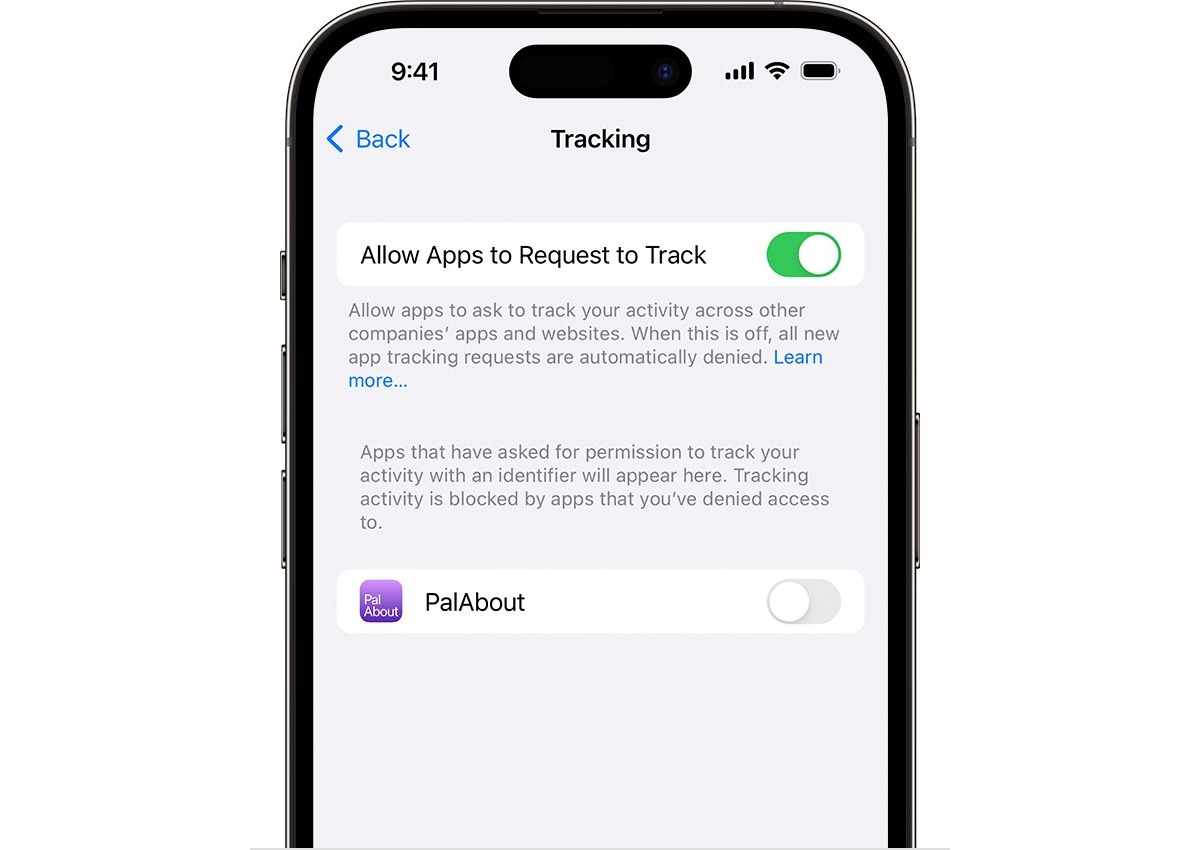
In the digital era, mobile apps have become an integral part of our lives, offering a wealth of convenience and functionality at our fingertips. As we rely more on these apps, it is crucial to understand how they interact with our personal information and respect our privacy. With the introduction of iPhone privacy permissions in 2023, Apple has taken a significant step towards empowering users to have more control over their data. This groundbreaking feature enables users to grant or deny access to specific permissions that apps request, such as location, camera, microphone, and contacts. This article will delve into the fascinating world of iPhone privacy permissions and explore how apps utilize them, ensuring that you have the knowledge and tools to safeguard your privacy in the ever-evolving mobile app landscape.
Inside This Article
- App Privacy Permissions in iOS
- Understanding App Privacy Settings
- How Apps Access Location Data
- Managing Apps’ Access to Camera and Microphone
- Conclusion
- FAQs
App Privacy Permissions in iOS
Privacy has become an increasingly important concern in today’s digital age. With the rise of mobile applications, users want to ensure that their personal information is secure and protected. In iOS, Apple has implemented a robust system of app privacy permissions to give users control over what data apps can access and how it is used. Let’s take a closer look at app privacy permissions in iOS and how they help protect your data.
When you download and install an app on your iPhone, it may request certain permissions to access various features and functionalities of your device. These permissions can include access to your location, camera, microphone, contacts, photos, and more. iOS allows you to grant or deny these permissions on an app-by-app basis, giving you complete control over your privacy settings.
Understanding app privacy permissions is crucial to safeguarding your personal information. For example, when an app requests access to your location, think about whether or not it is necessary for the app to function properly. If it’s a navigation or weather app, granting access to your location makes sense. However, if it’s a photo editing app, it may not need access to your location data.
Managing app permissions in iOS is straightforward. To review and modify app privacy settings, go to Settings on your iPhone and scroll down to the section labeled “Privacy.” Here, you’ll find a list of different categories such as Location Services, Contacts, Photos, and more. Tapping on each category will reveal a list of apps that have requested access to that particular feature.
To change the privacy permissions for an app, simply toggle the switch next to it. For example, if you no longer want an app to have access to your camera, you can disable the camera permission for that specific app. This gives you the power to decide which apps can access your personal data at any given time.
It’s also worth noting that iOS offers additional privacy features such as “Allow Once” and “Ask Next Time.” “Allow Once” temporarily grants permission to an app, allowing it to access your data for a single use. “Ask Next Time” prompts the app to request permission again the next time it wants to access that particular feature. These features provide even more control over your privacy settings.
By taking advantage of app privacy permissions in iOS, you can protect your personal information and have peace of mind while using your iPhone. So the next time you download a new app, make sure to review and manage its privacy permissions to ensure that your data is safe and secure.
Remember, it’s important to stay vigilant and regularly review your app privacy settings as new updates and features may change the permissions granted to apps. By staying informed and actively managing your privacy settings, you can maintain control over your personal information and enjoy a safe and secure mobile experience.
Understanding App Privacy Settings
With the increasing concerns about online privacy, understanding and managing app privacy settings have become crucial for smartphone users. Most mobile apps require certain permissions to function properly, but it’s important to be aware of what data they are accessing and how it is being used. In this article, we will delve into the concept of app privacy settings and provide you with valuable insights to take control of your personal information.
App privacy settings refer to the permissions granted to mobile applications by users. These permissions determine what data the apps can access on your device and how they can use it. Common permissions include access to your camera, microphone, location, contacts, and more. By specifying the level of access you grant to each app, you can protect your personal information from being misused or exploited.
One of the most important aspects of app privacy settings is the ability to choose which apps have access to your location. While some apps genuinely require your location data to provide useful services, others may use it for targeted advertising or tracking purposes. By reviewing and managing the location permissions of your apps, you can strike a balance between convenience and privacy.
Another crucial aspect of app privacy settings is managing access to your device’s camera and microphone. While certain apps, such as video conferencing or photo-editing apps, legitimately require access to these features, it’s essential to review the permissions granted to other apps. Unauthorized access to your camera and microphone can potentially invade your privacy and compromise your security.
Additionally, app privacy settings can help you safeguard your personal information by controlling apps’ access to your contacts, files, and other sensitive data. By carefully managing these permissions, you can prevent unauthorized use of your data and reduce the risks of potential privacy breaches.
To manage app privacy settings on iOS devices, follow these steps:
- Go to the Settings app on your iPhone or iPad.
- Scroll down and find the Privacy option.
- Tap on Privacy and select the specific type of permissions you want to manage, such as Location Services, Camera, Microphone, Contacts, etc.
- Review the list of apps that have requested access to the selected permission.
- Toggle the switch next to each app to control its access to the specific permission.
By regularly reviewing and managing app privacy settings, you can ensure that your personal information remains secure and that your privacy is protected. Remember to only grant permissions to apps that genuinely require them, and be cautious of apps that ask for unnecessary access to sensitive data. Your control over app privacy settings empowers you to make informed decisions about the privacy of your data.
How Apps Access Location Data
Location data has become an integral part of many mobile apps, providing users with personalized experiences and convenient services. However, it is crucial to understand how apps access and utilize our location data to ensure our privacy remains protected.
When you install an app on your iPhone, it may request permission to access your location. This permission can be granted either “Always,” “While Using the App,” or “Never.” The choice you make depends on your comfort level and the functionality of the app. For example, a navigation app would likely require “Always” permission to provide accurate turn-by-turn directions, while a weather app may only need permission “While Using the App” to display current weather conditions based on your location.
To manage app permissions for location access, navigate to your iPhone’s settings, scroll down to the app in question, and select “Location.” From there, you can choose the desired permission level or disable location access altogether.
It is important to note that some apps may still collect location data even if permission is set to “Never” or “While Using the App.” This can be attributed to various factors, including the use of Wi-Fi network information or IP address to approximate your location. If you want to ensure complete privacy, consider being vigilant about the apps you download and carefully review their privacy policies.
Apple emphasizes privacy and security by implementing privacy labels in the App Store. These labels highlight the type of data an app collects, including location data, and whether it is linked to user identity. Reviewing these labels before downloading an app can give you valuable insights into how your location data is used.
If you ever feel uncomfortable with an app’s access to your location data, you can easily revoke its permission. Simply navigate to your iPhone’s settings, select “Privacy,” then “Location Services.” From here, you can view a list of all the apps that have requested location access and toggle their permissions on or off as desired.
By understanding how apps access and use location data, you can make well-informed decisions about which apps to trust and which permissions to grant. Always prioritize your privacy and take control of your location information to ensure a safe and secure mobile experience.
Managing Apps’ Access to Camera and Microphone
One of the most important considerations when it comes to app privacy is how apps access and use your device’s camera and microphone. While these features are essential for many apps, it’s crucial to understand how to manage their access to protect your privacy.
On iOS, you have granular control over which apps can access your camera and microphone. You can easily review and modify these settings to ensure only trusted apps have access. Here’s how:
- Go to the Settings app on your iPhone.
- Scroll down and tap on Privacy.
- Under the Privacy menu, you’ll find Camera and Microphone.
- Tap on Camera or Microphone to see a list of apps that have requested access.
From here, you can make adjustments to individual app permissions. You can choose to allow or block access entirely, or you can grant access only when the app is in use.
It’s important to review these settings periodically, especially after installing new apps. Some apps may request access to these features for legitimate purposes, while others may have more questionable intentions. By actively managing these permissions, you can have greater control over your privacy.
Additionally, you should be cautious with granting camera and microphone access to apps that don’t necessarily require it. It’s always a good idea to consider whether an app truly needs access to these features to function properly.
If you’re ever unsure about an app’s access to your camera and microphone, you can always revoke the permissions directly. Simply follow the same steps mentioned earlier and disable the app’s access.
By understanding and managing the app permissions related to your camera and microphone, you can protect your privacy while still enjoying the functionality and convenience of your favorite apps.
Conclusion
In conclusion, the use of privacy permissions in mobile apps, especially iPhone apps, plays a crucial role in protecting users’ personal information. With more and more sensitive data being stored and shared through mobile devices, it is essential for users to have control over what information is accessed and how it is used.
Mobile app developers have a responsibility to ensure transparency and user consent when requesting access to various permissions. As users become more aware of privacy concerns, they are increasingly cautious about granting permissions and are in favor of apps that prioritize data protection.
Apple’s commitment to privacy and its continued efforts to enhance permission controls provide users with more granular control over their data. This not only empowers users but also sets a high standard for app developers to follow.
In the future, we can expect continued advancements in privacy controls and increased user awareness. Mobile app developers will need to adapt and prioritize privacy to earn and maintain user trust. Striking a balance between functionality and privacy will be key to delivering a seamless and secure mobile app experience.
FAQs
1. How do mobile apps use iPhone privacy permissions?
Mobile apps use iPhone privacy permissions to access certain features and data on your device. These permissions allow apps to provide a personalized and seamless user experience. For example, an app might request access to your camera and microphone to enable video calls or access your location to provide location-based services. However, it’s important to carefully review and consider the permissions requested by each app to protect your privacy.
2. Are all apps trustworthy when it comes to privacy?
While the majority of apps prioritize user privacy and security, it is important to exercise caution when granting permissions. Some apps may collect and store sensitive information without proper safeguards or even share it with third parties. Before installing an app, it is recommended to check the app’s privacy policy, read user reviews, and consider the reputation of the app developer to ensure your data is handled responsibly.
3. How can I control app permissions on my iPhone?
To control app permissions on your iPhone, go to the Settings app, scroll down, and select the Privacy option. Here, you’ll find a list of permissions such as Camera, Microphone, Location Services, and more. Tap on any permission category to see a list of apps that have requested access. From there, you can toggle the permissions on or off for each app according to your preference.
4. Can I revoke app permissions after granting them?
Yes, you can revoke app permissions after granting them. Simply follow the steps mentioned in the previous answer to access the app permissions in the Settings app. From there, you can toggle off the permission for any app you no longer want to grant access to. Keep in mind that revoking certain permissions may impact the functionality of the app.
5. How can I protect my privacy while using mobile apps?
To protect your privacy while using mobile apps, it’s important to follow a few best practices. Firstly, review the permissions requested by each app before granting access. Be mindful of apps that request unnecessary permissions. Additionally, keep your device and apps updated with the latest security patches. Consider using a reputable mobile security app to scan for potential privacy risks. Lastly, read user reviews and do your research before installing unfamiliar apps to minimize the chances of downloading a malicious one.
