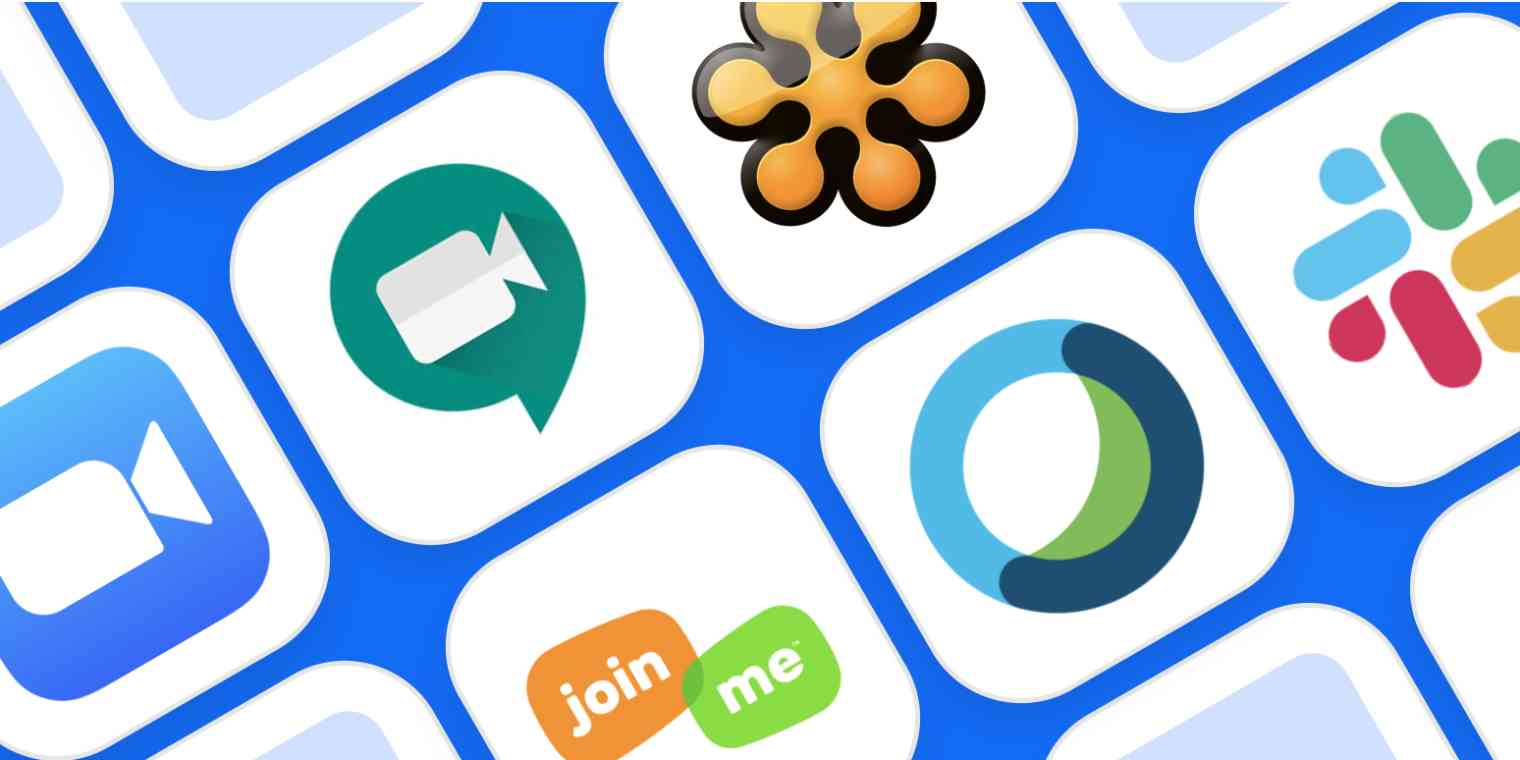
With the rapid advancement in technology and the increasing need for remote communication, videoconferencing apps have become essential tools for staying connected, even more so in 2022. Whether it’s for business meetings, virtual classrooms, or catching up with friends and family, having a reliable and feature-packed videoconferencing app can make all the difference. In this article, we will explore the best videoconferencing apps available in 2022. From industry leaders like Zoom and Microsoft Teams to emerging platforms like Google Meet and Cisco Webex, we will delve into their features, usability, and user satisfaction to help you make an informed decision. So, if you’re ready to take your video calls to the next level, let’s dive in and discover the top videoconferencing apps you should be using in 2022.
Inside This Article
Zoom
Zoom has quickly become one of the most popular videoconferencing apps in the world, especially in the year 2022. With its user-friendly interface and robust features, Zoom has become the go-to choice for individuals and businesses alike.
One of the key advantages of Zoom is its versatility. Whether you’re hosting a small team meeting or a large virtual conference, Zoom can accommodate your needs. With its capacity to handle up to 1000 participants in a single call, Zoom is the ideal solution for organizations of all sizes.
Another notable feature of Zoom is its high-definition video and audio quality. The platform’s advanced technology ensures smooth and clear communication, allowing participants to have engaging and productive conversations. Whether you’re presenting slides, sharing your screen, or simply having a face-to-face discussion, Zoom’s audiovisual capabilities are top-notch.
Zoom also offers a range of collaborative features that enhance the overall meeting experience. Participants can utilize chat functionality to exchange messages, share files, and even make annotations in real-time. The breakout room feature allows for smaller group discussions within larger meetings, facilitating effective collaboration.
Privacy and security are top concerns when it comes to videoconferencing, and Zoom takes these seriously. The app provides several security measures, such as encryption and password protection, to ensure the safety of your meetings. Additionally, Zoom has implemented robust measures to prevent unauthorized access and maintain the privacy of its users.
One of the standout features of Zoom is its compatibility across multiple devices and platforms. Whether you’re using a desktop computer, a smartphone, or a tablet, you can seamlessly join Zoom meetings. The app is available for download on iOS, Android, Windows, and macOS, making it accessible to users regardless of their preferred device.
Microsoft Teams
When it comes to videoconferencing apps, Microsoft Teams is a standout option for businesses and individuals alike. This versatile communication tool offers a wide range of features to help teams collaborate effectively, making it a top choice for remote work, virtual meetings, and online learning.
One of the key advantages of using Microsoft Teams is its seamless integration with other Microsoft applications, such as Word, Excel, and PowerPoint. This integration allows users to easily share and collaborate on documents during video calls, making it effortless to work together on projects and presentations.
Another standout feature of Microsoft Teams is its robust chat functionality. Users can create chat channels for different topics or groups, making it convenient to have both one-on-one conversations and group discussions. The chat feature also supports file sharing, making it easy to exchange documents, images, and other files within the team.
Besides video conferencing, Microsoft Teams also provides a range of collaboration tools, such as shared calendars, task management, and note-taking. With these features, teams can stay organized and productive, ensuring that projects stay on track and deadlines are met.
Security is a top priority for Microsoft Teams. The app offers enterprise-level security measures, including data encryption, multi-factor authentication, and compliance with industry standards. This ensures that confidential information stays secure and protected, making it suitable for businesses and organizations with strict security requirements.
Microsoft Teams caters to both small teams and large organizations, with flexible plans tailored to different needs. Whether you’re a small startup or a multinational corporation, you can find the right subscription plan that suits your requirements and budget.
In terms of device compatibility, Microsoft Teams is available on various platforms, including Windows, macOS, iOS, and Android. This allows users to seamlessly switch between devices and stay connected wherever they are, whether it’s their desktop, laptop, tablet, or smartphone.
Overall, Microsoft Teams stands out as a comprehensive and feature-rich videoconferencing app. Its seamless integration with other Microsoft applications, robust chat functionality, collaboration tools, and top-notch security make it an excellent choice for businesses and individuals looking to connect and collaborate effectively.
Google Meet
Google Meet is a popular videoconferencing app that provides a seamless and reliable communication platform for individuals and businesses alike. With its user-friendly interface and robust features, Google Meet has become a go-to choice for remote meetings, virtual conferences, and online collaborations.
One of the standout features of Google Meet is its ability to accommodate large-scale meetings with up to 250 participants. This makes it an ideal choice for businesses and organizations that frequently hold company-wide meetings or conferences. Whether you’re hosting a small team catch-up or a global webinar, Google Meet has the scalability to cater to your needs.
Another advantage of Google Meet is its integration with other Google Workspace tools, such as Google Calendar and Gmail. This integration allows users to seamlessly schedule and join meetings directly from their calendar, making it effortless to stay on top of your virtual appointments. Additionally, Google Meet offers real-time collaboration on documents, sheets, and slides, enabling teams to work together efficiently during video calls.
Google Meet prioritizes security and privacy, giving users peace of mind when it comes to their confidential conversations and data. The app employs robust encryption protocols to protect sensitive information shared during meetings. Furthermore, Google Meet includes advanced security features such as meeting controls, host authentication, and the ability to admit or deny entry to participants, ensuring that only authorized individuals can join your meetings.
One of Google Meet’s notable features is its enhanced video and audio quality. With Google’s advanced technology, the app delivers clear and crisp video and audio, enhancing the overall meeting experience. Whether you’re presenting slides, sharing your screen, or having a face-to-face conversation, Google Meet ensures that communication remains smooth and uninterrupted.
Google Meet is available on multiple platforms, including web browsers, iOS, and Android devices. This cross-platform compatibility allows users to join meetings from their preferred device, whether it’s a laptop, tablet, or smartphone. Regardless of your location or the device you’re using, Google Meet ensures that you can connect and collaborate with others effortlessly.
Overall, Google Meet offers a comprehensive and reliable videoconferencing solution. With its versatility, security features, and seamless integration with other Google tools, it’s no wonder that Google Meet has gained popularity as one of the best videoconferencing apps in the market.
Cisco Webex
Cisco Webex is a leading videoconferencing app that has gained popularity for its robust features and reliable performance. With its cutting-edge technology and user-friendly interface, Webex offers a seamless video and audio conferencing experience for individuals and businesses alike.
One of the standout features of Cisco Webex is its high-definition video quality, which allows participants to have crystal-clear video calls. Whether you are attending a virtual meeting or conducting a webinar, Webex ensures that you can see and be seen with exceptional clarity. This is especially important for those who rely heavily on non-verbal communication cues during discussions.
Another key feature of Cisco Webex is its advanced collaboration tools. With the ability to share screens, documents, and presentations, teams can work together effectively regardless of their physical locations. Real-time annotation and whiteboarding features further enhance the collaborative experience, making it easy to brainstorm ideas and make notes during meetings.
Webex also boasts strong security measures to protect your meetings and sensitive information. With end-to-end encryption and multifactor authentication, you can rest assured that your video conferences are secure and private. Additionally, Webex offers host controls such as password protection and waiting rooms, allowing you to control who joins your meetings and ensure only authorized participants are granted access.
One of the standout features of Cisco Webex is the ability to host large-scale virtual events. With the support for up to 100,000 attendees, Webex has become a popular choice for hosting webinars, conferences, and virtual trade shows. The platform offers features like event registration, audience engagement tools, and post-event analytics to help organizers deliver impactful and successful virtual events.
A notable advantage of Cisco Webex is its seamless integration with other collaboration tools and productivity apps. Whether you use Microsoft Office 365, Google Workspace, or other popular tools, Webex allows you to integrate and streamline your workflow, enhancing productivity and efficiency. This integration makes it easy to schedule meetings, share files, and access relevant documents directly from your preferred productivity tools.
Furthermore, Cisco Webex offers a multi-platform experience, supporting a wide range of devices and operating systems. Whether you prefer to use it on your desktop, laptop, smartphone, or tablet, Webex ensures a consistent and reliable experience across devices. This versatility allows you to join meetings and collaborate on the go, making it a flexible solution for remote teams.
In conclusion, the year 2022 presents a wide array of incredible videoconferencing apps that are revolutionizing the way we communicate. These apps provide seamless connectivity, high-quality video and audio, and a range of features to enhance collaboration and productivity. With the increasing demand for remote work and virtual meetings, having a reliable videoconferencing app has become essential for individuals and businesses alike.
Among the top contenders, Zoom stands out with its user-friendly interface, robust features, and widespread popularity. Microsoft Teams offers a comprehensive suite of communication and collaboration tools integrated with its productivity suite. Google Meet provides a seamless experience for G Suite users, while Skype ensures reliable video calls and screen sharing options.
Whether you need to connect with colleagues, collaborate with clients, or stay in touch with loved ones, there is a videoconferencing app to suit your needs. By leveraging these apps, you can overcome geographical barriers and stay connected in a dynamic and fast-paced world.
So, why wait? Choose one of these videoconferencing apps and experience the power of virtual communication in 2022 and beyond.
FAQs
1. What is a videoconferencing app?
A videoconferencing app is a software application that allows users to hold virtual meetings, conferences, or discussions by using audio and video communication over the internet. These apps typically enable participants to connect from different locations, share screens, chat, and collaborate in real-time.
2. Why should I use a videoconferencing app?
Videoconferencing apps have become essential tools for both personal and business communication. They offer the convenience of virtual meetings, allowing you to connect with colleagues, clients, friends, and family members regardless of geographical distance. Videoconferencing apps save time and travel expenses while promoting efficient and seamless collaboration.
3. What features should I look for in a videoconferencing app?
When choosing a videoconferencing app, consider the following key features:
- Reliable audio and video quality
- Screen sharing capabilities
- Interactive chat and messaging tools
- Ability to record meetings
- Integration with other productivity tools
- Compatibility with multiple devices and operating systems
4. Which videoconferencing app is best for large meetings?
One of the top videoconferencing apps for large meetings is Zoom. It offers advanced features like breakout rooms, support for up to 1,000 participants, and seamless screen sharing. Other popular options include Microsoft Teams, Google Meet, and Cisco Webex.
5. Are videoconferencing apps secure?
Videoconferencing app developers have made significant strides in enhancing security measures. However, it is crucial to use apps that prioritize encryption, password protection, and other security protocols. Additionally, as a user, you should take precautions like not sharing meeting links publicly and using unique meeting IDs to minimize the risk of unauthorized access or “zoombombing.”
