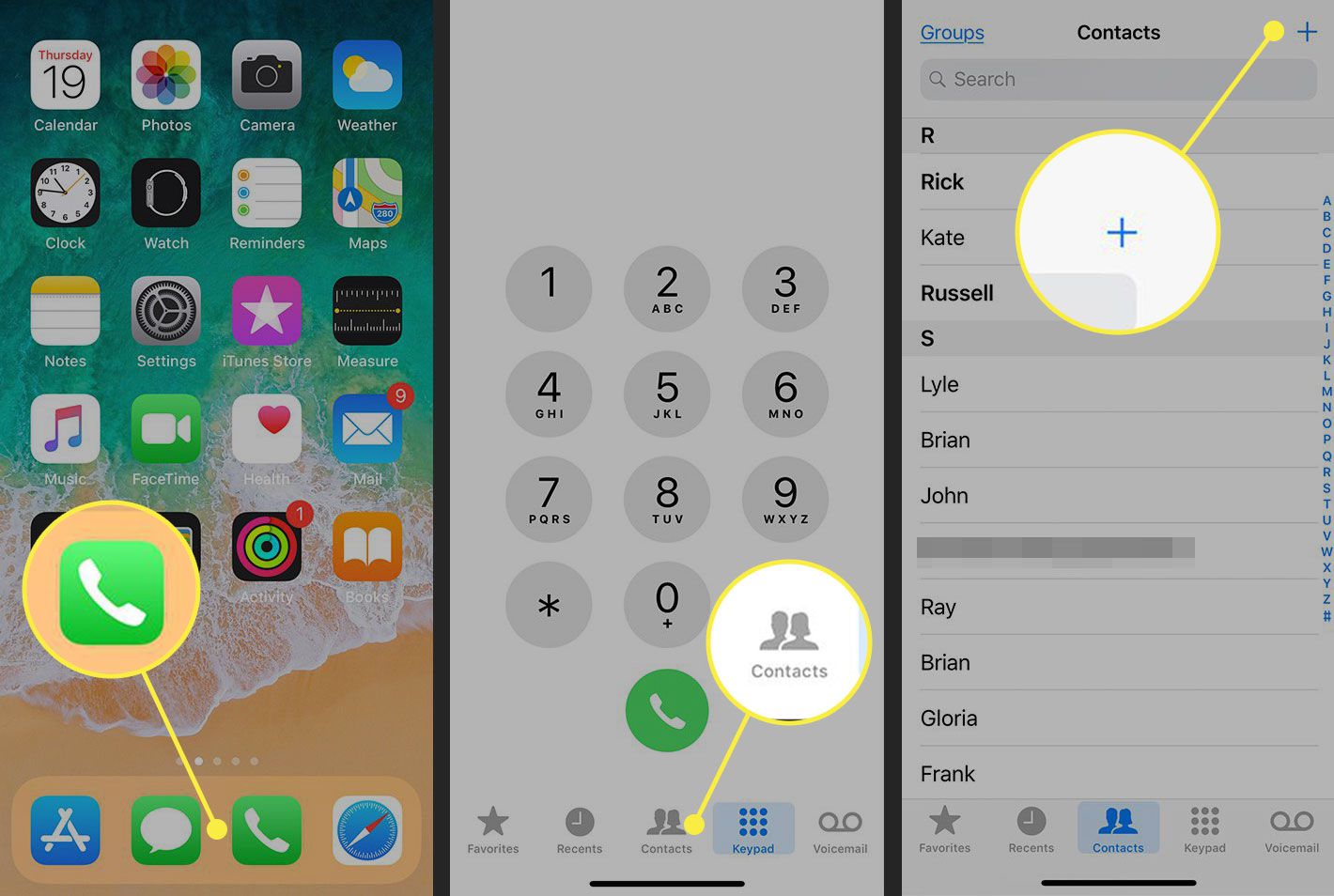
In this age of technology, our smartphones have become an essential part of our lives. And when it comes to staying connected, one of the most important aspects is managing our contacts efficiently. Thankfully, with the vast array of mobile apps available, we can easily organize and keep track of all our contacts. When it comes to iPhone users, there are numerous address book and contacts apps to choose from. These apps not only help manage our contacts, but also offer additional features like merging duplicates, syncing across devices, and much more. In this article, we will explore three of the top address book and contacts apps for iPhone. So, whether you’re looking for a simple and intuitive app or one with advanced features, we’ve got you covered. Let’s dive in and find the perfect app to keep your contacts in order.
Inside This Article
- Contacts+
- Cloze – Overview of Cloze app – Smart AI features for contact management – Email and social media integration – Reminders and follow-up tools
- Conclusion
- FAQs
Contacts+
Contacts+ is an advanced address book and contacts app for the iPhone that offers a wide range of features and functionalities. With a user-friendly interface and seamless integration with various social media platforms and email accounts, Contacts+ provides a comprehensive solution for managing and organizing your contacts.
One of the key features of Contacts+ is its ability to merge duplicate contacts. This eliminates the hassle of manually searching and merging duplicate entries, saving you time and effort. Additionally, Contacts+ allows you to import contacts from different sources, such as Gmail, Facebook, LinkedIn, and more, ensuring that all your contacts are centralized in one place.
The user interface of Contacts+ is sleek and intuitive, making it easy to navigate and find the information you need. With a clean design, contacts are displayed clearly, allowing you to quickly access their details and contact information. The app also provides a search function, enabling you to find specific contacts by name, email, or phone number.
Integration with social media platforms and email accounts is another standout feature of Contacts+. It enables you to sync your contacts’ social media profiles with their contact information, giving you access to their latest updates, profile pictures, and more. Additionally, Contacts+ allows you to send messages and emails directly from the app, streamlining communication with your contacts.
Cloze – Overview of Cloze app – Smart AI features for contact management – Email and social media integration – Reminders and follow-up tools
Cloze is a powerful contacts and address book app for iPhone that utilizes smart AI features to streamline your contact management process. With its intelligent algorithms, the app analyzes your communication history and organizes contacts based on their importance, making it easier for you to prioritize and stay connected with key contacts.
One of the standout features of Cloze is its seamless integration with email and social media platforms. By connecting your email accounts and social media profiles, the app automatically pulls in contact information and updates from these sources, keeping your address book up-to-date without manual input.
With Cloze, you can have a complete view of your interactions with each contact. The app keeps track of your email conversations, social media interactions, and even calls and meetings. This comprehensive communication history allows you to easily reference past conversations and stay in sync with your contacts.
In addition to contact management, Cloze also offers handy reminders and follow-up tools. The app can intelligently remind you to follow up with contacts, ensuring that no important conversations or tasks slip through the cracks. This feature is especially useful for professionals who need to maintain strong relationships and stay on top of their communication.
The user interface of Cloze is intuitive and user-friendly, making it easy to navigate and access important features. The app provides a visually appealing and organized view of your contacts, allowing you to quickly find the information you need. Whether you’re managing contacts for personal or professional purposes, Cloze offers an efficient and convenient solution.
Overall, Cloze is a top-rated contacts and address book app for iPhone that leverages smart AI technology to simplify contact management. With its email and social media integration, reminders, and follow-up tools, it offers a comprehensive solution for staying organized and connected. Give Cloze a try and experience the benefits of streamlined contact management.
Conclusion
When it comes to managing your contacts and address book on your iPhone, having a reliable and user-friendly app can make all the difference. In this article, we explored three top-notch address book and contacts apps for iPhone that offer an array of features to help you stay organized and connected.
With the powerful features of Contacts Plus, the intuitive interface of FullContact, and the seamless integration of Google Contacts, each app caters to different needs and preferences. Whether you prioritize advanced contact management tools, seamless syncing across platforms, or a streamlined user experience, there is an app on this list for you.
No matter which app you choose, rest assured that these top three address book and contacts apps will revolutionize the way you manage your contacts. Say goodbye to manual entry and scattered information, and say hello to a well-organized and efficient contact management system right on your iPhone.
So why wait? Download one of these apps today and take control of your contacts like never before!
FAQs
1. What is an address book and contacts app?
An address book and contacts app is a software application designed to store, manage, and organize contact information. It allows users to store contact details such as names, phone numbers, email addresses, and other relevant information.
2. Why should I use an address book and contacts app?
Using an address book and contacts app offers several benefits. It helps you keep your contacts organized and easily accessible. You can quickly find a contact’s information when you need it, without having to search through a physical address book or manually scrolling through your phone’s contacts. Additionally, many address book apps offer features like syncing contacts across devices and backing up data, ensuring that your contact information is safe and always accessible.
3. Are there any free address book apps available for iPhone?
Yes, there are several free address book apps available for iPhone users. Some popular options include Google Contacts, Contacts+ Sync for Google Gmail, and My Contacts Backup. These apps offer basic contact management features and are suitable for users who don’t require advanced functionalities.
4. Which address book and contacts app is best for business users?
For business users, an address book and contacts app that offers advanced features and integration with other business tools is recommended. One popular choice is HubSpot CRM, which not only allows you to manage your contacts but also provides features for tracking deals, sales pipeline management, and email marketing. Other options include Salesforce, Zoho CRM, and Pipedrive.
5. Can I easily transfer my contacts from my iPhone’s default address book to a new address book app?
Yes, most address book and contacts apps provide a simple way to transfer your contacts from your iPhone’s default address book. Usually, you can import your contacts by exporting them as a file from your iPhone’s Contacts app and then importing that file into the new address book app. Alternatively, some apps offer integration with your iPhone’s Contacts app, allowing for seamless syncing and transfer of contact information.
