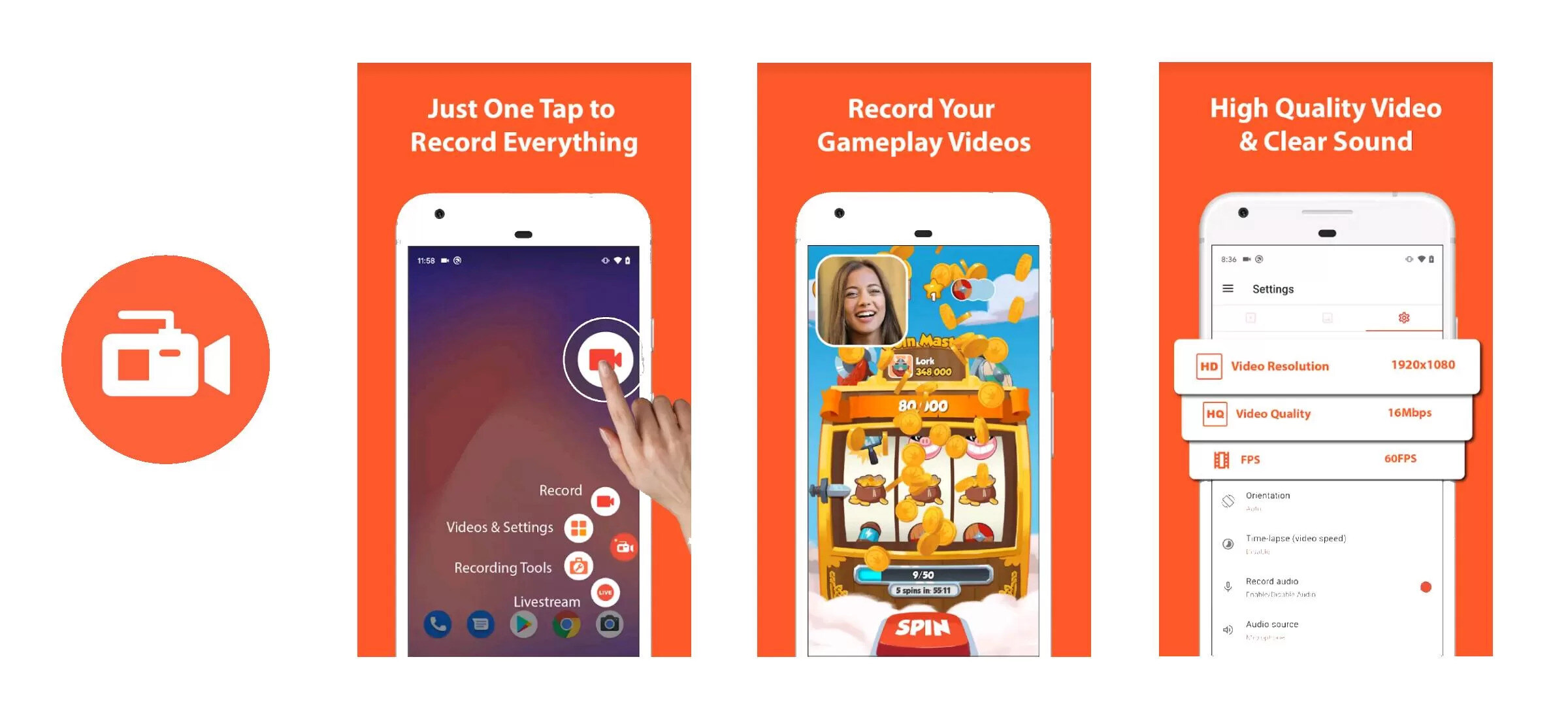
Are you searching for the perfect screen recorder for your mobile device but want to avoid those pesky watermarks? Look no further! In this article, we will explore the top 8 screen recorders without watermarks for mobile devices. Whether you want to capture gameplay footage, create tutorials, or record video calls, these screen recorders offer excellent features and flexibility, without the hassle of watermarks. With these powerful tools at your fingertips, you can capture and share your mobile screen seamlessly and professionally. Say goodbye to distractions and hello to high-quality recordings. Let’s dive into the world of screen recording without watermarks and find the perfect solution for your mobile device!
Inside This Article
- Top 8 Screen Recorders without Watermark for Mobile
- More Screen Recorders without Watermark for Mobile
- Conclusion
- FAQs
Top 8 Screen Recorders without Watermark for Mobile
When it comes to capturing your mobile screen, finding a screen recorder without a watermark is crucial. Watermarks can be distracting and take away from the overall quality of your recordings. Fortunately, there are several screen recording apps available for mobile devices that offer watermark-free recording. In this article, we’ll explore the top eight screen recorders without watermarks for mobile.
AZ Screen Recorder: AZ Screen Recorder is a highly popular screen recording app that offers excellent features. It allows you to capture your screen in HD quality without any watermarks. With its intuitive interface, you can easily record your screen activities and even edit your recordings right within the app.
Mobizen Screen Recorder: Mobizen Screen Recorder is another fantastic option that offers watermark-free recording. This app not only allows you to capture your mobile screen, but it also features various editing tools to enhance your videos. You can record in full HD resolution and share your recordings directly to social media platforms.
DU Recorder: DU Recorder is a powerful screen recording app that offers a wide range of features. With DU Recorder, you can record your screen in high quality and without any watermarks. This app also includes video editing tools, live streaming capabilities, and the option to add subtitles to your videos.
ScreenCam Screen Recorder: ScreenCam Screen Recorder is a lightweight and user-friendly app that provides watermark-free screen recording. It offers various customization options, such as adjusting the video resolution or selecting specific parts of the screen to capture. You can also enable audio recording for a complete screen recording experience.
These four screen recorders are highly recommended for their watermark-free recording capabilities. They are reliable, user-friendly, and offer excellent quality recordings. However, there are more screen recorders available for mobile devices that also provide the option to remove watermarks.
More Screen Recorders without Watermark for Mobile
Aside from the previously mentioned screen recorders, there are several other options available that offer watermark-free recordings. These additional screen recorders provide similar features and functionality, allowing you to capture your mobile screen without any unwanted watermarks. Let’s take a closer look at each of them:
1. Rec. Screen Recorder: This screen recorder is renowned for its simplicity and effectiveness. It offers high-quality recording with no watermarks, making it an ideal choice for those who want clean and professional-looking videos. With Rec. Screen Recorder, you can easily capture your gaming sessions, tutorials, or any other content on your mobile screen without any distractions.
2. ADV Screen Recorder: Another popular screen recorder without watermarks is ADV Screen Recorder. This app provides various advanced features, such as front-facing camera recording, customizable text and logo overlays, and the ability to draw on the screen while recording. Whether you need to record your gameplays or create tutorials, ADV Screen Recorder has all the tools you need without any pesky watermarks.
3. XRecorder: One of the most versatile screen recorders available is XRecorder. This app offers a range of features, including a floating window for easy access to recording controls, video editing capabilities, and the ability to take screenshots while recording. With XRecorder, you can capture your mobile screen without any watermarks and produce professional-looking videos effortlessly.
4. Screen Recorder – No Ads: As the name suggests, this screen recorder is not only watermark-free but also ad-free. This means you can enjoy a seamless recording experience without any interruptions. With Screen Recorder – No Ads, you can record your screen with ease and precision, making it suitable for gamers, content creators, or anyone who needs to capture their mobile screen without watermarks or distractions.
With these additional screen recorders, you have even more options to choose from when it comes to capturing your mobile screen without any watermarks. Each of these apps offers its own unique features and functionalities, providing you with the tools you need to create professional-looking recordings and videos effortlessly. Explore these options and find the screen recorder that best suits your needs and preferences.
Conclusion
In conclusion, screen recording has become an increasingly popular feature for mobile users and finding a screen recorder without a watermark can greatly enhance your recording experience. The top 8 screen recorders mentioned in this article provide excellent options for capturing your mobile screen without any intrusive watermarks.
Whether you are a content creator, a mobile gamer, or simply someone who wants to share their mobile screen activities, these screen recorders offer a range of features and functionality to suit your needs. From high-quality video recording to customizable settings and easy sharing options, these screen recorders ensure that your recorded content looks professional and polished.
Make sure to explore each of these screen recorders and choose the one that best suits your requirements. With a watermark-free recording, you can showcase your content seamlessly and maintain a professional image. So, go ahead, start recording, and share your mobile screen moments with the world!
FAQs
1. Can I use these screen recorders on both Android and iOS devices?
Absolutely! The screen recorders mentioned in this article are compatible with both Android and iOS devices. Whether you have an Android smartphone or an iPhone, you can easily use these screen recorders without any hassle.
2. Are these screen recorders completely free to use?
Yes, all the screen recorders mentioned in this article offer free versions with no watermark. However, some of them may have additional premium features that require payment. But rest assured, the free versions are fully functional and allow you to capture your mobile screen without any watermark.
3. Can I record both the audio and video of my mobile screen using these screen recorders?
Absolutely! These screen recorders not only allow you to capture the video of your mobile screen but also enable you to record audio simultaneously. So whether you want to record a gameplay session with commentary or create a tutorial with instructions, these screen recorders have got you covered.
4. Do I need to root or jailbreak my device to use these screen recorders?
No, you don’t need to root your Android device or jailbreak your iPhone to use these screen recorders. These screen recorders are designed to work on non-rooted and non-jailbroken devices, ensuring that you can easily use them without voiding your device’s warranty or compromising its security.
5. Can I edit and enhance my recorded videos using these screen recorders?
While the primary function of these screen recorders is to capture your mobile screen, some of them also offer basic editing features. Depending on the screen recorder you choose, you may be able to trim, crop, add text, or apply filters to your recorded videos. However, for more advanced editing capabilities, it is recommended to use dedicated video editing software on your computer.
