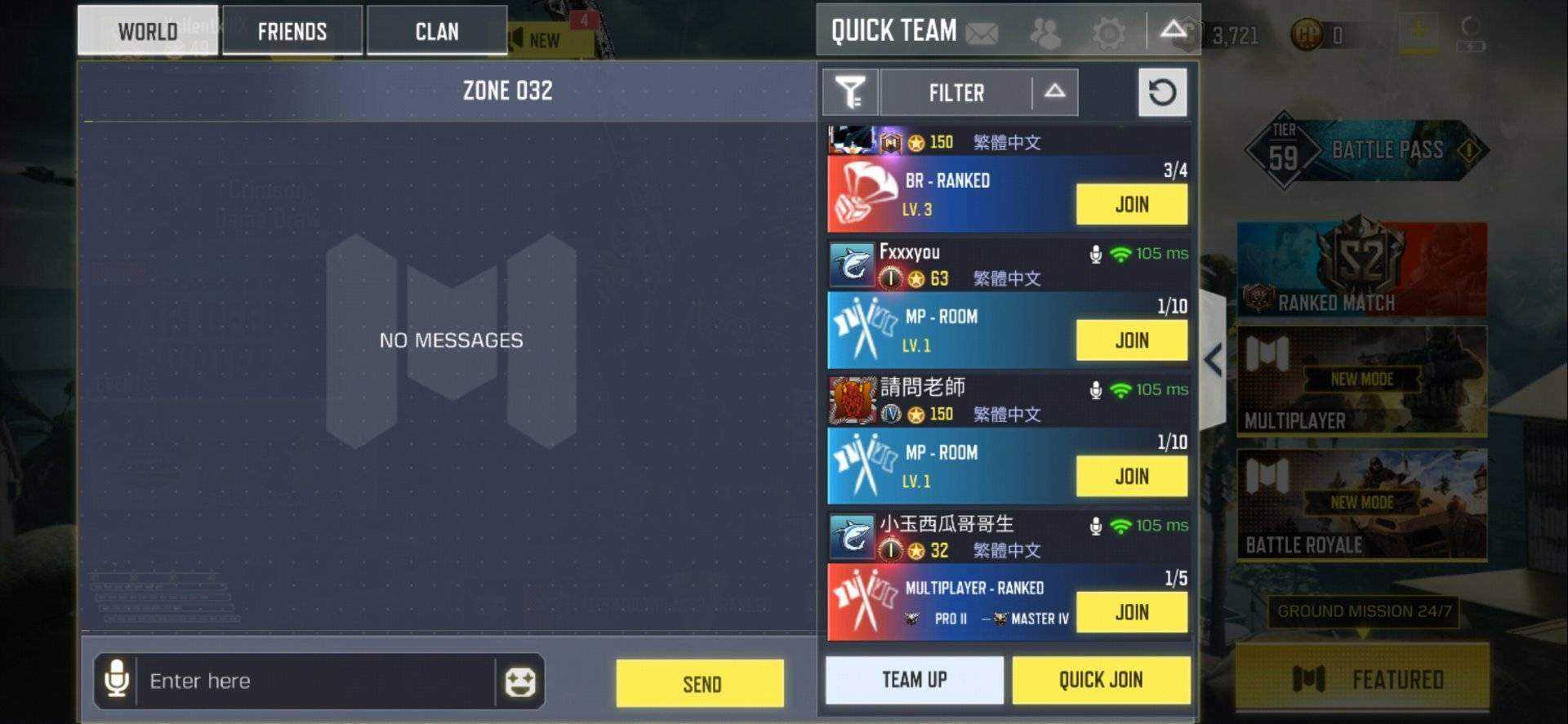
In the exhilarating world of mobile gaming, one of the most popular titles is Call of Duty Mobile. With its stunning graphics, immersive gameplay, and intense multiplayer action, it has captured the hearts of millions of gamers worldwide. Whether you’re a fan of thrilling battle royale showdowns or fast-paced multiplayer matches, Call of Duty Mobile offers endless hours of entertainment.
However, from time to time, you may find yourself wanting to change servers in Call of Duty Mobile. This could be for various reasons, such as reducing lag, connecting with friends in a different region, or simply exploring new challenges. In this article, we will guide you through the process of changing servers in Call of Duty Mobile, ensuring a seamless transition to enhance your gaming experience. So, grab your virtual weapons, get ready to unleash your skills, and let’s dive into the world of server switching in Call of Duty Mobile!
Inside This Article
- Selecting a New Server in COD Mobile
- Different Server Regions in COD Mobile
- Steps to Change Server in COD Mobile
- Benefits of Changing Servers in COD Mobile
- Conclusion
- FAQs
Selecting a New Server in COD Mobile
Call of Duty Mobile, one of the most popular mobile games, offers players the opportunity to play against opponents from all around the world. However, sometimes you may encounter connectivity issues or latency problems that can negatively impact your gameplay experience. That’s when selecting a new server in COD Mobile can come in handy. By changing servers, you can potentially find one with better connection quality, lower latency, and a larger player base to enjoy smooth and lag-free gameplay.
In COD Mobile, servers are divided into different regions, each representing a geographical location. These regions include North America, Europe, Asia, South America, and more. Each region has multiple servers to handle the game’s player load. Choosing the right server for you depends on several factors like your location and preferred playstyle.
To change servers in COD Mobile, follow these steps:
- Launch COD Mobile on your device.
- From the main menu, tap on your player profile icon in the top left corner.
- Go to the “Settings” tab.
- Scroll down and tap on “Server Settings.”
- Here, you will see a list of available regions and servers. Select the region that best suits your preferences.
- Tap on the server you want to join and confirm your selection.
It’s worth noting that changing servers may affect your matchmaking time, as you’ll be connecting to players from a different region. However, if you’re looking for a better connection or want to experience gameplay with players from a specific region, changing servers can bring a fresh and exciting experience to your COD Mobile journey.
Here are some benefits of changing servers in COD Mobile:
- Improved Connection: By selecting a server closer to your location, you can potentially reduce latency and enjoy a smoother gameplay experience.
- Player Base: Changing servers allows you to play with a larger pool of players, which can lead to more competitive matches and faster matchmaking times.
- New Challenges: Playing on a different server introduces you to new opponents with varying playstyles, strategies, and skill levels, providing fresh challenges and opportunities for growth.
- Exploring Different Regions: If you’re curious about other gaming communities or want to connect with players from a specific country or culture, changing servers allows you to experience COD Mobile from a different perspective.
So, if you’re looking to enhance your gameplay experience in COD Mobile, consider changing servers to find the best fit for your gaming needs. Experiment with different regions, explore new challenges, and enjoy a more connected and vibrant gaming community.
Different Server Regions in COD Mobile
COD Mobile offers players the opportunity to connect and compete with gamers from all around the world. To cater to these global interactions, the game has different server regions that players can choose from. Each server region represents a specific geographical area, allowing players to connect with others who are closer in proximity.
The server regions available in COD Mobile include:
- North America: This server region covers the United States, Canada, and other countries in North America. Players in this region can expect fast and stable connections with other players in their region.
- Europe: The European server region encompasses countries in Europe, including the United Kingdom, Germany, France, and more. Connecting to this server region allows players to engage in matches with fellow European gamers.
- Asia: As a vast and diverse continent, Asia has its own dedicated server region in COD Mobile. Players from countries such as India, China, Japan, and South Korea can connect to this server region for optimized gaming experiences.
- South America: This server region is designed for players in countries like Brazil, Argentina, and other South American nations. Connecting to this server ensures low latency and a smoother gameplay experience for players in the region.
- Oceania: The Oceania server region caters to players from countries like Australia and New Zealand. Connecting to this server ensures better latency and reduced lag for players in this geographical area.
- Middle East: Players from countries in the Middle East, such as Saudi Arabia, UAE, and Qatar, can connect to the dedicated Middle East server region. This ensures better ping and a more enjoyable gaming experience.
These server regions are designed to create a more localized and competitive experience for players in COD Mobile. By selecting the appropriate server region, players can enjoy lower ping, reduced lag, and more stable connections while playing the game.
Steps to Change Server in COD Mobile
Changing servers in COD Mobile can be a great way to improve your gaming experience. Whether you want to play with friends from a different region or you’re looking for better ping and reduced lag, switching servers can make a significant difference. Here are the steps to change servers in COD Mobile:
- Launch COD Mobile on your device and wait for the game to load.
- Tap on the settings icon, usually located in the top-right corner of the screen.
- Scroll down and find the “Server” option. Tap on it to enter the server selection menu.
- You will see a list of available server regions. Tap on the region you want to switch to.
- Confirm your selection by tapping on the “OK” button.
- The game will now connect you to the new server region, and you can start playing on the new server.
Keep in mind that changing servers in COD Mobile may result in a different player base and different level of competition. Additionally, different server regions may have different events and game modes available. So, make sure to consider these factors before changing servers.
Now that you know the steps to change servers in COD Mobile, you can explore different regions and enjoy a fresh gaming experience. Whether you’re looking for new challenges or smoother gameplay, changing servers can provide an exciting change of pace. So, go ahead and give it a try!
Benefits of Changing Servers in COD Mobile
Changing servers in Call of Duty Mobile (COD Mobile) can offer several benefits to players. Whether you’re looking for a new challenge, better matchmaking, or a different player community, switching servers can greatly enhance your gaming experience. Here are some of the main advantages of changing servers in COD Mobile:
1. Improved Matchmaking: One of the key benefits of changing servers is the opportunity to find games with better matchmaking. By shifting to a different server, you can potentially find matches that are more evenly balanced, resulting in fairer gameplay and a more enjoyable experience.
2. Different Player Communities: Each server in COD Mobile has its own distinct player community. By changing servers, you can have the chance to interact with and compete against new players from around the world. This not only adds diversity but can also introduce different strategies and play styles, making your gameplay more dynamic and exciting.
3. New Challenges: If you’ve been playing on the same server for a while, you may have mastered the local competition. Changing servers allows you to start fresh and face new challenges. The different skill levels and playstyles on the new server can keep you on your toes, pushing you to improve your skills and adapt to unfamiliar gaming environments.
4. Access to Exclusive Content: Some servers in COD Mobile may have exclusive events, rewards, or limited-time content that is not available on other servers. By switching servers, you can gain access to these exclusive features and enjoy additional in-game perks that may enhance your gameplay or give you an edge over other players.
5. Reduced Lag or Latency: In some cases, players may experience lag or high latency when connecting to a particular server. By changing servers, you can potentially find a server with a better connection, resulting in reduced lag and smoother gameplay.
6. Testing Your Skills: Changing servers can be a great way to test your skills against different players. If you want to see how you measure up against international or more competitive players, switching to a server known for its skilled player base can provide you with the challenge you’re seeking.
Changing servers in COD Mobile can open up new opportunities, improve gameplay, and make your gaming experience more diverse and engaging. Whether you’re looking for a fresh start or want to explore different player communities, don’t hesitate to change servers and discover the benefits that come with it.
Conclusion
In conclusion, knowing how to change the server in COD Mobile is essential for players who want to optimize their gaming experience. By switching servers, players can eliminate lags, reduce ping, and find better matchmaking opportunities, ultimately improving their overall gameplay. Whether it’s to compete with friends from different regions or to test their skills against international players, changing the server can open up a whole new world of possibilities in the game.
Remember to consider the factors mentioned earlier, such as ping, location, and player population, when deciding which server to switch to. Experiment with different servers to find the one that suits your preferences and offers a smooth and enjoyable gaming experience.
So, don’t let connection issues hold you back. Take control of your gaming destiny by changing the server in COD Mobile and unlocking a world of endless fun and excitement.
FAQs
Q: Why would I want to change the server in COD Mobile?
A: Changing the server in COD Mobile can be beneficial for several reasons. Firstly, if you are experiencing high latency or lag while playing the game, switching to a different server may help improve your gameplay experience. Additionally, changing servers can allow you to play with friends or join a different community that may have a more active player base or different game modes available.
Q: How can I change my server in COD Mobile?
A: To change the server in COD Mobile, follow these steps:
1. Launch the game and navigate to the main menu.
2. Tap on your profile icon located in the top left corner of the screen.
3. In the profile menu, tap on the “Settings” option.
4. Under the “Basic” tab, you will find an “Server” option. Tap on it.
5. Choose a different server from the list provided.
6. Confirm your selection and restart the game for the changes to take effect.
Q: Will changing my server affect my progress in COD Mobile?
A: No, changing your server in COD Mobile will not affect your progress in the game. Your account data, including your level, achievements, and items, is tied to your account and not specific to a server. So, when you switch servers, you will be able to continue playing from where you left off without any loss of progress.
Q: Can I play with friends on a different server in COD Mobile?
A: Yes, you can play with friends on a different server in COD Mobile. However, keep in mind that you and your friends need to be on the same global version of the game. Additionally, switching servers may result in higher latency or lag for some players, so it’s important to consider the potential impact before making the change.
Q: Are there any restrictions or limitations when changing servers in COD Mobile?
A: While changing servers in COD Mobile is relatively straightforward, there are a few restrictions and limitations to keep in mind. Firstly, you can only switch servers once every 24 hours to prevent abuse. Additionally, your in-game progress, such as Battle Pass level and leaderboard rankings, may be reset when changing servers. It’s always a good idea to check the specific server rules and policies before making the switch.
