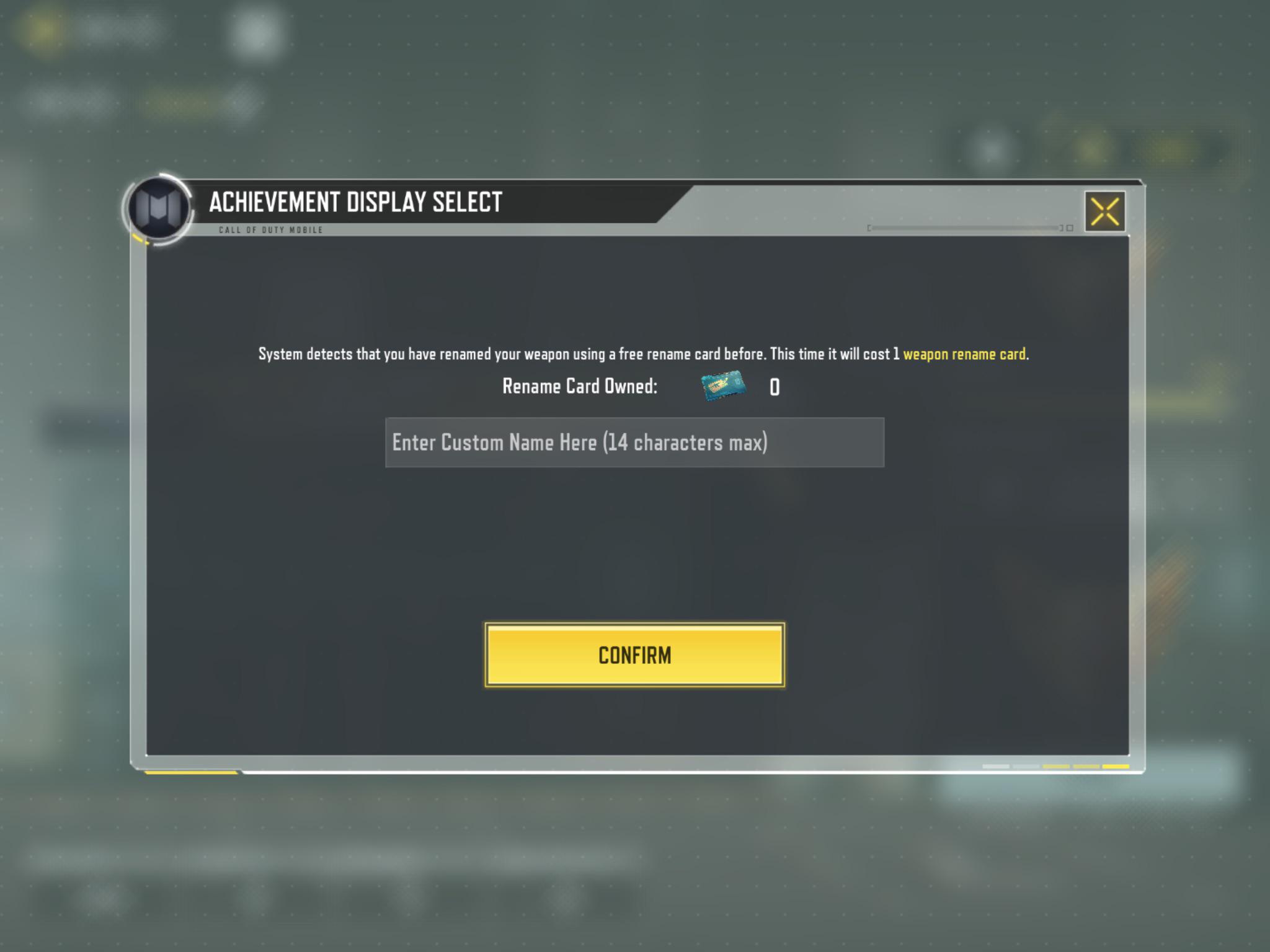
Are you tired of your generic in-game username on Call of Duty Mobile? Do you want to stand out from the crowd and showcase your personality? Well, you’re in luck! In this article, we will guide you through the process of changing your name on COD Mobile. Whether you’re a seasoned player looking for a fresh identity or a newbie wanting to make a memorable entrance, we’ve got you covered. So, grab your mobile device, fire up COD Mobile, and get ready to revamp your gaming persona. From choosing a unique name to navigating the game settings, we’ll provide you with step-by-step instructions and pro tips to ensure a seamless and successful name change. Get ready to leave your mark on the battlefield with a brand-new identity!
Inside This Article
- Section 1: Reasons to Change Your Name on COD Mobile
- Section 2: Steps to Change Your Name on COD Mobile
- Section 3: Tips for Choosing a New Name
- Section 4: Potential Issues and Solutions
- Conclusion
- FAQs
Section 1: Reasons to Change Your Name on COD Mobile
Changing your name on COD Mobile can bring a myriad of benefits, both practical and personal. Whether you’re looking to make a fresh start or simply want to stand out from the crowd, here are some compelling reasons to consider changing your name:
Show off your creativity: Your in-game name is a way to express your uniqueness and creativity. By changing your name, you have the opportunity to come up with something catchy, funny, or memorable that reflects your personality.
Leave a lasting impression: In the fast-paced world of COD Mobile, having a memorable name can make you more recognizable among other players. A well-chosen name can leave a lasting impression and help you build a reputation within the gaming community.
Rebrand yourself: Want to reinvent yourself in the gaming world? Changing your name can be a way to start fresh and establish a new identity. Whether you want to shed your old gaming persona or try out a different playstyle, a new name can signal this change.
Escape unwanted attention: If you’ve been dealing with unwanted attention or harassment from other players, changing your name can provide some anonymity. By switching to a different name, you can avoid being identified and reduce the chances of encountering those negative experiences.
Stay unique: As the player base of COD Mobile continues to grow, it can be challenging to find a unique username that hasn’t already been taken. Changing your name allows you to secure an original and exclusive identity, ensuring that you’re easily distinguishable from others.
Reflect a new gaming focus: Perhaps you’ve shifted your focus in the game, from casual play to competitive matches, or you’ve started exploring different game modes. Changing your name can help signal your newfound dedication or enthusiasm for a particular aspect of COD Mobile.
Match your team or clan identity: If you’re part of a team or clan in COD Mobile, changing your name to match the group’s identity can create a sense of unity and camaraderie. It can also make it easier for other players to recognize your affiliation when you’re playing together.
Make a fresh start: Sometimes, a name change can simply be about starting anew. Whether you’ve accomplished significant milestones, overcome challenges, or want to distance yourself from past experiences, a new name can symbolize a fresh start and renewed motivation in the game.
Section 2: Steps to Change Your Name on COD Mobile
Changing your name on COD Mobile is a relatively simple process. Here are the steps you need to follow:
Step 1: Launch the COD Mobile App
First, open the COD Mobile app on your device. Ensure that you have a stable internet connection as the process requires online access.
Step 2: Go to the Profile Section
Once you’re in the app, navigate to the profile section. You can usually find it by tapping on your avatar or username present in the top left or right corner of the screen.
Step 3: Locate the Change Name Option
Next, look for the option that allows you to change your name. This may vary depending on the version of the game you’re playing. It is commonly found in the settings or account settings section.
Step 4: Choose a New Name
After you’ve found the change name option, click on it and enter your desired new name. Keep in mind that there might be certain restrictions on the length or content of the name, so make sure your chosen name complies with the rules specified by the game.
Step 5: Confirm the Name Change
Once you have entered your new name, double-check it for any errors or spelling mistakes. Making sure that the name is exactly how you want it is important, as you might have to wait for a specific period before changing it again.
Step 6: Save the Changes
Finally, click on the save or confirm button to complete the name change process. The game will usually display some kind of notification or confirmation message to let you know that the name change was successful.
And that’s it! You have successfully changed your name on COD Mobile. Remember that you might have to wait for a certain period of time before you can change your name again, so choose your new name wisely.
Section 3: Tips for Choosing a New Name
Choosing a new name for your COD Mobile profile can be an exciting yet challenging task. It’s an opportunity to showcase your creativity and establish a unique identity within the gaming community. Here are some helpful tips to consider when selecting a new name:
1. Reflect Your Personality: Your in-game name should reflect your personality or gaming style. Think about the kind of image you want to project and choose a name that aligns with it. Whether you prefer a badass, humorous, or mysterious vibe, make sure your name captures that essence.
2. Keep it Short and Simple: In the fast-paced world of mobile gaming, shorter names are often more memorable and easier to type. Avoid lengthy or complex names that may lead to misspellings or confusion. Aim for a name that is concise and easy to pronounce.
3. Be Unique: Stand out from the crowd by opting for a name that is uncommon and original. Avoid generic or overused names that can make you blend in with other players. Get creative and come up with a unique combination of words, characters, or symbols that hasn’t been taken by others.
4. Consider the Theme: If you have a favorite theme or concept in mind, try to incorporate it into your name. Whether it’s related to a specific game, character, movie, or even a personal interest, including a thematic element can make your name more intriguing and memorable.
5. Avoid Offensive or Inappropriate Names: While you want to express your personality, it’s important to be mindful of others’ feelings. Avoid using offensive, derogatory, or inappropriate words in your name, as it can result in penalties or banning from the game. Keep the gaming environment friendly and respectful for all players.
6. Test it Out: Before finalizing your new name, it’s a good idea to test it out with your friends or fellow gamers. Get their feedback and see how it resonates with them. They might have some valuable insights or suggestions that can help you refine or enhance your chosen name.
Keep these tips in mind when selecting a new name for your COD Mobile profile. Remember, your name represents you in the virtual world, so choose wisely and have fun with it!
Section 4: Potential Issues and Solutions
While changing your name on COD Mobile is generally a straightforward process, there are some potential issues that you might encounter along the way. In this section, we will discuss these challenges and provide solutions to help you navigate through them.
1. Name Already Taken: One common issue is finding that the new name you want to use is already taken by another player. This can be frustrating, especially if you have your heart set on a specific name. In this situation, you will need to get creative and think of alternative names that still reflect your identity. Consider incorporating numbers or special characters to make your name unique, but be mindful not to make it too complicated or hard to remember.
2. Inappropriate or Offensive Names: Another challenge you may face is if the name you want to change to is deemed inappropriate or offensive by the game’s moderation system. COD Mobile has strict guidelines in place to ensure a respectful and enjoyable gaming environment for all players. If your chosen name falls into this category, you will need to come up with a different name that complies with the game’s policies. Remember, it’s always better to choose a name that is fun and inclusive rather than offensive.
3. Name Change Cooldown: COD Mobile has implemented a name change cooldown period to prevent abuse and ensure a fair gaming experience. This means that once you change your name, you will need to wait for a set period of time before you can change it again. If you encounter this issue and want to change your name immediately, unfortunately, you may have to wait until the cooldown period has ended. Keep in mind that the duration of the cooldown period may vary, so it’s essential to check the game’s guidelines or contact support for more information.
4. Technical Glitches: Occasionally, technical glitches or errors may occur during the name change process. These can be frustrating, but they are typically temporary and can be resolved. If you encounter any glitches, try restarting the game or device, clearing cache, or reinstalling the game. If the issue persists, it is recommended to reach out to the game’s support team for assistance. They will be able to provide you with specific troubleshooting steps based on your device and game version.
5. Loss of Progress or Stats: Although rare, there is a small chance that changing your name could result in a loss of progress or stats in COD Mobile. This can be alarming, particularly if you have invested a significant amount of time and effort into your gameplay. To minimize the risk, it is advised to back up your progress before making any changes. Connect your account to a social media platform or COD Mobile account to ensure your progress is saved in case of any unforeseen issues.
By being aware of these potential issues and having the solutions at hand, you can navigate through the name change process on COD Mobile with confidence. Remember to stay patient and flexible, as finding the perfect name that aligns with your gaming persona is worth the effort.
Conclusion
Changing your name in COD Mobile is a simple process that allows you to personalize your gaming experience. Whether you want to use your real name, a creative pseudonym, or showcase your team affiliation, the name change feature offers flexibility and customization.
By following the steps provided, you can easily update your name within the game and stand out among fellow players. Remember to choose a name that reflects your personality and fits the COD Mobile community guidelines. Embrace your gaming identity and let your new name become synonymous with epic victories on the battlefield!
So go ahead, get creative, and update your name in COD Mobile to make a statement in the gaming world. Unleash the power of your new identity and enjoy the thrilling gameplay that COD Mobile has to offer!
FAQs
1. Can I change my name in COD Mobile?
Yes, you can change your name in Call of Duty Mobile. The game provides an option to personalize your in-game name and make it unique to reflect your style and personality.
2. How do I change my name in COD Mobile?
To change your name in COD Mobile, follow these steps:
– Launch the game and navigate to the main menu.
– Tap on the profile icon located in the top-left corner of the screen.
– Select the “Settings” option from the drop-down menu.
– In the settings menu, you will find an option called “Basic.” Tap on it.
– Look for the “Name Change” option and select it.
– A pop-up window will appear, prompting you to enter your desired new name.
– Type in the new name you want to use and confirm the change.
3. Is there a limit on the number of times I can change my name in COD Mobile?
Yes, there is a limit on the number of times you can change your name in COD Mobile. Currently, players are allowed to change their name once every three days. Keep in mind that this cooldown period is subject to change based on game updates and policies.
4. Will changing my name in COD Mobile affect my progress or stats?
No, changing your name in COD Mobile will not have any impact on your progress or in-game stats. Your gameplay data, achievements, and rankings will remain intact. The only change will be the display name visible to other players.
5. Can I use special characters or spaces in my name?
COD Mobile only allows the use of alphanumeric characters and underscores in player names. You cannot use special characters or spaces. However, you can use uppercase and lowercase letters, numbers, and underscores to create a unique name that stands out.
