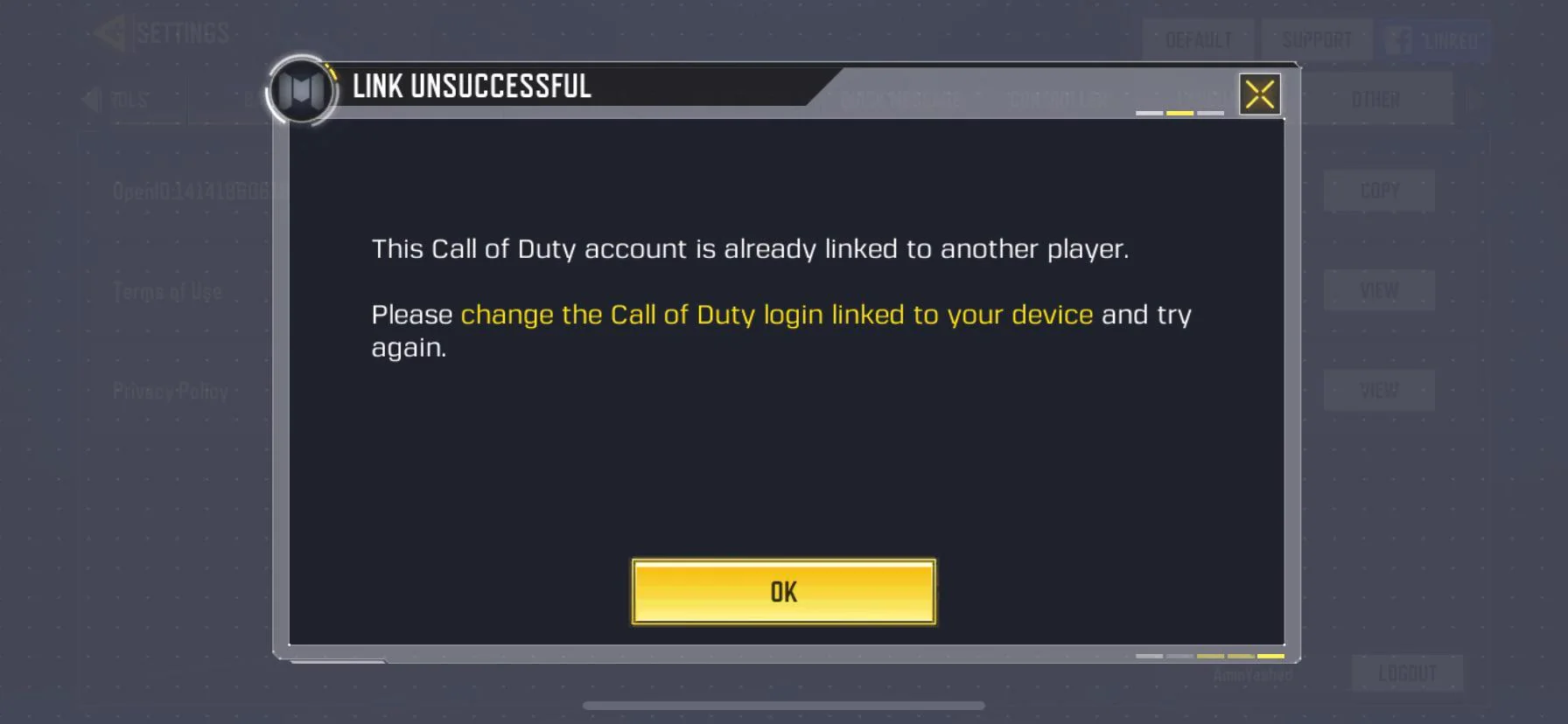
In the world of mobile gaming, Call of Duty Mobile has emerged as one of the most popular and addictive games. With stunning graphics, immersive gameplay, and a thriving community of players, it’s no wonder why gamers are hooked on this mobile version of the popular first-person shooter franchise. However, for some players, there may come a time when they want to unlink their Call of Duty Mobile account from Facebook. Whether it’s due to privacy concerns, a desire to start fresh, or simply a change in personal preference, unlinking your account can be a bit confusing. But fear not! In this article, we will guide you through the step-by-step process of how to unlink your COD Mobile account from Facebook, ensuring that you can continue your gaming journey hassle-free.
Inside This Article
Overview
In today’s digital age, mobile gaming has become immensely popular. One of the most loved and widely played mobile games is Call of Duty: Mobile. With its fast-paced action, realistic graphics, and addictive gameplay, it has garnered millions of players worldwide. Many players choose to link their COD Mobile accounts to their Facebook profiles to easily connect with friends and share their gaming achievements.
However, there may be situations where you want to unlink your COD Mobile account from Facebook. Perhaps you want to create a new Facebook account, or you simply prefer to disconnect the game from your social media profile. Whatever the reason may be, unlinking your COD Mobile account from Facebook is a straightforward process.
In this article, we will guide you through the steps to unlink your COD Mobile account from Facebook. We will also provide some troubleshooting tips to help you overcome any challenges you might face along the way. So, let’s dive in and discover how to unlink your COD Mobile account from Facebook.
Steps to Unlink COD Mobile Account from Facebook
Unlinking your Call of Duty (COD) Mobile account from Facebook is a simple process that can be done in a few easy steps. Follow the instructions below to disconnect your account:
- Step 1: Open the COD Mobile app on your mobile device.
- Step 2: Once the app is launched, tap on your profile icon located at the top left corner of the screen.
- Step 3: After tapping on your profile icon, a menu will appear. From the menu, select the “Settings” option.
- Step 4: In the Settings menu, scroll down until you find the “Account” section. Tap on it to access your account settings.
- Step 5: Under the Account settings, you will see an option called “Facebook Account.” Tap on it to proceed.
- Step 6: On the Facebook Account page, you will find an option to “Unlink Account.” Tap on it to unlink your COD Mobile account from Facebook.
- Step 7: A confirmation pop-up will appear on the screen. Confirm your decision to unlink the accounts by tapping on the “Unlink” button.
- Step 8: Once you’ve confirmed the unlinking process, your COD Mobile account will no longer be connected to Facebook.
Following these steps will ensure that your COD Mobile account is successfully unlinked from your Facebook account. It’s important to note that this process will not delete your COD Mobile account, but simply disconnect it from Facebook.
Troubleshooting Tips
Experiencing any issues while trying to unlink your COD Mobile account from Facebook? Don’t worry, we’ve got you covered. Here are some troubleshooting tips that can help you overcome any obstacles you may encounter:
1. Clear Cache: If you’re facing any glitches or errors during the unlinking process, try clearing the cache on your mobile device. To do this, go to your device settings, find the “Apps” or “Applications” section, locate COD Mobile, and clear the cache. This can often resolve minor technical issues.
2. Update the Game: Ensure that you have the latest version of COD Mobile installed on your device. Developers often release updates to fix bugs and improve functionality. By updating to the latest version, you increase the chances of a smoother unlinking process.
3. Check Internet Connection: Make sure you have a stable and reliable internet connection before attempting to unlink your COD Mobile account. Poor internet connectivity can lead to errors or incomplete actions. Switching to a different Wi-Fi network or using cellular data can sometimes resolve connectivity issues.
4. Disable Facebook App: If you’re encountering an error message stating that your COD Mobile account is still linked to Facebook, despite following the unlinking steps, try disabling the Facebook app on your device temporarily. This can be done by going to your device settings, locating the Facebook app, and disabling it. Then, attempt to unlink your account again.
5. Contact Customer Support: If all else fails and you’re still unable to unlink your COD Mobile account from Facebook, reaching out to the game’s customer support is your best bet. They have the expertise to troubleshoot specific issues and can guide you through the process.
Remember, troubleshooting steps may vary depending on the device and operating system you’re using. If you encounter any error messages or have specific issues, refer to the game’s support documentation or reach out to their customer support for personalized assistance. With persistence and the right guidance, you’ll be able to successfully unlink your COD Mobile account from Facebook.
FAQs
Here are some frequently asked questions about unlinking a COD Mobile account from Facebook:
1. Can I unlink my COD Mobile account from Facebook?
Yes, it is possible to unlink your COD Mobile account from Facebook. By following a few simple steps, you can remove the association between your account and Facebook.
2. Why would I want to unlink my COD Mobile account from Facebook?
There can be various reasons why you may want to unlink your COD Mobile account from Facebook. Perhaps you want to switch to using a different social media platform, or you no longer want your COD Mobile activities to be linked to your Facebook profile.
3. How can I unlink my COD Mobile account from Facebook?
To unlink your COD Mobile account from Facebook, you need to follow these steps:
- Open the COD Mobile app on your mobile device.
- Go to the settings menu.
- Select the “Account” section.
- Tap on the “Facebook Login” button.
- Choose the “Unlink” option to disconnect your account from Facebook.
4. Will unlinking my COD Mobile account from Facebook affect my game progress?
No, unlinking your COD Mobile account from Facebook will not affect your game progress. Your achievements, unlocks, and saved game data will remain intact. However, please note that if you decide to link your account to a different platform, such as Google Play or Apple Game Center, your progress may not transfer automatically.
5. Can I link my COD Mobile account to a different social media platform after unlinking from Facebook?
Yes, after unlinking your COD Mobile account from Facebook, you can link it to a different social media platform if you wish. The game provides options to link your account with platforms such as Google Play or Apple Game Center. This way, you can continue to share your game progress and connect with your friends through a different social media platform.
6. What should I do if I encounter any issues while trying to unlink my COD Mobile account from Facebook?
If you experience any difficulties or encounter any errors while trying to unlink your COD Mobile account from Facebook, here are a few troubleshooting tips:
- Ensure that you have a stable internet connection.
- Restart your mobile device and try again.
- Check for any app updates and install them if available.
- If the issue persists, contact the game’s support team for further assistance.
Remember, it’s important to always use caution when making changes to your gaming accounts and to keep them secure. By following the proper steps, you can successfully unlink your COD Mobile account from Facebook and manage your social media associations as desired.
Unlinking your COD Mobile account from Facebook is a fairly straightforward process and can provide you with greater control over your gaming experience. Whether you want to change your linked account, protect your privacy, or simply try out a different login option, this guide has provided you with step-by-step instructions to get the job done. Remember to carefully follow each step to ensure a smooth transition and avoid any potential data loss.
By unlinking your COD Mobile account from Facebook, you can enjoy the game without being tied to a specific social media platform. You can explore other login options available, such as Google Play or Apple ID, or create a standalone COD account. This gives you the freedom to choose how you want to connect and play COD Mobile, as well as the ability to switch between devices and platforms seamlessly.
Now that you know how to unlink your COD Mobile account from Facebook, you can make the necessary changes and take control of your gaming experience. Enjoy the game and happy gaming!
FAQs
Q: Can I unlink my COD Mobile account from Facebook?
A: Yes, it is possible to unlink your COD Mobile account from Facebook. By following a few simple steps, you can remove the link between your game account and your Facebook profile.
Q: How do I unlink my COD Mobile account from Facebook?
A: To unlink your COD Mobile account from Facebook, go to the game’s settings menu. From there, you can navigate to the account settings and select the option to unlink your account from Facebook. Confirm the action, and your COD Mobile account will no longer be connected to your Facebook profile.
Q: Will unlinking my COD Mobile account from Facebook delete my progress?
A: No, unlinking your COD Mobile account from Facebook will not delete your game progress. Your in-game achievements, unlocks, and progress will remain intact. However, you will no longer have any Facebook-related features or benefits associated with your game account.
Q: Can I link my COD Mobile account to a different Facebook account after unlinking?
A: Yes, after unlinking your COD Mobile account from Facebook, you can link it to a different Facebook account if desired. Simply follow the game’s account settings, select the option to link your account to Facebook, and log in with the new Facebook credentials.
Q: Are there any advantages to linking my COD Mobile account to Facebook?
A: Yes, linking your COD Mobile account to Facebook can provide certain advantages. It allows you to connect with friends who are also playing the game, enabling you to compete against each other, team up, and view each other’s progress. Additionally, linking your account to Facebook can help you recover your game data if you ever need to reinstall the game or switch devices.
