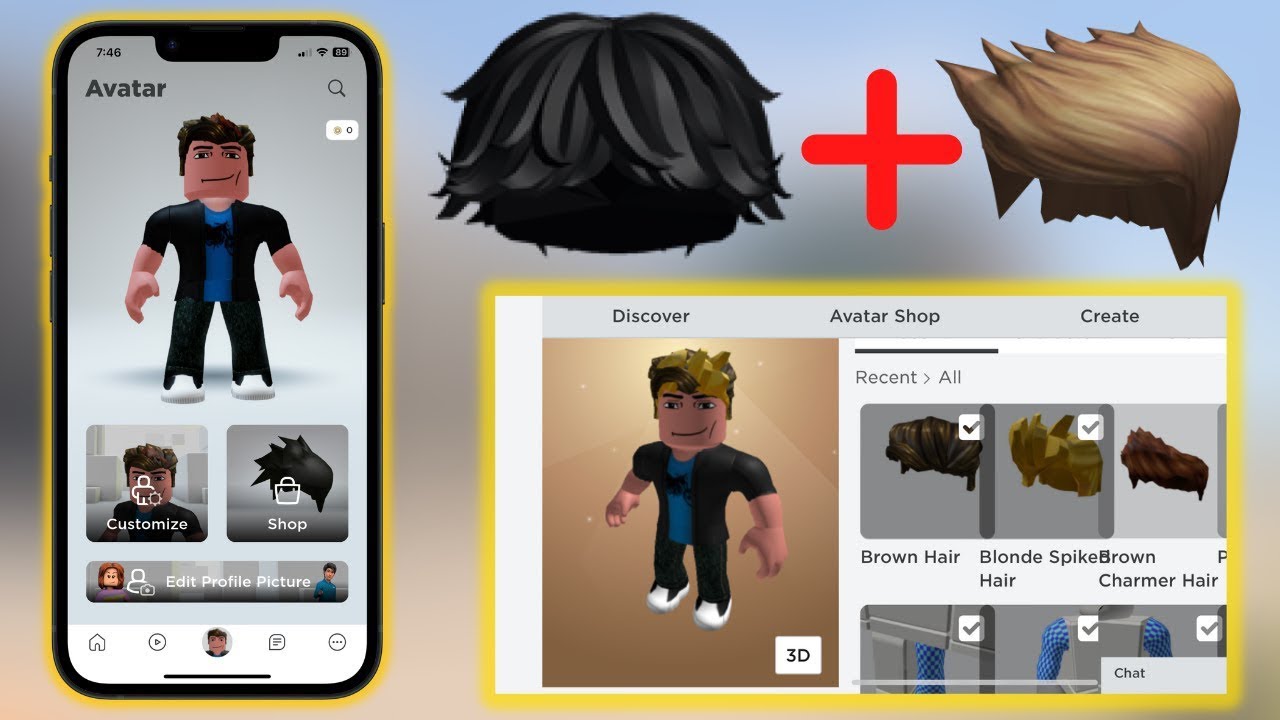
If you’re an avid Roblox player on your mobile device, you may have wondered how to wear multiple hairs on Roblox Mobile in 2022. Roblox allows players to customize their avatars with various accessories, including different hairstyles. While wearing multiple hairs may seem challenging, there are actually tricks and techniques that can help you achieve the desired look. In this article, we will explore the methods to wear multiple hairs on Roblox Mobile and provide step-by-step instructions for each approach. Whether you’re looking to mix and match hairstyles or create a unique and dynamic style, we’ve got you covered. So, grab your mobile device and get ready to level up your avatar’s hair game on Roblox!
Inside This Article
- Creating Multiple Hairs on Roblox Mobile
- Tips for Styling Multiple Hairs
- Troubleshooting Multiple Hair Issues on Roblox Mobile
- Sharing and Showcasing Your Multiple Hair Styles
- Conclusion
- FAQs
Creating Multiple Hairs on Roblox Mobile
Roblox Mobile offers a fantastic opportunity to express your individuality and creativity through unique hairstyles for your avatar. With the ability to wear multiple hairs, you can take your character’s look to the next level. In this section, we will explore the process of creating multiple hairs on Roblox Mobile, including accessing the avatar editor, selecting hair options, and adjusting the placement and styling.
A. How to access the avatar editor on Roblox Mobile
The first step in creating multiple hairs on Roblox Mobile is to access the avatar editor. To do this, follow these simple steps:
- Launch the Roblox Mobile app on your device.
- Tap on the avatar icon located at the bottom of the screen.
- Select “Edit Avatar” to enter the avatar editor.
B. Selecting multiple hair options for your character
Once you are in the avatar editor, you can start selecting multiple hair options for your character. Roblox Mobile offers a wide range of hair styles to choose from. Follow these steps to select multiple hair options:
- Navigate to the “Hair” section in the avatar editor.
- Browse through the available hair options and tap on the ones you want to include in your avatar’s look.
- As you select each hair, it will be added to your character’s head, creating multiple layers of hair.
C. Adjusting the placement and styling of multiple hairs
After selecting multiple hair options, you can now adjust their placement and styling to achieve the desired look. Here are some tips to help you:
- Tap and hold on a hair layer to move it around the head and adjust its position.
- Pinch or spread two fingers on a hair layer to resize it and change its size proportionately.
- Experiment with different combinations of hair styles and colors to create unique and eye-catching looks.
Remember, the placement and styling of multiple hairs can greatly influence the overall appearance of your avatar. Take your time to arrange them in a way that looks balanced and visually appealing.
With these steps, you can now create stunning and attractive hairstyles with multiple hairs on Roblox Mobile. Let your creativity run wild and showcase your unique hair combinations to the Roblox community!
Tips for Styling Multiple Hairs
When it comes to styling multiple hairs on Roblox Mobile, there are a few tips and tricks that can help you create a harmonious and eye-catching look. Here are some guidelines to consider:
A. Choosing complementary hair styles and colors: Selecting hair styles and colors that complement each other is essential for creating a cohesive and visually appealing look. Consider the overall theme or concept of your character and choose hair styles and colors that enhance that aesthetic. For example, if you’re going for a punk-inspired look, you might opt for edgy and colorful hair styles.
B. Balancing the placement and size of each hair: To achieve a balanced and visually pleasing result, pay attention to the placement and size of each hair on your character. Arrange them in a way that doesn’t overcrowd or clash with one another. You can experiment with layering different hair styles for a unique effect, making sure that each hair is visible and doesn’t overshadow the others.
C. Experimenting with different hair combinations: Don’t be afraid to think outside the box and try out various combinations of hair styles and colors. Mix and match different lengths, textures, and colors to create a truly unique and personalized look. Have fun exploring different possibilities and let your creativity shine through.
By following these tips, you can unleash your creativity and design stunning and distinctive hairstyles on Roblox Mobile. Remember to take the time to experiment and find the perfect combination that reflects your personal style and preferences. Happy styling!
Troubleshooting Multiple Hair Issues on Roblox Mobile
In the world of Roblox fashion, experimenting with multiple hair styles can truly make your avatar stand out. However, with great creativity comes the possibility of encountering some issues along the way. In this section, we will address common problems related to multiple hair styles on Roblox Mobile and provide solutions to help you overcome them.
A. Dealing with clashing or overlapping hair styles
One potential issue when wearing multiple hair styles is that they may clash or overlap, resulting in a messy or unflattering appearance. To avoid this, it is crucial to choose hair styles that complement each other and do not overlap in terms of placement or size.
When selecting multiple hairs, pay attention to the positioning of each style on your avatar’s head. For example, avoid combining long flowing hair with another style that covers the same area. Instead, opt for complementary styles that add depth and variation without causing visual confusion.
B. Resolving glitches or issues with multiple hairs
If you encounter glitches or issues when wearing multiple hairs on Roblox Mobile, there are a few steps you can take to resolve them. Firstly, try removing and re-adding the problematic hair styles. Sometimes, a simple refresh can fix any compatibility issues.
If the problem persists, it may be necessary to contact Roblox Support for further assistance. They can provide guidance and troubleshooting solutions specific to your account or device. Be sure to provide them with detailed information about the issue, including any error messages or peculiar behaviors you have observed.
C. Optimizing performance and minimizing lag with multiple hairs
Wearing multiple hair styles can have an impact on performance, especially if your device has limited processing power or memory. To minimize lag and optimize performance, consider these tips:
- Reduce the number of hairs worn: Limit the number of hair styles you wear simultaneously to avoid overloading your device.
- Adjust the graphic settings: Lowering the graphic settings in the Roblox Mobile app can help improve performance when wearing multiple hairs.
- Clear cache and temporary files: Regularly clear your device’s cache and temporary files to free up space and improve overall performance.
By following these optimization techniques, you can continue enjoying your stylish hair combinations without sacrificing the smooth performance of your Roblox Mobile experience.
Troubleshooting multiple hair issues on Roblox Mobile may require some trial and error, but with patience and persistence, you can achieve the desired look for your avatar. Remember to regularly update your hairstyles as new options become available and stay connected with the Roblox community for inspiration and support.
Sharing and Showcasing Your Multiple Hair Styles
Once you’ve created your unique multiple hair combinations on Roblox Mobile, it’s time to show them off to the world. Here are some exciting ways to share and showcase your hair styles:
A. Taking screenshots and showcasing your unique hair combinations
One of the easiest and most effective ways to showcase your multiple hair styles is by taking screenshots of your Roblox character. Find interesting poses, locations, or in-game moments that highlight your hair combinations and capture them using the screenshot feature on your mobile device. Share these screenshots on social media platforms or Roblox forums to gain recognition and inspire others.
B. Joining Roblox communities and groups dedicated to hair styling
Roblox has a vast community of players who are passionate about styling and fashion. Look for groups, forums, or communities specifically focused on hair styling and join them. These communities provide a platform to connect with like-minded players, share tips, and showcase your multiple hair creations. Participate in discussions, offer advice, and get inspiration from other talented members.
C. Participating in Roblox fashion contests and events to showcase your creations
Roblox regularly hosts fashion contests and events where players can showcase their creativity and style. Keep an eye out for these events and participate with your multiple hair styles. Whether it’s a themed fashion show, a makeover challenge, or a runway competition, these events provide an opportunity to showcase your unique hair combinations to a wider audience. Participating in such contests can also earn you recognition, prizes, and even in-game currency.
Remember, the key to success in sharing and showcasing your multiple hair styles is to be active, engaged, and open to feedback. Embrace the Roblox community, collaborate with other players, and let your creativity shine through your unique hair creations.
Now that you have learned how to create, style, and share your multiple hair combinations on Roblox Mobile, you are ready to express your unique fashion sense and stand out in the virtual world. Get ready to wow other players with your stunning and innovative hairstyles!
Conclusion
In conclusion, wearing multiple hairs on Roblox Mobile in 2022 can give players the opportunity to express themselves creatively and stand out in the virtual world. With the newly introduced feature, players can mix and match different hairstyles to create unique looks and personalize their avatars to their liking.
By following the steps outlined in this guide, players can seamlessly layer multiple hairstyles on their characters and experiment with various combinations. Whether for fashion-forward trendsetters or those looking to add some fun to their gameplay, the ability to wear multiple hairs offers endless possibilities.
So go ahead and unlock your creativity! Have fun experimenting with different hairstyles and show off your individuality in the Roblox Mobile community. Explore the vast array of hair options available and create eye-catching looks that will make heads turn.
Remember, the key is to have fun and enjoy the journey of customizing your avatar with multiple hairs. Embrace your unique style and let your personality shine through in the world of Roblox Mobile!
FAQs
Q: Can I wear multiple hairs on Roblox Mobile in 2022?
A: Yes, you can wear multiple hairs on Roblox Mobile in 2022. Roblox has a wide range of customization options, and one of them is the ability to wear multiple hairs on your character.
Q: How do I wear multiple hairs on Roblox Mobile?
A: To wear multiple hairs on Roblox Mobile, you need to follow these steps:
- Go to the Avatar section in your Roblox app.
- Select the “Hair” category.
- Choose one hair style that you want to wear and click on it.
- Click on the “Accessories” section.
- Select another hair style and click on it to add it to your character.
- Repeat the process to add as many hair styles as you want.
Now, you can enjoy having multiple hairs on your Roblox Mobile character.
Q: Are there any limitations to wearing multiple hairs on Roblox Mobile?
A: Yes, there are certain limitations to wearing multiple hairs on Roblox Mobile. Some hairs may not be compatible with each other and may not look good when worn together. It’s important to experiment and find hair styles that complement each other well.
Q: Can I mix and match different hair colors on Roblox Mobile?
A: Absolutely! Roblox Mobile allows you to mix and match different hair colors to create a unique look for your character. You can select different colors for each hair style you wear and experiment with various combinations.
Q: Are there any recommended hair styles to wear together on Roblox Mobile?
A: There are no specific recommended hair styles to wear together on Roblox Mobile as it depends on personal preference and the overall look you want to achieve for your character. However, you may want to consider balancing different hair lengths or choosing styles that complement each other in terms of texture and color for a visually appealing look.
