The concept of Minecraft revolves around building and crafting. The more you let your imagination run wild, the more you can also build a unique and desirable village. In doing so, you need to constantly mine for items and raw materials. Much like Minecraft Potions, you need them to build what could be an amazing virtual world that is on your mind. But it doesn’t come easy, especially when playing survival mode.
Like in most city-building games or sandbox games, you could run out of resources on Minecraft, and looking for materials also requires a lot of hard work. The wilderness is dangerous and you have to be on the lookout for the odds that may come along your way in search of precious items. To top it all, your tools and equipment may also wear out the more you build or mine. Thankfully, you can fix them using an item that is abundant on Minecraft, the Minecraft Grindstone.
If you are new to the game, you might wonder what a Minecraft Grindstone is. In this article, we’ll discuss what the item does for you, how to mine or even make one, and how you can use it. We’ll also reveal what makes it different from two other similar items in Minecraft: the Minecraft anvil and enchanting table. But before that, make sure that you have already downloaded Minecraft from the Google Play Store and the App Store.
Inside This Article
What Is Minecraft Grindstone

You probably saw a Minecraft Grindstone or two on villagers’ houses without realizing that it’s the one. Minecraft Grindstone is a grayish block that has two wooden attachments, one on each opposite side. Like most blocks, you can place it as part of your walls or your fences but its purpose is more than just decorative.
As mentioned, Minecraft Grindstone can be used to fix broken equipment and even improve them, so you can go back to grinding items or fighting enemies. A Grindstone also disenchants your items and gives you back a little portion of its XP. So, if you have highly enchanted items just sitting around and that you don’t need, you may want to pull it through a Minecraft Grindstone and get levels. However, Grindstone can only remove enchantments and not curses you got from a work penalty.
There are two ways you can obtain a Minecraft Grindstone. This unique block is endemic on Blacksmiths and autogenerates on the weaponsmith building. You can mine them using a pickaxe but always ask for the villagers’ permission before doing so, if you don’t want to get in trouble with them. Also, making Minecraft Grindstones of your own is not rocket science.
Minecraft Grindstone Recipe: How to Make One
Making a Grindstone doesn’t require a lot of work, given that the items you need can be easily found. You might even have them already in your supplies but if not, you can also craft them using raw materials. Here are the things you’ll need in making Minecraft Grindstone.
1x Stone Slab
Stone Slabs are usually used for the roofs or ceiling of houses and buildings on Minecraft, but it’s a primary ingredient for Grindstone as well. You can make this item using three regular stones made out of cobblestones.
2x Wooden Planks
Wooden Planks are the building blocks of Minecraft. To get this item, chop down a tree and place the logs on the crafting table to produce planks.
2x Sticks
Sticks are bi-products of wooden planks. To make them, place two wooden planks in the middlebox of the first and second row of the 3×3 crafting table. It should yield 4 sticks.

Once you have all the necessary ingredients, making a Grindstone couldn’t get any easier.
On the 3×3 crafting table, place the Stone Slab in the middle slot of the first row and the sticks on both sides. Meanwhile, the wooden planks should go in the left and right corners of the second row. As easy as that and you would have the precious block at your disposal.
How to Use Minecraft Grindstone
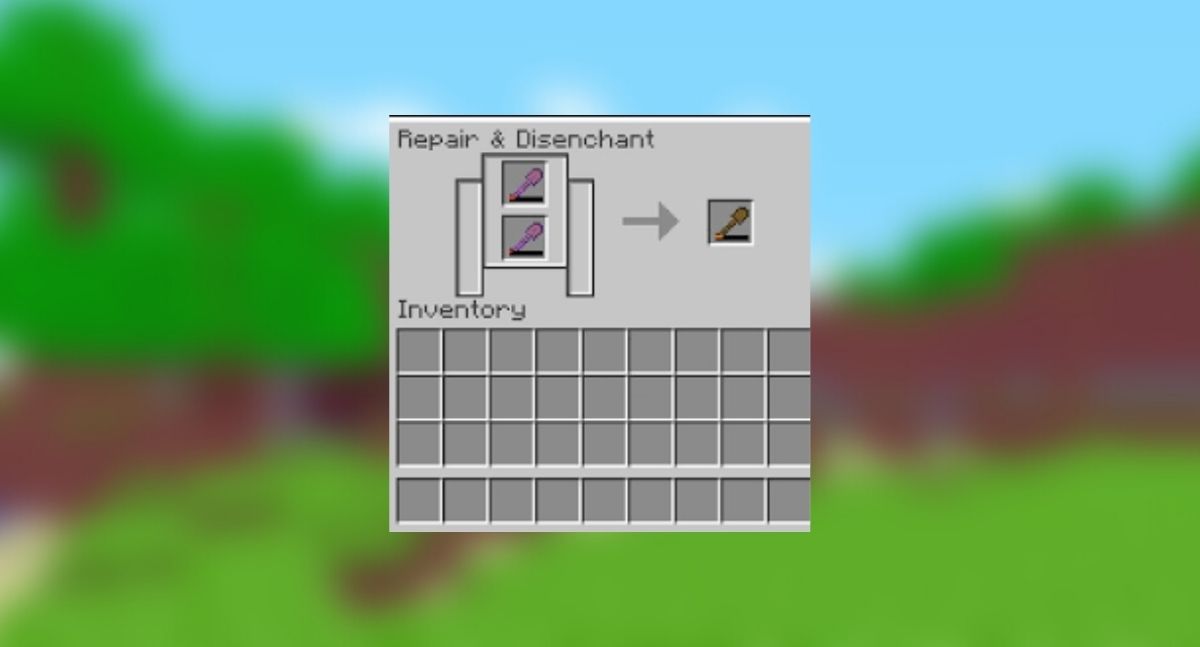
To use a Grindstone for what it is intended for, you should first find a good spot where to put it. You can attach it to the wall, to the ceiling, or directly to the ground — it doesn’t matter as long as you can access it. Next, click on it to open the repair and disenchantment tool. Its graphics unit interface has two input slots and one output slot.
To repair tools, place the same items (enchanted or not) in the input slots. It should then yield an unenchanted output of that type with combined durability and an extra 5% of the maximum durability of the item. For example, repairing bows with 45 and 30 durabilities would forge a new item with 94 durability instead of just 75. That’s because you get an added 19 durability, the 5% equivalent of the 384 maximum durability of a bow.
If you just want to disenchant an item, there is no need to fill all the input slots. Just place the enchanted item in any of the slots and it should forge a new disenchanted item of the same durability. In exchange for the enchantment, you would get an extra experience that is based on the level of enchantment your item had.
Grindstone vs. Anvil vs. Enchanting Table
The Grindstone, anvil, and enchanting table are all types of blocks on Minecraft that play an important role in enhancing your items. Beginners may confuse one for the other but their differences are easy to spot.
Both GrindStone and anvil are used for repairing broken tools, only that the latter doesn’t rid of the enchantments that the item has. In fact, you should use Minecraft anvil if you want to fix items and combine their enchantments. On the other hand, the enchanting table is used to enchant items in exchange for your XPs. Adding enchantment to some items, such as books and weapons, is helpful to fend off monsters that may trouble you while gathering resources.
Also read: Minecraft Smithing Table Recipe Guide
Takeaways
There you go with all the things you need to know about Minecraft GrindStone and related facts. Remember to always have this item within your reach so no tools will no longer break and go to waste. Use this item if you want to fix something in your inventory and get an extra experience point. But don’t mistake a GrindStone with an anvil because once you remove an enchantment, you won’t be able to undo it.
