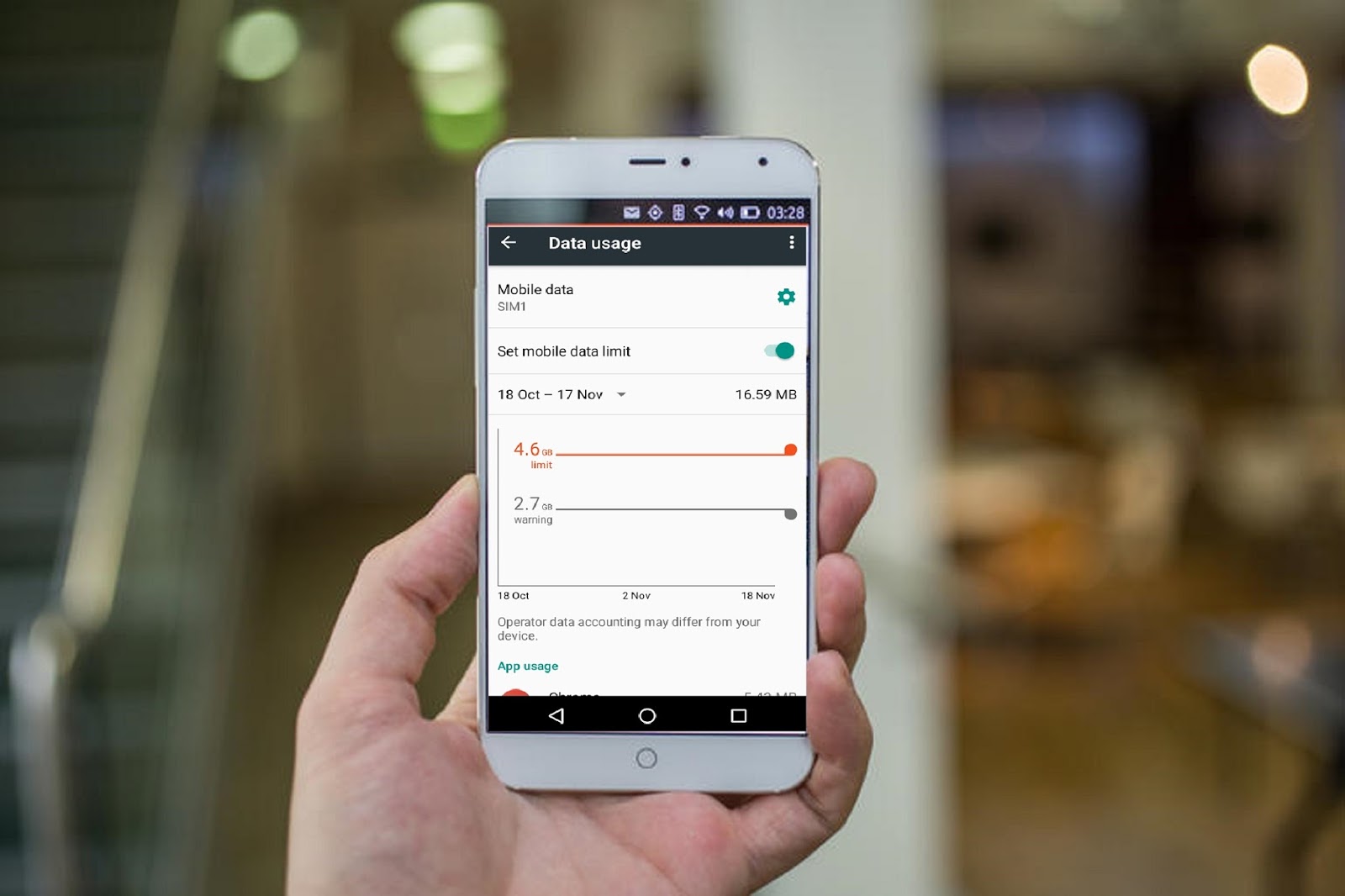
Mobile data on Android is a crucial aspect of staying connected in today’s digital age. It allows users to access the internet, send messages, make calls, and use various apps and services on their Android devices while on the go. Mobile data refers to the cellular network connection that enables data transmission between the user’s device and the internet. This connection is different from using Wi-Fi, as it relies on the mobile network provided by telecommunications companies. Understanding how mobile data works on Android devices is essential for optimizing usage, managing costs, and ensuring a seamless online experience. In this article, we will explore what mobile data is on Android, how it functions, its benefits and limitations, and how to optimize its usage on your device.
Inside This Article
- Introduction
- What is Mobile Data?
- How does Mobile Data work on Android?
- Managing Mobile Data on Android
- Conclusion
- Conclusion
- FAQs
Introduction
Mobile data has become an integral part of our lives, allowing us to stay connected and access the internet on the go. Whether it’s browsing social media, checking emails, or streaming videos, mobile data plays a crucial role in keeping us connected and entertained. But what exactly is mobile data and how does it work on Android devices?
Mobile data refers to the internet connectivity that we can access through our smartphones or other portable devices, utilizing the cellular network provided by our mobile service provider. Unlike Wi-Fi, which is limited to specific areas covered by a wireless network, mobile data allows us to access the internet anywhere within the network coverage area.
When we use mobile data on our Android devices, the data is transmitted through the mobile network, typically using technologies like 4G or 5G. These networks have significantly evolved over the years, offering faster speeds and more reliable connections, enabling us to do more with our devices.
Using mobile data on Android devices offers several advantages. It provides us with the freedom to access the internet without being confined to Wi-Fi networks. This means we can stay connected while traveling, in remote areas, or even when there is no Wi-Fi access available. Mobile data also allows us to make use of various online services, such as navigation and online shopping, wherever we are.
However, it’s important to be mindful of our mobile data usage to avoid exceeding our data plan limits and incurring additional charges. Android devices provide us with tools and settings to manage our mobile data and keep track of our usage to ensure we have a seamless and cost-effective internet experience.
In this article, we will explore how mobile data works on Android devices and discuss the different ways to manage and optimize our mobile data usage to get the most out of our Android devices.
What is Mobile Data?
Mobile data refers to the internet connectivity that is provided to mobile devices, such as smartphones and tablets, through a cellular network. It allows users to access online services, browse websites, stream media, use social media platforms, and utilize various apps on their mobile devices.
Unlike Wi-Fi, which allows for internet access through a wireless network in specific locations, mobile data enables internet connectivity on the go, allowing users to stay connected wherever they have cellular coverage. This makes mobile data an essential feature for individuals who rely on their mobile devices for work, communication, and entertainment.
Mobile data operates on the same principle as the regular data transmitted over the internet. However, instead of using a wired connection like DSL or cable, mobile data utilizes wireless communication technologies, such as 3G, 4G, and now, 5G.
When you access the internet using mobile data, your device sends and receives data packets via the cellular network. These packets contain the information required to load websites, send and receive emails, and perform any internet-related activity. The speed and quality of your mobile data connection depend on several factors, including your proximity to cell towers, network congestion, and the capabilities of your device.
Mobile data is typically provided by mobile network operators, such as Verizon, AT&T, or Vodafone, who offer data plans to their customers. These data plans come with a specific monthly data allowance, which determines how much data a user can consume in a given billing cycle. When the data allowance is exceeded, additional charges may apply, or the user’s data speed may be throttled until the next billing cycle.
Overall, mobile data plays a crucial role in our increasingly connected world. It provides users with the freedom to access the internet, stay connected, and enjoy online services no matter where they are. With the continuous advancements in mobile technology, mobile data is becoming faster and more reliable, enabling us to make the most out of our mobile devices.
How does Mobile Data work on Android?
Mobile data is an essential component of using Android devices to access the internet while on the go. It allows users to connect to the internet and access a wide range of online services, such as browsing websites, using social media, streaming videos, and downloading files. Here’s a closer look at how mobile data works on Android devices:
1. Cellular Network Connection: Android devices use various cellular networks, such as 4G LTE, 3G, or even 5G, to connect to the internet via mobile data. These networks are provided by mobile network operators and utilize radio signals transmitted to and from nearby cell towers.
2. Data Transmission: When you use mobile data on your Android device, the data is transmitted in small packets over the cellular network. Each packet of data contains a specific amount of information, such as text, images, or multimedia files.
3. Data Plans and Billing: To use mobile data on your Android, you need to have an active data plan with your mobile network operator. Data plans come with specific data allowances, which determine how much mobile data you can use within a certain period, usually on a monthly basis. It’s important to keep track of your data usage to avoid exceeding your plan’s limits and incurring extra charges.
4. Network Coverage: The availability and quality of mobile data on your Android device depends on the network coverage provided by your mobile network operator. Network coverage can vary based on your location, proximity to cell towers, and other factors such as terrain and building materials.
5. Data Transfer Speeds: Mobile data speeds can vary depending on the network technology and network congestion. 4G LTE typically provides faster speeds compared to 3G, while the introduction of 5G promises even faster speeds and lower latency in the future.
6. Data Usage Controls: Android devices provide options to control and monitor your mobile data usage. You can set data limits and warnings to manage your usage effectively. Additionally, you can restrict background data for specific apps to conserve data when you’re not actively using them.
When using mobile data on your Android device, it’s important to keep an eye on your data usage to avoid unexpected charges and stay within your data plan boundaries. You can monitor your data usage in the Android settings, where you will find detailed information about the amount of data used by each app and overall data consumption.
Overall, mobile data on Android devices provides a convenient and flexible way to stay connected to the internet wherever you go. Whether you’re checking emails, streaming music, or using location-based services, mobile data allows you to access the online world on your Android device without requiring a Wi-Fi connection.
Managing Mobile Data on Android
Managing your mobile data on Android devices is crucial to avoid exceeding your data limit and incurring additional charges. Here are some tips to help you effectively manage your mobile data on Android:
- Monitor Your Data Usage: Android devices have a built-in feature that allows you to track your data usage. To access this feature, go to the Settings app, tap on Network & Internet, and then select Data Usage. Here, you can see a breakdown of your data usage by app and set a data limit for yourself. Monitoring your data usage regularly will help you stay aware of how much data you are consuming and take necessary measures to control it.
- Restrict Background Data: Many apps on your Android device run in the background and consume data even when you’re not using them actively. To prevent these apps from using your mobile data, go to the Settings app, tap on Network & Internet, and then select Data Usage. From there, you can select individual apps and restrict background data usage for specific apps.
- Turn Off Data for Unused Apps: If there are apps on your Android device that you rarely use or don’t need to access while on mobile data, you can disable their data access to save your precious data allowance. To do this, go to the Settings app, tap on Apps & Notifications, select the app you want to manage, and then disable the option for data usage while on mobile data.
- Use Data Saver Mode: Android devices offer a Data Saver mode that helps you reduce your data usage by limiting background data, disabling auto-updates, and optimizing other data-consuming features. To enable Data Saver mode, go to the Settings app, tap on Network & Internet, and then select Data Usage. From there, you can toggle on the Data Saver option.
- Download and Update Apps Over Wi-Fi: To avoid using your mobile data for downloading or updating apps, ensure that you have your device connected to a Wi-Fi network. You can configure your Google Play Store settings to only download or update apps when connected to Wi-Fi. To do this, open the Google Play Store app, tap on the Menu icon, go to Settings, and then select App download preference or Auto-update apps. Choose the Wi-Fi only option.
- Manage Sync Settings: Syncing your accounts and apps in real-time can consume a significant amount of data. To manage sync settings, go to the Settings app, tap on Accounts, and then select the account you want to manage. From there, you can choose to disable sync for specific accounts or adjust the sync frequency to reduce data usage.
- Optimize Streaming Quality: Streaming services, such as music and video apps, can consume a large amount of data. To control your data usage while streaming, go to the settings within your streaming app and adjust the quality settings. Choosing a lower streaming quality or opting to stream over Wi-Fi instead of mobile data can help conserve your data allowance.
- Use Offline Mode: Many apps offer an offline mode feature where you can download content in advance and access it without using your mobile data. Take advantage of these offline modes for apps like maps, music streaming, and video streaming to avoid consuming your data while using them.
By implementing these tips and being mindful of your mobile data usage, you can effectively manage and control your data consumption on your Android device. This will not only help you stay within your data limit but also save money on unnecessary charges.
Conclusion
In conclusion, mobile data on Android plays a crucial role in allowing us to stay connected and access the internet on the go. It enables us to browse the web, stream videos, use social media, and stay connected with friends and family.
Understanding how mobile data works on Android is essential for optimizing its usage and avoiding excessive data charges. By managing our mobile data settings, monitoring our data usage, and taking advantage of built-in features and third-party apps, we can make the most of our data plans and ensure a seamless online experience.
Whether it’s adjusting sync settings, enabling data saver mode, or restricting background data for specific apps, Android offers a variety of options for controlling and managing mobile data. By taking advantage of these tools, we can save on data usage and maximize our device’s performance.
Remember to regularly check your data usage, review your app settings, and adjust them to suit your needs. This will help you stay within your data limits and avoid any unexpected charges.
Overall, with the ever-increasing reliance on mobile connectivity, understanding how mobile data works on Android and effectively managing it can save you money, enhance your online experience, and keep you connected whenever and wherever you need it.
Conclusion
In conclusion, mobile data on Android has become an essential component of our daily lives. It allows us to stay connected, access information, and enjoy various online services wherever we go. With the rapid advancements in technology, mobile networks have evolved to provide faster speeds, wider coverage, and more reliable connections.
By understanding what mobile data is, how it works, and how to manage it effectively, users can optimize their usage and avoid unnecessary charges. Android devices offer a range of options to control data usage, including setting limits, monitoring app consumption, and utilizing Wi-Fi networks whenever available.
In the ever-connected world we live in, mobile data has revolutionized the way we communicate, work, and entertain ourselves. It has made the internet accessible on-the-go and has opened up endless possibilities for us to explore. So, the next time you’re browsing the web, streaming videos, or using your favorite apps on your Android device, remember the power of mobile data that enables it all.
FAQs
1. What is mobile data on Android?
Mobile data on Android refers to the cellular network connectivity that allows your Android device to connect to the internet when you’re not connected to Wi-Fi. It uses your mobile network provider’s data network to transmit and receive data, enabling you to browse the web, use apps, send messages, and more.
2. How can I enable or disable mobile data on my Android device?
To enable or disable mobile data on your Android device, go to the Settings menu and look for the “Network & internet” or “Connections” section. Tap on it, and then select “Mobile network” or a similar option. From there, you can toggle the switch to enable or disable mobile data.
3. How does mobile data usage affect my phone bill?
Mobile data usage can impact your phone bill, as many mobile network providers charge for data usage beyond your monthly plan. If you exceed your allocated data limit, you may incur additional charges or experience reduced data speeds. It’s important to monitor your data usage and consider opting for a plan that meets your needs.
4. Can I control which apps use mobile data on my Android device?
Yes, you can control which apps use mobile data on your Android device. In the Settings menu, go to “Network & internet” or “Connections” and select “Data usage”. From there, you’ll see a list of apps with their corresponding data usage. You can toggle the switch next to each app to allow or restrict their access to mobile data.
5. How can I reduce my mobile data usage on Android?
To reduce your mobile data usage on Android, you can take several steps. First, monitor your data usage regularly to identify which apps consume the most data. Limit background data usage by disabling auto-sync and restricting app background activity. Additionally, you can use Wi-Fi whenever possible, download content for offline use, and enable data-saving features in apps and settings.
