Disney Plus is an easy-access streaming service that provides users with a platform where they can binge-watch their favorite Disney films. However, like most streaming platforms, it doesn’t come for free. While the service itself is relatively cheap, there are simple tricks where you can get it at no cost like the ones offered through Disney Plus Verizon.
In this article, we’ll walk you through a couple of ways on how to use Disney Plus for free through Verizon.
What is Disney Plus?
Disney Plus is an online video streaming platform that features all of your favorite movies and shows from Walt Disney. It’s a subscription-based service that’s available across the United States, Canada, the Netherlands, Australia, the United Kingdom, and Spain among others.

At present, the subscription costs US$7 a month. However, you can also opt to purchase the yearly subscription upfront for only US$70. The price alone makes it a heavy contender to Netflix whose subscription prices start at US$8.99 a month. Another factor that makes Disney Plus a better option than Netflix is that it allows subscribers to simultaneously stream on four devices while the latter only reserves that option for those subscribed to their premium tier.
There is a lot to love about Disney Plus, making it one of the most sought-after services since it started streaming. It gives users access to Disney content plus Marvel and Star Wars movies which is a big plus point for fans of both franchises.
You can get your hands on Disney Plus in a variety of ways. You can either buy the subscription directly from the app or avail of the service through a mobile network like Verizon.
Disney Plus Verizon: How to Get it for Free?
You heard it right! You can get Disney Plus for free with Verizon. The key phrase that we have to look at is ‘with Verizon’ as you will need to subscribe to one of Verizon’s mobile or internet plans to avail of the service. Also, Disney Plus Verizon doesn’t come with all of Verizon’s plans so it’s important to read through the necessary information to keep yourself in the know.
That said, here are ways on how you can get this free Disney Plus Verizon offer.
1. Disney Plus Verizon Via Unlimited Plans
You will need to subscribe to an eligible Verizon unlimited data plan to get free Disney Plus. The plans that are eligible for this are:
- Play More Unlimited (starts at US$80/month)
- Do More Unlimited (starts at US$80/month)
- Get More Unlimited (starts at US$90/month)
Note that these prices are for single devices only. If you prefer subscribing to a plan with multiple lines, you can get the prices cheaper depending on the number of lines that you add.
Verizon bundles up Disney Plus, Hulu, and ESPN+ to create what is called the ‘Disney Bundle‘. The bundle comes at no extra charge when you have at least one Play More Unlimited or Get More Unlimited plan on your account.
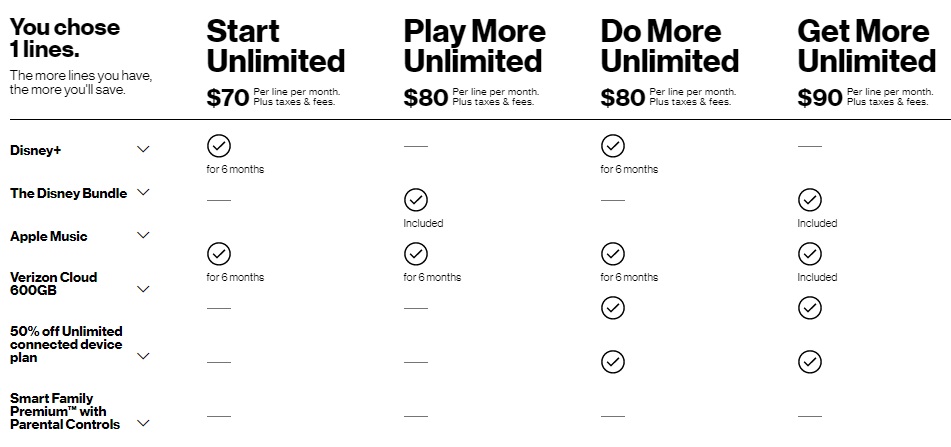
Existing subscribers on Verizon’s Disney+ On Us plan can also avail of the Disney Bundle for an added US$6/month. Note that while you can switch or upgrade to a plan that’s eligible for the Disney Plus promotion, you will still have to pay for the subscription itself.
It’s recommended to subscribe to a plan that already comes with the Disney Bundle (Play More Unlimited, Get More Unlimited) to order to get the subscription for free. Otherwise, you’ll have to pay an added amount for the subscription.
2. Disney Plus Verizon Via Verizon 5G and Verizon Fios
If you’re a new subscriber to Verizon 5G and Verizon Fios, you will be able to get a free 6 or 12-month subscription to Disney Plus Verizon. After that, you will be charged US$6.99 a month. Contrary to getting the Unlimited Mobile plans, you won’t be able to get the Disney Bundle or get a continuous free subscription on 5G or Fios.
Note that subscriptions will auto-renew monthly after the free period so it’s best to check whether you will need to cancel the subscription or not.
Verizon 5G plans start at US$70/month if you don’t have an existing Verizon plan. The price goes down to US$50/month if you have a Verizon mobile plan that amounts to US$30 or more. Take note that Verizon 5G is only available in select territories of the US so it’s best to check their network map for availability first.
Verizon Fios, on the other hand, starts at $39.99/month for 200 Mbps. The price can go up to US$79.99/month if you opt to avail of the Gigabit connection. While Verizon doesn’t state if Fios is available throughout the US, it’s still best to check the website for the service’s availability.
Disney Plus Verizon: How Much Data Does it Consume?
While Disney Plus can detect your internet and system capabilities, it also offers several streaming options to help you manage your data usage.
Note that modifying your data usage settings will take a great effect on video quality as opposed to having the app detect your settings. With the auto-detect feature, Disney Plus will try to deliver the highest quality performance possible. But with data usage modifications, it will lower the visual quality of the video.
1. Mobile Usage
| Data Usage Setting | Highest Video Quality | Highest Audio Quality | Approximate Data Usage |
|---|---|---|---|
| Stream Over WiFi Only | 1080 HD | Dolby Atmos | 2.5 GB |
| Automatic | HD | Surround Sound 5.1 | 2.0 GB |
| Save Data | SD | Stereo | 0.6 GB |
For those using mobile data, Disney Plus will typically use up 2.0GB an hour on HD quality. The data saving setting, on the other hand, will use up an estimated 0.6GB/hour and will stream videos in standard quality.
You can also choose to stream over Wi-Fi only. This won’t allow you to stream when you’re using your mobile data, but it will deliver the highest quality stream at 1080HD. This, however, will use up to 2.5GB data per hour.
2. Connected Devices
| Data Usage Setting | Highest Video Quality | Highest Audio Quality | Approximate Data Usage Per Hour |
|---|---|---|---|
| Automatic | Ultra HD/ 4K | Dolby Atmos | 7.7 GB |
| Moderate | HD | Surround Sound 5.1 | 2.0 GB |
| Save Data | SD | Stereo | 0.7 GB |
If you’re using connected devices, the default setting will use up to 7.7GB/hour. However, it will stream up to 4K UHD with Dolby Atmos assuming that it’s available on the device. You can also opt to save data and stream in standard definition at 0.7GB/hour.
3. Web Browser
| Data Usage Setting | Highest Video Quality | Highest Audio Quality | Approximate Data Usage Per Hour |
|---|---|---|---|
| Automatic | 1080 HD | Stereo | 4.2 GB |
| Moderate | HD | Stereo | 1.2 GB |
| Save Data | SD | Stereo | 0.6 GB |
If you’re using Disney Plus on a web browser, the default setting will be set on 1080HD at 4.2GB/hour. However, you can opt to change it to HD and SD quality. These will cost lesser amounts of data, but will also sacrifice the video quality. Streaming on HD will use up to 1.2GB/hour while SD will use up to 0.6GB/hour.
Choosing the Right Verizon Plan for You
Choosing the right plan for you can be easy, but it can also prove to be difficult because you are presented with numerous options. Oftentimes, mobile plans will have similar inclusions but have different prices that might confuse the user especially if it’s their first time.
1. Assess Your Needs
The first step in choosing a plan is to assess your needs as a consumer. Do you need a plan with unlimited data or do you just need one with a monthly cap? Do you need a plan that you can share with your family or do you just need one for yourself?
It’s important to take into account the reasons why you need a mobile plan because these will typically help you in choosing the right plan for yourself or your family. Fortunately, Disney Plus Verizon comes with most of the network’s unlimited plans, so all you have to do is to factor in your other needs before choosing the best plan to avail.
2. Check the Inclusions
Checking the inclusions of a mobile plan is another important factor to consider since mobile plans often have similar inclusions. Most plans only differ in data allocations, the minutes that you have for calls, and international access among others. Often, these are also the reasons why a plan can be pricey at times.
It’s recommended that you read through each of the inclusions that come with the plan to further assess whether or not this is the appropriate plan that you need.
3. Coverage
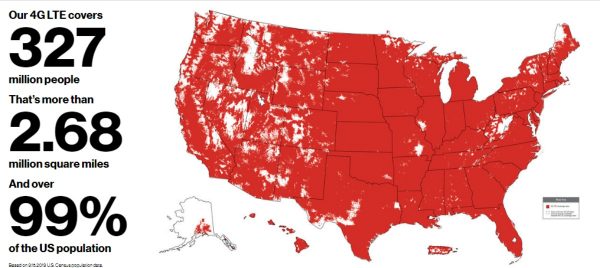
Coverage is an important factor especially if you travel a lot or if you’re someone who constantly needs to stay connected online. Fortunately, Verizon has great network coverage which guarantees that you’ll be able to stay connected as long as you stay within their network reach. Verizon covers most of the United States and some parts of Latin America.
4. Phone Selection
Mobile carriers will often offer phones as a part of mobile plan bundles. You can typically get mobile phones at a lower price when you bundle them with a plan. There’s a huge variety of Verizon phones that you can choose from and pair with a plan of your choice.
However, if don’t plan on letting your current phone go, you can also opt to enroll in the network’s ‘Bring Your Own Device’ Program. As long as you have an unlocked phone or a phone that is compatible with the network, you won’t need to buy a new phone.
Takeaways
Disney Plus gives offers a great avenue to bond with your family and friends over your favorite Disney shows. The good thing is, you won’t always need to tap up in order to do that. With the Disney Plus Verizon offer, you can now enjoy the streaming service with little to no extra cost. Going unlimited with Verizon is a great way to access the service as you can get it for free and in a bundle with other streaming services.
