Voice assistants are now more commonly used because they’re on more devices. You can activate them on your phone, smart TVs, speakers, and appliances via specific commands. However, not all voice assistants are made equal. Some are versatile while others are more focused on seamless integration. You will see that when you compare the best of the best. So, which voice assistant will win the Alexa vs Siri vs Google Assistant competition?

You will see the answer to the question and everything you need to know about voice assistants here. Just read on!
Also read: Best Siri Commands That Are Funny and Useful
Inside This Article
- Alexa vs Siri vs Google Assistant: Overview
- Alexa vs Siri vs Google Assistant: Comparison
- Who is the Best Assistant?
Alexa vs Siri vs Google Assistant: Overview
| Features | Alexa | Siri | Google Assistant |
| Skills and Commands | Weather, news, directions, time estimates, alarms, jokes, playback | Weather, news, directions, time estimates, alarms, jokes, playback | News, weather, directions, time estimates, alarms, jokes, playback |
| Wake Trigger | Alexa | Hey, Siri | Ok, Google |
| Voice Recognition | Yes | ||
| Web Search and Queries | Bing | Google, Bing | |
| Launching Apps | Yes | ||
| Online Shopping | Amazon | Walmart | Google Express Retailers (Costco, Walgreens, Bed Bath & Beyond, etc.) |
| Music Integration | Amazon Music, Apple Music, Deezer, Spotify, Tidal | Apple Music | Apple Music (on iOS), Deezer, Spotify, YouTube Music |
| Entertainment | Amazon Prime Video, Netflix, Hulu, Tubi, Red Bull TV, Food Network Kitchen | Apps on Apple TV, iOS, or Mac | All apps linked to Google Assistant |
| Productivity (Messaging, calls, email commands) | Calls, messages | Calls, messages, emails | Emails, calls, messages (via IFTTT) |
At a glance, the Alexa vs Siri vs Google Assistant competition seems vague. All three voice assistants appear capable and offer similar features. Only Apple’s Siri seems hampered in its music integration, being limited to Apple Music.
There aren’t many differences between these voice assistants if you don’t do a deep dive. If you simply utilize the right Google Assistant, Alexa, or Siri commands, you might get around well. All you need is to know their quirks. For example, how to turn off Google Assistant or get directions using Alexa.
Does that mean the finer details are irrelevant in the Alexa vs Siri vs Google Assistant fray? As you will find out later, there is a clear winner among the three. That is because the intelligence of these assistants differs. Moreover, each one prioritizes specific things.
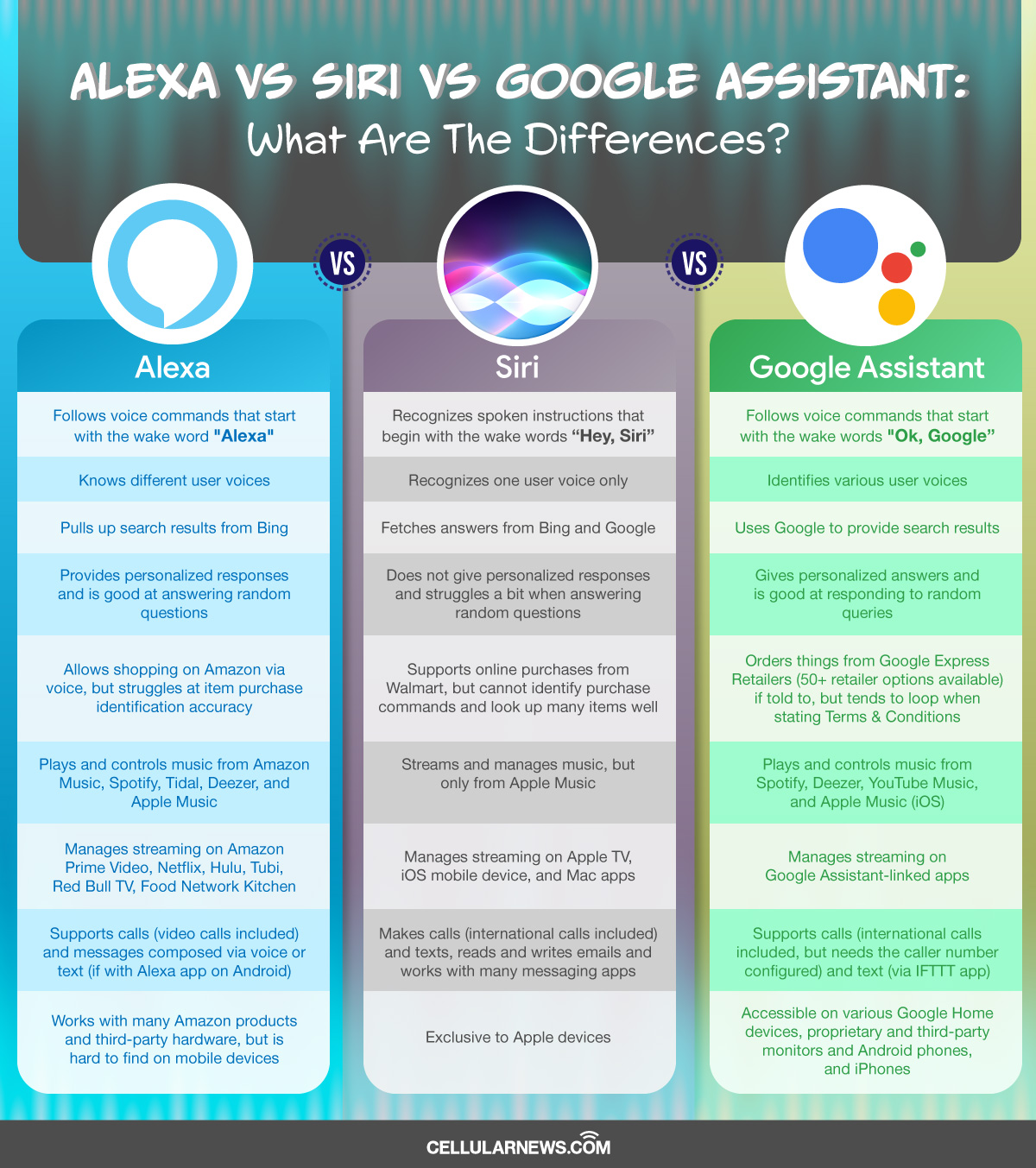
Alexa vs Siri vs Google Assistant: Comparison
Now, we elaborate on how each voice assistant fares or performs in key aspects.
Voice Activation

Voice assistants should excel at voice activation and recognition at the least. After all, you want to get the attention of your voice assistant properly.
Thankfully, our Alexa vs Siri vs Google Assistant comparison confirms that they do. The three perform well in terms of activation. You don’t usually need to repeat or rephrase your question or command before the voice assistants act. All three respond fast enough, too.
However, the differentiating quality is voice recognition. Why? Multiple people can use the same smart device with a voice assistant built-in. Therefore, training the assistant to recognize various voices is important.
In that aspect, Google Assistant performs the best out of the three. It provides multiple profiles for different people. You can train it using Google’s Voice Match easily. Afterward, Google Assistant will give you personalized answers for flights, calendars, photos, and payments. It can even attach different default media platforms per profile. On the other hand, Alexa only provides customized shopping, media, and calling options.
Google Assistant and Alexa can also answer follow-up questions. They even remain active shortly after initial activation. However, you will have to turn on their follow-up mode.
Unfortunately, Siri comes in dead last because it can only recognize one voice on the iPhone. On a HomePod, anyone who says “Hey, Siri” can trigger it. The AI offers no voice-matching or personalization features for households.
Winner: Google Assistant
Also read: ‘Hey Siri’ Not Working: How to Fix Your Voice Assistant
Web Search and Queries

In any Alexa vs Siri vs Google Assistant comparison, answering questions should be taken into account. It is one of the main features of voice assistants, after all.
But before getting into the quality of their responses, here’s how each voice assistant responds. The medium they use — whether audibly or visually (text) — depends on how you ask them and the devices you are using.
For example, if you have Google Assistant on your phone, it will likely answer in text and voice. Siri does the same. On the other hand, most Alexa devices are purely voice-based. That means they will likely answer orally.
With that said, this competition is more of a Google vs Alexa fight. These AIs are almost at par with each other. They can respond to spoken or written queries, depending on how you ask them. Both can pull up searches efficiently and precisely whenever you ask.
Unsurprisingly, Siri’s performance trails far behind Alexa and Google Assistant. Perhaps this is because Siri’s AI is not programmed to answer random questions. For the most part, you will get an “I don’t know” answer to most of your trivia queries.
Sometimes, the voice assistant even provides irrelevant data. Thankfully, Siri does have a silver lining in all of this. It can reliably pull up search results and may even ask clarification questions.
Nonetheless, the overall winner is Google Assistant. While its answers are often close to Alexa’s, it responds with more context and reliable information. However, it fails to understand a few questions. That is most likely because the technology isn’t there yet.
Winner: Google Assistant
Online Shopping

In terms of online shopping, which voice assistant dominates the Alexa vs Siri vs Google Assistant fight? Unfortunately, none are great for the task. Whether the rivalry is Siri vs Alexa, Google Assistant vs Siri, or Alexa vs Google Assistant, all three perform poorly.
There are a lot of flaws in the way they search for items online. Alexa has Amazon integration which should make things smoother, but it cannot recognize the items you want at times. For example, ordering a video game can lead to Alexa picking an art book of the same name. It forces you to pick up your phone, open your Amazon cart, and choose items manually.
On the other hand, Google Assistant performs slightly better in recognition. It can correctly choose the game or household item you want and gives you instructions. However, you still can’t complete transactions for it keeps looping when you get to the Terms and Conditions. Consequently, you can only finish the order through the Google Assistant app.
As for Siri on the iPhone or HomePod, it doesn’t perform well in this regard. It can’t recognize purchase commands well. Moreover, it can’t look up several items (e.g. books).
Apart from all these, the assistants differ in supported retailers. Alexa has Amazon; it is convenient for those who love and shop frequently via the Amazon website. Meanwhile, Google Assistant has many partner retailers including Costco, Walgreens, Bed Bath & Beyond, and over 50 others. As for Siri, it has a few partner stores including retail giant Walmart.
Winner: Alexa/Google Assistant
Music Integration

We can’t miss out on music comparisons when pitting Alexa vs Siri vs Google Assistant. After all, hands-free music selection, navigation, and overall platform support are among the handiest features. What are they like in this regard?
As regards music app support, Alexa wins the battle in a landslide. It supports the majority of popular music apps. These include Amazon Music, Apple Music, Deezer, Spotify, and Tidal. Alexa can even integrate with lesser-known platforms like iHeartRadio, SiriusXM, Pandora, and TuneIn.
Google Assistant comes in second. It supports major music apps Apple Music (on iOS), Deezer, YouTube Music, and Spotify. It also works with fringe apps like Pandora. Siri comes in dead last, though. It only supports Apple Music — unsurprising given it is proprietary software.
As regards playing music, all fare well in this Alexa vs Siri vs Google Assistant category. The three voice assistants can pause, play, and skip tracks easily. Moreover, each one comes with a unique multiroom audio feature. The assistants even identify multiple supported devices nearby when set up to do so.
Of course, the integrations only work within each assistant’s hardware ecosystems. That said, keep in mind that Google Assistant and Alexa come with several smart speakers as a package. Meanwhile, Siri is limited to the HomePod.
When asking each assistant for playback, Alexa struggles a bit with podcast names. Google Assistant and Siri pull up tracks or episodes better.
Winner: Alexa (app support); Google Assistant/Siri (playback)
Entertainment

Looking at the integration with entertainment systems will also help determine the Alexa vs Siri vs Google Assistant winner. Thankfully, each voice assistant provides distinct features and support for various ecosystems. For example, Alexa can support Amazon devices (e.g. Fire TV and Fire TV Stick). It can open apps, play or pause media, and help you navigate your system.
Likewise, Google Assistant helps navigate Chromecast-connected TVs and monitors. However, it is a little more clunky. It often requires syncing through your mobile device. Google Assistant is also a little behind in feature richness.
However, what both Alexa and Google Assistant excel in is third-party support. Both assistants can control non-proprietary devices via bridge devices (e.g. Logitech Harmony Hub).
As for Siri, it is the clear loser in this area. It can only control the playback of music and podcasts. It cannot open apps, launch videos, or even turn on or shut down — at least not through most supported devices. The only device that supports such features is the Apple TV remote, which has Siri built into it. That makes the whole ecosystem a little less seamless and inconvenient. This is if you prefer not to hold the remote frequently.
Winner: Alexa
Productivity

When tackling Alexa vs Siri vs Google Assistant, it is important to consider the productivity features too. How well can they send messages, emails, or make calls? We will talk about that in this section.
You might think that Google Assistant and Siri have the advantage here. They have their integrations with Android and iOS, after all. However, Alexa is somewhat formidable. It allows you to call or send messages orally or in text format. You can send these to other Alexa users or numbers listed in your phone book. Despite this, it is limited in that you can only send texts if you download the Android Alexa app.
With Alexa, you can also conduct video calls using the Amazon Echo Show. You can contact others with ease too, provided they have the Alexa app or an Echo Show device. Alexa also lets you make broadcasts to supported devices around your house.
What about the Google Assistant, you ask? It is a little clunkier when it comes to messages. You have to configure the calls to make those come from the number you want. That number could be your Google Voice number, phone number, or an unknown one. In addition, you need to use the IFTTT app to send texts. But unlike Alexa, Google Assistant does have international calls.
As for Siri, it excels in this department the most. That is thanks to its seamless integration with iOS. Siri lets you call or text via your phone or HomePod anytime. It can also write emails to streamline work communications. You can even have it read texts and emails.
Surprisingly, Siri has third-party integration with WhatsApp, Viber, and other apps. It also has international and emergency calling features.
Winner: Siri
Other Helpful Features

In the Alexa vs Siri vs Google Assistant fight, you might think additional features aren’t a big deal. But at times, an assistant capable or incapable of doing the smallest tasks affects the purchasing decision.
Thus, let’s not forget to look at the miscellaneous features. Firstly, Siri and Google Assistant fare well in providing directions and navigation suggestions. However, Google Assistant is better at offering help with public transportation.
Secondly, all three assistants are great at providing restaurant recommendations. However, the battle is only Siri vs Alexa (the former on an iPhone) when it comes to making reservations. Only these two could act for the said purpose, although they do have convoluted processes.
On the other hand, Google Assistant makes a comeback when finding recipes is considered. It can provide step-by-step processes to help you cook. Alexa is not bad either; it lets you see ingredients and the full recipe on the app.
Winner: Google Assistant
Supported Devices

Is it Alexa, Siri, or Google Assistant that has the best number of supported devices?
As regards Alexa, it has flexible hardware support. With the voice assistant, you can use Amazon products (e.g. Echo Show) and third-party hardware (e.g. Anker). Sonos devices can even come with Alexa. Plus, they provide better sound quality than what many proprietary Amazon speakers yield.
That said, phones are where Alexa falters because Amazon doesn’t produce handsets. Alexa is available on models like the Moto G7 or LG V35. It is not as easy to find on mobile devices, though.
Meanwhile, Google Assistant has a lot of hardware under its belt. It is on various Google Home devices in different sizes and sound quality.
Also, Google Assistant is compatible with third-party and proprietary monitors (e.g. Home Hub and Nest Hub Max). It is even available with third-party smartphones and the ever-exclusive iOS ecosystem. The assistant is less robust on iPhones, though.
When it comes to Siri, there is no explanation needed. It is available exclusively on all modern Apple devices (the iPhone, iPad, Apple Watch, Mac, and Apple TV). It might not have third-party support, but it works seamlessly on the devices it supports.
Winner: Siri
Who is the Best Assistant?
With every essential detail laid out, who is the best assistant? Is it Siri, Alexa, or Google Assistant? Overall, we give the most points to Google Assistant. It has the most wins in various categories and is the most versatile. Meanwhile, Siri and Alexa are both in second place. That is because Alexa may be the smarter of the two, but Siri has lots of seamless integrations that give it an edge.
Still, remember that the one you end up relying on depends on your situation. AI assistants differ in features and quality, but your final choice boils down to your home’s ecosystem. After all, nobody purchases hardware solely based on the voice assistants they support.
If your house has a plethora of ecosystem-specific hardware, your choices are already limited. For example, having mostly Apple devices means it makes more sense to rely on the HomePod, Apple TV, and Siri. We suggest looking into the supported devices before you commit to one voice assistant.
