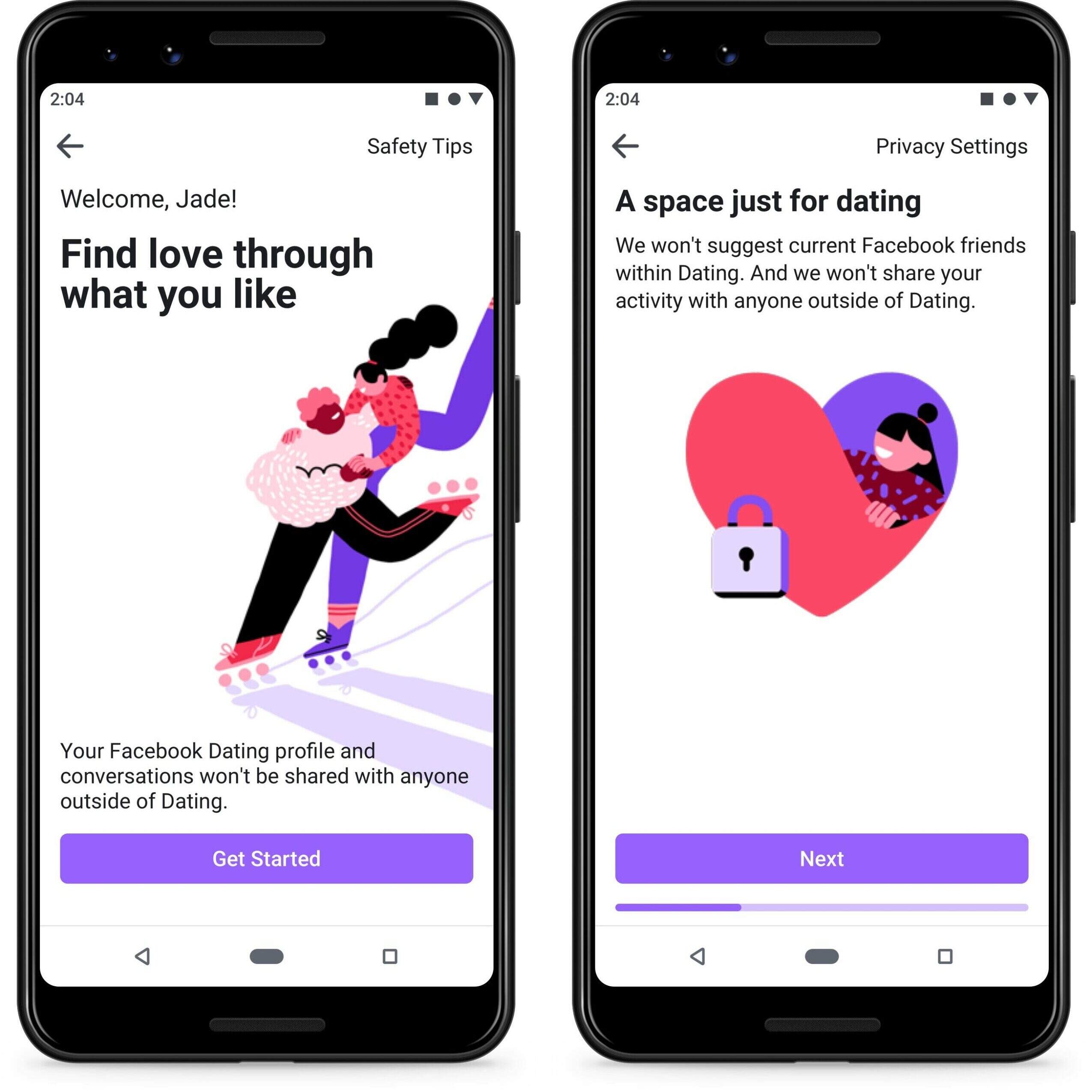
Welcome to this comprehensive guide on how to activate Facebook Dating on your Android device! In a world driven by social media, Facebook has taken the dating game by storm with its dedicated dating feature. Available exclusively on the Facebook app, Facebook Dating offers a unique platform for users to connect and explore potential romantic relationships. Whether you’re new to online dating or a seasoned pro, activating Facebook Dating on your Android can open up a whole new world of possibilities. In this article, we will walk you through the step-by-step process of activating Facebook Dating on your Android device, so you can start mingling, flirting, and potentially finding that special someone. So, grab your Android phone, follow our instructions, and let’s embark on this exciting journey together!
Inside This Article
- Step 1: Update Facebook App
- Step 2: Open Facebook App and Access Dating Feature
- Step 3: Create a Dating Profile
- Step 4: Explore Matches and Start Conversations
- Conclusion
- FAQs
Step 1: Update Facebook App
Before you can access the Facebook Dating feature on your Android device, it’s important to ensure that you have the latest version of the Facebook app installed. Updating the app not only provides you with access to new features but also ensures that you have the best possible experience while using Facebook Dating.
To update the Facebook app on your Android device, follow these simple steps:
- Open the Google Play Store on your Android device.
- Tap on the menu icon, which is represented by three horizontal lines, located in the top left corner of the screen.
- From the menu, select “My apps & games.”
- In the “My apps & games” section, you’ll find a list of all the apps installed on your device that have updates available.
- Scroll down until you find the Facebook app in the list, and if an update is available, you’ll see the “Update” button next to it.
- Tap on the “Update” button to start updating the Facebook app.
- Once the update is complete, you’re now ready to move on to the next step and access the Facebook Dating feature.
By keeping your Facebook app up to date, not only will you have access to the latest features and bug fixes, but you’ll also ensure that you can enjoy a smooth and seamless experience while using Facebook Dating.
Step 2: Open Facebook App and Access Dating Feature
Now that you have updated your Facebook app, it’s time to open it and access the dating feature. Follow these simple steps to get started:
1. Launch the Facebook app on your Android device.
2. If you’re not already logged in, enter your login credentials to access your Facebook account.
3. Once logged in, look for the menu icon, usually represented by three horizontal lines, located in the top-right corner of the screen. Tap on it to open the menu.
4. Scroll down the menu until you find the option labeled “Dating.” It may be listed under “See More” or “Explore.” Tap on it to access the Facebook Dating feature.
5. If this is your first time accessing the dating feature, you will be prompted to set up your dating profile. Follow the on-screen instructions to provide information about yourself, such as your gender, preferences, and interests.
6. Once you have set up your dating profile, you will be able to browse through potential matches based on your preferences and location. Take your time to explore the profiles and find someone who catches your interest.
7. When you find someone you’d like to connect with, tap on their profile to view more details. If you like what you see, you can start a conversation by sending a message or liking their profile.
That’s it! You have successfully opened the Facebook app and accessed the dating feature on your Android device. Now you can begin your journey to find meaningful connections and potential partners through Facebook Dating.
Step 3: Create a Dating Profile
Creating a dating profile is a crucial step to get started with Facebook Dating on your Android device. Your dating profile will serve as a representation of yourself and help the algorithm match you with potential matches based on your preferences and interests. Here’s how you can create a compelling dating profile:
1. Tap on the Dating icon: Open the Facebook app on your Android device and tap on the hamburger menu (three horizontal lines) in the top right corner. Scroll down and look for the “Dating” option. Tap on it to access the dating feature.
2. Set up your dating profile: Once you’re in the Dating section, you’ll be prompted to set up your dating profile. Start by uploading some attractive pictures of yourself. Choose photos that highlight your personality and interests. It’s also a good idea to include a mixture of close-up and full-body shots to give others a better idea of how you look.
3. Add information about yourself: In addition to photos, you’ll need to provide some information about yourself. This includes your gender, location, education, work, and other relevant details. You can also write a short bio to give potential matches a glimpse into your personality and interests.
4. Specify your dating preferences: To ensure that you’re matched with people who align with your interests, you’ll need to specify your dating preferences. This includes selecting the gender you’re interested in, age range, distance, and other relevant filters. Be thoughtful in choosing your preferences to increase the chances of finding compatible matches.
5. Select your interests: Facebook Dating allows you to showcase your interests by selecting from a wide range of options. These interests will help the algorithm match you with like-minded individuals. Choose the activities, hobbies, and passions that resonate with you, and don’t be afraid to think outside the box.
6. Review and edit: Before finalizing your dating profile, take a moment to review and edit the information you have provided. Make sure all the details are accurate and portray you in the best possible light. This can make a significant difference in attracting potential matches who share your interests and values.
7. Privacy settings: Facebook Dating gives you control over your privacy settings. You can choose whether to include your dating profile in your main Facebook profile or keep it separate. You can also adjust your privacy settings to control who can see your dating profile and who can send you messages.
Once you have successfully created your dating profile, you can start exploring potential matches and engaging in conversations. Remember to keep your profile updated and respond promptly to any messages or connections to optimize your Facebook Dating experience on your Android device.
Step 4: Explore Matches and Start Conversations
Once you have set up your dating profile, it’s time to start exploring matches and connecting with potential partners. Facebook Dating offers a variety of features to help you find compatible matches and initiate conversations. Here’s how you can make the most of this exciting feature:
1. Discover Potential Matches: Facebook Dating utilizes your preferences and interests to suggest potential matches in your area. You can browse through these suggestions and explore profiles that catch your attention.
2. Explore Mutual Interests: On each profile, you’ll find a section that highlights mutual interests and activities. This allows you to find common ground and strike up meaningful conversations based on shared hobbies, passions, or experiences.
3. Take Advantage of Secret Crush: Facebook Dating’s Secret Crush feature lets you select up to nine of your Facebook friends or Instagram followers as secret crushes. If they have also opted into Facebook Dating and added you to their secret crush list, you both will be notified of the match. It’s a fun and discreet way to express your interest and see if there’s a mutual attraction.
4. Send Likes and Comments: When you come across a profile that sparks your interest, you can show your appreciation by liking their profile or specific photos and prompts. Additionally, you can leave comments on their posts to start conversations and make a genuine connection.
5. Initiate Conversations: Facebook Dating allows you to start conversations with potential matches by sending a message directly from their profile. You can share your thoughts, ask questions, or mention something you noticed in their profile to break the ice and get the conversation flowing.
6. Make Use of Icebreakers: To help you start conversations more easily, Facebook Dating offers a variety of icebreaker questions and prompts. These can be a great way to kickstart a conversation and learn more about your matches. Remember to tailor your icebreakers to their profile to show genuine interest.
7. Use the Matching Game: Facebook Dating features a playful Matching Game that allows you to discover potential matches in a fun and interactive way. You can navigate through a series of profiles and choose whether you are interested or not. If the other person expresses interest as well, it’s a match!
Remember, building connections and finding compatible matches takes time and effort. Take your time to explore profiles, engage in meaningful conversations, and be yourself throughout the process. With Facebook Dating, you have the opportunity to connect with like-minded individuals and potentially find a meaningful relationship.
In conclusion, activating Facebook Dating on your Android device is a straightforward process that can open up a whole new world of connection and potential romance. By following the step-by-step instructions provided in this article, you can easily enable and set up the Facebook Dating feature on your Android device.
With Facebook Dating, you can discover and connect with like-minded individuals, explore mutual interests, and potentially find a meaningful relationship. The feature provides a user-friendly interface and innovative matching algorithm to help you find compatible matches based on shared preferences, activities, and communities.
So, if you’re ready to expand your dating options and start meeting new people, don’t wait any longer. Activate Facebook Dating on your Android device today and embark on an exciting journey of online dating possibilities.
FAQs
Here are some frequently asked questions regarding how to activate Facebook Dating on Android:
- What is Facebook Dating for Android?
- Is Facebook Dating available on all Android devices?
- How do I activate Facebook Dating on Android?
- Open the Facebook app on your Android device.
- Tap on the menu icon (three horizontal lines) in the top-right corner of the screen.
- Scroll down and tap on “Dating.”
- Follow the on-screen prompts to set up your dating profile.
- Once your profile is complete, you can start exploring and connecting with potential matches.
- Do I need a separate profile for Facebook Dating?
- Are there any privacy settings for Facebook Dating?
Facebook Dating is a feature within the Facebook app that allows users to connect with potential romantic partners. It provides a platform for meeting new people, exploring shared interests, and building meaningful relationships.
Yes, Facebook Dating is available on all Android devices that support the Facebook app. Simply ensure that you have the latest version of the app installed on your device.
To activate Facebook Dating on your Android device, follow these steps:
No, you do not need a separate profile for Facebook Dating. The dating feature utilizes your existing Facebook profile information, but it allows you to customize it specifically for dating purposes. This helps to ensure a seamless experience for users.
Yes, Facebook Dating provides several privacy settings to help you control what information is shared and who can see your dating profile. You can choose to match with friends of friends, exclude certain individuals from seeing your profile, and opt-out of matching with specific groups, such as colleagues or family members.
