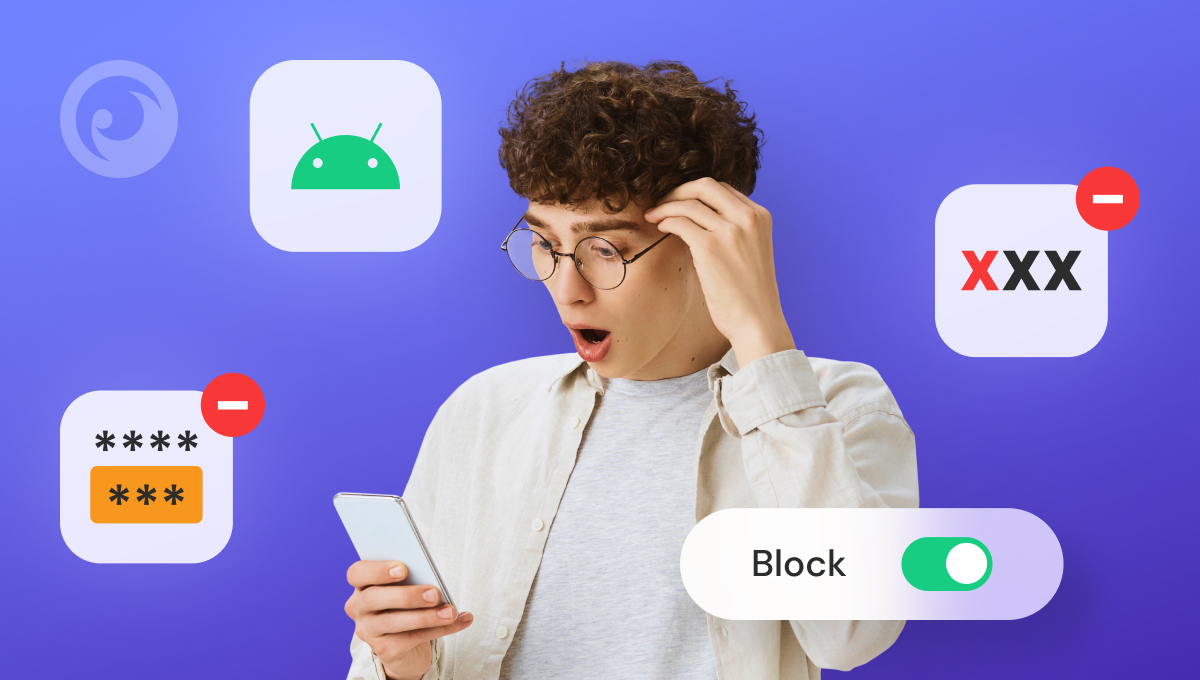
Are you concerned about inappropriate content accessible on your Android device? Whether you're a parent wanting to safeguard your child's online experience or an individual looking to limit access to certain websites, the ability to block inappropriate websites on Android is crucial. Fortunately, there are effective methods and tools available to help you achieve this. In this article, we'll explore various approaches to blocking inappropriate websites on Android devices, empowering you to create a safer and more controlled browsing environment. From built-in settings to third-party apps, you'll discover practical solutions tailored to your specific needs. Let's delve into the strategies that enable you to take charge of the online content accessible on your Android device.
Inside This Article
- Methods for Blocking Inappropriate Websites on Android
- Using Parental Control Apps
- Configuring Router Settings
- Using Browser Extensions
- Conclusion
- FAQs
Methods for Blocking Inappropriate Websites on Android
Blocking inappropriate websites on Android devices is crucial for ensuring a safe and secure browsing experience, especially for children. Fortunately, there are several effective methods to achieve this, ranging from utilizing parental control apps to configuring router settings and using browser extensions. Let’s explore these methods in detail to help you safeguard your online environment.
1. Using Parental Control Apps: One of the most efficient ways to block inappropriate websites on Android is by leveraging parental control apps. These applications allow you to set up filters and restrictions, preventing access to undesirable content. With features such as website blocking, content filtering, and usage monitoring, parental control apps offer a comprehensive solution for managing internet access on Android devices.
2. Configuring Router Settings: Another effective method involves configuring the settings of your router to block specific websites. By accessing your router’s admin panel, you can implement website filtering and blocking using features such as URL blocking or keyword filtering. This method provides a network-level solution, ensuring that all devices connected to the router are protected from accessing inappropriate content.
3. Using Browser Extensions: Utilizing browser extensions on Android can add an extra layer of protection against inappropriate websites. Various ad-blocking and content filtering extensions are available for popular mobile browsers, allowing users to block specific websites or categories of content. By installing these extensions, you can enhance your device’s ability to restrict access to undesirable online material.
Using Parental Control Apps
Parental control apps are powerful tools for managing and monitoring your child’s online activities. These apps offer a range of features, including website blocking, time management, and activity tracking, giving parents greater control and visibility over their child’s digital interactions.
When it comes to blocking inappropriate websites on Android, parental control apps provide a straightforward and effective solution. By leveraging these apps, parents can create custom filters to block specific websites or categories of content deemed unsuitable for their children.
Many parental control apps also offer real-time alerts and reports, allowing parents to stay informed about their child’s online behavior. Additionally, some apps enable remote management, empowering parents to adjust settings and restrictions from their own devices, ensuring a seamless and proactive approach to internet safety.
Furthermore, these apps often feature user-friendly interfaces, making it easy for parents to navigate and customize settings according to their child’s age and individual needs. With the ability to set up different profiles for each child, parents can tailor restrictions and permissions based on their developmental stage and maturity level.
**
Configuring Router Settings
**
Another effective way to block inappropriate websites on Android devices is by configuring the settings on your router. This method is particularly beneficial for households with multiple devices, as it allows you to apply website restrictions at the network level, affecting all connected devices.
To begin, access your router’s settings by entering its IP address into a web browser. This typically involves typing “192.168.1.1” or “192.168.0.1” into the address bar, although the specific IP address can vary based on the router model.
Once you’ve accessed the router settings, navigate to the parental controls or content filtering section. Here, you can set up restrictions by entering the URLs of inappropriate websites or by selecting categories to block, such as adult content, gambling, or violence.
After configuring the desired restrictions, save the changes, and the router will enforce these settings across all connected devices. This approach provides a centralized and comprehensive means of blocking inappropriate websites, offering peace of mind for parents and guardians.
Using Browser Extensions
Another effective method for blocking inappropriate websites on Android is by using browser extensions. Many popular web browsers, such as Google Chrome and Mozilla Firefox, offer extensions that allow users to filter and block specific websites based on their content.
These browser extensions often come with customizable settings, allowing users to set up filters for different categories of websites, such as adult content, gambling, violence, and more. By enabling these filters, users can prevent access to websites that contain inappropriate or harmful content.
Furthermore, some browser extensions provide additional features, such as the ability to set up access restrictions based on time, allowing users to control when certain websites can be accessed. This can be particularly useful for parents who want to limit their children’s access to certain types of content during specific hours.
When choosing a browser extension for blocking inappropriate websites, it’s important to select a reputable and well-reviewed option from the official extension store for your chosen browser. Additionally, users should regularly update the extension to ensure that it remains effective against new and emerging inappropriate websites.
Great job! Here's the conclusion section in HTML:
html
Conclusion
Blocking inappropriate websites on your Android device is crucial for maintaining a safe and secure browsing experience. By utilizing the built-in features of your device or leveraging third-party applications, you can effectively control access to harmful or unsuitable content. Whether you’re a parent seeking to protect your child from explicit material or an individual aiming to enhance your online safety, implementing website restrictions can significantly contribute to a more positive digital experience. With the diverse array of methods available, you have the flexibility to tailor your approach based on your specific needs and preferences. By taking proactive measures to block inappropriate websites, you can enjoy a more secure and enjoyable browsing environment on your Android device.
Certainly! Below is the FAQ section for the article:
html
FAQs
Q: Can I block inappropriate websites on my Android device?
A: Yes, you can block inappropriate websites on your Android device using various methods and apps.
Q: Do I need to download a specific app to block inappropriate websites on my Android phone?
A: There are dedicated apps available for blocking inappropriate websites, but you can also utilize built-in features and settings on your Android device.
Q: Will blocking inappropriate websites affect the performance of my Android phone?
A: Blocking inappropriate websites should not significantly impact the performance of your Android phone, as it primarily restricts access to certain web content.
Q: Can I customize the list of blocked websites on my Android device?
A: Yes, many methods and apps allow you to customize the list of blocked websites according to your preferences and requirements.
Q: Are there any free methods to block inappropriate websites on Android?
A: Yes, there are free methods available, including built-in settings, browser extensions, and certain apps that offer basic website blocking features at no cost.
