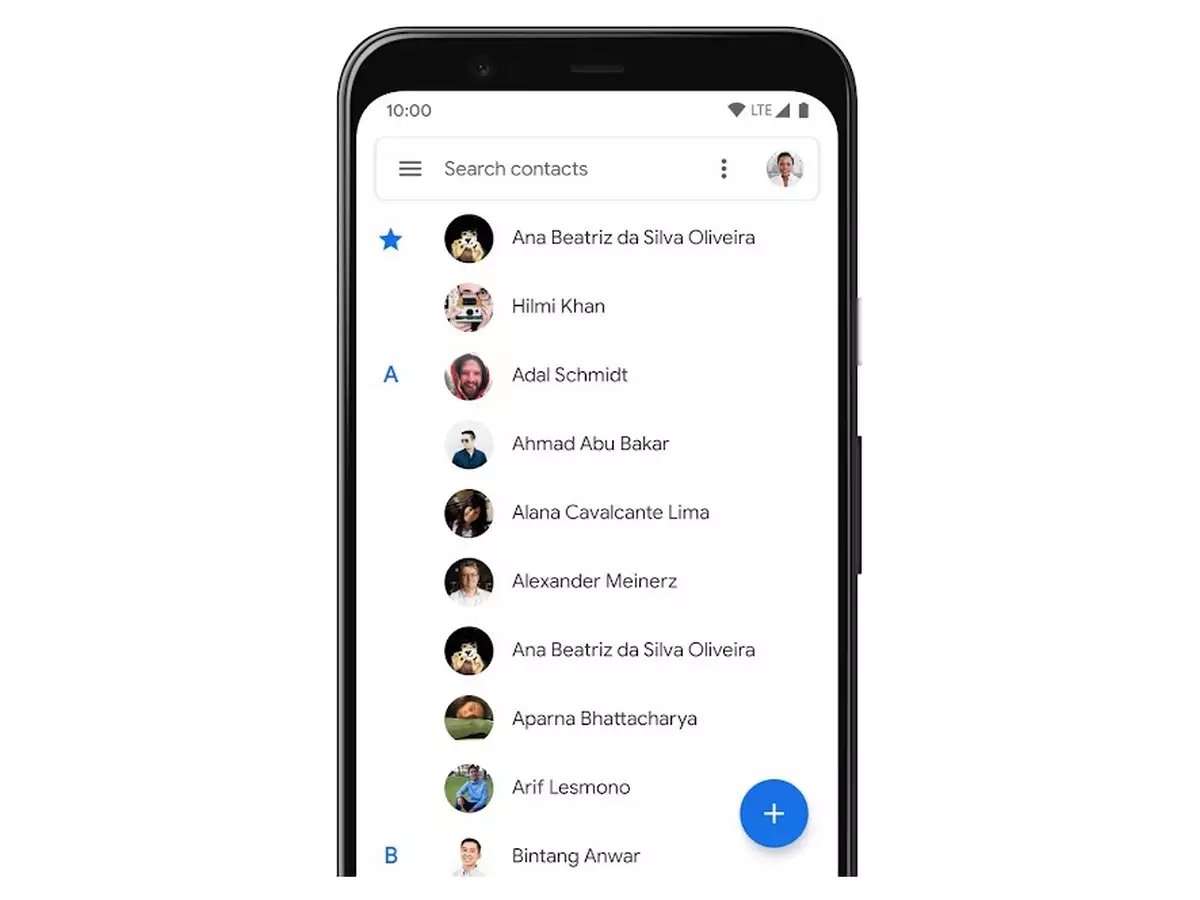
Are you frustrated because you accidentally deleted important phone numbers from your Android device? Don’t worry, we’ve got you covered! In this article, we will show you how to find deleted numbers on Android and recover them effectively. Losing contact information can be a major hassle, especially if it includes vital business or personal contacts. But thanks to the advanced technology of Android devices, there are ways to retrieve those lost numbers. Whether you accidentally deleted a single contact or formatted your phone, we will guide you through the process of recovering your deleted numbers step by step. So, sit back, relax, and let’s get started on bringing back those invaluable contacts!
Inside This Article
- Methods to Recover Deleted Numbers on Android
- Using Google Contacts
- Using Android Data Recovery Software
- Restoring Contacts from Backup
- Conclusion
- FAQs
Methods to Recover Deleted Numbers on Android
Accidentally deleting important phone numbers can be a frustrating experience. Fortunately, there are several methods you can try to recover deleted numbers on your Android device. Whether you accidentally deleted a contact or performed a factory reset, here are some effective ways to retrieve your deleted numbers:
1. Using Google Contacts: One of the easiest methods to recover deleted numbers is by utilizing Google Contacts. This method works if you have synced your contacts with your Google account. Simply open the Google Contacts app or go to the Google Contacts website on your computer. From there, you can access the “Trash” feature, which stores deleted contacts for 30 days. Select the contacts you want to recover, click on the “More” button, and choose “Restore.”
2. Using Android Data Recovery Software: If you don’t have a backup or sync enabled, you can turn to Android data recovery software. These third-party tools are designed to scan your device’s internal storage and recover deleted data, including contacts. Connect your Android device to your computer and run the data recovery software. Follow the on-screen instructions to initiate a scan and recover your deleted numbers.
3. Restoring Contacts from Backup: If you regularly back up your Android device, you can easily restore your contacts from a previous backup. Whether you use a cloud backup service like Google Drive or a local backup method, such as Samsung Smart Switch, navigate to the backup settings on your device and restore your contacts from the most recent backup available.
Remember to always back up your important data, including contacts, to avoid extensive loss in case of accidental deletion or device failure. By regularly syncing your contacts with your Google account or creating backups, you can prevent the headache of losing important numbers.
Using Google Contacts
One of the most convenient methods to recover deleted numbers on Android is by utilizing Google Contacts. Google Contacts is a built-in feature on most Android devices, which syncs and stores your contacts in your Google account. Here’s how you can use it to retrieve your deleted numbers:
1. Open the “Contacts” app on your Android device and tap on the three horizontal lines in the top-left corner. This will open the navigation panel.
2. From the navigation panel, select “Settings” and then tap on “Contacts” from the list of options.
3. In the Contacts settings, tap on “Undo changes.” This will open a list of actions you can undo, including deleting contacts.
4. Scroll through the list and find the action that corresponds to the deletion of your desired contact. Tap on it to undo the deletion.
If you have recently deleted the contact, you can quickly find it under the “Recently deleted” section. Tap on it and select “Restore” to bring it back to your contacts list.
5. If the above method does not restore your deleted numbers, you can try accessing Google Contacts on a web browser.
6. Open a web browser on your computer and go to the Google Contacts website (contacts.google.com).
7. Sign in with the same Google account linked to your Android device.
8. Once signed in, click on the “More” button on the left-hand side panel and select “Undo changes” from the dropdown menu.
9. Similar to the Android app, you can scroll through the list and find the action corresponding to the deletion of your desired contact. Click on it to undo the deletion.
In most cases, using Google Contacts will help you retrieve your deleted numbers on Android. However, it’s important to note that this method will only work if your contacts were synced to your Google account and you have not cleared your Google Contacts database.
Remember to regularly back up your contacts to avoid losing important information in case of accidental deletions.
Using Android Data Recovery Software
When it comes to recovering deleted numbers on your Android device, one of the most effective methods is using Android data recovery software. These software tools are specifically designed to scan your device’s storage and retrieve any lost or deleted data, including phone numbers.
Here’s a step-by-step guide on how to use Android data recovery software to recover deleted numbers:
- Step 1: Download and install a reputable Android data recovery software on your computer. There are several options available, such as Dr.Fone, iMobie PhoneRescue, and EaseUS MobiSaver.
- Step 2: Launch the software and connect your Android device to your computer using a USB cable. Make sure to enable USB debugging on your phone by going to Settings > Developer Options > USB Debugging. If Developer Options is not visible, you can enable it by going to Settings > About Phone and tapping the “Build number” seven times.
- Step 3: Once your device is connected, the software will detect it and provide you with options for data recovery. Select the option to recover contacts or phone numbers.
- Step 4: The software will start scanning your device for deleted numbers. This process may take some time, depending on the size of your device’s storage and the amount of data present.
- Step 5: After the scanning process is complete, the software will display a list of recoverable contacts or phone numbers. Review the list and select the numbers you want to recover.
- Step 6: Finally, click on the “Recover” button to save the recovered numbers to your computer. You can then transfer them back to your Android device or sync them with your Google account.
Using Android data recovery software is a reliable and efficient method to retrieve deleted numbers from your Android device. However, it’s worth noting that the success of data recovery depends on various factors, such as the length of time since the numbers were deleted and whether the storage space has been overwritten with new data. Therefore, it’s recommended to perform the data recovery process as soon as possible after losing the numbers.
It’s always a good practice to regularly backup your phone numbers and other important data to avoid any loss. Additionally, using cloud-based services like Google Contacts can help sync and restore your contacts effortlessly.
Overall, with the right Android data recovery software and proper execution of the recovery process, you can easily find and retrieve your deleted numbers on your Android device.
Restoring Contacts from Backup
Accidentally deleting important contacts from your Android phone can be a distressing experience. Thankfully, if you had the foresight to back up your contacts, you have a chance to restore them. Here’s how you can restore your deleted contacts from a backup:
1. Google Account Backup: If you have your contacts synchronized with your Google account, the easiest way to restore them is by signing in to your Google account on your Android phone. Once you’ve successfully logged in, your contacts will automatically sync, and any deleted contacts will be restored.
2. Local Backup: Some Android devices offer built-in options to create local backups of your contacts. Check if your phone has a “Backup & Restore” or “Cloud and Accounts” option in the settings menu. If it does, you can navigate to that section and look for the option to restore contacts from a local backup file.
3. Third-Party Contact Backup Apps: There are several third-party apps available on the Google Play Store that allow you to backup and restore your contacts. These apps often have additional features like scheduled backups and the ability to save backups to cloud storage platforms like Google Drive or Dropbox. Simply install a reputable contact backup app from the Play Store, follow the instructions to restore your contacts, and retrieve your deleted numbers.
4. SIM Card Backup: If you saved your contacts on your SIM card, you can easily restore them by accessing the “Import/Export” or “Manage SIM Card” option in your Contacts app. From there, you can select the option to import contacts from your SIM card, which will restore any previously deleted numbers.
5. SD Card Backup: If you have a backup of your contacts stored on an SD card, you can restore them by inserting the SD card into your Android phone. Once the SD card is recognized, go to the Contacts app and look for the option to import contacts from the SD card. Follow the prompts, and your deleted numbers should be restored.
By utilizing one of these methods, you have a good chance of recovering your deleted contacts on your Android device. Remember to regularly back up your contacts to avoid such situations in the future.
Conclusion
In conclusion, finding deleted numbers on Android devices is not an impossible task. With the help of various methods and tools available, users can successfully recover their lost contacts and retrieve valuable phone numbers. Whether it’s using built-in backups and sync services, relying on dedicated data recovery software, or seeking assistance from professionals, there are options to suit different needs and circumstances.
However, it’s important to note that prevention is always better than cure. Regularly backing up your Android device and contacts can save you from the hassle of recovering lost data in the first place. Make use of cloud services, take advantage of built-in backup features, or explore third-party apps to ensure your important phone numbers are always safe and easily recoverable.
With the right approach and tools, you can retain your valuable contacts and never have to worry about losing a phone number again. So, don’t panic if you accidentally delete a contact from your Android phone. Follow the steps outlined in this guide and soon you’ll have those precious numbers back in your phonebook!
FAQs
1. Can I recover deleted numbers on my Android device?
Yes, it is possible to recover deleted numbers on your Android device. There are various methods and tools available that can help you retrieve deleted contacts.
2. Is there a built-in feature on Android for recovering deleted numbers?
Unfortunately, Android does not have a built-in feature specifically designed for recovering deleted numbers. However, some Android devices may have a recycle bin or a similar feature that stores deleted items temporarily, including contacts, which can be restored.
3. How can I recover deleted numbers on my Android without using any third-party apps?
If you want to recover deleted numbers without using third-party apps, you can check if your Android device has a recycle bin feature. Additionally, some Android devices have the option to sync contacts with Google, so you may be able to restore deleted numbers by signing in to your Google account and syncing contacts.
4. What are some recommended third-party apps for recovering deleted numbers on Android?
There are several reliable third-party apps available that specialize in data recovery on Android devices. Some popular options include Dr.Fone, DiskDigger, and GT Recovery. These apps offer a user-friendly interface and advanced scanning technology to help you recover deleted numbers and other types of data.
5. Can I recover deleted numbers if I don’t have a backup?
Yes, it is possible to recover deleted numbers even if you don’t have a backup. Third-party recovery apps mentioned earlier can scan your device’s internal storage and retrieve deleted contacts. However, it is important to note that the chances of successful recovery may vary depending on factors such as the amount of time that has passed since the numbers were deleted and the extent of data overwritten on your device’s storage.
