In mid-2019, Google decided to cut ties and suspend its business with Huawei. Huawei, although known as one of the biggest brands of mobile devices, did not take this lightly. The pull-out has been a big problem for the company. This means that any future Huawei handsets are prevented from accessing Google Play, Android, and Google services. Worry not, because there are quite a few Play Store alternatives that offer almost all the same apps. Although the selection of apps may not have as many varieties as that of the Google Play Store, the options are still remarkable.
Currently, Huawei cannot use the proprietary services of Google anymore; it can only access the public version of Android. Fortunately, Huawei is prepared enough for situations like this. The company has been preparing and developing a plan by having its operating system technology. Named Harmony OS, it started developing way back in 2012. In a statement, Huawei reassured its users that they will continue providing security updates and services to existing devices. If you are one of the users affected by this conflict, here are some Play Store alternatives for you.
Best Google Play Store Alternatives
The Google Play Store is usually the go-to place of Huawei or any Android phone users when they want to download apps and games. It is the most legitimate, but it isn’t the only place. And now that Google has blocked Huawei from accessing its services, we give you 10 third-party app stores with the same fair quality.
1. Huawei App Gallery

Huawei has provided its users with its self-produced app store, the Huawei App Gallery. This is the official app store of Huawei where you can download hundreds of Android apps. Originally designed for Huawei phone models, the app gallery lets users search, manage, and download several apps. It was later made compatible with all Android-operating mobile devices. However, for safety reasons, you must have Huawei’s mobile app service. Install it into your smartphone so the app store can work correctly.
Discover some of the favorite mobile apps you can find and get on the Huawei App Gallery. You can browse, choose, and download from a wide array of categories including business, education, and entertainment. Moreover, there are apps that cover fashion, daily essentials, lifestyle, and games.
Huawei App Gallery also offers great rewards for your endless joy. There are Huawei points, app vouchers, VIP privileges, and other exciting rewards. Additionally, it features up to four layers of detection for your security needs. The first two detection layers are privacy check and malicious behavior detection. Security vulnerability scanning and manual real-name security are the other two.
2. Amazon App Store
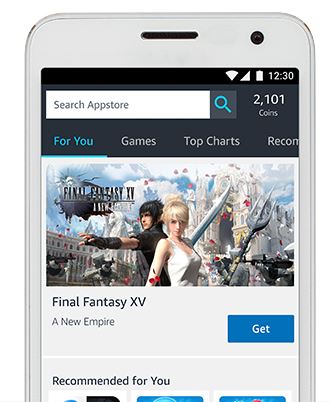
Amazon App Store is one of Google Play Store’s biggest competitors, making it a great alternative. It has around 334,000 different selections of amazing apps, either free or paid. There are a lot of fascinating features, and one of them is the “free app of the day” This comes with a free premium application offer daily. Log in and check back every day and you can download popular apps without spending a single penny. Besides the large application varieties, Amazon App Store also offers a collection of other things such as great options for music, movies, and books. This app store serves as one-stop access for all your apps, updates, and subscriptions.
To use the Amazon service, make sure that you have a pre-existing Amazon account. After settling your account, start installing your favorite and most essential apps like social media, music profiles, and office and productivity apps. The Amazon App Store got these covered for you.
3. APKPure
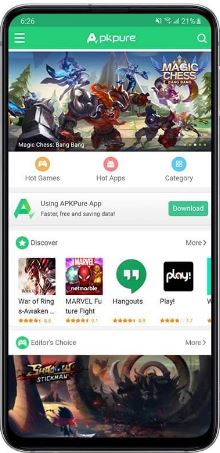
APKPure is another Play Store alternative where users can choose and download from a collection of free games and apps. What’s enticing about this app store is its bunch of features that are not always available in others. First, you have the “No Region Locking” feature. There is no need to worry about the apps or games’ unavailability in Play Store as they are present on Pure.
Next is the “Safe Downloading” feature. Here, you will undergo a verification then pass a signature before downloading apps. APKPure also supports different languages such as English, Chinese, Japanese, Arabic, Spanish, Korean, and others. This is a great asset for Huawei phone users across different countries. Lastly, APKPure lets you pause and resume your pending downloads. With ease, you can also restart the download progress anytime.
In an updated APKPure version 3.0, users can connect with other people. The app allows you to share fun and geeky things and even add hashtags or stories to them.
4. Aptoide

Aptoide is an independent open source and a community-driven Android app store. This app lets users discover and download up to 700,000 apps. More than being a Play Store alternative, Aptoide has some extra creative features on its own. Users can make and manage their own stores. They can also upload their own apps and discover new content and even follow some recommendations from the community. Upon creating and managing your own store, you can choose the logo, name, and theme color for it.
Aptoide is capable of doing several things within the app store itself. Aptoide offers apps that are not available in other Android marketplaces. You can download them in private if you do not want the hassle of signing up. Relatively, apps can be downgraded to their previous versions.
5. APKMirror
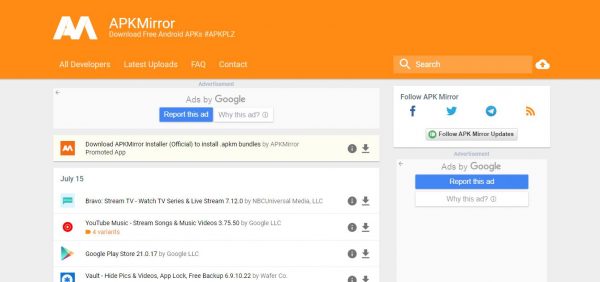
APKMirror is a different type of app source as a Play Store alternative. Unlike others, APKMirror does not have a smartphone app counterpart. Thus, users need to visit the website for whatever APK downloads they want. The available apps are malware-free so rest assured that they are very safe to download.
Trying out APKMirror gives you a bunch of advantages. You can downgrade to the older version of an app if the current is not functional. There is also no account authentication required. So, users can download free apps from the website with no hassle. Additionally, it does not need region locking as it is Android Police that runs APKMirror.
Once you visit the website, the homepage consists of chronologically-organized apps. Not only that, but it also contains some popularity charts either on a weekly, monthly, or daily basis. A lot of people may find APKMirror unfriendly to the users for not being available to smartphones. However, with the collection of apps and a very intuitive surface, you still might want to give this app store a try.
6. F-Droid
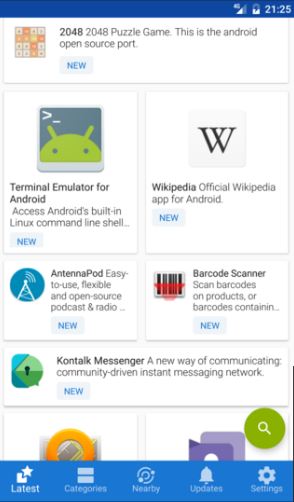
F-Droid contains and provides only open and free source software. Unlike the others, F-Droid is not from big and known app companies. An organization with volunteers and donations is the backbone of this app store. Users are not allowed to give reviews and ratings to downloaded videos. With this Play Store alternative, the apps are certainly free to access. If you come across an app and you want to learn its functionality, all you have to do is access the code and copy it. From then, you can download and enjoy the app for free.
F-Droid caters to its users’ convenience. The features allow you to keep track, browse, and install apps and updates on your smartphone. For a Play Store alternative that is run by volunteers, F-Droid certainly is helpful for users.
7. GetJar Apps
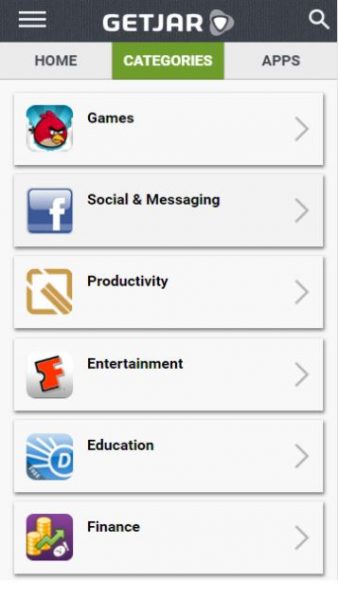
More than a Play Store alternative, GetJar is a catalog of mobile applications. This store lets you download games and other apps to your smartphone. It may not have access to the same apps as the Play Store, but it has features that make it a great option. There are category filters such as Social and Messaging. Some others are Games, Music, and Entertainment. Subcategories have sections like Photos, Finance, Productivity, and others. Moreover, there are also divisions for Books, Magazines, Videos, and Movies. GetJar neither charges any fee distribution from users nor controls any in-app monetization. Thus, the app developers are in full control of their assets and can upload apps free of charge.
As one of the oldest app stores, GetJar is universally compatible with a lot of smartphones. Sure, it is made available for Android-supported mobile devices, but it also has cross-platform support. This includes iOS, Blackberry, Windows Mobile, and others.
8. Uptodown
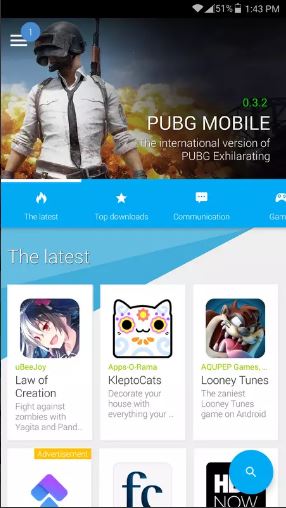
Uptodown is a Play Store alternative designed for Android but is also available on iOS and Windows. It is like a mirror of the Play Store, although the number of apps is not as much as it only amounts to roughly 30,000. Worry not, because these apps are malware-free, thanks to the built-in scanner of the store. Some installation packages are free to download from the website, but it is recommended that you install the app first.
Uptodown is universally available in 12 languages. This makes it compatible with users from different regions. Another advantage this app marketplace has is the editorial content on the apps. With the huge catalog of Android apps, there are fitting videos and screenshots for each. Also, users do not have to worry about creating an account on Uptodown. Since this app store does not have any regional restrictions, you do not need to sign up at all.
9. SlideME
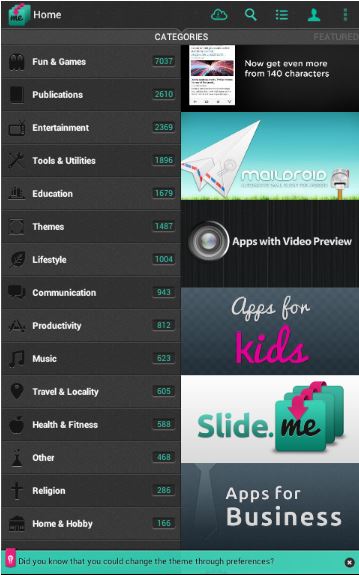
One of the mainstream Play Store alternatives is SlideMe. Like every app store, it is a host of thousands of free and premium and apps. It does not only feature open-source apps but also caters to paid subscriptions. You can explore apps under different categories such as Publications, Entertainment, Themes, Lifestyle, Religion, Health and Fitness, Travel, and several others. This app charges the users about 20% each purchase, which can be paid through Paypal.
SlideMe always updates with fixes and improvements to make the marketplace better. Among the latest is the ability to enable or disable the appearance of incompatible apps. Moreover, there is now a notification banner for certain updates or general messages. The app currently supports 31 languages including Chinese, Japanese, and Spanish.
10. AppBrain
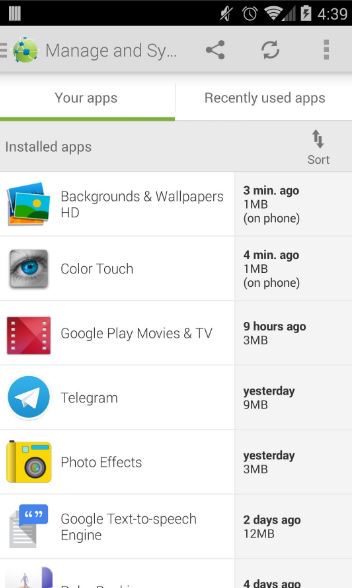
A browser-based Play Store alternative, AppBrain hosts a collection of free premium apps. It started in 2009 as an app studio then grew big as a marketplace for Android devices. Users can access extensive details of apps before downloading them. Every app present on AppBrain is available on the Play Store. So if you don’t make an account, you will just be redirected back to the latter.
By browsing apps, you can either filter, sort, or categorize them. On AppBrain, there are a lot of features you can experiment with. It has the “AppBrain Promote,” wherein users can promote apps. This way, the app’s growth will boost to the global audience. The “AppBrain Monetize” will teach users to earn money and clear the usage statistics for the app. Lastly, the “AppBrain Ranking” feature lets you track the app’s performance. AppBrain is all about helping and making Android app developers successful.
What Are the Benefits of Play Store Alternatives?
Reaching a Broader Audience
Google Play Store’s main target of Android app development is the US and European regions. Thus, it makes it hard for people from other countries who do not have access to the said store. Asian countries like China do not have a pre-loaded Play Store on their smartphones. The country blocked the app store for legal reasons. This is something that benefits the makers of Play Store alternatives. Some customized versions of the Play Store work perfectly and are approved by the government. The case is not the same for people from other countries like Korea and Japan. Their users could not find localized apps offered by certain Play Store alternatives. There are instances that they have a hard time searching for and installing them.
Specific Focus
It is easier for new and small-scale app stores to specialize in a specific genre they offer. Some Play Store alternatives only offer paid and premium apps while others only cater to the free ones. This makes it easier for users to decide which app store they want to try. For developers, this is a way of diversifying their channels and improving their app user base. For users, discovering such app stores means getting recommendations from the sphere of curated lists.
More Benefits
- Users have easy access to apps that are not available on the Play Store.
- Apps that are not available in your region can be downloaded.
- Some Play Store alternatives allow users to download paid apps for free.
- It is a good help for start-up app developers in expanding their knowledge and portfolio.
What Can Go Wrong When You Use Third-Party App Stores?
No matter what the mobile operating systems you have on your phone, there are some downsides with using a third-part app store. Sure, using a play store alternative for your smartphone has its benefits but there are also risks to it. One of the most important concerns is the privacy safety of these play store alternatives. There is a probability of malware detection and a high risk of piracy. The biggest disadvantage of these third-party apps is the low level of protection. Your favorite apps are prone to malware and high-jacking activities. Moreover, most of these apps have no restrictions. Meaning, the operating system owner is not in control of anything. In some cases, some third-party apps bait their users by offering random and popular apps. They offer apps at a cheap price and will subsequently put your privacy at risk. When purchasing apps, you are required to type in sensitive information. Once the store has extracted info, it is where and how the risk comes in.
How to Safely Download from Third-party App Stores?
In a normal way, you download apps from the store by simply typing them into the search function. After choosing an app, you have to type your account and password and the download process starts. But if you are downloading from third-party app stores, you must be extra careful. When you install apps from them, you are automatically bypassing certain security measures. This gives hackers easy access to infect and infiltrate your device.
There are some reminders you may want to consider before downloading an app. First, look out for scams and fake apps. Some of the major things to look out for are the developer, number of downloads, and published date. Also, check if there are grammatical and spelling errors and sketchy discounts. Second, read through the list of app permissions. Through this, you are able to know which functions and information the app can access on your device.
Install an anti-malware app to keep your device safe. It will clean your smartphone of threats and malicious apps. There are hundreds of them available online. All you have to do is to read through them and choose the best option for your device. Some of the best antivirus apps for Android are Norton Mobile Security, McAfee, Avast, and several others.
Final Word
Choosing the best Play Store alternative for your Huawei mobile device or other smartphones can be tough. There are a lot of best options to choose from that offer thousands of apps and not only games. They have their own unique features, pros, and cons. It is better to do a bit of research on the app store’s background, so you don’t put your smartphone at risk. Neither of these third-party app stores can replace or even get to the level of Play Store. Nonetheless, they are still competitive with the apps and unique features they offer. Make sure to pick the best alternative so you can enjoy some of these best mobile apps on your device.
