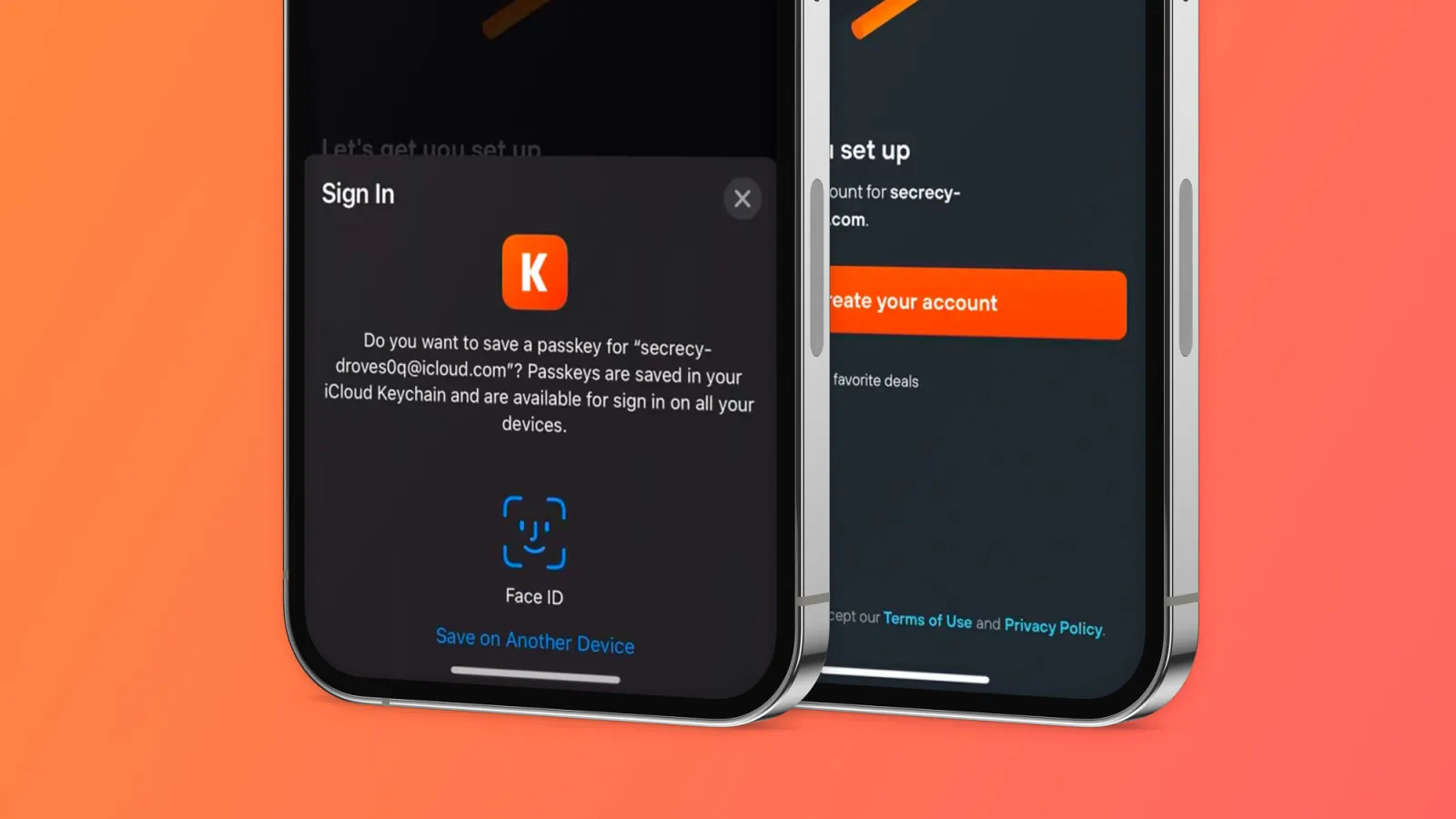
One of the convenient features on your iPhone is the ability to use Passkeys, which are a form of authentication that allows you to securely access apps and websites with ease. Passkeys provide an additional layer of security by replacing traditional passwords and making it more difficult for unauthorized individuals to gain access to your personal information. With Passkeys, you no longer have to remember complicated passwords or worry about them being compromised. In this article, we will explore how Passkeys work on your iPhone, and how they can enhance the security and convenience of your online activities. Whether you are a seasoned iPhone user or new to the world of iOS, understanding Passkeys is essential for staying secure in the digital age. So, let’s dive in and discover everything you need to know about using Passkeys on your iPhone.
Inside This Article
- Overview
- What are Passkeys?
- Benefits of Passkeys on your iPhone
- Popular apps and websites that support Passkeys on iPhone
- Conclusion
- FAQs
Overview
In today’s digital world, securing our personal information and online accounts has become more important than ever. With the introduction of Passkeys on your iPhone, managing and protecting your credentials has become easier and more convenient. Passkeys are a secure and encrypted form of authentication that allows you to access various apps and websites with just a few taps on your iPhone.
Passkeys eliminate the need to remember and type in complex passwords for each app or website you use. Instead, your iPhone creates and securely stores a unique Passkey for each account, removing the hassle of maintaining multiple passwords. By using your Touch ID or Face ID, you can quickly and seamlessly authenticate yourself without compromising on security.
With Passkeys, you can be confident that your credentials are safe and protected. The level of encryption used ensures that even if your iPhone gets lost or stolen, your personal information remains secure. Passkeys provide an additional layer of security, making it harder for unauthorized individuals to access your accounts.
Not only do Passkeys enhance security, but they also improve the user experience. Say goodbye to the frustration of constantly resetting passwords or struggling to remember them. With Passkeys on your iPhone, logging into your favorite apps and websites becomes a breeze.
So, whether you’re accessing your social media accounts, emails, or online banking, Passkeys on your iPhone not only streamline the login process but also provide peace of mind knowing that your information is safe and protected.
What are Passkeys?
Passkeys on iPhone are a convenient and secure way to authenticate your identity and access apps and websites. They serve as a substitute for traditional passwords, providing a simpler and more streamlined login experience.
Unlike passwords, which often require complex combinations of letters, numbers, and symbols, Passkeys are simpler and easier to remember. They can be a combination of numbers, letters, or even biometric data, such as your fingerprint or face ID.
Passkeys are stored securely on your iPhone’s secure enclave, which is a dedicated chip designed to protect your private information. This ensures that your Passkeys are kept safe and cannot be easily accessed by unauthorized individuals.
When you use Passkeys to log in to apps and websites on your iPhone, the authentication process is quick and seamless. There’s no need to type in lengthy passwords or remember multiple login credentials. You can simply use your Passkey, whether it’s a numeric PIN or biometric scan, to verify your identity and gain access.
Passkeys also offer an added layer of security. Since they are unique to your device, it’s virtually impossible for someone else to impersonate you using a stolen password. In addition, the use of biometric data, such as fingerprints or face ID, adds an extra level of verification, making it even more difficult for unauthorized access.
Overall, Passkeys provide a more user-friendly and secure way to access apps and websites on your iPhone. With their simplicity and enhanced security features, they are becoming increasingly popular among users who want a hassle-free and reliable authentication method.
Benefits of Passkeys on your iPhone
Passkeys on your iPhone offer several advantages that enhance your digital security and make your life easier. Here are some key benefits of using Passkeys:
- Enhanced Security: Passkeys provide an added layer of security compared to traditional passwords. They are unique to your device and not vulnerable to typical password-related attacks such as phishing or brute-forcing. This makes it significantly harder for unauthorized individuals to gain access to your accounts and personal information.
- Convenience: Passkeys eliminate the need to remember multiple complex passwords for different apps and websites. Instead, you can use a single Passkey across various platforms, making it easier and more convenient to log in and access your accounts.
- Biometric Authentication: Many Passkey implementations on iPhone utilize biometric authentication methods such as Face ID or Touch ID. This adds an extra layer of convenience and security because your Passkey can only be accessed through your unique biometric information, further protecting your accounts and personal data.
- Seamless Integration: Passkeys seamlessly integrate with the iOS ecosystem, allowing you to use them across various iPhone apps and websites. They are designed to work smoothly within the Apple ecosystem, providing a consistent and user-friendly experience.
- Time-saving: With Passkeys, you can quickly and easily authenticate your identity without the need for entering lengthy passwords. This saves you time and frustration, especially when dealing with multiple accounts on a daily basis.
- Automatic Syncing: Passkeys are synced across your Apple devices using iCloud Keychain. This means that your Passkeys are readily available on your iPhone, iPad, and Mac, providing a seamless experience wherever you go.
Overall, Passkeys on your iPhone offer a secure, convenient, and time-saving way to access your accounts and protect your digital identity. By leveraging the power of biometric authentication and seamless integration with the iOS ecosystem, Passkeys provide an enhanced level of security while simplifying the login process across various apps and websites.
Popular apps and websites that support Passkeys on iPhone
Passkeys on iPhone have gained widespread popularity and are being supported by various apps and websites to provide users with a seamless authentication experience. Here are some of the popular ones:
1. Apple Services: Apple has integrated Passkeys into their ecosystem, allowing you to use Passkeys to sign in to iCloud, Apple ID, and other Apple services. The convenience of using your iPhone as a Passkey eliminates the need for passwords and focuses on providing secure and effortless access to your accounts.
2. Google: Google has also embraced Passkeys on iPhone by introducing support for Passkeys in their Google accounts. You can use your iPhone as a Passkey to log in to Gmail, Google Drive, and other Google services, making it easier and more secure to access your personal and professional information.
3. Microsoft: Microsoft has integrated Passkeys into their suite of products, including Outlook, OneDrive, and Microsoft Teams. By utilizing your iPhone as a Passkey, you can log in to these services without the hassle of remembering passwords, ensuring a smoother and more efficient work experience.
4. Facebook: Facebook has jumped on board with Passkeys on iPhone, allowing users to log in to their accounts effortlessly. Whether you’re accessing Facebook through the app or website, using your iPhone as a Passkey provides a quick and secure authentication process.
5. Twitter: Twitter has recognized the benefits of Passkeys and now supports them on the iPhone. By using your iPhone as a Passkey, you can easily and securely log in to your Twitter account, ensuring that your tweets and interactions remain protected.
6. Amazon: Amazon, the e-commerce giant, has integrated Passkeys on iPhone to enhance the security and convenience of shopping on their platform. With your iPhone as a Passkey, you can securely access your Amazon account and make purchases without the need for traditional passwords.
7. PayPal: As a leading online payment platform, PayPal has embraced Passkeys on iPhone to streamline the authentication process for its users. You can now use your iPhone as a Passkey to log in to your PayPal account, ensuring a secure and hassle-free payment experience.
8. Banking Apps: Many banking apps have started supporting Passkeys on iPhone, enabling secure access to personal finance information. Whether you’re checking your balance or making transactions, using your iPhone as a Passkey provides an extra layer of security for your banking needs.
These are just a few examples of the popular apps and websites that now support Passkeys on iPhone. With the increasing adoption of Passkey technology, more and more platforms are expected to integrate this feature to enhance user security and streamline the authentication process.
Conclusion
In conclusion, Passkeys on your iPhone provide a convenient and secure way to access various apps and websites. With the advancement in technology and the need for better security measures, Passkeys have become an integral part of our digital lives. Whether it is using Face ID, Touch ID, or a custom alphanumeric passcode, the iPhone offers multiple options to ensure that your data remains protected.
By utilizing Passkeys, you can enjoy a seamless user experience, with quick and easy access to your favorite apps and websites. Additionally, the integration of Passkeys with apps and websites ensures that your personal information is safeguarded, reducing the risk of unauthorized access and potential data breaches.
With the continuous improvements in iOS and the commitment of Apple to enhance user privacy and security, Passkeys on your iPhone will only continue to evolve and become even more reliable and advanced. So, take advantage of this feature and enjoy the convenience and peace of mind that Passkeys bring to your digital life.
FAQs
Q: What are Passkeys on the iPhone?
A: Passkeys on the iPhone are digital credentials that provide secure access to various apps and websites. Instead of relying on traditional username and password combinations, Passkeys use biometric authentication, such as Face ID or Touch ID, to ensure a safer and more convenient way to authenticate your identity.
Q: How do I set up Passkeys on my iPhone?
A: Setting up Passkeys on your iPhone is simple. Just go to the Settings app, select “Face ID & Passcode” or “Touch ID & Passcode”, depending on your iPhone model. From there, you can enable the passkey option and follow the on-screen instructions to register your face or fingerprint. Once set up, you can use Passkeys to unlock your device, as well as access apps and websites that support this feature.
Q: Are Passkeys more secure than traditional passwords?
A: Passkeys provide an additional layer of security compared to traditional passwords. Since they rely on biometric authentication, it is difficult for someone else to replicate your face or fingerprint. This makes it harder for unauthorized individuals to access your apps and websites, enhancing the overall security of your device and personal information.
Q: Can I use Passkeys on any app or website?
A: Passkeys can be used on apps and websites that support this feature. However, it is up to the developers and owners of these platforms to enable Passkey compatibility. As Passkeys become more popular and widely adopted, more apps and websites are likely to incorporate this functionality to provide their users with a more secure and seamless authentication experience.
Q: What happens if I can’t use Passkeys for some reason?
A: If you encounter any issues using Passkeys, such as a failed facial recognition or Touch ID, you can still rely on traditional password-based authentication methods. Most apps and websites that support Passkeys also provide a backup option to enter your username and password manually. Additionally, you can always contact the app or website’s support team for further assistance regarding authentication issues.
