Is your iPhone continuously showing the white screen of death or is stuck on the Apple logo? iPhones are one of the most trustworthy devices but can be vulnerable to certain errors that can interfere with user experience. One such example of these errors is the white screen of death that indefinitely displays a white screen on the iPhone with the Apple logo on it. If your iPhone is stuck on Apple logo, it indicates the white screen of death error that needs to be taken care of immediately.
This article will help you by introducing a powerful iOS system recovery tool that will effectively get rid of this error. Continue reading this well-structured guide for resolving the white screen of death on your iPhone.
Inside This Article
- Why Does Your iPhone Face the Issue of White Screen of Death?
- [Fix 1] Hard Reset your iPhone to Repair Your iPhone
- [Fix 2] Wondershare Dr.Fone – System Repair (iOS) – The Ultimate Solution
- How to Repair Your iPhone with White Screen of Death with Dr.Fone – System Repair (iOS)
Why Does Your iPhone Face the Issue of White Screen of Death?

The first step to solving the white screen of death on iPhone is to isolate what’s actually causing the error. We can narrow them down into two primary reasons, which we will discuss in this section.
1. Hardware Issues
Hardware issues can happen if you have accidentally dropped your phone. Not only can it damage the external body of your iPhone, but it can also cause internal hardware problems — for example, if the motherboard or any internal components got damaged due to the fall. Sadly, you can’t fix this on your own and requires the help of a certified technician. You can visit the Apple Store for a complete repair. It would help if you have an existing AppleCare subscription to lessen your expenses from getting the white screen of death on your iPhone fixed.
2. Software Issues
Software issues can be caused by various reasons, such as the installation of a corrupted file. If you have installed a corrupted file from an unauthorized source, it can damage the software of your phone. Moreover, sudden interruptions while updating your iOS may result in a white screen of death.
In other circumstances, if you have tried to jailbreak your phone but experienced any complications during the procedure, it may result in a bigger software issue.
[Fix 1] Hard Reset your iPhone to Repair Your iPhone
Restarting your iPhone in the state of white screen of death can be hectic and complicated. For this, you should try to hard reset your iPhone according to the respective model you are using. By doing so, you can immediately get rid of the white screen of death and can use your iPhone normally. Below are the methods to hard rest iPhone according to the respective models.
For iPhone 8/SE 2nd Generation/X/XS/XR/11/12/13/14 Models
Step 1: Start by pressing the Volume Up button for a short time and then quickly release it. Now, press the Volume Down button for the same amount of time and then release it.
Step 2: On the right side of your iPhone, press and hold the Side button for 10 seconds. Once the Apple logo displays on your iPhone, release the button, and then you will be ready to use your phone.
For iPhone 7/7Plus Models
Step 1: Begin by pressing and holding the Side and Volume Down buttons simultaneously using your fingers.
Step 2: Make sure to firmly hold both of these buttons until an Apple logo appears on your device’s screen. Once the Apple logo displays, release the buttons and your iPhone will be restarted.
For iPhone 6/SE 1st Generation and Older Models
Step 1: Press and hold the Home and Side buttons at the same time.
Step 2: Continue holding the two buttons using your fingers until the Apple logo appears. Once the logo appears, release the buttons quickly and your phone will function normally.
[Fix 2] Wondershare Dr.Fone – System Repair (iOS) – The Ultimate Solution
If your phone is stuck at the Apple logo or showing the white screen of death, it may happen due to an iOS issue. If you cannot figure out the solution for this issue, we would recommend you use Dr.Fone – System Repair (iOS) tool. This platform is compatible with every iOS device, so you don’t have to worry even if you are using an older iPhone model. It resolves every iOS issue without erasing the stored data on your iPhone, which makes this software flexible.
It solves multiple iOS issues like the white screen of death, boot loop, iPhone frozen, black screen, or stuck in recovery mode. To provide you with a better environment, it offers Standard and Advanced modes. You can select and utilize either of these modes, depending on the severity of your iOS problem. With an easy-to-use interface, it’s a lightweight tool that will not cover a larger space on your computer.
How to Repair Your iPhone with White Screen of Death with Dr.Fone – System Repair (iOS)
Do you want to learn how to use Dr.Fone – System Repair (iOS) tool? Read the descriptive and simple steps given below to get rid of the iPhone stuck on the white screen of death issue.
Step 1: Click on System Repair
Install Dr.Fone iOS toolkit on your PC and open its main interface. From the displayed options, select System Repair. Now, attach your iPhone to the PC using a lightning cable. Dr.Fone will automatically detect your device and offer two modes, Standard and Advanced Mode. Click on Standard Mode to resolve 20+ iOS issues without data loss.
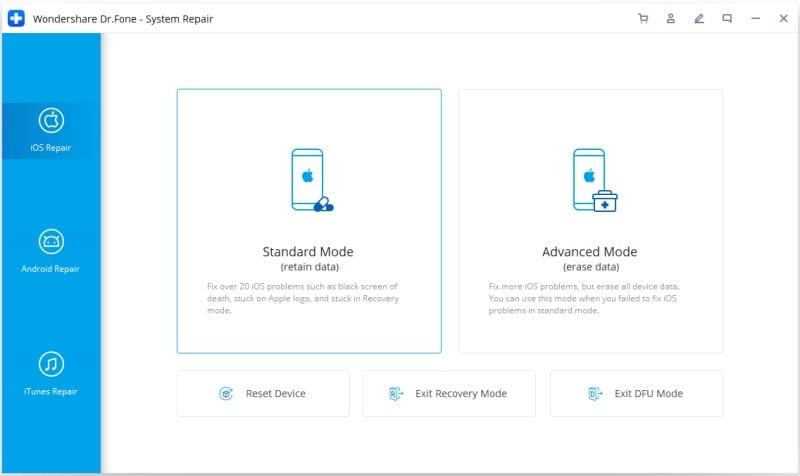
Step 2: Select iOS Version
Dr.Fone will detect your device and will display the available iOS versions on the screen. Choose your iOS version and tap on the Start button.
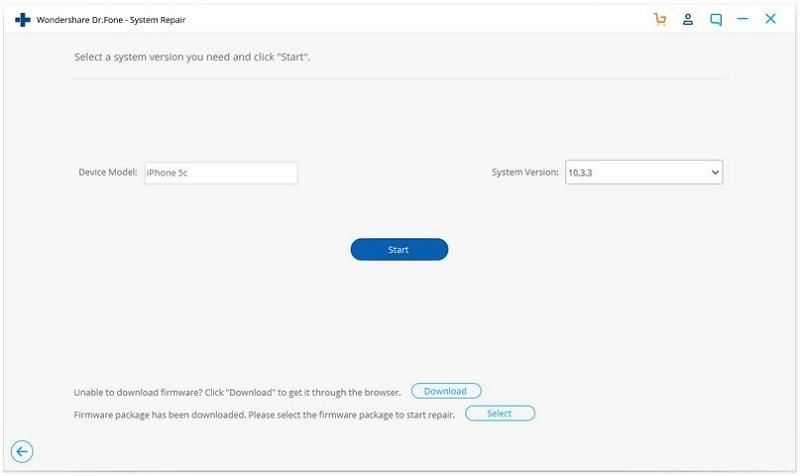
Step 3: Install iOS Firmware
Now, the firmware will start downloading on your PC. Make sure that you have connected your computer with a strong network connection. Moreover, if your firmware is not downloading, you can click on Download to install the firmware smoothly. Also, tap on Select to restore the installed firmware on your PC.
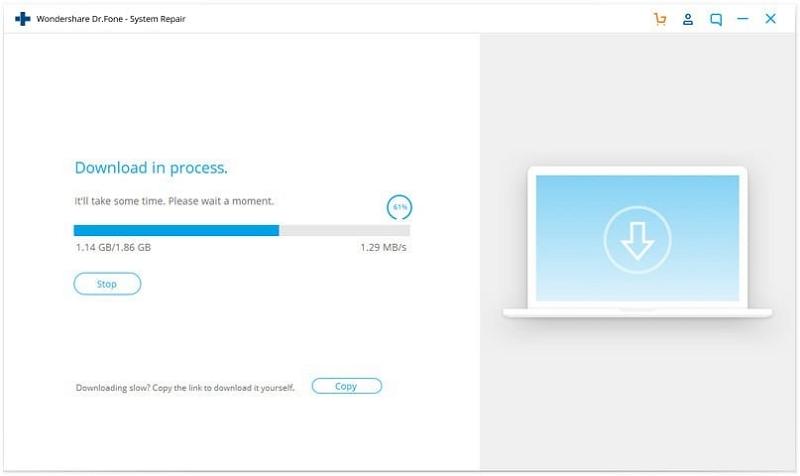
Step 4: Fix iOS White Screen of Death Issue
Once the firmware has been installed properly, the tool will start verifying it. After the verification, tap on Fix Now to begin the repairing process of your iPhone. In a few minutes, the system repair process will be complete, and you will be able to use your phone easily.
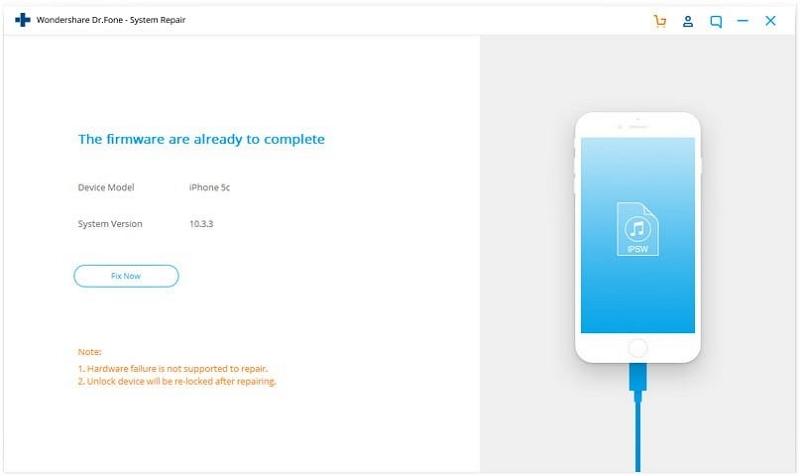
Conclusion
The white screen of death may worry you as you won’t be able to function your iPhone efficiently. If you are encountering this issue and do not know enough information related to it, this article is for you. By reading this article, you will come to know about Dr.Fone – System Repair (iOS) tool, which is the most effective tool for resolving iOS issues without data loss.
Is your Apple Watch stuck on Apple logo? Or does your iPad freeze on restart? We have the solutions for them, too!



