Jotting down notes with your smartphone or tablet is a quick and simple method of keeping everything organized for the day. With the availability of note-taking apps, you can now conveniently take notes during conferences and discussions, remind yourself of important meetings, and create to-dos. Thanks to the developers of these note-taking apps, writing down notes is easily accessible, in the palm of your hands. Although iOS and Android mobile devices are already integrated with their respective notes apps, it’s still good to invest in a more comprehensive and innovative way of jotting down notes.
In this article, we will go over some of the best paid and free best note-taking apps today.
Related: 20 Best Writing Apps for iOS and Android That Writers Need to Have
Inside This Article
20 Best Note-Taking Apps For Mobile
The Google Play Store and Apple App Store boasts a plethora of note-taking apps. Hence, the choices are overwhelming. In that regard, we highlight the 20 best note-taking apps for your iOS and Android devices. When you’re in a quick meeting, you’ll never have to panic about finding a pen and paper the next time an idea comes to mind.
1. Evernote
A list of the best note-taking apps isn’t complete without Evernote. Evernote offers a feature-rich note-taking platform that automatically syncs across numerous services and devices. Regardless of whether you’re using a desktop, laptop, tablet, or mobile phone, you’re guaranteed that all your important notes are always with you.
Aside from basic notes, Evernote supports to-do lists, notebook organization, as well as embedded photos and videos for a more personalized experience.
Evernote offers a basic subscription that allows 60MB worth of uploads per month. If you want to increase your monthly upload allotment and enjoy more advanced features, you can upgrade with a Premium or Business subscription.
2. Bear
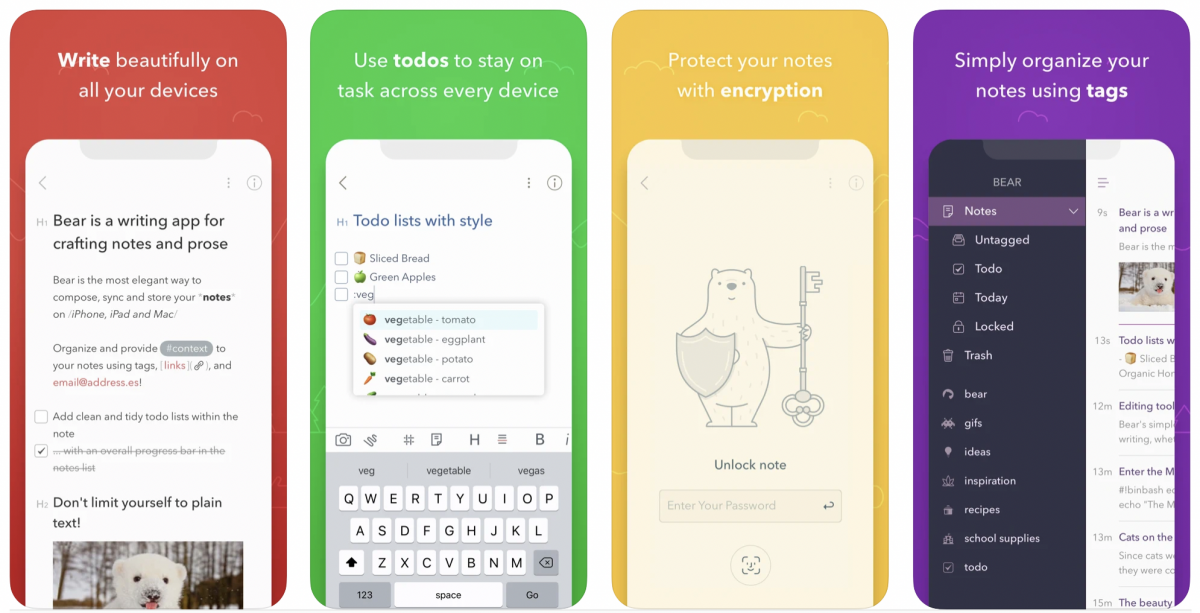
Bear is a powerful note-taking app integrated with code snippets, to-do lists, and embedded photos and texts. It’s one of the best note-taking apps with a markup editor that supports 20+ programming languages. Bear makes it more convenient and easier for you to browse through all your notes by letting you filter your search with tags such as @files, @tagged, and @tasks. Another noteworthy feature of Bear is its compatibility with the Apple Watch and iMessage, providing flexibility and more ease of access.
If you want more advanced features, upgrade with a Bear Pro account for only $1.49/month or $14.99 annually. With Bear Pro, you can convert basic texts into HTML, MS Word, and PDF, among others. You can also automatically sync all your notes across different devices. For iPad users, you can create sketches or write your notes manually with Bear Pro since it supports the Apple Pencil.
Some of the more advanced functionalities include Siri search and shortcuts, creating notes with Siri, collecting web pages, and autocomplete for code, notes, and tagging.
3. Google Keep
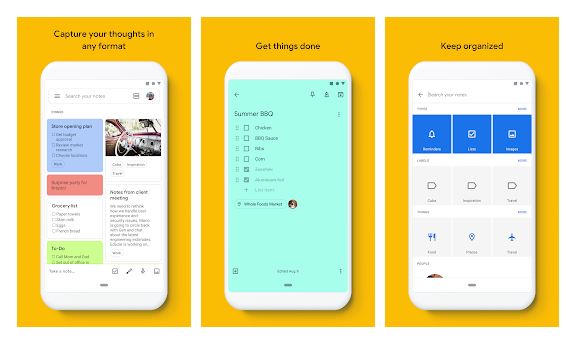
Despite its simplicity, Google Keep offers numerous essential features for your on-the-go note-taking needs. Since Google develops it, every note you create is easily accessible with the majority of Google’s services, including Google Drive.
Although it doesn’t have any integrations with Google Assistant, Google Keep supports a number of Google’s machine learning programming. That said, this best note-taking app from Google transcribes texts from photos via optical character recognition. By parsing each note for suitable keywords, Google Keep automatically categorizes your notes by activity, location, and topic.
For easier reference, Google Keep allows you to add labels and add colors to your notes. Through Google Keep, you can record via voice memo, and the app transcribes it. You can also perform multiple-word queries through its search integrations.
Google Keep supports multiple devices and automatically syncs all your notes across them. Google Keep’s upgraded versions are integrated with a new dynamic canvas, allowing you to create handwritten notes and drawings.
4. Microsoft OneNote
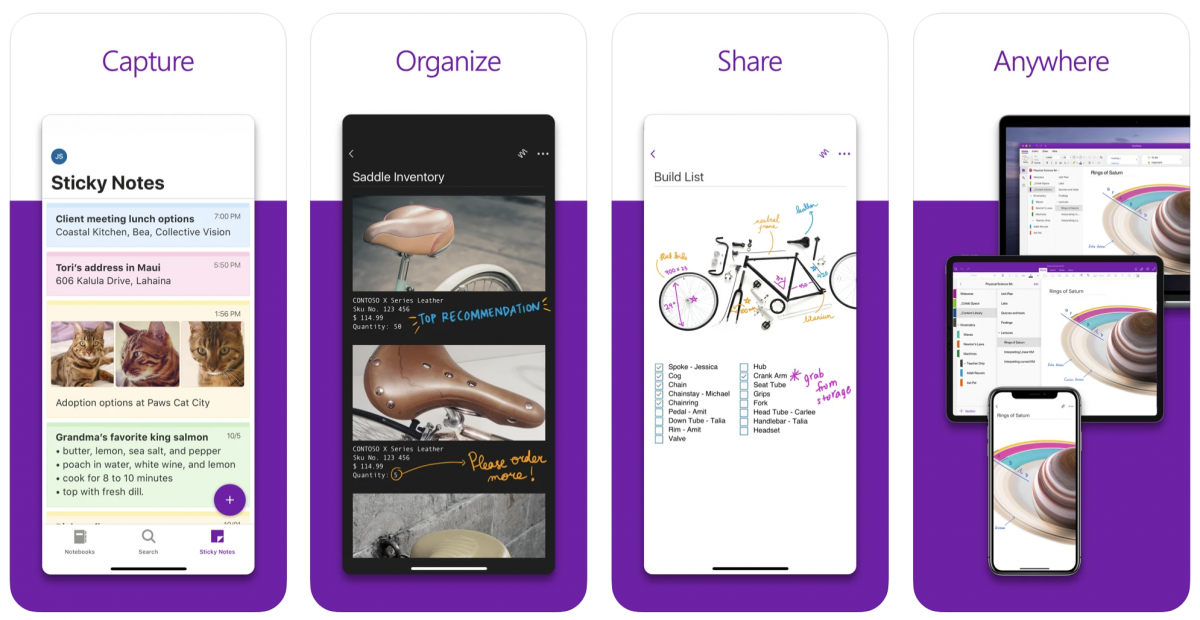
OneNote is Microsoft’s contender for the best note-taking apps available on iOS and Android platforms. As a frontrunner when it comes to developing digital note-taking apps, OneNote was introduced in 2003. In 2014, OneNote went through a significant transformation, integrating more advanced functionalities. OneNote’s most significant selling point is its collaboration features, letting users on a team collaborate and share digital notes.
This best note-taking app from Microsoft supports tagging, labeling, highlighting, and creating to-do lists with starred tasks and subtasks. Using its web/desktop versions, you can access a diverse range of formatting tools. Hence, you can attach spreadsheets, files, screenshots, URLs, videos, and pictures.
For easier tracking of changes, OneNote is integrated with a file revision history, allowing you to see each change’s authors within the document. Similar to Google Keep, OneNote features optical character recognition and automatically transcribes texts in any format. It also stores all types of notes on the cloud.
OneNote integrates with the Office365 and MS Office suites. It is indeed a comprehensive note-taking app for combining business or work-related tasks.
With OneNote, you get to enjoy 15GB of free storage with the option to upgrade. OneNote allows multitasking through Split View and document search via Spotlight for all Apple devices. For iPad Pro users, you can use the Apple Pencil for writing down notes with OneNote.
5. Simplenote
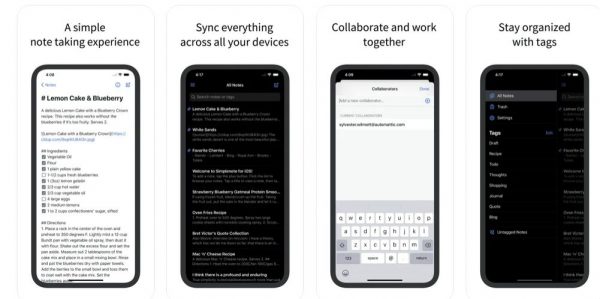
If you want a note-taking app that doesn’t have the extra fuss, Simplenote is the best note-taking app for you. With Simplenote, you can back up and sync all your notes across different devices without any paid subscription.
Moreover, you can immediately create, share, pin, and tag notes without creating an account with Simplenote. Also, if you have too many notes piling up, you can easily organize, tag, pin, and search them. On top of that, everything is entirely free and easy to use!
Whether you’re using a desktop or laptop, Simplenote offers multiple platform compatibility to share and sync notes. For Apple devices, you can create and open notes, as well as launch the Simplenote app directly from Siri. When sharing notes with the WordPress app, created notes will no longer display as block quotes.
6. Notion
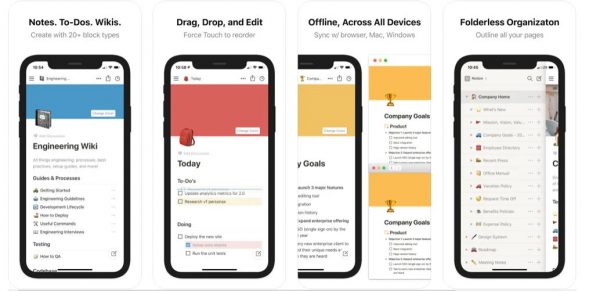
The Notion app is a comprehensive note-taking app that is considered an all-in-one tool for collaboration, project management, and basic note-taking. That said, the app lets users create private and shared workspaces for collaboration and project management.
Through Notion, you can integrate dynamic “blocks” that work as discussion sections, code snippets, files, toggle links, photos, bookmarks, and texts. Hence, you can customize your workspace according to your team’s preference. It’s extremely easy to drag and drop each block of content wherever appropriate. Whether you’re having a Kanban meeting or simple note-taking, Notion makes it easier for everyone to share their updates.
Furthermore, Notion offers a free subscription that allows users to save and sync a maximum of 1,000 blocks of content. For Notion’s Premium plan, you get unlimited blocks of contents and other advanced features such as permission settings and admin tools.
7. Notebook
Notebook offers a free multipurpose note-taking app that lets users organize tasks and to-do lists visually through a colorful card interface. Each note appears as colored sticky notes, arranged on top of the other. With Zoho’s Notebook, you can customize and group notes together into a colorful stack and swipe across them to display more details.
With Notebook, you can embed your notes with almost anything, ranging from reminders to web clippings to images and audio files. The app also supports cross-platform compatibility, allowing you to sync your notes across different devices automatically.
Apple users can record voice memos using their Apple Watch, as well as create and view notes from the notifications section easily with Notebook. Like other note-taking apps, you can create handwritten notes with the iPad Pro since Notebook supports the Apple Pencil integration.
For Android, you can configure your home screen to access notes through shortcuts quickly. The latest Android versions allow previews of up to 20 recently created notes across notebooks and conveniently create notes from the widget.
8. Noteshelf
Another best note-taking app on our list is Noteshelf. This app allows a more flexible and more customized note-taking experience through virtual keyboards, a wide variety of stylus compatibility, and an ink engine. With Noteshelf, you’ll enjoy a diverse range of audio recording tools, photos and annotations, diagrams, and highlighting notes.
Users also have the opportunity to organize their notes through virtual notebooks. That said, they can jot down notes in different paper formats, highlight and print them. In addition, they can also export notes to their social media accounts, Evernote, and cloud storage platforms.
Noteshelf’s premium features come with a price, costing $9.99. If you prefer a simple note-taking app that doesn’t come with a fee, you can check out other options in this article instead.
9. Todoist
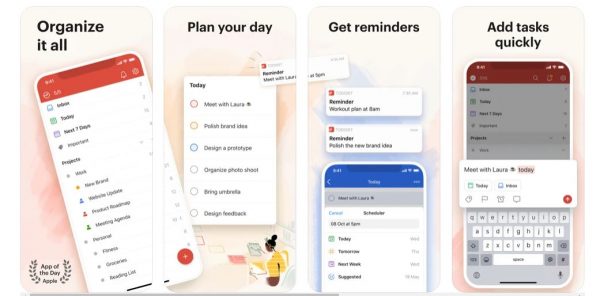
Todoist isn’t just a basic note-taking app. It offers an all-in-one solution for note-taking and project management. Individual items within projects can also be customized within the app accordingly. This best note-taking app allows you to add subtasks, flags, recurring reminders, and due dates.
Like Microsoft To Do, Todoist can decipher your notes for dates via natural language. For example, if you have a particular task with the phrase “every two weeks”, Todoist will schedule that task to recur at that specific timeframe or interval. Todoist also allows organizational filters by due date and priority. You can also configure automatic backups to the cloud and offline mode with Todoist.
Todoist offers a $3/month subscription for premium features. With a premium subscription, you can create automatic backups, templates, themes, labels, task views, and projects. You also get a maximum of 300 projects with a premium plan.
10. Standard Note
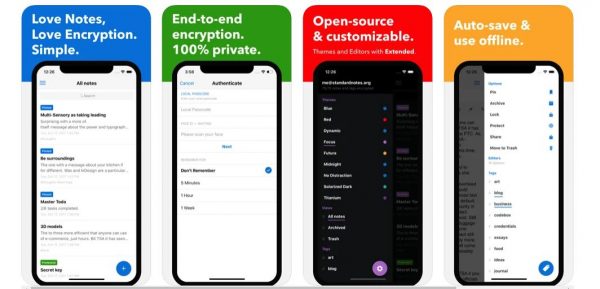
Unlike traditional note-taking apps, Standard Notes emphasizes encryption and security. This best note-taking app supports notes with end-to-end AES 256 encryption between synced devices. Aside from security features, Standard Note features fingerprint and passcode lock support, unlimited device syncing, and offline mode. It also integrates a basic tagging system within each note.
Standard Note offers a basic note-taking experience. If you prefer more robust note-taking features, you can upgrade to Standard Notes Extended subscription for $9.99 monthly. You can enjoy cloud storage support, automatic backups, spreadsheet and code support, as well a Markdown feature with a premium plan.
11. Nebo

Nebo offers one of the best note-taking apps with a more personalized touch. Hence, it’s developed with handwriting and an active stylus in mind.
Using the Interactive Ink technology of MyScript, Nebo transcribes any handwritten notes into texts while letting users conveniently format their notes. They can integrate objects such as picture annotation, mathematical computations, bullet lists, highlighting, and underlining statements with Nebo.
Some of the more advanced features include exporting notes into text files or Microsoft documents, writing mathematical equations, and exporting or calculating to LaTex. Hence, Nebo isn’t just a basic note-taking app.
12. Penultimate
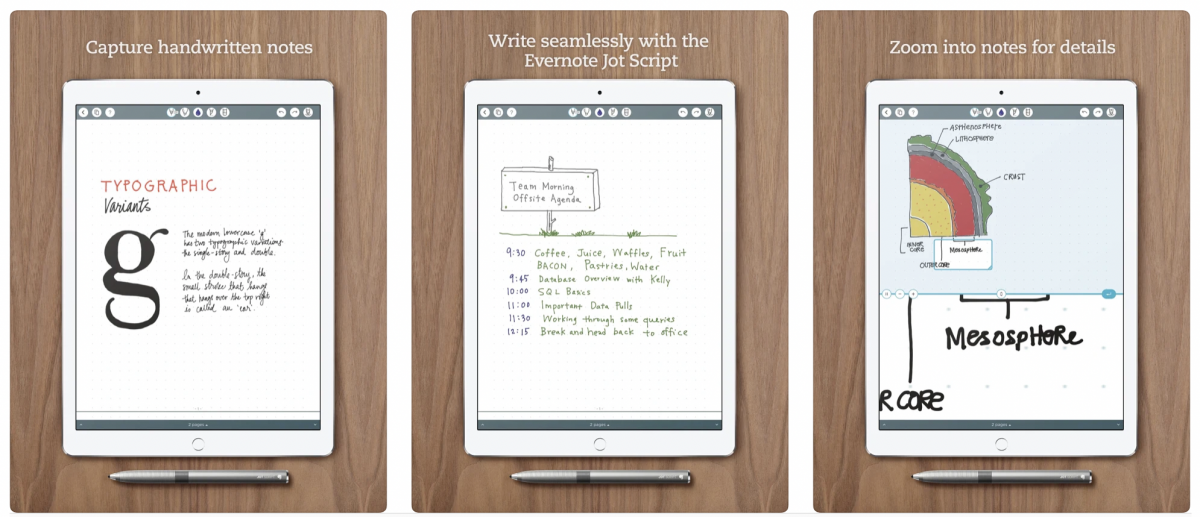
If you prefer the manual way of writing down notes instead of typing them, Penultimate is the best note-taking app for you. Developed by Evernote, this note-taking app includes handwriting and scribbling in mind. That said, Penultimate is integrated with an expressive ink technology, automatically adjusting the page to support handwritten notes.
Aside from that, Evernote’s Penultimate processes different kinds of notes, letting users search through them for snippets of text. It also supports full integration and compatibility with Evernote.
13. Dropbox Paper
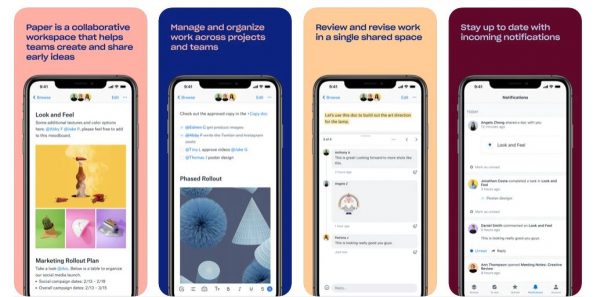
Dropbox Paper is the result of the acquisition of HackPad by Dropbox. It’s one of the best note-taking apps developed with teamwork and collaboration in mind. From there, you can embed audio files, pictures, URLs, videos, revisions, and comments. Everything you need in terms of collaboration is available within the Dropbox Paper. And of course, you’ll enjoy cloud storage service from Dropbox itself.
Through Dropbox Paper, you have the opportunity to experience neat and straightforward note-taking, as well as media-rich workspaces for team collaboration in one comprehensive platform.
If you’re in a team that already uses Dropbox as the official cloud storage platform, you can integrate Dropbox Paper as a simple note-taking tool during meetings and random discussions.
14. Microsoft To Do
In case you’re wondering what has happened to Wunderlist, it’s now known as Microsoft To Do. Hence, Microsoft To Do is the result of the acquisition of Wunderlist by Microsoft in 2015. One of the noteworthy features of Microsoft To Do is My Day. Through My Day, you have a personalized planner with suggested to-dos to help you stay organized and focused.
Microsoft To Do has color-coded lists and allows you to automatically sync notes while sharing tasks with colleagues, family, and friends. Some of the Microsoft To Do app features include syncing tasks between To-Do and Outlook, file attachment of up to 25MB to any task, embed notes, and setting reminders and recurring dates.
With this note-taking app from Microsoft, you can separate personal, home, and work tasks through group listings. You can also create groups easily by tapping into the New List icon from the sidebar. If you’re assigning tasks to group members, Microsoft To Do’s assignment feature allows you to share all task lists that you want to delegate among your members.
15. Joplin
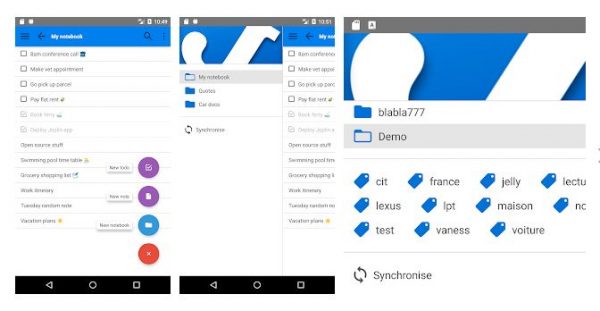
Joplin is an open-source note-taking app and doesn’t require any subscription to enjoy its services. Hence, it’s the best note-taking app for anyone who’s not looking to purchase anything from Google Play Store and App Store. This app offers users a Markdown-designed note-taking interface, arranged by notebooks and utilizes your existing cloud storage account as the syncing feature.
Through .enex files, Joplin users can import notes from Evernote, including Markdown objects. It also includes search and sorting functionalities. Similar to Standard Note, this app offers you the option to secure your notes with end-to-end encryption.
Joplin also allows multiple platform syncing between different devices using WebDAV, NextCloud, OneDrive, and Dropbox.
16. Remember The Milk

Remember The Milk is the minimalist’s choice for the best note-taking app. With feature-rich integrations, you’ve got everything you need in one comprehensive app. You can create task lists and embed objects such as time of completion, notes, tags, due dates, and comments.
It also allows you to organize task lists by categories. Like Todoist, Remember The Milk supports natural language recognition for simple statements like “tomorrow”, prompting a suitable reminder for specific tasks. Remember The Milk also supports basic location-based reminders and other features such as task sharing.
Moreover, Remember The Milk allows you to restrict people from editing tasks; thus, they can only view what’s on the list but not change them.
17. Notability
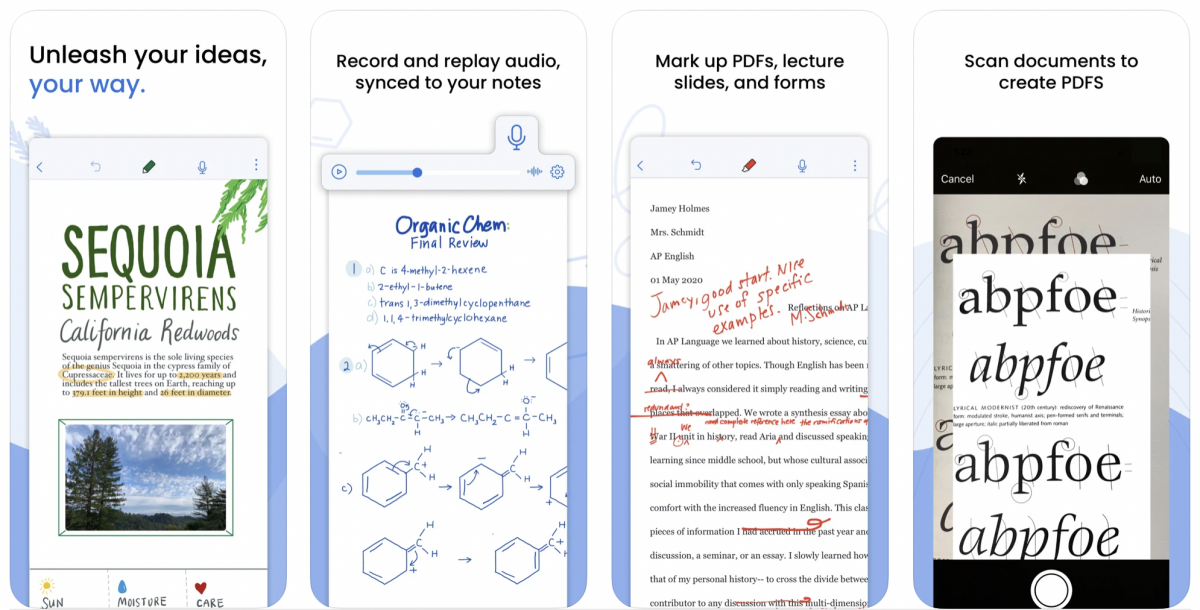
Notability is a $9.99 note-taking app without the unnecessary fuss. It offers everything you need from a note-taking tool including support for sketching, embedding photos, videos, texts, and formatting. With Notability, you can also integrate photo, PDF annotations, voice recordings and organize them into different folders.
Notability also supports multitasking features for newer iPads, making it an excellent research companion. With 3D Touch, it’s easier to create, open, and preview notes on an iPad with the Notability app.
The only drawback of Notability is that it doesn’t support handwriting search.
18. Any.do
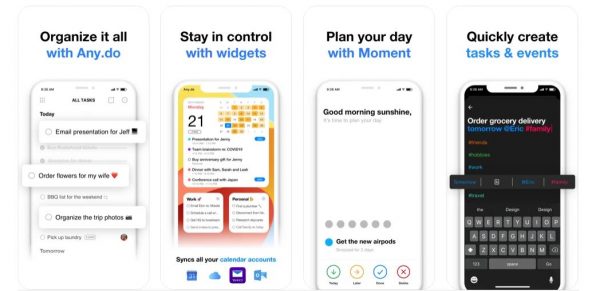
Are you looking for a productivity and to-do organizer app in one? Any.do is the best note-taking app for your needs! It is built with Moments Daily Planner to help you prioritize your important tasks. A centralized timeline provides you with an overview of appointments, reminders, and scheduled notes.
Any.do offers many unique features. For instance, if you miss a friend’s phone call, a notification pop-up offers shortcuts to create a callback reminder. If you’re currently in a call and got a text, the app can send a templated response.
19. Squid
Unlike other digital note-taking apps, Squid emphasizes handwritten diagrams, drawings, and notes. This app has a vector-based rendering technology that helps you zoom in and out of your drawings and notes without compromising their quality. Hence, Squid supports active pens and passive stylus.
With Squid, you can easily import photos into your notes and export them as JPG, PNG, or PDF files. Like other traditional note-taking apps, you can easily organize notes into notebooks for easier tracking and reference.
Squid’s premium subscription offers more advanced features, such as bulk exporting of notes to the cloud, PDF annotation and import, as well as more paper designs and styles.
20. Quip
Quip is a combination of spreadsheets, task lists, documents, and a chat app rolled into one. Hence, Quip is one of the best note-taking apps for bigger teams working in collaboration. It offers an all-in-one place for teams to create easily accessible documents by all members, allowing them to add notes and other documents with any group.
With Quip, you can instantly message someone from the team, eliminating the exchange of multiple emails within your respective inbox. Whether you’re using a computer, smartphone, or tablet, you can open and modify spreadsheets with support for 400+ functions. Aside from that, the app allows you to import files from Google Docs, Box, Google Drive, and Dropbox, and then export them as Microsoft Office documents or PDFs.
Conclusion
Note-taking via pen and paper is so yesterday. Today, digital note-taking is the way to go. Indeed, there are many note-taking apps in the market. Thus, we narrowed down the best apps available to give you an idea of what to download or purchase. These apps offer diverse features and key highlights that are basically aimed to provide assistance and convenience to their users. But, at the end of the day, it’s for you to decide what note-taking app is best for your daily grind.
Did we miss any note-taking apps on this list? If yes, feel free to comment on your recommendations and insider tips below!
