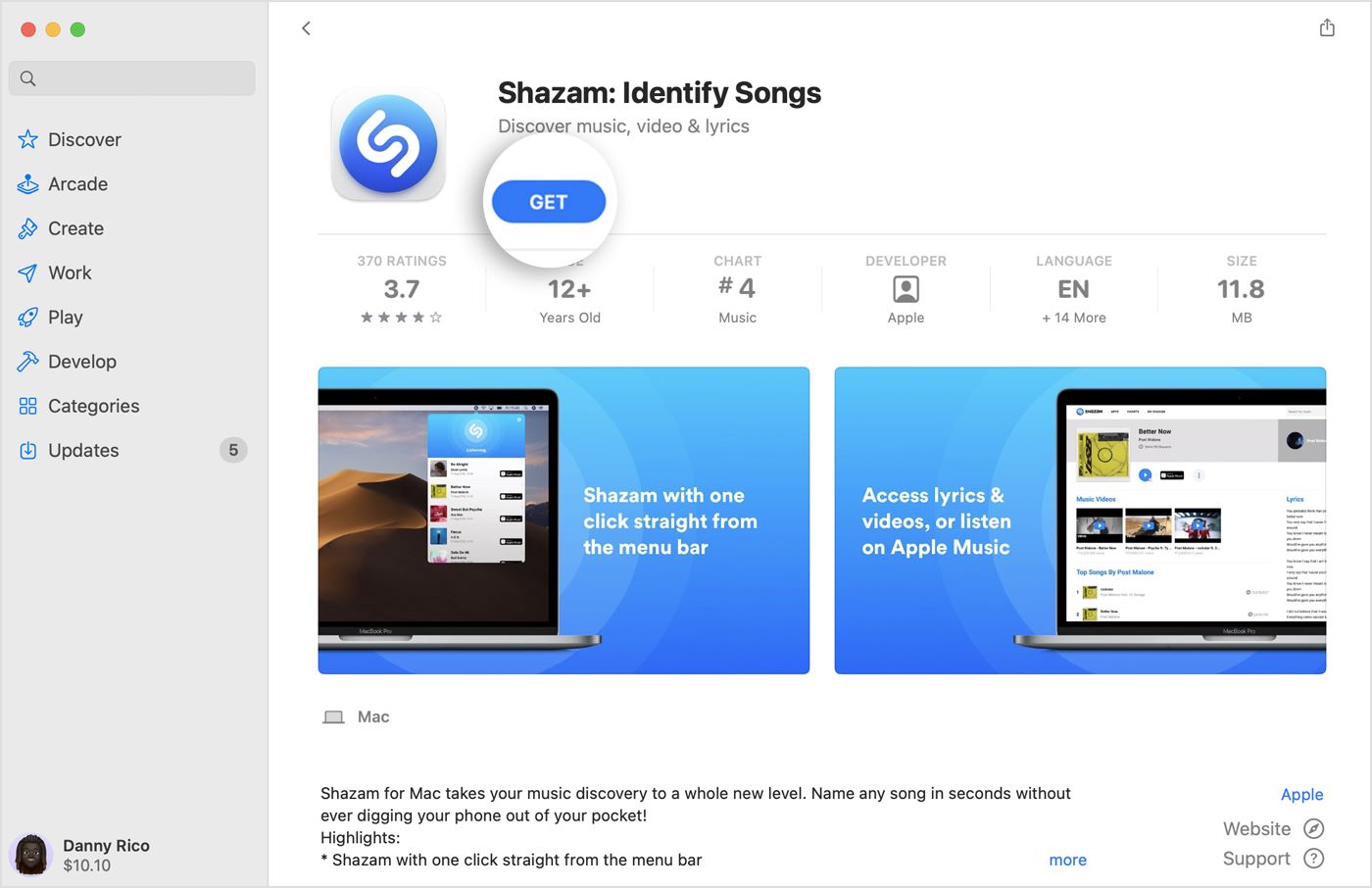
Welcome to the world of Apple Support! Are you a proud owner of an Apple device and need immediate assistance? Well, look no further, because Apple has got you covered with their convenient and user-friendly Apple Support app. This app is designed to provide you with seamless access to a wide range of support resources and expert assistance right at your fingertips. Whether you have questions about your device, need help troubleshooting an issue, or want to schedule a repair appointment, the Apple Support app is your one-stop destination for all things Apple-related. In this article, we will guide you on how to download the app and explore the various ways you can get help from Apple. So, let’s dive in and unlock the power of the Apple Support app!
Inside This Article
- How to Download the Apple Support App
- Getting Help from Apple through the Support App
- Conclusion
- FAQs
How to Download the Apple Support App
Downloading the Apple Support App is a straightforward process that allows you to easily access helpful resources, troubleshoot issues, and get assistance from Apple. Whether you have an iPhone, iPad, or iPod Touch, here are the steps to download the Apple Support App:
- Open the App Store on your device.
- In the search bar at the top, type “Apple Support” and tap the search icon.
- Look for the official Apple Support App, which has a white icon with a blue Apple logo.
- Tap on the “Get” or “Download” button next to the app.
- Depending on your device’s settings, you may need to enter your Apple ID password or use Touch ID/Face ID to authenticate the download.
- Once the app is downloaded and installed, tap on the app icon to open it.
Congratulations! You have successfully downloaded the Apple Support App to your device. Now you can access a wealth of information and tools to assist you with any Apple-related queries or problems you may encounter.
Note that the Apple Support App is available for devices running iOS 12.0 or later. If your device has an older operating system, you may need to update it before you can download the app.
Getting Help from Apple through the Support App
Apple offers a seamless and efficient way to get assistance with your Apple products through their Support App. Whether you’re facing a technical issue, need help with setting up your device, or have questions about a specific feature, the Support App is a valuable resource to have at your fingertips.
To access the Apple Support App, simply download it from the App Store. Once installed, open the app and navigate through the various support options. The app provides personalized recommendations based on your device and location, making it easier for you to find the most relevant information and solutions.
The Support App provides a comprehensive knowledge base that covers a wide range of topics. From troubleshooting common issues to understanding advanced features, you can find step-by-step guides, articles, and videos that can help you resolve problems on your own. The content is regularly updated, ensuring you have access to the latest information and solutions.
If you can’t find the answers you’re looking for in the knowledge base, the Support App also offers the option to chat with an Apple Support representative. Through the app’s chat function, you can connect to a knowledgeable support expert who can provide real-time assistance and guidance. This feature is especially helpful when you’re dealing with complex issues that require immediate attention.
The Support App further enhances the customer experience by allowing you to schedule appointments at an Apple Store or with an authorized service provider. Whether you need to repair a device, get a battery replacement, or have any other hardware-related concerns, the app provides a convenient way to book an appointment and ensure that your issue is addressed in a timely manner.
In addition to providing support for hardware-related issues, the Apple Support App also offers assistance with software and app-related queries. Whether you’re experiencing issues with an app crashing or need help with software updates, the app can guide you through the troubleshooting process.
Overall, the Apple Support App is a valuable tool that provides quick and convenient access to a wealth of resources and assistance. Whether you prefer to troubleshoot issues on your own or connect with a support expert, the app offers a seamless experience that can help you get the most out of your Apple products.
Conclusion
As technology continues to evolve, it is crucial to have a reliable source of support and assistance when it comes to your mobile phone. The Apple Support App offers a comprehensive solution for all your Apple device inquiries and troubleshooting needs. With its user-friendly interface, easy accessibility, and wide range of features, this app is a must-have for Apple users.
Whether you need help setting up your new iPhone, troubleshooting software issues, or getting assistance with warranty claims, the Apple Support App has got you covered. It puts the power of Apple’s knowledge base and support team right at your fingertips, ensuring that you can quickly find the answers and solutions you need.
Downloading the Apple Support App is simple and straightforward, available for free on the App Store. So, don’t hesitate to take advantage of this invaluable resource and get the support you need for your Apple mobile phone.
Remember, with the Apple Support App, you are never alone in navigating the complex world of mobile technology.
FAQs
1. How can I download the Apple Support app?
Downloading the Apple Support app is easy! Simply open the App Store on your iPhone or iPad and search for “Apple Support.” Click on the app when it appears in the search results, then tap the “Get” or “Install” button to begin downloading. Once downloaded, you can open the app and start using it right away.
2. Is the Apple Support app available for Android devices?
No, the Apple Support app is exclusively available for iOS devices, such as iPhones and iPads. If you have an Android device, you can still access support resources and contact Apple through the Apple Support website or by calling their support hotline.
3. Can I get help with my Apple products through the Apple Support app?
Yes, the Apple Support app is designed to help you with your Apple products. From troubleshooting common issues to scheduling repairs, the app offers a wide range of support options. You can also chat with an Apple support representative, schedule a call-back, or even book an appointment at an Apple Store Genius Bar, all through the app.
4. Is the Apple Support app available in all countries?
The Apple Support app is available in many countries around the world, including the United States, Canada, the United Kingdom, Australia, and various European and Asian countries. However, availability may vary depending on your location. To check if the app is available in your country, simply search for it in the App Store.
5. Is the Apple Support app free to use?
Yes, the Apple Support app is completely free to download and use. There are no hidden fees or in-app purchases required to access its features. However, please note that certain support services, such as repairs or replacements, may entail additional costs depending on the warranty status of your Apple product.
