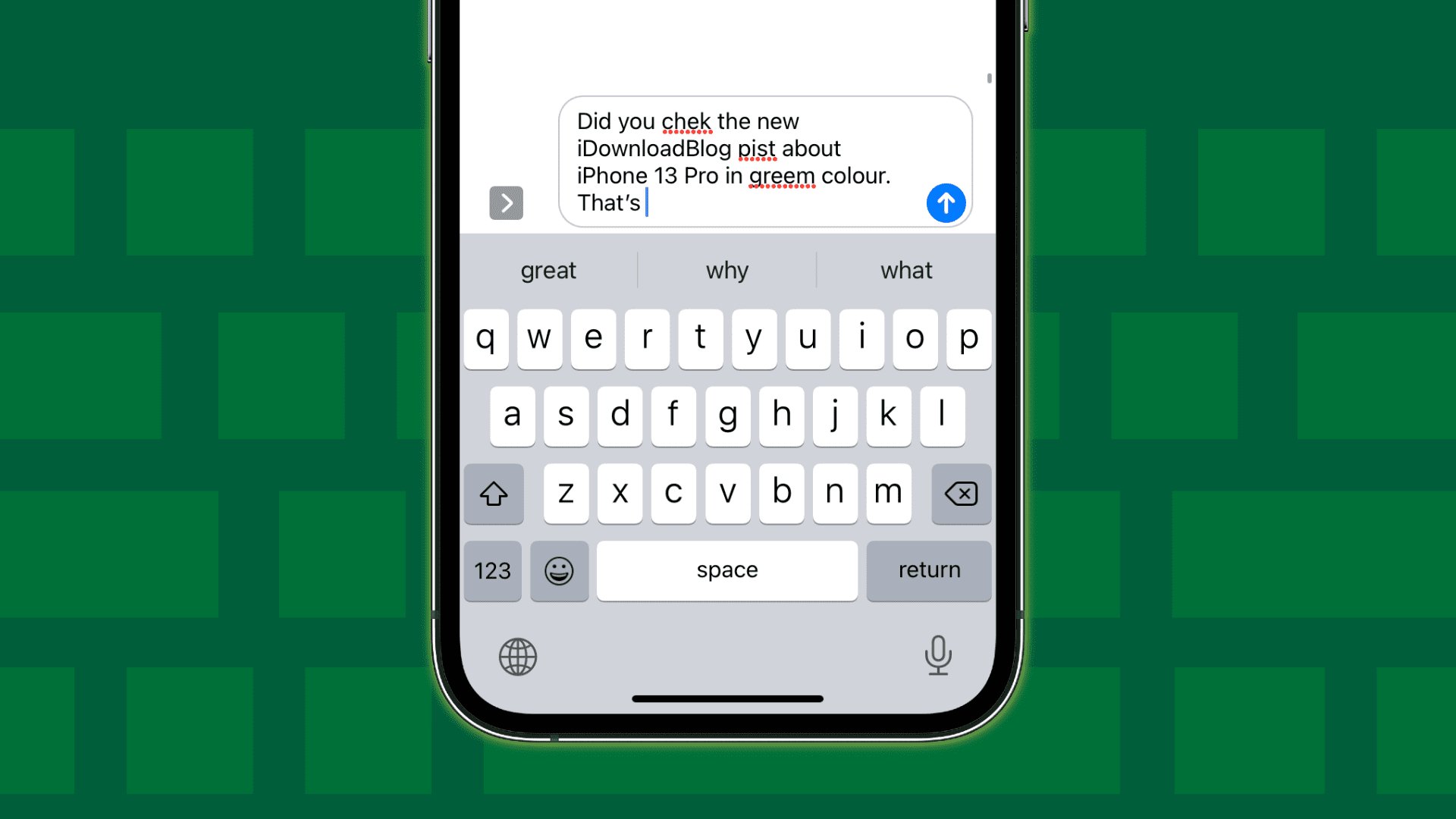
Have you ever experienced the frustration of typing a message on your iPhone, only to have the auto-correct feature turn your perfectly crafted sentence into a nonsensical mess? If so, you’re not alone. The latest iOS update has left many iPhone users fuming as auto-correct seems to have gone rogue, causing more headaches than it solves.
Auto-correct, a feature designed to assist with typing accuracy, has become a double-edged sword. While it can be helpful in catching typos and offering suggestions, it can also lead to embarrassing and sometimes hilarious situations when it misinterprets what we intended to say.
The recent iOS update has brought a wave of complaints from users who are experiencing an increase in auto-correct errors. From misspelled words to entirely different phrases appearing out of nowhere, the frustrations are reaching a boiling point.
Inside This Article
- The Auto-correct Debacle
- Frustrations and Anger Among iPhone Users
- The Impact of the iOS Update Gone Wrong on Daily Life
- Conclusion
- FAQs
The Auto-correct Debacle
Auto-correct, that seemingly innocent feature on our smartphones, has been the source of countless frustrations and mishaps for cell phone users worldwide. While designed to correct our typing errors and help us communicate more efficiently, it has also proven to be an unpredictable and at times, infuriating feature.
From replacing perfectly fine words with awkward alternatives to completely altering the meaning of a sentence, auto-correct has developed a notorious reputation for its questionable decisions. Users have found themselves sending embarrassing messages, unintentionally offending others, and even causing confusion due to the auto-correct mishaps.
Although auto-correct has been around for years, the problem has escalated to new heights with the latest iOS update. iPhone users, in particular, have reported an alarming increase in the number of auto-correct errors since the update was released.
The frustration lies not only in the incorrect corrections but also in the lack of control users have over the feature. Many have tried disabling auto-correct altogether, only to find themselves mistyping frequently and having to manually correct their errors. It’s a lose-lose situation for users who rely on efficient communication but are faced with the constant threat of embarrassing mistakes.
While some of the auto-correct errors are harmless and laughable, others have caused serious miscommunication and strained relationships. Imagine sending a heartfelt apology text only for the auto-correct to change “I’m sorry” to “I’m snoring.” Such instances lead to confusion, misunderstandings, and sometimes even heated arguments.
With the rapid advancement of technology and the increasing reliance on smartphones for communication, it’s crucial for companies to prioritize the accuracy and user-friendliness of their auto-correct features. Until then, users will continue to endure the auto-correct debacle and hope for a day when typing on their smartphones becomes a smoother and less error-prone experience.
Frustrations and Anger Among iPhone Users
The recent iOS update that wreaked havoc on the auto-correct feature of iPhones has left users frustrated and angry. The once reliable and helpful tool has turned into a source of annoyance and embarrassment for many.
One of the primary frustrations stems from the fact that auto-correct now seems to have a mind of its own. Words are being changed incorrectly, leading to confusing and sometimes nonsensical messages. Users find themselves having to double-check every word they type, fearing that auto-correct will change it to something completely different.
Not only is this time-consuming, but it also hampers productivity and effective communication. Imagine composing an important email or a crucial text message, only to later realize that auto-correct has completely distorted your intended meaning. It’s no wonder that iPhone users are feeling exasperated.
Another issue causing anger among iPhone users is the lack of control over auto-correct. In previous versions of iOS, there were options to disable or customize the auto-correct feature. However, with the recent update, those options seem to have disappeared, leaving users feeling powerless.
Furthermore, the seemingly random changes made by auto-correct have led to embarrassing and sometimes hilarious situations. Social media platforms are flooded with screenshots of auto-correct mishaps, providing comic relief for some but amplifying anger for others.
Users have reported sending messages with inappropriate or offensive content due to auto-correct’s interventions. This can have serious consequences, from damaging personal relationships to jeopardizing professional opportunities.
Despite numerous complaints and requests for a solution, Apple has yet to release an update to address the auto-correct issues. This has only intensified the anger and frustration of iPhone users who rely on their devices for daily tasks.
It is essential for Apple to understand the impact of these issues on their users and take prompt action to rectify the situation. Until then, iPhone users will have to navigate the minefield of auto-correct with caution, always double-checking their messages to avoid potential embarrassment and misunderstandings.
The Impact of the iOS Update Gone Wrong on Daily Life
The recent iOS update has left iPhone users reeling as the auto-correct feature goes haywire. What was meant to be a helpful tool has turned into a source of frustration and annoyance. But what exactly is the impact of this update gone wrong on daily life? Let’s dive in and find out.
First and foremost, communication has taken a hit. Sending text messages and typing emails have become a cumbersome task as the auto-correct feature frequently changes correctly spelled words to something completely different. This can lead to confusion and misinterpretation in professional and personal conversations.
Furthermore, the constant need to manually correct the auto-corrected words has led to a significant waste of time. Simple tasks that would typically take seconds now require additional steps, causing delays and interruptions in daily workflows. Productivity has taken a hit as users find themselves spending more time proofreading and editing their texts.
For individuals who heavily rely on their iPhones for work, the iOS update gone wrong is a major setback. Professionals need to maintain accurate and professional communications, and the auto-correct mishaps can make them appear unprofessional or even careless. This can have a negative impact on their reputation and relationships with clients and colleagues.
In the realm of social media, the impact of the botched iOS update is equally felt. Users may find themselves hesitant to post or comment due to the fear of embarrassing auto-correct errors. The pressure to check and double-check every word before hitting the send button adds unnecessary stress to what should be a seamless and enjoyable experience.
Another significant impact is on the realm of online shopping and e-commerce. The auto-correct errors have the potential to alter product names, descriptions, and even shipping addresses. This can lead to confusion for both buyers and sellers, resulting in missed orders, incorrect deliveries, and customer dissatisfaction.
The iOS update gone wrong has also introduced a newfound skepticism among iPhone users. The uncertainty of whether a message will be correctly autocorrected or not has led to a loss of trust in the technology that was once relied upon. Users are now second-guessing every word, constantly questioning whether the intended message will be accurately conveyed.
Ultimately, the impact of the iOS update gone wrong on daily life cannot be underestimated. From communication challenges and wasted time to professional setbacks and online shopping woes, the frustrations are far-reaching. iPhone users are eagerly awaiting a fix to restore the smooth and efficient user experience they once had.
Conclusion
In conclusion, the recent iOS update has left iPhone users frustrated and disillusioned with the auto-correct feature. Despite the intention to enhance the user experience, the update has led to countless errors, embarrassing messages, and miscommunication. It is evident that the auto-correct algorithm still has room for improvement.
While many users have resorted to disabling the feature altogether, it is essential for Apple to address this issue promptly. By actively seeking user feedback and deploying timely patches, they can restore the confidence of their loyal customer base. Additionally, providing users with customizable options for auto-correction sensitivity and learning from commonly made errors could mitigate future problems.
Overall, the auto-correct mishap serves as a reminder that technological advancements are not immune to flaws. It highlights the importance of rigorous testing and user input in shaping the direction of future updates. As technology continues to evolve, it is crucial for companies to listen to their users and prioritize their needs to deliver a seamless and satisfying user experience.
FAQs
1. Why is my iPhone auto-correcting my words to something unrelated?
The auto-correct feature on your iPhone is designed to help you type faster and more accurately by predicting and correcting your text. However, it can sometimes make mistakes and replace your intended words with unrelated ones. This can happen due to various reasons, such as incorrect word associations in the dictionary or a glitch in the iOS update. To resolve this issue, you can try resetting your keyboard dictionary or disabling auto-correction altogether from your iPhone settings.
2. How can I disable auto-correct on my iPhone?
To disable auto-correct on your iPhone, follow these steps:
- Go to the “Settings” app on your iPhone
- Tap on “General” and then “Keyboard”
- Toggle off the “Auto-Correction” option
By disabling auto-correct, you will have full control over the words you type, but keep in mind that you might need to manually correct any mistakes you make.
3. Can I customize the auto-correct feature on my iPhone?
While you cannot customize the auto-correct feature directly on your iPhone, there are a few workarounds you can try. One option is to create shortcuts for commonly mistyped words or phrases in the “Text Replacement” section of your iPhone settings. This way, when you type the shortcut, your iPhone will automatically replace it with the desired word or phrase. Another option is to use a third-party keyboard app that offers more customization options for auto-correction.
4. How can I reset the keyboard dictionary on my iPhone?
To reset the keyboard dictionary on your iPhone, you can follow these steps:
- Go to the “Settings” app on your iPhone
- Tap on “General” and then “Reset”
- Select “Reset Keyboard Dictionary”
- You might be prompted to enter your device passcode
- Confirm the reset by tapping “Reset Dictionary”
Keep in mind that resetting the keyboard dictionary will remove any custom words you have added.
5. Can I update my iPhone’s iOS to fix auto-correct issues?
Yes, updating your iPhone’s iOS to the latest version can help resolve auto-correct issues. Apple periodically releases software updates that not only bring new features but also include bug fixes and improvements to existing features. Updating your iPhone’s iOS can address any glitches or inconsistencies in the auto-correct feature, ensuring a better typing experience. To update your iPhone’s iOS, go to the “Settings” app, tap on “General,” and then “Software Update.”
