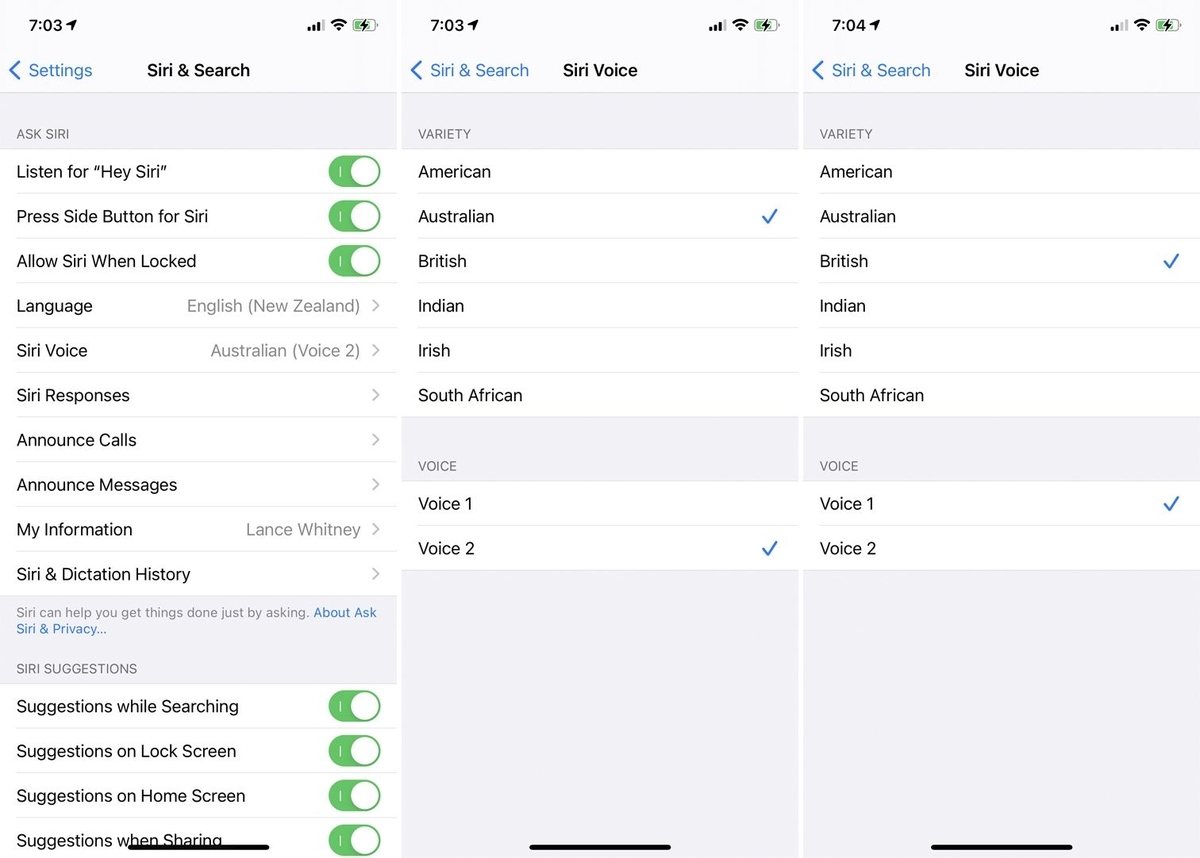
Are you tired of the default female voice of Siri on your iPhone? Well, you’re not alone! Many users have been waiting for an option to have a gender-neutral voice for Siri, and the good news is that now you can easily enable it on your iPhone. With the latest update in 2022, Apple has introduced the option to choose a gender-neutral voice for Siri, making it more inclusive and reflective of different user preferences. In this article, we will guide you through the simple steps to enable the gender-neutral Siri voice on your iPhone, allowing you to customize your virtual assistant to better suit your needs. So, if you’re ready to give Siri a fresh and more inclusive sound, let’s get started!
Inside This Article
- Enabling Siri on iPhone
- Understanding the Gender-Neutral Siri Voice
- Steps to Enable the Gender-Neutral Siri Voice on iPhone
- Customizing the Siri Voice Settings on iPhone
- Conclusion
- FAQs
Enabling Siri on iPhone
If you own an iPhone, you have access to one of the most powerful voice assistants available – Siri. Siri can help you with a multitude of tasks, from sending messages and making phone calls to searching the web and setting reminders. However, before you can take advantage of Siri’s capabilities, you need to enable it on your iPhone.
Enabling Siri on your iPhone is a simple process that can be done in just a few steps. First, make sure you have a stable internet connection, as Siri relies on an internet connection to process your commands. Next, go to the Settings app on your iPhone and scroll down until you find the “Siri & Search” option. Tap on it to access the Siri settings.
In the Siri settings, you will find a toggle switch labeled “Listen for ‘Hey Siri’.” This feature allows you to activate Siri hands-free by saying the phrase “Hey Siri.” If you wish to use this feature, make sure the toggle switch is turned on.
Besides enabling “Hey Siri,” you can also customize other Siri settings to suit your preferences. For example, you can choose whether Siri’s responses are spoken out loud, or if they appear as text on your iPhone’s screen. You can also decide whether Siri should show suggestions, suggestions in the lock screen, and suggestions when sharing.
In addition to customizing the way Siri interacts with you, it’s important to note that enabling Siri also grants access to various voice commands and features. With Siri enabled, you can ask questions, check weather updates, set reminders, create calendar events, send text messages, make phone calls, and even control smart home devices.
Enabling Siri on your iPhone opens up a world of possibilities for hands-free convenience and increased productivity. Whether you need assistance with daily tasks or simply want to stay connected while on the go, Siri is there to help. So take a moment to enable Siri on your iPhone and unleash its full potential.
Understanding the Gender-Neutral Siri Voice
Siri, the virtual assistant on your iPhone, is known for its ability to provide helpful information and perform various tasks with just a voice command. In recent years, Apple has taken steps to make Siri more inclusive by introducing a gender-neutral Siri voice option. This allows users to choose a voice that is not distinctly male or female, providing a more inclusive experience for all users.
The gender-neutral Siri voice is a result of Apple’s commitment to diversity and inclusivity. By offering this option, Apple acknowledges that not all users identify with traditional gender norms and wants to ensure that Siri is a helpful and welcoming assistant for everyone.
The gender-neutral voice option on Siri is designed to be more neutral in tone and pitch, which means it does not lean towards sounding distinctly male or female. This creates a more balanced and inclusive user experience, regardless of one’s gender identity or personal preferences.
With the gender-neutral Siri voice, users can enjoy a more personalized and authentic interaction with their virtual assistant. It eliminates any potential biases that may be associated with gender-specific voices, allowing users to focus solely on the functionality and assistance provided by Siri.
Apple’s introduction of the gender-neutral Siri voice represents a positive step towards inclusivity in technology. It is a reflection of the company’s commitment to understanding and respecting the diversity of their user base, ensuring that Siri is accessible and relatable to all individuals.
Steps to Enable the Gender-Neutral Siri Voice on iPhone
Apple has introduced a welcome update to Siri, allowing users to choose a gender-neutral voice for their virtual assistant. This step is an important move towards inclusivity and customization, empowering individuals to make personal choices about how their devices interact with them. If you’re interested in enabling the gender-neutral Siri voice on your iPhone, follow these simple steps:
- Open the Settings app on your iPhone. You can find it on your home screen, represented by the gear icon.
- Scroll down and tap on “Siri & Search.” This option is typically located in the third group of settings, after “Control Center” and “Notifications.”
- Next, choose “Siri Voice.” This option will allow you to customize the voice settings for Siri.
- In the Siri Voice menu, you can see the available voice options. Tap on the “Accent” dropdown menu and select “American.”
- Now, in the “Variety” section, you will find the “Voice Gender” option. By default, it is set to “Female.” Tap on it to reveal the available options: “Male,” “Female,” and “Gender-neutral.”
- Select the “Gender-neutral” option. Once you do so, Siri’s voice will be updated to the gender-neutral variant.
- To confirm the changes, exit the settings. Now, when you activate Siri on your iPhone, you will hear the gender-neutral voice.
That’s it! You have successfully enabled the gender-neutral Siri voice on your iPhone. Enjoy the inclusive and customized experience as Siri assists you with various tasks and queries.
Customizing the Siri Voice Settings on iPhone
One of the great features of Siri on iPhone is the ability to customize the voice of your virtual assistant. Whether you prefer a male, female, or even a gender-neutral voice, you can easily make the change to suit your personal preferences. Customizing the Siri voice settings is a quick and simple process that can be done right from your iPhone’s settings menu.
To get started, follow these steps to customize the Siri voice settings on your iPhone:
- Open the Settings app on your iPhone. You can find the Settings app on your home screen, represented by a gear icon.
- Scroll down and tap on “Siri & Search”. This will open the Siri settings menu.
- Under the “Ask Siri” section, tap on “Siri Voice”.
- You will see three options for the Siri voice: “American Female”, “American Male”, and “Gender-Neutral”. Tap on the option that you want to select.
- Once you have selected the desired Siri voice, you can exit the settings menu.
That’s it! You have successfully customized the Siri voice settings on your iPhone. Now, whenever you interact with Siri, it will use the voice that you have chosen.
It’s worth noting that enabling the gender-neutral Siri voice allows for a more inclusive and diverse experience. This option provides users with a voice that does not conform to traditional gender stereotypes, making Siri accessible to a wider range of individuals.
Additionally, iOS updates may introduce new Siri voices and features, so be sure to check for updates regularly to take advantage of any new customization options that become available.
Customizing the Siri voice settings allows you to tailor your iPhone experience to your liking. Whether you’re looking for a voice that matches your own gender identity or simply want a change of pace, the ability to customize Siri’s voice adds a personal touch to your interactions with your iPhone’s virtual assistant.
Remember, these Siri voice settings are available on iPhones running iOS 14 or later, so make sure your device is updated to the latest operating system version for full functionality.
In conclusion, enabling the gender-neutral Siri voice on iPhone is a simple and inclusive way to personalize your device’s voice assistant. With the introduction of this feature in 2022, users now have the option to choose a voice that aligns with their preferences and beliefs.
By enabling the gender-neutral Siri voice, you not only contribute to a more diverse and inclusive technological landscape but also ensure that everyone feels represented and respected. This feature empowers individuals to have a voice that reflects their identity and breaks free from traditional gender norms.
So, if you’re ready to embrace change and create an environment where everyone’s voice is heard, follow the instructions mentioned earlier to easily enable the gender-neutral Siri voice on your iPhone. Start commanding your device with a voice that truly resonates with you!
FAQs
1. Can I change Siri’s voice to a gender-neutral option on my iPhone?
Yes, you can easily enable the gender-neutral Siri voice on your iPhone. With the release of iOS 14.5, Apple introduced a new option for Siri voices to provide more diversity and inclusivity. Now, you have the choice to select the voice that aligns with your preference, including the gender-neutral voice.
2. How do I enable the gender-neutral Siri voice on my iPhone?
To enable the gender-neutral Siri voice on your iPhone, follow these steps:
- Open the “Settings” app on your iPhone.
- Scroll down and tap on “Siri & Search.”
- Select “Siri Voice”.
- Choose “Voice 5” from the available voice options. This voice is the gender-neutral Siri voice.
3. Can I change back to the default Siri voice after enabling the gender-neutral voice?
Yes, you can always switch back to the default Siri voice on your iPhone. To do this, follow the same steps mentioned above, but instead of selecting “Voice 5,” choose the option for the default voice that you prefer.
4. Can I enable the gender-neutral Siri voice on older iPhone models?
The ability to enable the gender-neutral Siri voice is available on iPhones running iOS 14.5 or later. If your iPhone is compatible with iOS 14.5 and above, you can access this feature and change Siri’s voice to the gender-neutral option.
5. Are there any other options for Siri voices besides the gender-neutral voice?
Yes, besides the gender-neutral Siri voice, there are several other voice options available to choose from. These include voices with different accents and languages to cater to a diverse user base. You can explore all the available voice options in the Siri settings on your iPhone and select the one that suits your preference.
