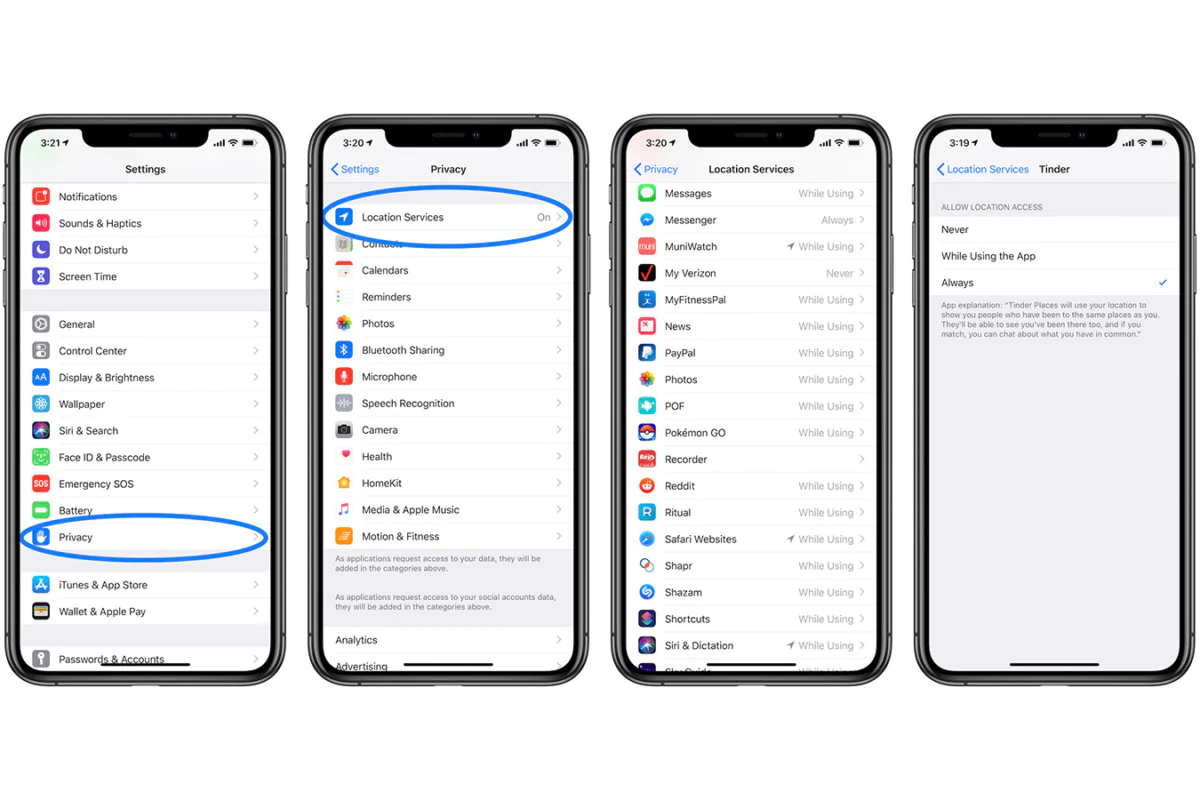
Are you concerned about your privacy and want to prevent someone from tracking your mobile phone? With the rise of technology, it has become easier for individuals to track the whereabouts and activities of others through their smartphones. Whether it’s a nosy acquaintance, a suspicious partner, or even a potential hacker, protecting your privacy is crucial. But fear not, because there are steps you can take to safeguard your personal information and prevent unauthorized tracking. In this article, we will explore various methods and techniques to stop someone from tracking your phone. From disabling location services to using specialized apps, we will guide you through the process of regaining control over your privacy. So, let’s dive in and learn how to protect your phone from prying eyes!
Inside This Article
- How do I stop someone from tracking my phone?
- Enable airplane mode
- Turn off location services
- Disable GPS tracking
- Use a virtual private network (VPN)
- Conclusion
- FAQs
How do I stop someone from tracking my phone?
In today’s digital age, privacy has become a major concern, especially when it comes to the security of our personal devices. Whether it’s for malicious purposes or simply an invasion of privacy, having someone track your phone can be a disconcerting experience. To help protect your privacy, here are some effective measures you can take to prevent someone from tracking your phone.
1. Use strong passwords and enable device lock: One of the first steps you can take to safeguard your phone is to set a strong password. Avoid using common passcodes such as “1234” or your birthdate. Opt for a unique, alphanumeric password that is difficult to guess. Additionally, make sure to enable the device lock feature on your phone, such as a fingerprint scanner or facial recognition, for an extra layer of security.
2. Disable location services and GPS: A common way to track someone’s phone is through GPS and location services. By disabling these features on your device, you can prevent any potential tracking. Go to your phone’s settings and find the location services option. From there, you can turn it off completely or selectively enable it for specific apps that require location data.
3. Control app permissions and restrict background data: Many apps request various permissions to access your phone’s data. Review the permissions of each app on your device and revoke any unnecessary ones. Additionally, restricting background data can help prevent apps from constantly running in the background and potentially tracking your phone’s location.
4. Use a virtual private network (VPN) for added security: A VPN encrypts your internet connection, making it more difficult for someone to track your online activities and location. By connecting to a VPN server, your IP address is masked, providing an additional layer of privacy. There are numerous VPN apps available for both Android and iOS devices that you can easily download and use.
By following these measures, you can significantly reduce the risk of someone tracking your phone and invading your privacy. However, it’s important to note that no method is foolproof, and it’s always a good idea to stay vigilant and regularly update your device’s software and security settings.
Remember, the protection of your personal information is essential in today’s digital landscape. Taking proactive steps to secure your phone can give you peace of mind knowing that your privacy is protected.
Enable airplane mode
When it comes to preventing someone from tracking your phone, one of the simplest and most effective measures you can take is to enable airplane mode. Airplane mode is a feature found on most smartphones that disables all wireless communications, including cellular networks, Wi-Fi, and Bluetooth.
By enabling airplane mode, you essentially cut off all communication signals from your phone, making it impossible for anyone to track your device’s location using cellular or wireless signals. This means that even if someone had access to your phone number or installed tracking software, they would not be able to monitor your movements.
Enabling airplane mode is easy. Simply swipe down from the top of your phone’s screen to access the quick settings menu, and then tap on the airplane mode icon. Alternatively, you can go to your phone’s settings menu, locate the “Network & internet” or “Connections” section, and toggle the airplane mode switch to the on position.
While airplane mode is a highly effective method for preventing tracking, it’s important to keep in mind that it also disables your phone’s ability to make calls, send text messages, and connect to the internet. If you need to use any of these features, you can manually disable airplane mode and re-enable it when you’re finished to ensure your privacy and security.
Turn off location services
One of the most effective ways to prevent someone from tracking your phone is to disable location services. When location services are turned on, your device constantly sends out signals to determine its geographical location. This information can be accessed by third-party apps, telecom providers, or even individuals with malicious intent.
To turn off location services on your phone, follow these steps:
- Go to your phone’s settings.
- Scroll down and find the “Location” or “Privacy” option.
- Tap on it to access the location settings.
- Toggle off the switch for location services or choose the option that says “Don’t allow apps to access my location.”
Disabling location services can help protect your privacy by preventing apps and services from tracking your every move. However, keep in mind that some apps may require location services to function properly, such as navigation or ride-sharing apps. In such cases, you can choose to enable location access only when necessary and disable it afterward.
It’s worth noting that turning off location services may limit the functionality of certain features on your phone, such as location-based reminders or weather updates. However, by weighing the trade-off between convenience and privacy, you can make an informed decision about when it’s appropriate to enable location services.
Besides disabling location services, you can also take additional steps to further protect your privacy:
- Review app permissions: Regularly check the permissions granted to each app on your phone. Disable any unnecessary permissions or restrict access to certain features like camera or microphone.
- Keep your software up to date: Install updates promptly as they often include security patches that address vulnerabilities.
- Avoid suspicious links and downloads: Be cautious about clicking on unfamiliar links or downloading apps from untrusted sources as they may contain malware designed to track your activities.
- Use a reliable antivirus software: Install a reputable antivirus app on your phone to detect and remove any potential threats.
By following these precautions and disabling location services when not needed, you can greatly reduce the risk of someone tracking your phone without your knowledge.
Disable GPS tracking
The Global Positioning System (GPS) is a powerful tool that allows your mobile device to pinpoint your location accurately. While it can be incredibly useful for navigation and location-based services, it can also be used to track your movements. To prevent someone from tracking your phone through GPS, here are a few steps you can take:
- Disable GPS in your phone settings: Most mobile devices have an option to turn off GPS. Go to your phone’s settings, look for the “Location” or “Location Services” option, and toggle it off. Keep in mind that disabling GPS may affect certain apps or services that rely on location data.
- Use GPS spoofing apps: If you need to hide your real location, you can consider using GPS spoofing apps. These apps allow you to fake your GPS location, making it appear as if you are somewhere else. However, exercise caution when using these apps, as they may violate the terms of service of certain apps or services.
- Turn off Wi-Fi and Bluetooth: While GPS is the most accurate way to track a device’s location, Wi-Fi and Bluetooth signals can also be used for location tracking. Turn off Wi-Fi and Bluetooth when you don’t need them to reduce the chances of being tracked through these methods.
- Be mindful of social media check-ins: Many social media platforms allow users to check in to specific locations, sharing their whereabouts with friends and followers. Avoid using this feature if you want to prevent others from tracking your movements.
- Check app permissions: Some apps may request access to your location even when you’re not actively using them. Review the permissions of all your installed apps and revoke access for any apps that don’t require location information.
By taking these steps to disable GPS tracking on your phone, you can minimize the chances of someone monitoring your movements and protect your privacy.
Use a virtual private network (VPN)
In addition to the previous methods mentioned, using a virtual private network (VPN) can provide an extra layer of security and prevent someone from tracking your phone. A VPN encrypts your internet connection, making it difficult for anyone to intercept your data and track your online activities.
When you connect to a VPN, your traffic is routed through a remote server, masking your IP address and making it appear as if you are browsing from a different location. This can help protect your privacy and keep your online activities anonymous.
Here are some key advantages of using a VPN to prevent tracking:
- Encryption: A VPN encrypts your internet traffic, preventing it from being intercepted or tracked by others. This ensures that your online activities and personal information remain secure.
- Identity protection: By masking your IP address, a VPN hides your real location and makes it difficult for anyone to track your physical whereabouts.
- Bypassing restrictions: Some VPNs allow you to access geo-restricted content by bypassing regional restrictions. This can be useful if you want to access certain websites or services that may be blocked in your current location.
- Secure public Wi-Fi: When connected to a public Wi-Fi network, using a VPN adds an extra layer of security. It encrypts your data, protecting it from potential hackers or snoopers who may be on the same network.
When choosing a VPN service, it is important to select a reputable provider with a strong track record in privacy and security. Look for a service that offers a wide range of server locations, high-speed connections, and robust encryption protocols.
Remember to always use a VPN when connecting to the internet, especially when accessing sensitive information or using public Wi-Fi networks. By using a VPN, you can effectively prevent someone from tracking your phone and enhance your online privacy and security.
Conclusion
Protecting your privacy and preventing someone from tracking your phone is crucial in today’s digital age. With the advancements in technology, it’s easier than ever for someone to monitor your every move. However, by following some simple steps, you can significantly reduce the chances of being tracked.
First and foremost, make sure to regularly update your phone’s operating system and apps. These updates often include security patches that help protect against tracking. Additionally, be mindful of the permissions you grant to apps and only give access to the necessary features.
Furthermore, consider using a reputable VPN (Virtual Private Network) to encrypt your internet connection and protect your online activities from prying eyes. You can also disable location services when not needed and be cautious when connecting to public Wi-Fi networks.
Lastly, stay vigilant and monitor your phone for any suspicious activity. If you suspect that someone is tracking you, seek assistance from a professional or contact law enforcement.
By following these steps and staying informed about the latest privacy practices, you can take control of your phone’s security and minimize the risk of someone tracking your every move.
FAQs
Q: How can I tell if someone is tracking my phone?
A: There are a few signs that may indicate someone is tracking your phone. These include a sudden decrease in battery life, unusual data usage, unexpected pop-ups or ads, and a general feeling that your device is behaving oddly. If you suspect someone is tracking your phone, it’s important to take action to protect your privacy.
Q: Can I stop someone from tracking my phone?
A: Yes, there are several steps you can take to prevent someone from tracking your phone. First, you can ensure your device is protected with a strong passcode or biometric authentication. Additionally, you can disable location services and review app permissions to limit access to your location. It’s also recommended to regularly check for any suspicious apps or software installed on your device and remove them if necessary.
Q: What should I do if I think my phone is being tracked?
A: If you suspect your phone is being tracked, it’s important to take immediate action. Start by performing a thorough scan for malware or spyware using reputable antivirus software. Check your device settings for any unusual or unauthorized apps, and uninstall them if necessary. Changing your passwords for important accounts and enabling two-factor authentication can also provide an extra layer of security.
Q: Are there any apps that can help me protect my phone from tracking?
A: Yes, there are several apps available that can help you protect your phone from tracking. These apps can detect and remove spyware, provide real-time monitoring of app permissions, and offer additional security features such as anti-theft measures. Some popular options include Avast Mobile Security, Lookout Security, and McAfee Mobile Security.
Q: Can I track my phone if it gets lost or stolen?
A: Yes, you can track your phone if it gets lost or stolen, provided you have taken the necessary precautions in advance. Most smartphones come with built-in tracking features, such as Find My iPhone for Apple devices and Find My Device for Android devices. It’s important to enable these features and have them set up with your account details so that you can locate and potentially recover your lost or stolen phone.
