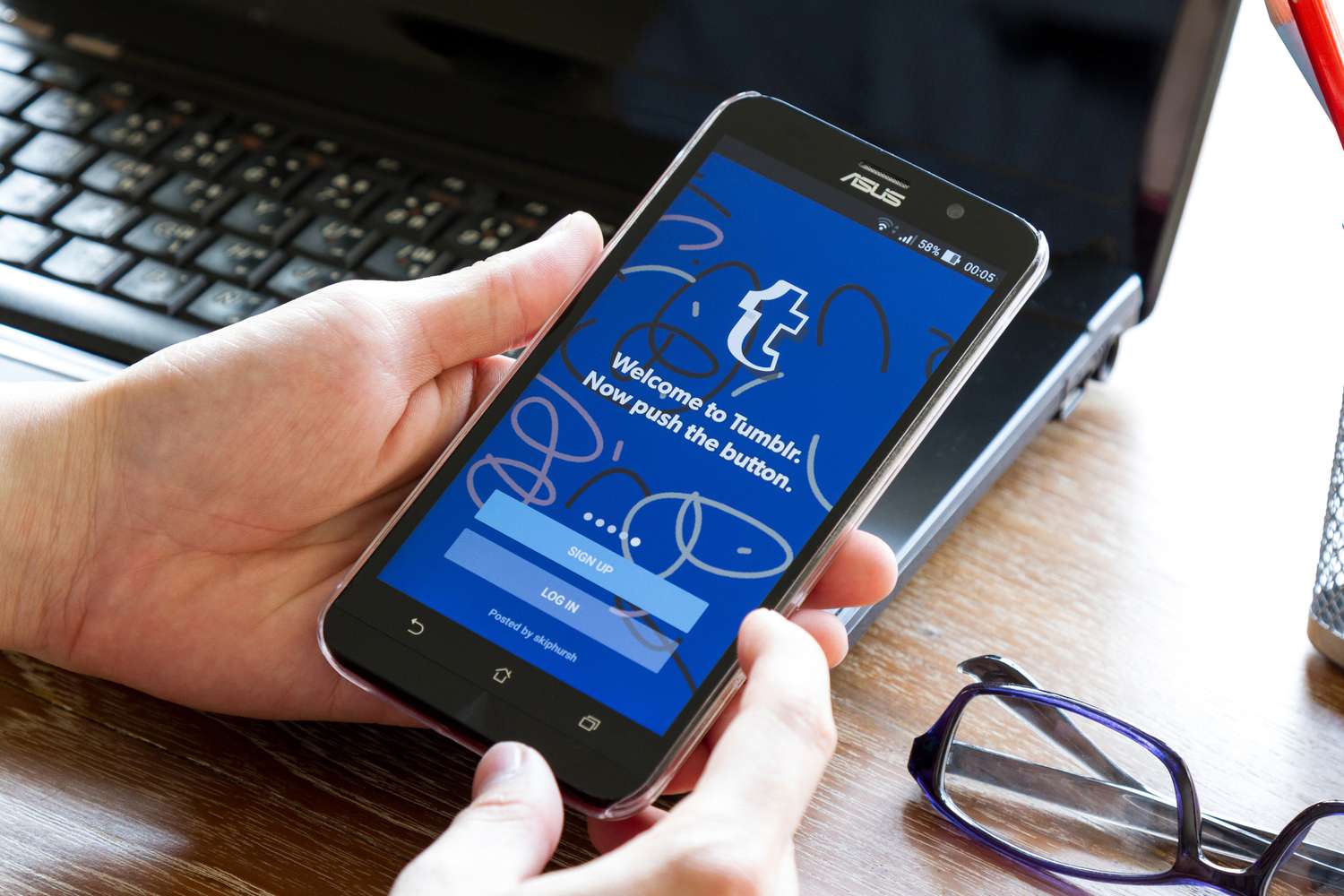
In today’s digital age, having a mobile-friendly website is crucial for any business or individual looking to stay ahead in the online world. With the increasing use of smartphones and tablets, it’s essential to optimize your website for mobile users. If you are a Tumblr user and want to maximize your reach, adding mobile links to your blog is a great way to ensure that your content is easily accessible to users on the go. In this article, we will explore step-by-step how to add mobile links to your Tumblr blog. Whether you’re a blogger, small business owner, or creative individual, these simple techniques will help you improve user experience and drive more traffic to your Tumblr blog. So let’s get started and make your Tumblr blog mobile-friendly!
Inside This Article
- Overview
- Step 1: Accessing the Tumblr theme customization section
- Step 2: Modifying the mobile link section
- Step 3: Adding mobile links to your Tumblr theme
- Conclusion
- FAQs
Overview
Adding mobile links to your Tumblr theme can greatly enhance the user experience for visitors accessing your site through their mobile devices. By incorporating mobile links, you can provide easy navigation for users and ensure they have a seamless browsing experience on their cell phones. This article will guide you through the process of adding mobile links to your Tumblr theme, allowing you to optimize your site for mobile users and increase engagement.
Whether you run a personal blog or a business website on Tumblr, it’s crucial to cater to the growing number of mobile users. With mobile internet usage on the rise, it’s essential to make your content accessible and user-friendly across all devices, including smartphones and tablets. Adding mobile links to your Tumblr theme is a simple yet effective way to enhance the mobile browsing experience and make it easier for visitors to find the content they’re looking for.
By following a few simple steps, you can customize your Tumblr theme to include mobile links that will appear when your site is accessed from mobile devices. These links can direct users to specific pages, categories, or even external websites. With the ability to customize the mobile link section, you have the flexibility to design a seamless navigation experience for mobile users.
Step 1: Accessing the Tumblr theme customization section
When it comes to customizing your Tumblr theme and adding mobile links, the first step is to access the Tumblr theme customization section. Fortunately, Tumblr makes it easy for users to make changes to their themes and personalize their blogs to their heart’s content.
To begin, log in to your Tumblr account using your registered username and password. Once you’re logged in, you’ll be directed to your dashboard, where you can manage your blog posts, followers, and more.
On the top navigation bar of your Tumblr dashboard, you’ll find a small person icon. Click on this icon to access your account settings. From the dropdown menu that appears, select the “Settings” option.
After clicking on “Settings,” you’ll be taken to the general settings page for your Tumblr account. Here, you can customize various aspects of your blog, such as your username, password, and email address associated with the account. However, for our purposes, we need to access the theme customization section.
Scroll down the settings page until you see the “Themes” section. Click on the “Edit theme” button located next to your current theme. This will open up the customization options for your Tumblr theme.
At this point, you’ve successfully accessed the Tumblr theme customization section and are ready to proceed with the next steps of adding mobile links to your theme. Stay tuned for Step 2!
Step 2: Modifying the mobile link section
Once you have accessed the Tumblr theme customization section, it’s time to modify the mobile link section. This step is crucial as it allows you to customize the links that will appear when someone views your Tumblr blog on a mobile device.
First, locate the section of your theme code that is responsible for the mobile link section. This section is typically identified as “Mobile Links” or “Mobile Navigation”. It is important to note that the exact location of this section may vary depending on the theme you are using.
Once you have found the mobile link section, you can proceed to modify it according to your preferences. You can add or remove links, change the order of the links, or even customize the appearance of the links.
To add a mobile link, you need to use HTML code. The code should include the desired link text and the URL of the page you want to link to. For example, if you want to add a link to your “About” page, the HTML code would look like this:
<a href="https://yourblog.tumblr.com/about">About</a>
Simply replace the URL and link text with your own content. You can add as many mobile links as you want, each enclosed within its own set of anchor tags.
If you want to remove a mobile link, simply locate the corresponding line of code and delete it. Make sure to remove the entire line, including the anchor tags and any additional code associated with the link.
In addition to adding and removing links, you can also customize the appearance of the mobile links. This can be done by modifying the CSS properties of the links. For example, you can change the font, color, and hover effects of the links to match the overall design of your Tumblr theme.
Once you have made all the necessary modifications to the mobile link section, don’t forget to save your changes. This will ensure that the updated mobile links will be visible on your Tumblr blog when viewed on a mobile device.
By taking the time to modify the mobile link section of your Tumblr theme, you can provide a more streamlined and user-friendly experience for visitors accessing your blog on mobile devices. Whether you want to add important pages, promote social media profiles, or showcase specific content, customizing the mobile links can help you achieve your desired goals.
Step 3: Adding mobile links to your Tumblr theme
Once you have accessed the theme customization section and modified the mobile link section, you are now ready to add mobile links to your Tumblr theme. Adding mobile links will make it easier for mobile users to navigate your Tumblr blog and access the desired content. Follow the steps below to add mobile links to your Tumblr theme:
- Step 1: Identify the specific pages or sections you want to include as mobile links. These could be links to your blog’s homepage, about page, contact page, or any other important sections you want to highlight for mobile users. Make a list of these pages or sections to reference in the next steps.
- Step 2: Open the HTML editor for your Tumblr theme. This is where you’ll add the necessary code to create and customize your mobile links. To access the HTML editor, go back to the theme customization section and click on the “Edit HTML” option.
- Step 3: Locate the code for the mobile link section in your Tumblr theme’s HTML. This will typically be a
<div>or<ul>element with a specific class or ID. You can use your browser’s developer tools to inspect the elements and find the relevant code. - Step 4: Within the mobile link section, add an
<li>element for each mobile link you want to include. Inside each<li>element, add an anchor tag (<a>) with the appropriate href attribute pointing to the URL of the respective page or section. - Step 5: Customize the appearance of your mobile links using CSS. You can apply styles to the
<a>tags within the<li>elements, such as changing the font, color, size, or adding hover effects. Use CSS classes or IDs to target specific mobile links if needed. - Step 6: Save the changes you made to your Tumblr theme’s HTML and preview your blog on a mobile device or using a mobile simulator. Check if the mobile links are displaying correctly and if they are functioning properly by clicking on them.
By following these steps, you will be able to add mobile links to your Tumblr theme, providing a seamless and user-friendly experience for visitors accessing your blog on mobile devices.
Conclusion
In conclusion, adding mobile links to your Tumblr blog is a crucial step in ensuring a seamless mobile browsing experience for your visitors. By optimizing your links for mobile devices, you can provide easy navigation and improve user engagement. Remember to use the appropriate HTML code and format your links correctly to ensure they are mobile-friendly. Additionally, consider utilizing mobile-friendly themes and responsive design to enhance the overall mobile experience on your Tumblr blog. Taking these steps will not only improve the user experience but also boost your SEO efforts by catering to the growing number of mobile users. So, don’t neglect the importance of mobile links and take advantage of the opportunities they offer for your Tumblr blog.
FAQs
Q: How do I add mobile links on Tumblr?
To add mobile links on Tumblr, you need to customize your Tumblr theme’s HTML code. By editing the HTML, you can insert mobile links into your theme and make them easily accessible to your visitors.
Q: Can I use HTML to create mobile links on Tumblr?
Yes, you can use HTML code to create mobile links on Tumblr. By adding HTML anchor tags and specifying the link targets, you can create clickable mobile links that direct users to specific mobile webpages or applications.
Q: What should I include in my mobile links on Tumblr?
When adding mobile links on Tumblr, it’s important to include relevant information, such as the webpage title or a concise description of the linked content. Additionally, consider incorporating keywords that are related to the linked content to optimize the visibility of your mobile links in search results.
Q: Are there any best practices for designing mobile links on Tumblr?
When designing mobile links on Tumblr, it’s recommended to use clear and concise link text that accurately describes the linked content. Ensure that the link text stands out visually and is easily clickable for mobile users. You can also apply CSS styles to the links to make them visually distinctive and appealing.
Q: How can I track the performance of my mobile links on Tumblr?
To track the performance of your mobile links on Tumblr, you can use web analytics tools, such as Google Analytics. By integrating tracking codes or URL parameters into your mobile links, you can monitor metrics like click-through rates, conversions, and traffic sources to gain valuable insights into the effectiveness of your mobile link strategies.
