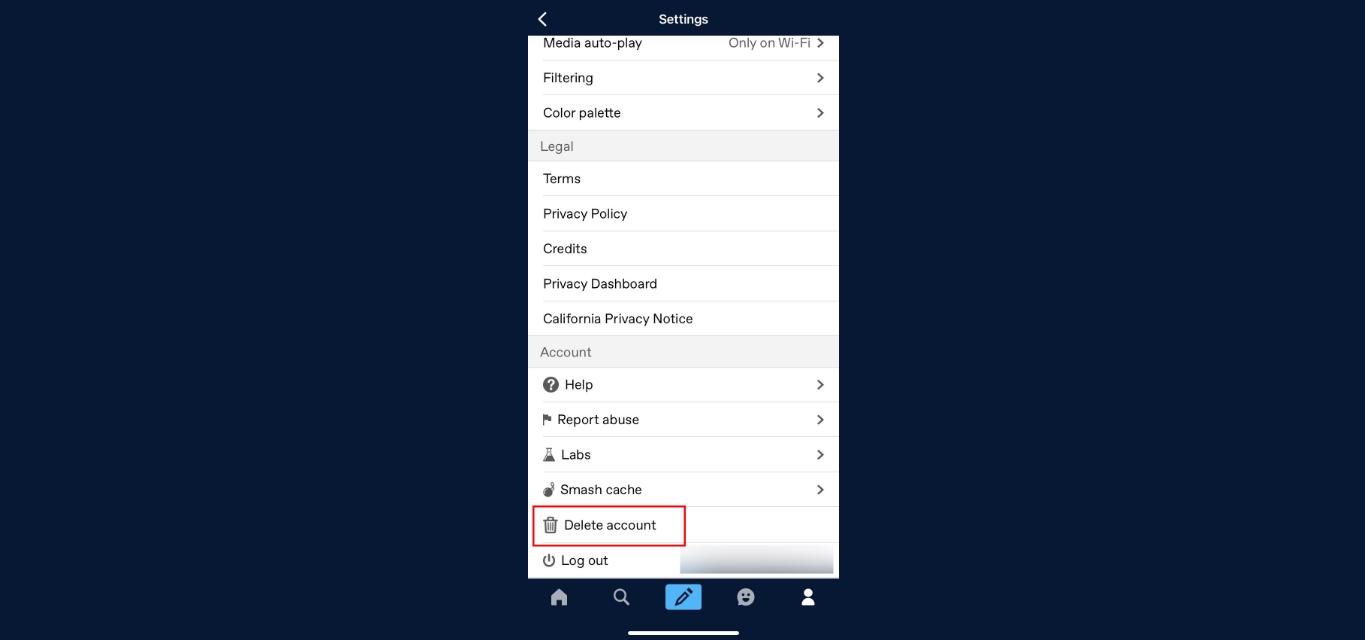
Are you looking for a way to delete your Tumblr account using your mobile phone? Deleting a Tumblr account from a mobile device is a straightforward process that can be completed in just a few simple steps. Whether you’re looking to take a break from social media or want to permanently remove your Tumblr account, we’ve got you covered. In this article, we’ll guide you through the process of deleting a Tumblr account on your mobile device. We’ll provide you with step-by-step instructions, tips, and important information to ensure a smooth account deletion process. So, let’s dive in and discover how to delete a Tumblr account on your mobile phone!
Inside This Article
- Deleting a Tumblr Account on Mobile
- Steps to Delete a Tumblr Account on Mobile
- Considerations before Deleting a Tumblr Account
- Alternatives to Deleting a Tumblr Account on Mobile
- Conclusion
- FAQs
Deleting a Tumblr Account on Mobile
Deleting a Tumblr account on mobile is a straightforward process that can be done in just a few steps. Whether you have decided to take a break from the platform or simply want to remove your account permanently, the mobile app provides an easy way to achieve this. In this article, we will guide you through the steps to delete a Tumblr account on mobile and provide some important considerations before you proceed.
Before we delve into the steps, it’s essential to note that deleting your Tumblr account will remove all your posts, likes, and followers. It is a permanent action that cannot be undone. Therefore, it’s crucial to download any content you wish to keep before proceeding with the deletion process.
Now, let’s move on to the steps you need to follow to delete your Tumblr account on a mobile device:
- Open the Tumblr mobile app on your smartphone or tablet.
- Login to your account using your username and password.
- Tap on the person icon located in the bottom right corner of the screen to open your account settings.
- Scroll down and select the “Settings” option.
- Under the Account section, tap on the “Delete Account” option.
- You will be asked to confirm the deletion. Read the information carefully and, if you still wish to proceed, tap on “Delete Everything.”
- Your Tumblr account will now be scheduled for deletion. It may take some time for the process to be completed.
That’s it! Your Tumblr account has been successfully deleted from your mobile device. Remember, this action cannot be reversed, so be sure that you want to permanently remove your account.
Before you delete your Tumblr account, it’s important to consider a few things:
- Take a moment to think about why you want to delete your account. Is there any alternative solution that could address your concerns?
- If privacy is a concern, consider changing your account settings instead of deleting your account entirely. You can make your blog private or restrict access to certain posts.
- Make sure to save any content you want to keep, such as blog posts, photos, or videos, as deleting your account will remove all content associated with it.
- Think about the implications the deletion might have on any communities or connections you have built on Tumblr.
Although deleting your Tumblr account on mobile is a permanent action, there are alternative options if you want to take a break from the platform. You can log out of the app or disable your account temporarily. These options allow you to revisit the platform in the future without losing your content or connections.
By following the steps and considering the important factors mentioned above, you can confidently delete your Tumblr account on mobile. Remember to weigh your options and think through your decision carefully before proceeding.
Steps to Delete a Tumblr Account on Mobile
Tumblr is a popular social media platform that allows users to share and discover content in the form of blog posts, images, and videos. If you’ve decided that you no longer want to use Tumblr and want to delete your account, you can easily do so through the mobile app. Follow these steps to delete your Tumblr account on mobile:
- Open the Tumblr app: Launch the Tumblr app on your mobile device. Make sure you are signed in to the account you wish to delete.
- Tap on the person icon: Look for the icon of a person in the lower right corner of the screen and tap on it. This will take you to your account settings.
- Go to settings: In the account settings menu, look for the “Settings” option and tap on it to access the Tumblr settings.
- Select the account you want to delete: Under the Account section, you will see the option to manage your blog or account. Tap on the account you want to delete.
- Tap on the “Delete Account” option: Once you have selected the account you want to delete, scroll down to the bottom of the account settings page. You will find the “Delete Account” option. Tap on it.
- Confirm the deletion: A confirmation message will appear, informing you about the consequences of deleting your account. Read the message carefully and then tap on “OK” to confirm the deletion.
- Enter your password: To further confirm the deletion, you will be prompted to enter your password. Type in your Tumblr account password in the provided field.
- Tap on “Delete Account”: After entering your password, tap on “Delete Account” to finalize the process. Your Tumblr account will be permanently deleted.
Please note that once you delete your Tumblr account, it cannot be recovered. All your blog posts, followers, messages, and other data associated with your account will be permanently removed. Make sure you have backed up any important content before proceeding with the deletion.
Considerations before Deleting a Tumblr Account
Before you proceed with deleting your Tumblr account on mobile, there are a few important considerations to keep in mind. Take a moment to review these factors before making your final decision:
1. Backup your data: Deleting your Tumblr account means losing all your posts, messages, and interactions. If there is any content that you want to save or refer to in the future, make sure to create backups before proceeding with the deletion.
2. Explore alternative options: If you’re unsatisfied or experiencing issues with your Tumblr account, it’s worth considering other ways to address the problem. For example, you can try adjusting your privacy settings, blocking certain users, or reviewing the content you’ve posted. Exploring alternative solutions might help you retain the benefits of Tumblr without having to delete your account.
3. Inform your followers: If you have an active following on Tumblr, it’s considerate to inform your followers about your decision to delete your account. You can create a post or send messages to your followers, letting them know your reasons for leaving and providing them with alternative ways to stay connected with you.
4. Reconsider the impact on your online presence: Deleting your Tumblr account might impact your online presence, especially if you’ve established a personal brand or use it for professional purposes. Consider the potential consequences this might have on your visibility and reach before making a final decision.
5. Review your connected accounts: If you have integrated your Tumblr account with other social media platforms or apps, deleting your Tumblr account might have repercussions beyond Tumblr itself. Make sure to review and disconnect any connected accounts to avoid any unintended consequences or issues.
6. Seek support: If you’re feeling overwhelmed or uncertain about deleting your Tumblr account, don’t hesitate to seek support from friends, online communities, or even professional counselors. They can provide guidance, advice, and insights that might help you make a more informed decision.
By considering these factors before deleting your Tumblr account on mobile, you can ensure that you’re making the right choice for your online presence and personal needs.
Alternatives to Deleting a Tumblr Account on Mobile
If you’re considering deleting your Tumblr account on mobile, there are a few alternatives you can explore before making that final decision. Here are some options to consider:
1. Take a Break: Instead of deleting your Tumblr account, you can take a break from using the platform. This can give you some time to reevaluate your usage and determine if deleting your account is the best solution for you.
2. Adjust Your Privacy Settings: If privacy concerns are the main reason behind wanting to delete your account, consider reviewing and adjusting your privacy settings. You can make your Tumblr blog private, limit visibility to certain users, or restrict access to specific posts.
3. Change Your Username or Blog URL: If you’re experiencing issues with your current username or blog URL, changing it might address those concerns. This way, you can maintain your followers and content while having a fresh start with a different identity.
4. Archive Your Content: Instead of deleting your account, you can choose to archive your content. This allows you to keep a copy of your posts, photos, and conversations even if you’re no longer active on Tumblr. There are various third-party tools and services available that can help you download and save your data.
5. Create a New Blog: If you’re looking for a fresh start on Tumblr but don’t want to delete your current account, consider creating a new blog. This way, you can explore new themes, topics, and aesthetics while still keeping your original account intact.
Before making any decision, make sure to evaluate your reasons for wanting to delete your Tumblr account and consider these alternatives. Remember, you can always come back to the platform if you change your mind in the future.
Conclusion
In conclusion, deleting your Tumblr account on mobile is a simple process that can be done in a few steps. Whether you are looking to take a break from social media or want to close your account permanently, the mobile app provides the necessary tools to do so. By following the instructions mentioned above, you can ensure that your Tumblr account is successfully deleted from your mobile device.
Remember, deleting your Tumblr account means you will lose access to all your posts, followers, and messages. Therefore, it’s crucial to back up any important data or content before proceeding with the deletion process. Additionally, if you have any lingering doubts or queries, don’t hesitate to reach out to Tumblr’s customer support for further assistance.
Deleting a Tumblr account on mobile may be a significant decision, but it grants you control over your online presence. Whether you’re ready to move on or just need a break, knowing how to delete your Tumblr account on mobile empowers you to take charge of your digital footprint.
FAQs
1. How do I delete my Tumblr account on mobile?
To delete your Tumblr account on mobile, you can follow these steps:
– Open the Tumblr app on your mobile device.
– Log in to your account.
– Tap on the account icon, usually located in the bottom right corner of the screen.
– Go to “Settings”.
– Scroll down and tap on “Account”.
– At the bottom, you will see the option to “Delete Account”.
– Follow the prompts to confirm the account deletion.
Please note that deleting your Tumblr account is permanent and cannot be undone, so make sure you have backed up any data or content you want to keep.
2. Can I delete my Tumblr account from a web browser on my mobile device?
Yes, you can delete your Tumblr account from a web browser on your mobile device. Follow these steps:
– Open any web browser on your mobile device.
– Go to the Tumblr website and log in to your account.
– Tap on the account icon located in the top right corner.
– Click on “Settings”.
– Scroll down and click on “Account”.
– At the bottom, you will see the option to “Delete Account”.
– Confirm the account deletion by following the prompts.
It is important to note that the steps may vary slightly depending on the web browser and device you are using, but the general process should remain the same.
3. What happens to my Tumblr posts and content after I delete my account?
When you delete your Tumblr account, all of your posts, content, and personal information associated with the account will be permanently removed. This includes your blog posts, reblogs, likes, followers, and messages. It is recommended to save any important content or data before deleting your account, as there is no way to recover it once the deletion is confirmed.
4. Can I reactivate my Tumblr account after deleting it?
No, once you delete your Tumblr account, it cannot be reactivated. The deletion is permanent, and you will no longer have access to your account or any of its associated content. If you wish to use Tumblr again in the future, you will need to create a new account.
5. Is there a way to temporarily deactivate my Tumblr account instead of deleting it?
No, Tumblr does not offer a temporary deactivation feature for accounts. If you want to take a break from using Tumblr, your only option is to delete your account. Keep in mind that account deletion is permanent and all associated content will be permanently removed. If you plan to return to Tumblr in the future, you will need to create a new account.
