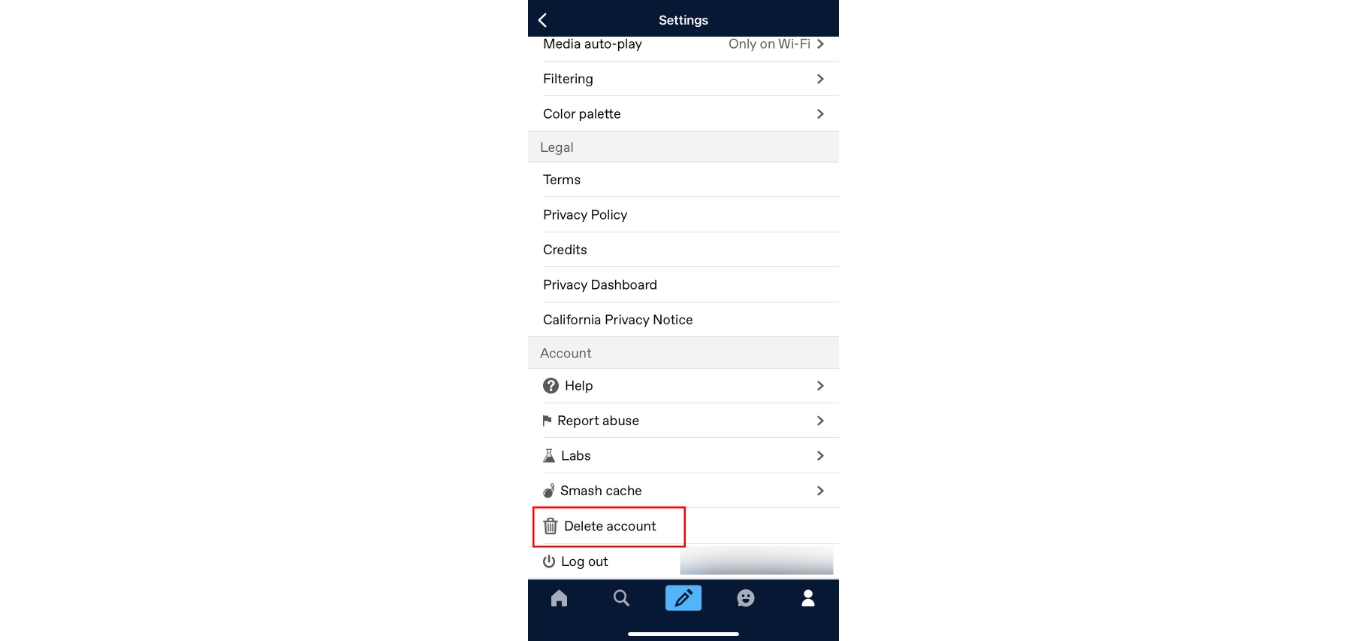
Are you tired of using Tumblr and want to delete your account? Deleting your Tumblr account on mobile is a relatively straightforward process. Whether you’re looking to switch to a different blogging platform or simply want to take a break from social media, you’re in the right place. In this article, we will guide you through the step-by-step process of deleting your Tumblr account on your mobile device. From accessing your account settings to confirming the account deletion, we’ll cover all the necessary details to help you through the process effortlessly. So, if you’re ready to say goodbye to Tumblr, let’s dive in and learn how to delete your Tumblr account on mobile.
Inside This Article
- Why Delete a Tumblr Account?
- Steps to Delete Tumblr Account on Mobile
- Considerations before Deleting your Tumblr Account
- Additional Information and Support
- Conclusion
- FAQs
Why Delete a Tumblr Account?
There could be several reasons why someone may want to delete their Tumblr account on mobile. Let’s take a look at some of the common motivations:
- Privacy concerns: In today’s digital age, privacy is a significant concern. If you feel that your personal information on Tumblr is at risk or if you simply want to keep a lower online profile, deleting your account can provide peace of mind.
- Lack of interest: Sometimes, you might find that your enthusiasm for using Tumblr has waned. If you no longer enjoy the content, interactions, or functionalities provided by the platform, deleting your account allows you to move on.
- Time management: Tumblr can be addictive, leading to time-consuming scrolling and browsing. If you find that Tumblr is consuming too much of your time and affecting your productivity, deleting your account can help you regain control of your schedule.
- Starting fresh: Occasionally, users may feel the need for a fresh start on Tumblr. Removing your existing account allows you to create a new one and curate a different online presence, if desired.
- Data cleanup: Deleting your account helps in cleaning up your digital footprint. If you no longer want the content you have posted on Tumblr to be associated with you, deleting your account ensures the removal of your personal data and posts from the platform.
Now that we understand why someone may choose to delete their Tumblr account, let’s explore the steps to do it on a mobile device.
Steps to Delete Tumblr Account on Mobile
Deleting your Tumblr account on mobile is a straightforward process. Follow these simple steps to permanently delete your account:
- Open the Tumblr app on your mobile device and log in to your account.
- Once logged in, tap on the profile icon in the bottom right corner of the screen. This will take you to your profile page.
- On your profile page, tap on the gear icon at the top right corner to access the settings menu.
- In the settings menu, scroll down and tap on the “Account” option.
- Under the Account section, you will find the “Delete account” option. Tap on it.
- A confirmation screen will appear, explaining the consequences of deleting your account. Read through the information carefully.
- If you are sure about deleting your account, tap on the “Delete” button.
- You will be prompted to enter your password to verify the deletion. Enter your password and tap on the “Delete” button again.
- Finally, a confirmation message will appear, notifying you that your Tumblr account has been successfully deleted.
It’s important to note that once you delete your Tumblr account, all your posts, messages, and followers will be permanently removed. Make sure to back up any important data before proceeding with the deletion process.
Considerations before Deleting your Tumblr Account
Before taking the step to delete your Tumblr account, there are a few important considerations you should keep in mind. Deleting your account is a permanent action that cannot be undone, so it is crucial to think through your decision before proceeding. Here are some key factors to consider:
1. Backing up Your Data: Deleting your Tumblr account will result in the permanent loss of all your blog posts, likes, followers, messages, and other associated data. If there is any content you want to save or refer to in the future, it is essential to back it up before deleting your account. You can manually save your posts or use third-party tools to export your Tumblr data for safekeeping.
2. Exploring Alternatives: If you are considering deleting your Tumblr account due to privacy concerns or dissatisfaction with the platform, you may want to explore alternative options before making a final decision. Research other blogging platforms or social media networks that align more closely with your preferences and requirements. This way, you can transition smoothly to a new platform without losing your online presence entirely.
3. Informing Your Followers: If you have an active following on Tumblr, it’s considerate to inform your followers about your decision to delete your account. You can create a post or send a message notifying them of your intentions and providing any relevant information about your future plans or where they can continue to connect with you. This way, you can maintain a relationship with your audience even after leaving Tumblr.
4. Impact on Interconnected Services: Consider the potential impact that deleting your Tumblr account may have on other connected services or platforms. For example, if you have integrated your Tumblr account with other social media accounts or websites, deleting it could affect the functionality or visibility of those interconnected services. It is essential to review and make any necessary adjustments to avoid any unintended consequences.
5. Account Recovery and Reactivation: Keep in mind that once you delete your Tumblr account, you will no longer have access to it. If you change your mind in the future and wish to reactivate your account, you will need to create a new account and start from scratch. Consider whether this is something you are willing to do or if you would prefer to deactivate your account temporarily instead.
6. Taking a Break: If you are unsure about permanently deleting your Tumblr account, you also have the option to take a break and deactivate it temporarily. Deactivating your account allows you to step away from the platform without losing all your data and connections. You can reactivate your account at any time and pick up where you left off.
By carefully considering these factors, you can make an informed decision about whether deleting your Tumblr account is the right choice for you. Remember to weigh the potential benefits and drawbacks before taking the final step.
Additional Information and Support
If you have any additional questions or need further assistance regarding deleting your Tumblr account on mobile, there are a few resources you can turn to for help. First and foremost, you can visit the official Tumblr Help Center on their website. Here, you’ll find a wealth of articles and FAQs that cover a wide range of topics, including account management and privacy settings.
If you can’t find the answers you’re looking for in the Help Center, consider reaching out to Tumblr’s customer support team. They can provide personalized assistance and advice tailored to your specific situation. You can usually find a contact form or email address on the Tumblr website to get in touch with their support team.
Additionally, you can check out online forums and communities dedicated to Tumblr users. These platforms often have active discussions and knowledgeable members who can offer guidance and insights based on their own experiences. Participating in these communities can also help you connect with other users who may have gone through the process of deleting their Tumblr accounts on mobile.
Remember that deleting your Tumblr account is a permanent action, so it’s crucial to make sure it’s what you truly want. Taking the time to review the reasons for deleting your account and considering alternative options can help you make an informed decision. Don’t hesitate to seek out additional information and support to ensure that you’re taking the right steps.
Conclusion
In this article, we have explored the various steps on how to delete a Tumblr account on a mobile phone. Deleting your Tumblr account can be a necessary decision for various reasons, whether it’s to move on to a different platform or to take a break from social media. By following the step-by-step instructions provided, you can easily navigate the process and ensure that your account is permanently deleted.
Remember to consider the consequences of deleting your Tumblr account, as it will result in the loss of all your posts, followers, and messages. Take a moment to back up any important content before proceeding with the deletion.
Whether you’re ready to say goodbye to Tumblr or simply want to take a break, the steps outlined in this article will help you accomplish your goal. Good luck with your future endeavors and remember that you can always create a new Tumblr account in the future if you decide to return to the platform.
FAQs
1. How can I delete my Tumblr account on mobile?
To delete your Tumblr account on mobile, follow these steps:
- Open the Tumblr app on your mobile device.
- Tap on the account icon located at the bottom right corner of the screen.
- Tap on the gear icon to access your account settings.
- Scroll down and tap on “Delete Account”.
- Follow the on-screen instructions to confirm the deletion of your account.
2. Will deleting my Tumblr account on mobile also remove all my posts and content?
Yes, deleting your Tumblr account on mobile will permanently remove all your posts, blogs, messages, and any other content associated with your account. Make sure to back up any important data before deleting your account as it cannot be recovered once it’s deleted.
3. Can I reactivate my Tumblr account after deleting it on mobile?
No, once you delete your Tumblr account on mobile, it cannot be reactivated. If you change your mind, you’ll need to create a new account from scratch.
4. Can I delete my Tumblr account on mobile without the app?
Yes, you can delete your Tumblr account on mobile without the app by accessing the Tumblr website using your mobile browser. Just follow the same steps mentioned earlier to delete your account from the web interface.
5. Will my Tumblr account automatically be deleted if I uninstall the app from my mobile device?
No, uninstalling the Tumblr app from your mobile device will not automatically delete your account. If you wish to delete your account, you need to follow the proper account deletion process mentioned earlier.
