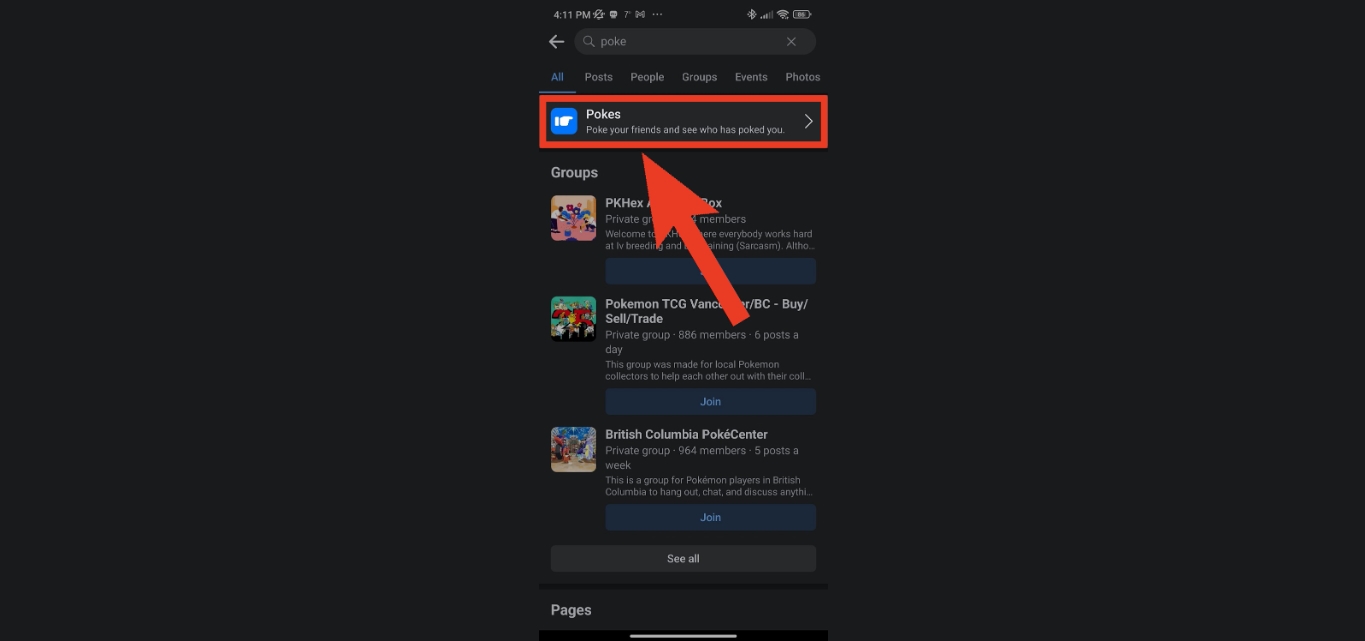
Are you curious about how to check pokes on Facebook using your mobile phone? Look no further! In this guide, we will walk you through the steps to easily check pokes on Facebook through your mobile device. Pokes have been a feature on Facebook for quite some time, allowing users to interact with each other in a playful and lighthearted way. Whether you are using an Android device, an iPhone, or any other mobile phone, we have got you covered. With the increasing popularity of mobile usage for social media, it is important to know how to navigate the features and functions of popular platforms like Facebook. So, let’s dive in and explore how to check pokes on Facebook using your mobile phone!
Inside This Article
- Section 1: What are Pokes on Facebook?
- Section 2: How to Access Pokes on Facebook Mobile
- Section 3: Interacting with Pokes
- Section 4: Managing Pokes on Facebook Mobile
- Conclusion
- FAQs
Section 1: What are Pokes on Facebook?
When it comes to Facebook, you may have come across the term “pokes” and wondered what it actually means. Pokes on Facebook are a unique feature that allows users to initiate interactions with their friends. They are essentially a way of getting someone’s attention or simply acknowledging their presence on the platform.
Poking someone on Facebook is similar to tapping them on the shoulder in the real world. It’s a simple gesture that can be used to greet someone, show interest, or even playfully tease your friends. Pokes can be a fun and lighthearted way to connect with others on social media.
Although the true purpose of pokes has evolved over time and may vary between users, they still serve as a way to engage and interact with your friends on Facebook. It’s important to note that pokes can only be sent to people who are your friends on the platform, ensuring a sense of familiarity and mutual connection.
As Facebook has expanded its features and functionalities, pokes have become somewhat of a nostalgic relic from its early days. While they may not be as prominent as they once were, they still hold a special place in Facebook’s history and continue to be a part of the social media experience for many users.
In the next section, we will explore how to access pokes on Facebook mobile, so you can make use of this unique feature and engage with your friends in a playful way.
Section 2: How to Access Pokes on Facebook Mobile
Accessing Pokes on Facebook Mobile is a breeze. Whether you’re using the Facebook app on your smartphone or accessing Facebook through your mobile browser, you can easily find and respond to pokes. Let’s explore the simple steps to accessing pokes on Facebook Mobile.
Step 1: Launch the Facebook app on your mobile device or open your mobile browser and visit the Facebook website.
Step 2: Enter your login credentials to sign in to your Facebook account.
Step 3: Once you’re logged in, locate the navigation menu. On the Facebook app, you can find it at the bottom of the screen. If you’re using a mobile browser, the navigation menu can be found at the top of the page.
Step 4: In the navigation menu, scroll down until you find the “Explore” section. Tap or click on it.
Step 5: Within the “Explore” section, you will see an option for “Pokes.” Tap or click on it to access your pokes.
Step 6: Voila! You have now accessed your pokes on Facebook Mobile. You will see a list of all the pokes you’ve received.
Keep in mind that the steps may vary slightly depending on the version of the Facebook app or the mobile browser you’re using. However, the core process remains the same.
Once you have accessed your pokes, you can proceed to the next section to learn more about interacting with them on Facebook Mobile.
Section 3: Interacting with Pokes
Once you have accessed the Pokes section on Facebook Mobile, you might be wondering what exactly you can do with these pokes. Interacting with pokes is quite simple and can be a fun way to connect with your friends and loved ones. Here are some ways you can make the most out of your pokes:
1. Poking back: When someone pokes you on Facebook Mobile, you have the option to poke them back. Simply tap on the “Poke Back” button next to their name or profile picture. It’s a playful way of acknowledging their poke and initiating a friendly interaction.
2. Sending a message: If you want to take the conversation further, you can send a message to the person who poked you. Tap on their name or profile picture and choose the “Message” option. This allows you to start a private chat and continue the conversation beyond a simple poke.
3. Ignoring the poke: Not every poke requires a response. If you don’t wish to interact with a poke, you can simply choose to ignore it. The poke will remain in your Pokes section, but you won’t be engaging with it.
4. Removing a poke: If you feel the need to remove a poke from your Pokes section, you can easily do so. Simply tap on the “X” next to the poke you want to remove. This action will delete the poke from your list.
5. Block the person: In cases where you receive unwanted or annoying pokes, you have the option to block the person who poked you. Blocking someone will prevent them from poking you in the future and restrict their access to your profile and content.
The ability to interact with pokes on Facebook Mobile adds a layer of engagement and playfulness to your social media experience. Whether you choose to poke back, send a message, ignore, remove, or block, the decision is entirely up to you. Have fun exploring different ways to interact with pokes and make your Facebook interactions more dynamic and enjoyable.
Section 4: Managing Pokes on Facebook Mobile
Once you have accessed the Pokes section on Facebook mobile and interacted with pokes, you may want to manage them in some way. Facebook offers various options for managing your pokes, allowing you to respond or clear pokes as desired. Let’s explore these features below:
1. Responding to a Poke:
If you receive a poke from a friend and want to respond, you can do so by simply poking them back. This will initiate a poke exchange between you and your friend, creating a playful interaction. To poke someone back, go to the Pokes section on Facebook mobile, tap on the friend’s name, and select the poke option. Keep in mind that poking back is optional, and you can choose to ignore a poke if you don’t want to engage in a poke exchange.
2. Clearing Pokes:
If you no longer want to keep the pokes in your Pokes section, you can clear them by marking them as read. To do this, go to the Pokes section on Facebook mobile, and you will see a “Mark All as Read” option. Tap on it, and all the pokes in your section will be marked as read and removed from the list. This allows you to declutter your Pokes section and keep it organized.
3. Blocking Pokes:
In some cases, you may receive pokes from individuals who you do not wish to interact with or want to prevent from poking you. In such situations, you can block pokes from specific users. To do this, go to the Pokes section on Facebook mobile, tap on the friend’s name who you want to block, and select the “Block Pokes” option. This will prevent the individual from poking you in the future, offering you more control over your pokes.
4. Adjusting Privacy Settings:
If you want to further manage your pokes or change your privacy settings related to pokes, you can do so by accessing the Privacy Settings on Facebook. Go to the settings menu, navigate to Privacy, and look for the Pokes section. Here, you can customize who can poke you, control who can see your pokes, and manage other poke-related preferences to ensure your poke experience aligns with your desired level of privacy.
By utilizing these options, you can effectively manage your pokes on Facebook mobile and enjoy a personalized and enjoyable poke experience. Remember, pokes are meant to be lighthearted gestures, so feel free to engage with them in a way that brings a smile to your face and strengthens your connections with friends.
Conclusion
In conclusion, checking pokes on Facebook using your mobile phone is a simple and convenient process. Whether you’re using the Facebook app or the mobile browser version, you can easily access your pokes and respond to them on the go. Pokes can be a fun way to interact with friends and show them that you’re thinking of them.
Remember to regularly check your pokes and respond to them to maintain active and engaging connections with your friends on Facebook. The steps provided in this article should guide you through the process, regardless of the mobile device or operating system you’re using.
So, next time you see a poke notification on your mobile phone, don’t hesitate to poke back and keep the interaction going! Happy poking!
FAQs
1. How do I check pokes on Facebook using my mobile phone?
To check pokes on Facebook using your mobile phone, follow these steps:
- Open the Facebook app on your mobile phone.
- Tap on the menu icon (usually three horizontal lines) located at the top right corner of the screen.
- Scroll down and tap on “Pokes.”
- You will now see a list of people who have poked you. Tap on the poke to view additional options or to poke back.
2. Can I check pokes on Facebook using a web browser on my mobile phone?
Yes, you can also check pokes on Facebook using a web browser on your mobile phone. Simply follow these steps:
- Open your preferred web browser on your mobile phone and navigate to www.facebook.com.
- Sign in to your Facebook account if you haven’t already.
- In the top-right corner of the Facebook page, tap on the menu icon (usually three horizontal lines).
- Scroll down and tap on “Pokes.”
- You will now see a list of people who have poked you. Click on the poke to view additional options or to poke back.
3. What is the purpose of poking on Facebook?
The purpose of poking on Facebook is not explicitly defined by the platform. It can be a way of getting someone’s attention or simply a friendly gesture. The meaning of a poke can also vary depending on the relationship between users.
4. Will the person I poke receive a notification on Facebook?
Yes, when you poke someone on Facebook, they will receive a notification informing them that you have poked them. However, the exact content of the notification may vary depending on the recipient’s notification settings.
5. Can I unpoke someone on Facebook?
No, once you have poked someone on Facebook, you cannot directly unpoke them. However, if you want to remove the poke from their profile or stop the poking interaction, you can click or tap on the “…” (more options) button on their profile and select the “Remove Poke” option.
