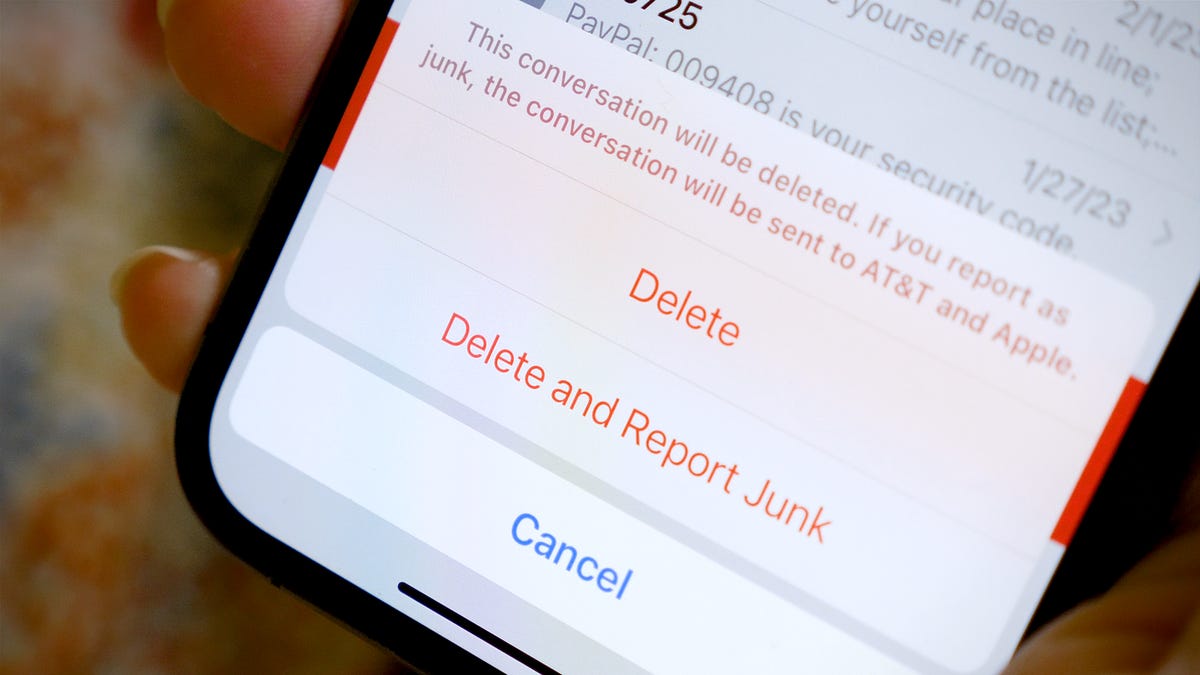
Are you tired of dealing with spam on your Android phone? You’re not alone. Spam messages can be a nuisance, cluttering your inbox and wasting your valuable time. Fortunately, there are steps you can take to clear spam on your Android phone and regain control over your messages.
In this article, we will guide you through the process of clearing spam on your Android phone. From understanding the types of spam messages you may encounter to implementing effective strategies for prevention and removal, we’ve got you covered. By following these tips and utilizing the right tools, you can keep your Android phone free from unwanted spam and enjoy a more organized and productive mobile experience.
Read on to discover how you can rid your Android phone of spam once and for all.
Inside This Article
- Assessing the Problem
- Deleting Spam Messages
- Blocking Spam Numbers
- Using Spam Filtering Apps
- Conclusion
- FAQs
Assessing the Problem
When it comes to dealing with spam on your Android phone, the first step is to assess the extent of the problem. It’s important to understand the types of spam messages you are receiving and how frequently they are occurring. This will help you determine the best approach to take in order to clear the spam and prevent future occurrences.
Start by examining the content of the spam messages. Are they promotional offers, phishing attempts, or simply unwanted advertisements? Identifying the specific nature of the spam will give you insight into the source and possible solutions.
Next, take note of the frequency of the spam messages. Are you receiving them sporadically or are they bombarding your inbox on a regular basis? This will help you gauge the urgency of the situation and prioritize your actions accordingly.
Additionally, pay attention to any patterns in the spam messages. Are they coming from the same sender or originating from different sources? Understanding the patterns will allow you to implement targeted measures to block or filter out the spam.
By thoroughly assessing the problem, you will be better equipped to tackle it head-on. With an understanding of the content, frequency, and patterns of the spam, you can formulate a plan to effectively clear it from your Android phone and protect yourself from future spam attacks.
Deleting Spam Messages
Spam messages can be not only annoying but also potentially harmful to your Android phone. Luckily, there are several ways to effectively delete spam messages and keep your inbox clean. Here are some steps you can take:
1. Delete individual spam messages: If you receive a spam message, you can simply open the message, tap on the delete icon, usually represented by a trash bin, and confirm the deletion. This will remove the spam message from your inbox and place it in the trash or deleted folder.
2. Delete multiple spam messages: If your inbox is flooded with spam messages, it can be time-consuming to delete each one individually. Fortunately, most Android messaging apps allow you to select multiple messages at once for deletion. Simply long-press on one spam message to activate the selection tool, and then choose the additional spam messages you want to delete. Once you have selected all the spam messages, tap on the delete or trash icon to remove them from your inbox.
3. Use a spam filtering app: To streamline the process of deleting spam messages, consider installing a spam filtering app from the Google Play Store. These apps are designed to automatically detect and filter out spam messages, so you don’t have to manually delete them. Some popular spam filter apps include Truecaller, Hiya, and Mr. Number. Install one of these apps and follow the setup instructions to enable spam filtering on your Android phone.
4. Report spam messages: Reporting spam messages to your cellular service provider can help them take action against spammers. In most messaging apps, you can find the option to report spam messages by long-pressing on a spam message and selecting the “Report as spam” or “Report” option. Reporting spam messages not only helps protect you but also contributes to a safer and spam-free environment for other users.
By following these steps, you can effectively delete spam messages from your Android phone and prevent them from cluttering your inbox. Remember, staying vigilant and keeping your spam filters up to date is crucial in maintaining a clean and hassle-free messaging experience.
Blocking Spam Numbers
Blocking spam numbers on your Android phone is an effective way to prevent unwanted calls and messages from interrupting your daily life. Here are some steps you can take to block those pesky spam numbers:
1. Open the Phone app on your Android device.
2. Go to the call log or recent calls section.
3. Locate the spam number that you want to block.
4. Tap on the number to open the details page.
5. Look for the option to block or reject the number. The location of this option may vary depending on your phone’s manufacturer and Android version.
6. Tap on the block or reject option to prevent calls and messages from that number.
7. Confirm the blocking action if necessary.
Once you have blocked a spam number, you won’t receive any calls or messages from that number. It will be as if they never existed!
Blocking spam numbers is a great first step, but it’s important to note that spammers can easily change their numbers. Therefore, it’s crucial to stay vigilant and regularly update your blocked number list.
If you continue to receive spam calls or messages from different numbers, you can consider using third-party spam filtering apps. These apps use advanced algorithms to identify and block spam calls and messages, providing an additional layer of protection.
By following these steps and staying proactive, you can minimize the impact of spam on your Android phone and reclaim control over your communication channels.
Using Spam Filtering Apps
With the constant influx of spam messages and unwanted calls, finding an effective solution to block them can be a daunting task. Luckily, there are several spam filtering apps available for Android phones that can help you take control of your device and rid it of annoying spam. These apps utilize advanced algorithms and databases of known spam numbers to automatically filter and block unwanted messages and calls. Here are some popular spam filtering apps that you can consider:
1. Truecaller: Truecaller is one of the most popular spam filtering apps available for Android devices. It uses a large community database to identify and block spam calls and messages. Truecaller also provides a caller ID feature, which helps you identify unknown numbers and decide whether to answer the call or not.
2. Hiya: Hiya is another powerful spam filtering app that helps you identify and block spam calls. It provides real-time caller ID, allowing you to screen and block unwanted calls effectively. Hiya also has a built-in spam detection feature that alerts you when an incoming call is suspected spam.
3. Call Blocker: Call Blocker is a straightforward yet efficient app for blocking spam calls. It allows you to create your own blocklist by adding specific numbers or use a pre-defined list of known spam numbers. Call Blocker also provides options to block hidden or unknown numbers, preventing them from disturbing you.
4. Mr. Number: Mr. Number is a comprehensive spam filtering app that not only blocks spam calls but also allows you to report them. It has a vast database of known spam numbers and updates it regularly to provide the best protection against unwanted calls.
5. RoboKiller: RoboKiller is an advanced spam filtering app that uses artificial intelligence to dynamically detect and block spam calls. It also has a unique feature called “Answer Bots” that answers spam calls with pre-recorded messages, wasting their time and reducing the chances of receiving future spam calls.
When choosing a spam filtering app, it’s important to read reviews, consider the features that matter to you, and ensure compatibility with your Android phone. These apps can significantly reduce the nuisance caused by spam messages and calls, giving you a more pleasant user experience on your Android device.
Conclusion
In conclusion, learning how to clear spam on your Android phone is crucial for keeping your device clean, secure, and efficient. Spam messages can be a nuisance, disrupt your productivity, and even pose a threat to your privacy. By following the steps mentioned in this article, such as using spam filters, blocking unknown numbers, and reporting spam messages, you can effectively manage and eliminate spam from your Android phone.
Remember, staying vigilant and regularly carrying out spam clearing practices will go a long way in maintaining the integrity and functionality of your device. With a clean inbox, you can devote your time and attention to important communication and avoid the frustration of dealing with unwanted messages. So take control of your Android phone’s spam situation today and enjoy a clutter-free mobile experience.
FAQs
1. How do I clear spam on my Android phone?
To clear spam on your Android phone, follow these steps:
- Open your messaging app or the app where you received the spam message.
- Select the spam message or messages you want to delete.
- Tap on the delete button or the trash can icon to remove the spam message(s) from your phone.
- Alternatively, you can block the sender of the spam message by long-pressing on the message and selecting the option to block the sender.
2. Will clearing spam on my Android phone protect me from future spam messages?
Clearing spam messages from your Android phone will remove them from your inbox, but it may not necessarily protect you from future spam messages. It is recommended to enable spam filters or use third-party spam blocking apps to reduce the number of spam messages you receive. You should also be cautious about sharing your contact information online and avoid clicking on suspicious links or downloading unknown attachments to minimize the chances of receiving spam messages.
3. How can I identify spam messages on my Android phone?
To identify spam messages on your Android phone, keep an eye out for the following:
- Messages from unknown senders or numbers you don’t recognize.
- Messages that contain spelling errors, unusual characters, or unusual formatting.
- Messages that ask for personal or financial information.
- Messages that include suspicious links or attachments.
4. Are there any apps that can help me clear spam on my Android phone?
Yes, there are several apps available on the Google Play Store that can help you clear spam on your Android phone. Some popular spam blocking apps include Truecaller, Hiya, and Mr. Number. These apps provide advanced spam detection and blocking features, allowing you to effectively manage and filter out unwanted spam messages.
5. Can I report spam messages on my Android phone?
Yes, you can report spam messages on your Android phone. Most messaging apps, such as Google Messages, have a built-in feature to report spam directly from the app. You can usually find this option by long-pressing on the spam message and selecting the option to report it as spam. By reporting spam messages, you can help contribute to the improvement of spam detection algorithms and protect others from falling victim to spam.
