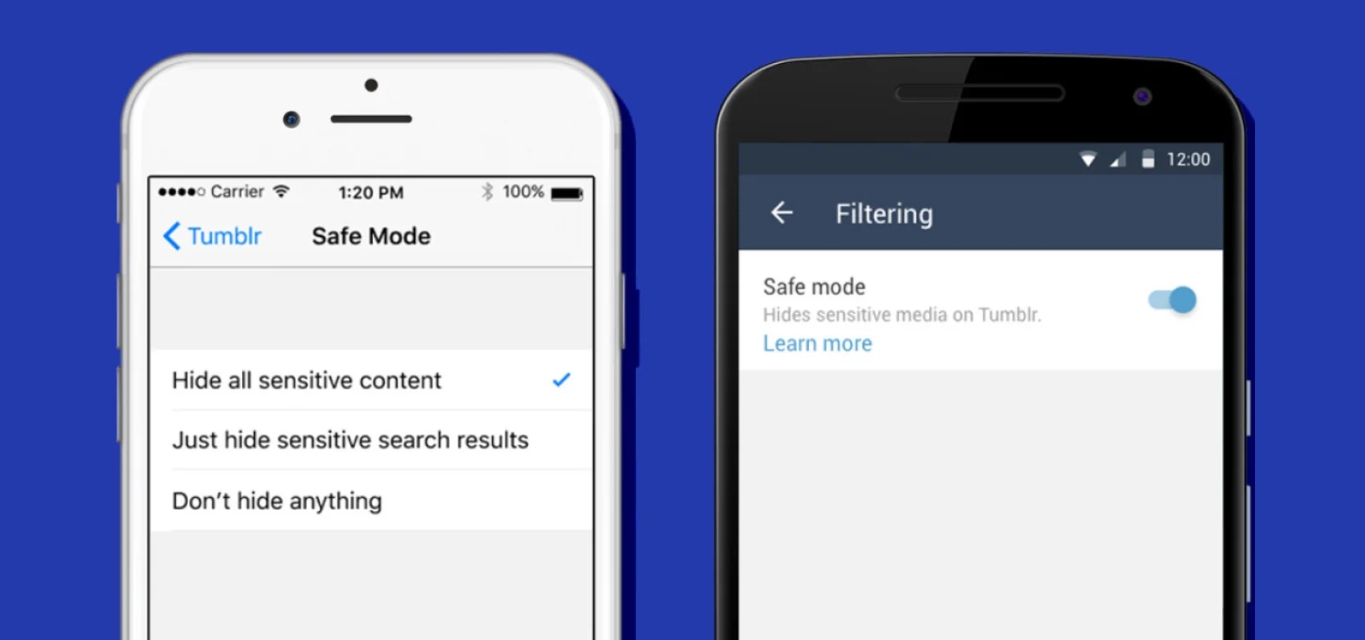
Safe Mode is a useful feature available on the Tumblr mobile app that allows users to filter out sensitive and adult content. While this feature is designed to create a safer browsing experience, there may be instances where you want to disable Safe Mode on Tumblr Mobile to access all types of content without restrictions.
In this article, we will guide you through the process of turning off Safe Mode on Tumblr Mobile. Whether you’re a casual user who wants to explore diverse content or an artist who needs access to a wider range of inspiration, we’ll provide you with step-by-step instructions to help you navigate the settings and disable Safe Mode on your Tumblr Mobile app. So let’s get started and unlock the full potential of your Tumblr experience.
Inside This Article
Conclusion
Turning off Safe Mode on Tumblr Mobile is a simple process that ensures you have access to a wider range of content on the platform. By following the steps outlined in this article, you can easily disable Safe Mode and explore all the creative, informative, and entertaining content that Tumblr has to offer. Whether you’re a blogger, artist, or simply someone looking for inspiration, removing Safe Mode on Tumblr Mobile allows you to fully immerse yourself in the Tumblr community. Remember to use this feature responsibly, as it is designed to protect users and maintain a safe environment. So go ahead, take control of your Tumblr experience and continue to enjoy all the diverse and engaging content available on the platform.
FAQs
1. How do I turn off safe mode on Tumblr mobile?
Turning off safe mode on the Tumblr mobile app is a straightforward process. Simply follow these steps:
1. Open the Tumblr app on your mobile device.
2. Tap on the “Profile” icon located at the bottom right corner of the screen.
3. Tap on the gear-shaped “Settings” icon.
4. Scroll down and locate the “General Settings” section.
5. Toggle off the “Safe Mode” option.
6. Confirm your decision by tapping “OK” on the prompt that appears.
By following these steps, you can easily disable safe mode on your Tumblr mobile app and access content without any restrictions.
2. Why is safe mode enabled on my Tumblr mobile app?
Safe mode is a feature on Tumblr that filters out potentially sensitive or explicit content. It is enabled by default to provide a more controlled browsing experience, especially for users who may prefer to avoid certain types of content. Tumblr does this to ensure a safer and more comfortable environment for all users.
3. Can I customize the safety settings on Tumblr mobile?
While you cannot customize the specific safety settings on the Tumblr mobile app, you do have the option to toggle the safe mode feature on or off. This allows you to control whether you want to view content with or without the safety filter. However, please note that if you disable safe mode, you may come across posts that have explicit or sensitive content.
4. Will turning off safe mode on Tumblr mobile affect my account?
No, turning off safe mode on Tumblr mobile will not affect your account in any negative way. It simply allows you to access content that may have been filtered out by the safe mode feature. However, it is important to be aware that by disabling safe mode, you may encounter posts or blogs with explicit or sensitive content.
5. Does turning off safe mode on Tumblr mobile affect my browsing experience?
Disabling safe mode on Tumblr mobile may result in a changed browsing experience, as you may come across posts or blogs that contain sensitive or explicit content. Tumblr takes user safety seriously, and the safe mode feature is designed to filter out such content. By disabling safe mode, you expose yourself to a wider range of content that may not be suitable for all users.
