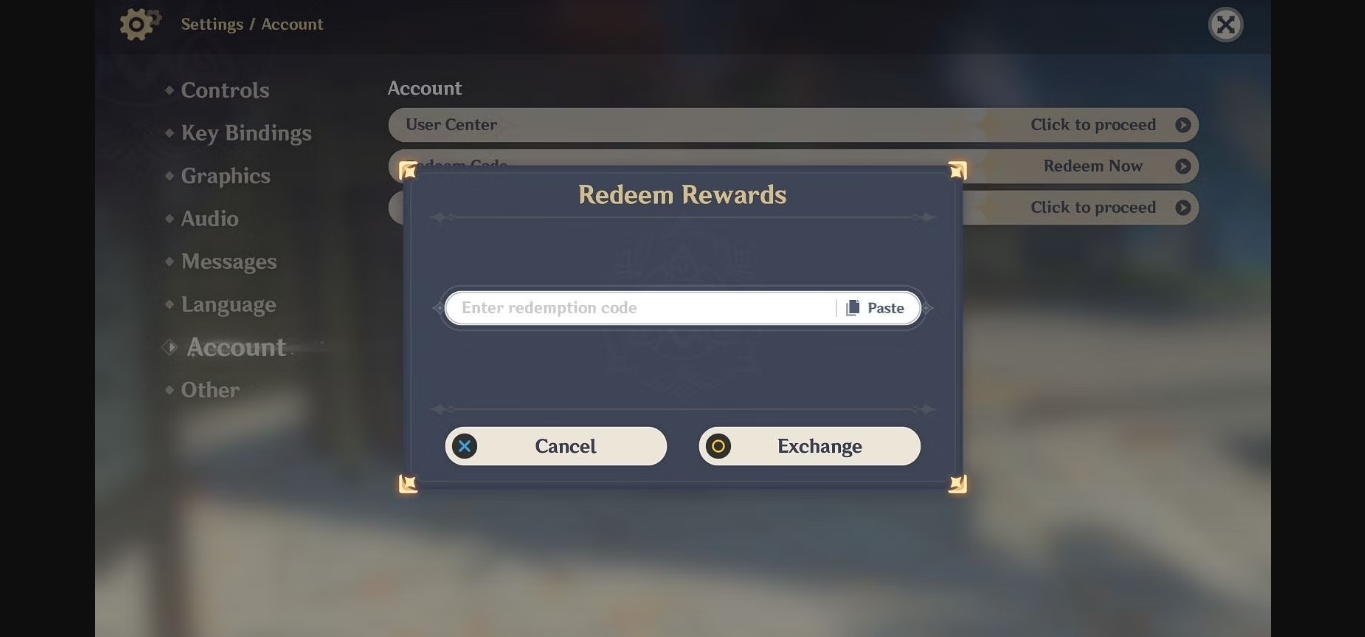
Genshin Impact is an immensely popular action role-playing game (RPG) that has taken the gaming world by storm. Developed and published by miHoYo, the game has gained a massive following across various platforms, including mobile devices. One of the exciting aspects of playing Genshin Impact is the ability to redeem Genshin codes, which can grant players various rewards and benefits to enhance their gameplay experience.
Whether you are a seasoned player or new to Genshin Impact, knowing how to enter Genshin codes on your mobile device is important to unlock exclusive items and bonuses. In this article, we will guide you through the process of entering Genshin codes on your mobile phone, ensuring that you don’t miss out on any exciting rewards that can give you an edge in the game.
Inside This Article
- Setting up Account
- Locating the Redeem Code section
- Entering the Genshin Codes
- Confirming the Code and Receiving Rewards
- Conclusion
- FAQs
Setting up Account
Before you can start redeeming codes in Genshin Impact on your mobile device, you’ll need to set up an account. Thankfully, the process is quick and easy. Here’s how to do it:
1. Download the Genshin Impact app from the App Store or Google Play Store.
2. Launch the app and tap on “Sign Up” to create a new account.
3. Fill in the required information, such as your username, email address, and password. Make sure to choose a strong, unique password to protect your account.
4. Agree to the Terms of Service and Privacy Policy by checking the box.
5. Complete the verification process, which may include entering a verification code sent to your email or phone number.
6. Once your account is set up, you’re ready to start redeeming codes in Genshin Impact!
Note: It’s essential to ensure that the email address you provide is valid and accessible, as you may need it for future account-related communications.
Locating the Redeem Code section
If you’re a mobile user wondering how to enter Genshin codes, you’ll first need to locate the Redeem Code section in the Genshin Impact app. Fortunately, it’s a straightforward process. Here’s how you can find it:
1. Open the Genshin Impact app on your mobile device.
2. Once the game has launched, look for the Paimon icon in the top left corner of the screen.
3. Tap on the icon to open the game menu.
4. In the game menu, you will find various options. Look for the “Settings” icon, typically represented by a gear or cogwheel.
5. Tap on the “Settings” icon to access the settings menu.
6. Within the settings menu, scroll down until you find the “Account” section.
7. Tap on the “Account” section to open it.
8. In the Account section, you will see the “Redeem Code” option.
9. Tap on the “Redeem Code” option, and you will be directed to the code redemption page.
By following these steps, you’ll be able to locate the Redeem Code section in the Genshin Impact app on your mobile device.
Entering the Genshin Codes
Genshin Impact is an immensely popular mobile game that offers players a thrilling open-world adventure. One of the exciting aspects of the game is the ability to redeem codes that can unlock various rewards and bonuses. If you’re a Genshin Impact player and want to make the most out of your gaming experience, here’s a step-by-step guide on how to enter Genshin codes on your mobile device.
Step 1: Signing Up for a Genshin Account
Before you can begin entering Genshin codes, you need to make sure you have a Genshin account. If you haven’t already done so, head over to the official Genshin Impact website or download the game on your mobile device. Once you have the game installed, follow the prompts to create an account. Make sure to provide accurate information, as this will be essential for accessing rewards and redeeming codes.
Step 2: Accessing the Code Redemption Page
Once you have your Genshin account set up and are logged into the game, you can proceed to the code redemption page. To access this page, tap on the Paimon icon located on the top-left corner of the screen. This will open the main menu. From there, select the “Settings” option, which will lead you to a page with various settings and options for the game.
On the settings page, you’ll find a “Redeem Code” button near the bottom. Tap on this button to open the code redemption page.
Step 3: Entering Genshin Codes on Mobile
Now that you’re on the code redemption page, you can start entering your Genshin codes. Each code consists of a combination of numbers and letters and is case-sensitive, so be sure to enter it accurately.
Once you’ve entered the code, tap on the “Exchange” button to submit it. If the code is valid and has not expired, you’ll receive a confirmation message and the rewards associated with the code will be added to your account. The rewards may include in-game currency, items, or other exclusive bonuses.
It’s worth noting that Genshin codes have an expiration date, so make sure to redeem them as soon as possible to avoid missing out on rewards.
Confirming the Code and Receiving Rewards
Once you have entered the Genshin code on your mobile device, the next step is to confirm the code and receive your rewards. After submitting the code, the game will verify its validity and check if it corresponds to any ongoing promotions or events.
If the code is valid and matches an active promotion, you will receive your rewards immediately. These rewards can include a variety of in-game items such as primogems, mora, character experience materials, and other valuable resources.
To access your rewards, you can check your in-game mailbox or notifications. The mail system in Genshin Impact allows you to claim your rewards conveniently. Simply open the mailbox or view your notifications and look for the message containing the rewards from the code redemption.
Once you find the message with your rewards, simply open it and claim the items. In some cases, the rewards may be automatically added to your inventory without the need for further action. However, for certain reward items, you may need to manually claim and collect them.
It’s important to keep in mind that each code can only be redeemed once. If you have already used a code on your account, you won’t be able to enter the same code again. However, Genshin Impact frequently releases new codes as part of events or promotions, so be sure to stay updated and seize the opportunity to claim more rewards.
Confirming the code and receiving your rewards is an exciting moment in Genshin Impact. Whether it’s obtaining valuable resources or unlocking special items, the code redemption process adds an extra layer of excitement to the game. Remember to check for active codes regularly and make the most of these opportunities to enhance your gaming experience.
In conclusion, entering Genshin codes on mobile devices is a simple and straightforward process that allows players to unlock various rewards and enhance their gaming experience. With the popularity of the game increasing day by day, it is essential for players to stay updated and take advantage of any available codes. By following the steps mentioned in this article, players can easily enter Genshin codes on their mobile phones and start enjoying the exclusive rewards. Whether it’s free Primogems, weapons, or valuable resources, these codes can significantly benefit players and help them progress in the game. So don’t miss out on the opportunity to unlock exciting rewards and make the most out of your Genshin Impact adventure.
FAQs
1. What are Genshin Codes for mobile?
Genshin Codes are special codes that players can redeem in the popular mobile game Genshin Impact. These codes provide various in-game rewards such as Primogems, Mora, and rare items to help players progress in the game. They are typically released by the game developers as a token of appreciation to the player community or as part of promotional events.
2. How do I enter Genshin Codes on my mobile device?
To enter Genshin Codes on your mobile device, you need to follow these steps:
- Launch the Genshin Impact game on your mobile device.
- Tap on the Paimon icon located at the top left corner of the screen.
- In the menu that appears, tap on “Settings”.
- Scroll down and tap on “Account”.
- In the “Account” menu, tap on “Redeem Code”.
- Enter the Genshin Code in the provided field.
- Tap on “Exchange” to redeem the code and claim your rewards.
Please note that Genshin Codes are case-sensitive, so make sure to enter them correctly. Additionally, each code can only be used once per account.
3. Where can I find Genshin Codes for mobile?
Genshin Codes for mobile are typically announced and distributed by the game developers through official channels. The most common platforms where you can find Genshin Codes include the game’s official website, social media pages (such as Twitter and Facebook), and official livestreams or announcements. Be sure to follow these channels and keep an eye out for any Genshin Code giveaways or events.
4. Are Genshin Codes for mobile different from other platforms?
No, Genshin Codes are not specific to any particular platform. The same codes can be redeemed on mobile devices, as well as on other platforms like PC and PlayStation. The rewards obtained from redeeming the codes are also the same across all platforms.
5. How often are new Genshin Codes released for mobile?
The frequency of new Genshin Codes being released for mobile can vary. Game developers often release codes during special events, celebrations, or as part of promotional campaigns. It is recommended to stay updated with the official Genshin Impact channels to ensure you don’t miss out on any new code releases.
