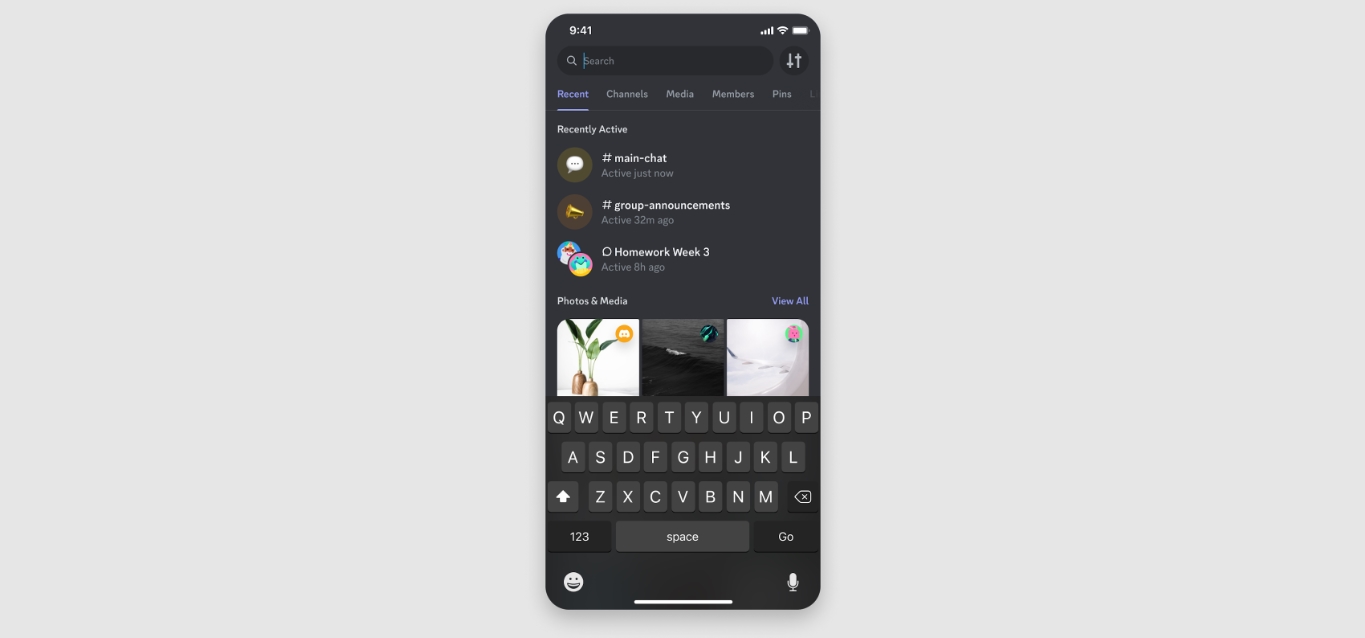
Are you an avid mobile user and a frequent user of the popular communication platform, Discord? If so, you may have heard about Discord tokens. Discord tokens are unique identifiers that allow you to access and interact with a wide range of features on Discord from your mobile device. Whether you want to customize your profile, create bots, or perform certain administrative tasks, having your Discord token handy is essential.
However, finding your Discord token on a mobile device can be a bit challenging, especially if you are new to the platform. But don’t worry, we are here to help! In this article, we will guide you through the process of finding your Discord token on your mobile phone. So, grab your smartphone, and let’s dive in!
Inside This Article
- Methods to Find Discord Token on Mobile
- Using Developer Tools
- Extracting from App Data
- Checking Saved Login Information
- Conclusion
- FAQs
Methods to Find Discord Token on Mobile
Discord is a popular communication platform used by millions of people worldwide. It allows users to connect with others through voice, video, and text channels. One crucial piece of information associated with a Discord account is the token. The token is a unique identifier that grants access to the account. In this article, we will explore several methods to find your Discord token on a mobile device.
Method 1: Using Developer Tools
If you have some technical knowledge, you can use the developer tools on your mobile browser to find your Discord token. Here’s how:
- Open Discord on your mobile browser and log in to your account.
- On your browser, open the developer tools by tapping on the three-dot menu and selecting “Inspect” or “Developer Tools.”
- Once the developer tools panel is open, navigate to the “Storage” or “Application” tab.
- Expand the “Local Storage” or “Cookies” section and find the Discord domain.
- Look for an item named “token” or “auth” in the list. This value represents your Discord token.
Method 2: Extracting from App Data
Another method to find your Discord token on mobile involves extracting it from the app’s data. Here’s how:
- For Android users, you can use a file explorer app to browse your device’s internal storage.
- Navigate to the Discord folder and locate the “Cache” or “App Data” folder.
- In the folder, look for a file named “Local Storage” or “DiscordCache”.
- Open the file using a text editor, and search for the phrase “token” or “auth”.
- Your Discord token will be displayed in the line associated with the term.
Method 3: Checking Saved Login Information
If you have previously logged in to Discord on your mobile device and your login information is saved, you can easily find your Discord token. Here’s how:
- On your mobile device, open the Discord app.
- Tap on the three horizontal lines at the top left corner to open the menu.
- Select “Settings” from the menu options.
- Scroll down and tap on “Privacy & Safety”
- Under the “Privacy” section, tap on “Clear Cache.”
- On the pop-up confirmation, tap “Yes.”
- Once the cache is cleared, return to the main settings menu.
- Tap on “Auth” at the bottom of the menu, and your Discord token will be displayed.
Using Developer Tools
One of the methods to find your Discord token on a mobile phone is by utilizing developer tools. This process involves accessing the web version of Discord through a mobile browser and inspecting the page’s elements using the browser’s developer tools.
To begin, open your mobile browser and navigate to the Discord website. Once you have loaded the page, access the browser’s developer tools by tapping on the options menu, typically represented by three dots or lines, and selecting “Developer Tools” or a similar option.
Once the developer tools are open, you should see a variety of tabs or panels displaying different information about the webpage. Look for the “Console” tab and click on it to access the console panel.
In the console panel, you can run commands using JavaScript. Type “localStorage.token” and hit enter. This command will retrieve the token associated with your Discord account.
The token will be displayed in the console panel, usually as a series of alphanumeric characters. Make sure to keep this token private and secure, as it grants access to your Discord account.
Remember, using developer tools to find your Discord token is an advanced method and requires some technical knowledge. It is always recommended to proceed with caution and avoid tampering with any other elements or settings of the webpage.
By utilizing developer tools, you can successfully retrieve your Discord token on a mobile phone and ensure the security of your account.
Extracting from App Data
Another method to find your Discord token on a mobile device is by extracting it from the app data. This method involves accessing the backend files of the Discord app to locate the token. Here are the steps to follow:
1. Root/Jailbreak your device: In order to access the app data stored on your mobile device, you will need to root your Android device or jailbreak your iPhone. This process may void your device warranty and can have potential security risks, so proceed with caution and only if you fully understand the implications.
2. Locate the app data directory: Once your device is rooted or jailbroken, you will need to find the app data directory of the Discord app. This can usually be found in the internal storage of your device, inside the “data” or “data/data” folder.
3. Find the Discord token file: Look for a file named “discord_token” or something similar within the app data directory. This file contains the Discord token information that you are looking for.
4. Extract the token: Use a text editor or a specialized app to open the token file and extract the Discord token from it. The token is a long alphanumeric string, so make sure to copy it accurately.
5. Use the token responsibly: Remember that the Discord token grants access to your account, so it is important to keep it secure and avoid sharing it with anyone. Be cautious when using third-party apps or unauthorized scripts that require your Discord token.
Extracting the Discord token from the app data should only be done as a last resort and with a clear understanding of the risks involved. It is recommended to explore other methods and options before resorting to this approach.
Checking Saved Login Information
If you have logged into Discord on your mobile device before, there is a chance that your login information, including your token, might be saved. By checking the saved login information, you can easily find your Discord token on your mobile device.
To check the saved login information on your mobile device, follow these steps:
- Open the Discord app on your mobile device.
- Tap on the ‘Login’ button.
- If there is saved login information, you will see a list of saved accounts.
- Tap on the account you want to retrieve the token from.
- You will be logged in automatically, and you can find your Discord token within the app settings or profile information.
Please note that not all mobile devices or versions of the Discord app might have the option to check saved login information. In some cases, the app might automatically log you in without showing the saved accounts. If this is the case, you may need to use one of the other methods mentioned earlier to find your Discord token.
Checking the saved login information can be a quick and easy way to find your Discord token on your mobile device. It eliminates the need for any complex technical steps and allows you to access your token directly from the app.
Remember to keep your token safe and secure. If you suspect that your token has been compromised or you accidentally shared it with someone, it is crucial to regenerate a new token immediately for the security of your account.
Conclusion
In conclusion, finding your Discord token on a mobile device is a straightforward process that can be accomplished with a few simple steps. By following the methods outlined in this article, you can access your Discord token and utilize it for various purposes such as integrating bots, automating tasks, or enhancing your overall Discord experience.
It is important to remember that the Discord token is a sensitive credential that grants access to your account. Always exercise caution in safeguarding it and never share it with anyone you do not trust. Additionally, regularly monitor your account for any suspicious activity and enable two-factor authentication for an added layer of security.
With the knowledge gained from this article, you can confidently navigate your way through Discord on your mobile device and make the most out of its features. Whether you’re a casual user or a power user, knowing how to find your Discord token is an essential skill that allows for customization and enhanced functionality within the platform. So go ahead, get your Discord token, and start exploring the endless possibilities!
FAQs
Here are some frequently asked questions related to finding Discord tokens on mobile:
Q: What is a Discord token?
A: A Discord token is a unique alphanumeric code that serves as a form of authentication for accessing the Discord platform. It is assigned to each user and is required for logging in to Discord and interacting with the app’s features.
Q: Why would someone need to find their Discord token on mobile?
A: There can be several reasons why someone might need to find their Discord token on mobile. One common use case is for developers or power users who want to access specific Discord API features, create bots, or integrate Discord into other applications.
Q: Is it possible to find a Discord token on a mobile device?
A: Yes, it is possible to find your Discord token on a mobile device, but it requires a bit of technical know-how. It involves inspecting the app’s network traffic or using specialized tools to extract the token from the device’s storage.
Q: Can I find my Discord token without jailbreaking or rooting my phone?
A: Yes, you can find your Discord token on a mobile device without jailbreaking or rooting it. There are methods available that do not require altering the device’s operating system or violating its security protocols.
Q: How can I find my Discord token on mobile?
A: Finding your Discord token on mobile involves using tools like Charles Proxy or Wireshark to intercept and analyze the network traffic of the Discord app. By inspecting the traffic, you can locate your token within the request headers or responses.
Please note that extracting Discord tokens without proper authorization or for malicious purposes is against Discord’s terms of service and can result in severe consequences. It’s essential to use this knowledge responsibly and ethically.
