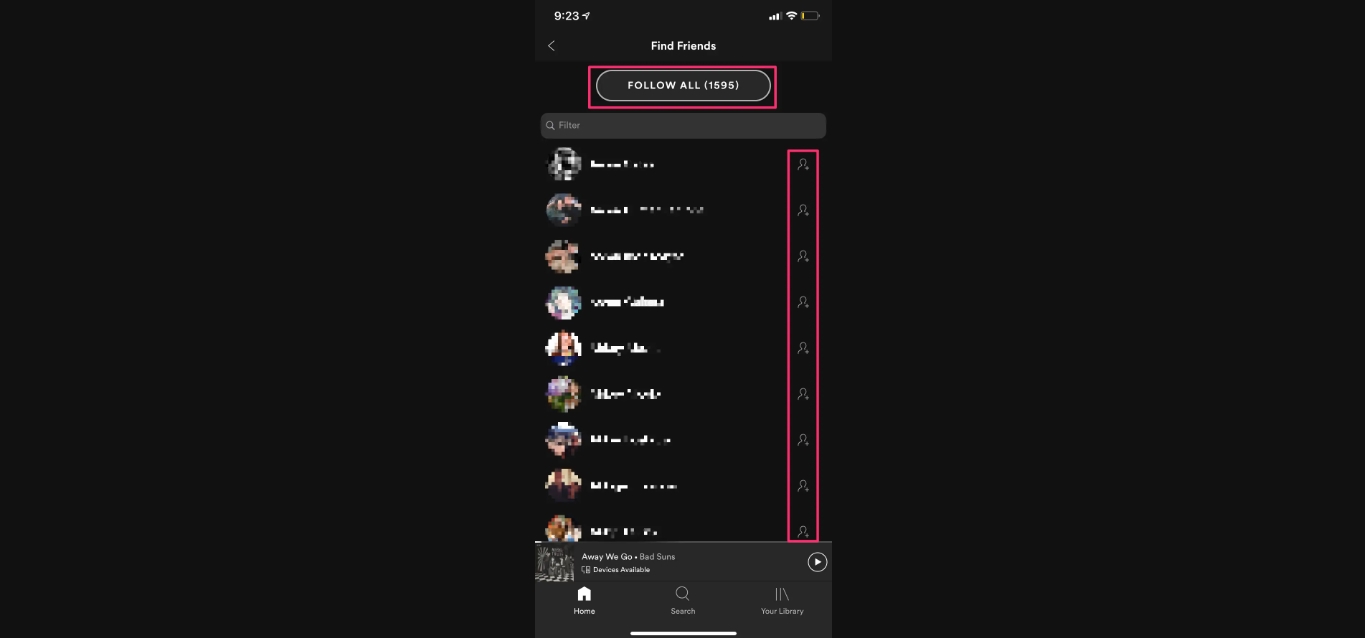
Are you a music enthusiast who loves sharing your favorite tunes with friends? If so, Spotify Mobile is the perfect platform for you. With its vast library of songs, playlists, and personalized recommendations, Spotify Mobile allows you to connect with friends and share the joy of music seamlessly.
In this article, we will guide you through the process of finding friends on Spotify Mobile. Whether you want to share playlists, discover new music together, or simply keep up with each other’s musical preferences, we’ve got you covered. So, grab your phone, open the Spotify app, and let’s dive into the wonderful world of connecting with friends through Spotify Mobile.
Inside This Article
- Method 1: Connect with Facebook Friends
- Method 2: Use Spotify’s Discover Weekly Feature
- Method 3: Join Spotify Communities and Groups
- Method 4: Share Your Spotify Profile on Social Media
- Conclusion
- FAQs
Method 1: Connect with Facebook Friends
One of the easiest and most convenient ways to find friends on Spotify mobile is by connecting your Spotify account with Facebook. Since many people already have social networks like Facebook, this method allows you to quickly discover and connect with your existing friends on Spotify. Here’s how you can do it:
1. Open the Spotify app on your mobile device and go to the Home tab.
2. Tap on the settings icon (usually represented by three horizontal lines) in the top-right corner of the screen.
3. Scroll down and select “Social” from the menu.
4. In the “Connect to Facebook” section, tap on the “Connect” button.
5. If you’re not already logged into Facebook on your device, you’ll be prompted to enter your Facebook credentials. Enter your login information and tap “Log In.”
6. After logging in, you’ll see a notification that Spotify wants to access your Facebook account. Tap on “Continue as [Your Name]” to grant Spotify permission.
7. Once connected, Spotify will sync your Facebook friends who are also using Spotify. You’ll be able to see their profiles and activity on the Friends tab in the Spotify app.
By connecting with your Facebook friends on Spotify, you can see what music they’re listening to, share playlists, and discover new music based on their interests. It’s a great way to connect with friends who share your musical tastes.
Keep in mind that this method requires you to have a Facebook account and to be connected to your friends on the platform. If you prefer not to connect your Spotify and Facebook accounts, there are other methods available to find friends on Spotify mobile.
Method 2: Use Spotify’s Discover Weekly Feature
If you’re looking to find friends on Spotify mobile, one of the best ways is by using Spotify’s Discover Weekly feature. This feature creates a personalized playlist for you every Monday, filled with songs that Spotify thinks you’ll enjoy based on your listening habits and preferences.
Here’s how you can use this feature to connect with friends:
- Open the Spotify app on your mobile device and log in to your account.
- Navigate to the “Home” tab at the bottom of the screen.
- Scroll down until you find the “Made for You” section.
- Tap on the “Discover Weekly” playlist.
- Start listening to the songs in the playlist.
- If you come across a song that you enjoy, you can share it with your friends by tapping the three dots (menu icon) next to the song and selecting the “Share” option.
- Choose the platform or app through which you want to share the song, such as a messaging app or social media.
By sharing songs from your Discover Weekly playlist, you can spark conversations and discover shared musical interests with your friends. They can listen to the song and even explore your playlist, opening up opportunities for music recommendations and discussions.
Additionally, you can check out your friends’ Discover Weekly playlists and find new music to listen to by tapping on their profile and navigating to the “Playlists” section. This allows you to explore their music taste and potentially discover hidden gems.
So, make the most out of Spotify’s Discover Weekly feature to not only enjoy personalized playlists but also connect with friends and share your love for music.
Method 3: Join Spotify Communities and Groups
If you’re looking to connect with like-minded music enthusiasts and discover new friends on Spotify, joining Spotify communities and groups is a fantastic option. These communities and groups are a great way to connect with people who share similar musical interests and expand your network of Spotify friends.
When it comes to finding communities and groups on Spotify, you have several options. Firstly, you can explore the official Spotify Community, where you can participate in discussions, ask for recommendations, and connect with other Spotify users.
Additionally, you can join various music-related groups on social media platforms like Facebook and Reddit. These groups often have dedicated threads or discussions where you can share your favorite tracks, playlists, and connect with other members. It’s a fantastic way to meet people who have similar music tastes and form deeper connections.
In these communities and groups, you can discuss your favorite artists, share playlists, discover new tracks, and even collaborate on creating new playlists. It’s an interactive and engaging way to connect with fellow music lovers and build a vibrant network of Spotify friends.
Furthermore, many artists and musicians have their own fan groups or communities on Spotify and other social media platforms. By joining these groups, you not only get to interact with other fans but also stay updated with the latest releases, concert information, and exclusive content from your favorite artists.
So, whether you’re into rock, hip-hop, jazz, or any other genre, there’s a Spotify community or group out there waiting for you. Joining these communities and groups allows you to discover new music, share your passion, and connect with people who appreciate the same kind of tunes.
Remember, when joining Spotify communities and groups, always be respectful, engage in meaningful discussions, and follow the rules of the community. This will ensure a positive and enriching experience for everyone involved.
By taking advantage of Spotify communities and groups, you can dive deeper into the world of music, make new friends, and expand your musical horizons.
Method 4: Share Your Spotify Profile on Social Media
In today’s digital age, social media has become an integral part of our lives, connecting us with friends, family, and even strangers who share our interests. If you’re looking to find friends on Spotify mobile, sharing your Spotify profile on social media can be an effective way to expand your network and discover new music enthusiasts. Here’s how you can do it:
1. Spruce up your Spotify profile: Before sharing your Spotify profile on social media, it’s important to make it appealing and informative. Customize your profile picture, add a catchy bio, and make sure your playlist collection reflects your musical taste and personality.
2. Craft an attention-grabbing post: When sharing your Spotify profile on social media, create a post that catches the eye and entices others to check it out. You could mention some of your favorite genres, artists, or playlists to pique the curiosity of potential friends.
3. Utilize relevant hashtags: When sharing your Spotify profile on platforms like Instagram or Twitter, take advantage of relevant hashtags to increase your visibility. Use popular music-related hashtags like #MusicLovers or #NewMusicDiscovery to attract like-minded individuals.
4. Engage with others: Don’t just share your Spotify profile and expect people to flock to it. Engage with other music enthusiasts on social media by liking, commenting, or sharing their posts. This will not only increase your visibility but also show that you’re actively involved in the music community.
5. Join music-related communities: Look for music-related groups or communities on social media platforms where you can connect with others who share your musical interests. These communities often have dedicated threads or discussions where you can share your Spotify profile and find like-minded people.
6. Collaborate on playlists: Collaborative playlists are a fantastic way to engage with others and showcase your taste in music. Reach out to other Spotify users on social media and propose collaborating on a playlist. This collaborative effort can lead to organic connections and the discovery of new music.
7. Network with artists and influencers: Follow your favorite artists or influencers on social media and engage with their content. By building a rapport with them, you may have the opportunity to connect with others who are also fans of their music. Additionally, many artists have dedicated Spotify playlists that feature their favorite songs, which can help you discover new tracks and connect with like-minded individuals.
8. Cross-promote your social media accounts: If you’re active on other social media platforms, such as Instagram or Twitter, don’t forget to cross-promote your Spotify profile. Link your Spotify account in your bio or share occasional updates about your music taste and playlists to generate interest and drive traffic to your Spotify profile.
By following these tips and sharing your Spotify profile on social media, you’ll increase your chances of finding friends who share your love for music. So, don’t hesitate to showcase your musical personality and connect with like-minded individuals on popular social media platforms.
Conclusion
In conclusion, finding friends on Spotify Mobile is a fantastic way to connect and share your favorite music with others. With the app’s built-in social features, you can easily discover what your friends are listening to, follow their playlists, and collaborate on shared playlists.
By following the steps outlined in this article, you can quickly and effortlessly find friends on Spotify Mobile, expanding your musical horizons and creating a vibrant social music community. Whether you want to find friends who share similar musical tastes or connect with artists, Spotify Mobile provides a seamless platform to connect, share, and discover new music.
So what are you waiting for? Start exploring the social side of Spotify Mobile today and join the millions of music lovers around the world who are connecting, collaborating, and sharing their passion for music.
FAQs
1. Can I find friends on Spotify mobile?
Yes, you can find friends on Spotify mobile. The Spotify app provides a social feature that allows you to connect with friends, follow their music activity, and discover new music through their recommendations.
2. How do I find friends on Spotify mobile?
To find friends on Spotify mobile, follow these steps:
- Open the Spotify app on your mobile device.
- Tap on the “Home” tab at the bottom of the screen.
- Scroll down until you find the “Connect with Friends” section.
- Tap on “Find friends” and choose a method to find them (e.g., searching by username or syncing your contacts).
- Once you’ve found your friends, you can follow them and see their music activity in the “Friends Activity” section.
3. Can I follow my friends on Spotify mobile?
Yes, you can follow your friends on Spotify mobile. When you follow your friends, you’ll be able to see their music activity and listen to their public playlists. You can also send and receive song recommendations with them.
4. What is the “Friends Activity” section on Spotify mobile?
The “Friends Activity” section on Spotify mobile displays the music activity of the friends you follow. It shows you what songs they’re currently listening to, what playlists they’ve recently created, and any songs they’ve saved or added to their own playlists. It’s a great way to discover new music and stay connected with your friends’ musical interests.
5. Can I message my friends on Spotify mobile?
No, currently, you cannot directly message your friends on Spotify mobile. However, you can still send and receive song recommendations with your friends and engage in music discussions through other messaging platforms or by commenting on each other’s shared songs and playlists on Spotify.
