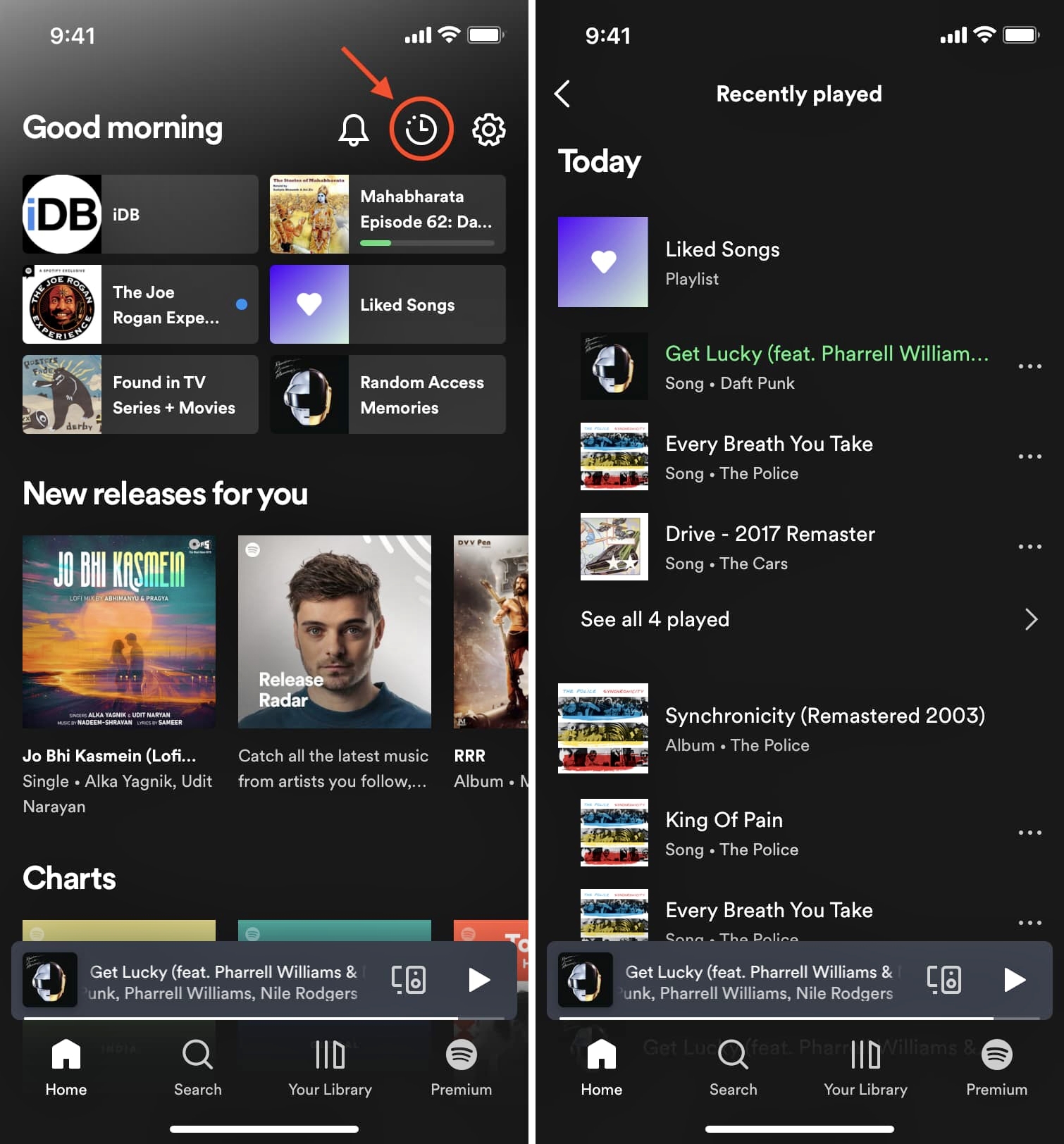
Are you a music lover looking to elevate your listening experience? Look no further than Spotify, the popular music streaming platform that offers a vast library of songs, playlists, podcasts, and more. With Spotify, you can access millions of tracks from different genres and artists, creating customized playlists to suit your mood or discover new songs through their expertly curated recommendations.
In this article, we will provide you with valuable tips and tricks to help you maximize your Spotify experience. From exploring hidden features to optimizing audio quality, we will cover everything you need to know to get the most out of Spotify. Whether you’re a seasoned user or a newbie just starting with the app, this guide will have something for everyone. So, strap on your headphones, get ready to dive into the world of music, and let’s unlock the full potential of Spotify!
Inside This Article
- Exploring Spotify’s vast music library
- Creating personalized playlists
- Discovering new music through curated playlists and recommendations
- Taking advantage of Spotify’s advanced features and settings
- Conclusion
- FAQs
Exploring Spotify’s vast music library
Spotify, with its vast music library, offers an extensive collection of songs, albums, and artists across various genres. Whether you’re a fan of pop, rock, hip-hop, or classical music, Spotify has something for everyone. With millions of songs at your fingertips, exploring and discovering new music has never been easier.
One of the best ways to dive into Spotify’s music library is by using the search feature. Simply enter the name of a song, artist, or album, and Spotify will present you with a list of relevant results. From there, you can browse through the options and find the music you’re looking for.
Apart from searching for specific songs, you can also explore Spotify’s extensive range of curated playlists. These playlists are carefully crafted by music experts and cover a wide array of moods, themes, and genres. Whether you’re in the mood for a relaxing acoustic playlist, a high-energy workout mix, or a collection of hits from a specific era, Spotify has got you covered.
Another great feature of Spotify is its personalized recommendations. Based on your listening habits, Spotify’s algorithms analyze your preferences and suggest new songs or artists that you may enjoy. These recommendations are tailored to your individual taste, making it easy to discover new music that matches your musical interests.
Furthermore, Spotify offers a Discover Weekly playlist that is updated every Monday. This playlist is specifically designed to introduce you to new music and artists you haven’t heard before. It’s a great way to expand your musical horizons and keep up with the latest trends.
In addition to exploring the music library, Spotify also provides valuable information about artists and their discographies. You can read artist bios, check out their popular tracks, albums, and even follow them to stay updated on their latest releases.
Overall, Spotify’s vast music library offers endless possibilities for music lovers. Whether you’re searching for your favorite songs or eager to discover new artists and genres, Spotify provides a user-friendly interface that makes exploring its extensive collection a breeze.
Creating personalized playlists
One of the greatest features of Spotify is the ability to create personalized playlists. This allows you to curate your own collection of songs that cater to your specific taste and mood. Whether you’re planning a road trip, working out at the gym, or hosting a dinner party, creating a playlist on Spotify can set the perfect ambiance.
To create a personalized playlist, start by giving it a memorable name. Whether you choose something descriptive like “Summer Vibes” or something playful like “Feel-Good Jams,” the title should reflect the vibe or theme of the playlist.
Next, it’s time to add songs to your playlist. Spotify gives you several options for doing this. You can search for specific songs, browse through different genres, or explore recommendations based on your listening history. As you find songs you love, simply click the “+” button to add them to your playlist.
Not only can you add songs, but you can also rearrange them to create the perfect flow. Simply click and drag the songs to reorder them according to your preference. You can also remove songs that no longer fit the playlist or add more with just a few clicks.
Another exciting feature is the ability to collaborate on playlists with friends. If you’re planning a party or a collaborative project, you can invite others to contribute songs to the playlist. This creates a sense of collaboration and allows everyone to have a say in the music selection.
Don’t forget to personalize your playlist further by adding a custom cover photo. You can choose an image from your device or use an existing photo from Spotify’s collection. This adds a visual element to your playlist and makes it more appealing to both you and your friends.
Once you’ve mastered the art of creating personalized playlists, don’t hesitate to share them with others. Spotify makes it easy to share your playlists on social media or directly with your friends. It’s a great way to introduce others to new music and showcase your impeccable taste.
Creating personalized playlists on Spotify is a fun and creative way to curate your own music collection. It allows you to tailor your listening experience to suit your preferences and also provides a platform to share your musical discoveries with others. So, fire up Spotify, get inspired, and start creating your own playlists today!
Discovering new music through curated playlists and recommendations
One of the most exciting features of Spotify is the ability to discover new music through curated playlists and personalized recommendations. Whether you’re looking to expand your musical horizons or simply discover tracks that align with your tastes, Spotify has you covered.
Curated playlists are carefully handpicked collections of songs created by music experts and enthusiasts. These playlists cover various genres, moods, and themes, providing a diverse range of music for every occasion. From “Chill Vibes” to “Throwback Jams,” there’s a curated playlist for every mood and preference.
These playlists not only save you the time and effort of searching for new music yourself but also introduce you to artists and genres you may not have come across otherwise. It’s like having your own personal DJ, delivering a continuous stream of music that resonates with your tastes.
In addition to curated playlists, Spotify’s recommendation algorithms provide tailored song and artist recommendations based on your listening history. By analyzing your listening habits, Spotify can suggest tracks that are likely to resonate with you, ensuring you never miss out on new releases or hidden gems.
Spotify’s recommendations are constantly evolving, learning from your feedback and preferences and fine-tuning its suggestions over time. The more you listen to and interact with the platform, the better Spotify becomes at understanding your musical preferences and delivering accurate recommendations.
When exploring new music through curated playlists and recommendations, don’t be afraid to venture outside your comfort zone. This is an excellent opportunity to discover artists and genres that might surprise you and broaden your musical horizons.
Furthermore, you can save songs you enjoy from curated playlists or recommendations to your personal library and create your own playlists. This ensures that you can easily revisit and share your newfound musical discoveries with friends and fellow music enthusiasts.
Overall, Spotify’s curated playlists and personalized recommendations offer an incredible way to discover new music. Whether you’re searching for the latest hits or want to explore niche genres, Spotify has the tools to connect you with the music that resonates with you. So sit back, relax, and let Spotify be your guide as you embark on a musical journey filled with endless discoveries.
Taking advantage of Spotify’s advanced features and settings
When it comes to getting the most out of Spotify, it’s essential to leverage the platform’s advanced features and settings. These features not only enhance your listening experience but also allow you to customize and personalize your music library in exciting ways.
One of the standout features of Spotify is its collaborative playlist feature. With this feature, you can create playlists and invite friends or family members to add their favorite songs. It’s a fantastic way to discover new music and create shared playlists for parties, road trips, or any other occasion.
Spotify also provides a vast range of social features that allow you to connect and follow other users. By following artists, friends, or influencers, you can see what they’re listening to, which opens up a world of musical exploration. You can also share your favorite songs, albums, or playlists on social media platforms directly from Spotify.
If you enjoy discovering new music, you’ll love Spotify’s Daily Mixes and Discover Weekly playlists. These curated playlists use algorithms to recommend songs based on your listening preferences. Daily Mixes are created from your favorite genres and artists, while Discover Weekly introduces you to new music you might enjoy based on your listening habits.
Spotify’s advanced settings also allow you to fine-tune your listening experience. For example, you can adjust the audio quality to optimize streaming for a stable internet connection or save data on a limited mobile data plan. Additionally, you can enable crossfade, which smoothly transitions between songs for uninterrupted listening.
Another noteworthy feature is Spotify Connect, which lets you seamlessly switch devices while listening to music. You can start playing a song on your smartphone and continue listening on your computer or smart speaker without any disruption. It’s a convenient feature that adds flexibility to your listening experience.
If you’re an audiophile or have specific preferences for sound, Spotify offers an equalizer feature. You can adjust the audio settings to cater to your needs, whether you prefer more bass or a crisper sound quality. The equalizer feature allows you to customize the audio output and create a personalized listening experience.
Conclusion
Spotify has truly revolutionized the way we listen to music. With its vast library of songs, personalized playlists, and dynamic features, it has become the go-to platform for music enthusiasts around the world. By following the tips and techniques mentioned in this article, you can maximize your Spotify experience and make the most out of this incredible app.
From creating custom playlists to discovering new artists and genres, Spotify offers endless possibilities for music lovers. Whether you’re a casual listener or a die-hard music aficionado, there’s something for everyone on this platform. So, start exploring, experimenting, and curating your own Spotify journey today!
Remember, the more you explore and engage with Spotify, the better the app becomes at understanding your music preferences and recommending new songs that match your taste. So, don’t be afraid to dive in and let Spotify surprise you with its exceptional music curation capabilities.
So, what are you waiting for? Download the Spotify app, sign up for an account, and unlock a world of endless music possibilities. Get ready to enjoy your favorite tunes, discover new artists, and create unforgettable playlists with Spotify!
FAQs
1. Can I use Spotify for free?
Yes, Spotify offers a free tier that allows users to access a limited range of features supported by ads. However, there is also a premium subscription option that provides an ad-free experience and additional features like offline listening and higher audio quality.
2. How much does Spotify Premium cost?
The cost of Spotify Premium varies depending on the country you are in. In the United States, the standard monthly subscription is $9.99. However, Spotify also offers discounted rates for students and family plans for up to six accounts.
3. Can I use Spotify on my mobile device?
Absolutely! Spotify has a dedicated mobile app that is available for both Android and iOS devices. The app allows you to access your favorite music, create playlists, discover new artists, and enjoy all the features of Spotify on the go.
4. Can I download songs for offline listening?
With a Spotify Premium subscription, you can download songs, albums, and playlists to your mobile device for offline listening. This is extremely convenient for those times when you don’t have access to a stable internet connection, such as during flights or on road trips.
5. Does Spotify have a social feature?
Yes, Spotify offers various social features that allow you to connect with friends, share music, and discover new songs based on your friends’ listening habits. You can connect your Spotify account to Facebook, follow your friends’ profiles, create collaborative playlists, and even share tracks directly with them through the app.
